If you hurry up, there’s still time to snag a few of the paid iPhone and iPad apps we covered on Monday for free. Just head back to yesterday’s roundup and fish them out. If you already caught that post, you’ll find six fresh new freebies we found for Tuesday listed below. There’s no telling when these deals will be done though, so be sure to grab them while you still can.
This post covers paid iPhone and iPad apps that have been made available for free for a limited time by their developers. BGR is not affiliated with any app developers. There is no way to tell how long they will be free. These sales could end an hour from now or a week from now — obviously, the only thing we can guarantee is that they were free at the time this post was written. If you click on a link and see a price listed next to an app instead of the word “get,” it is no longer free. The sale has ended. If you download the app anyway, you will be charged by Apple. Some apps may have additional in-app purchases. Subscribe to our RSS feed to be notified as soon as these posts are published and you’ll avoid missing the sales we cover.
Cosmicast
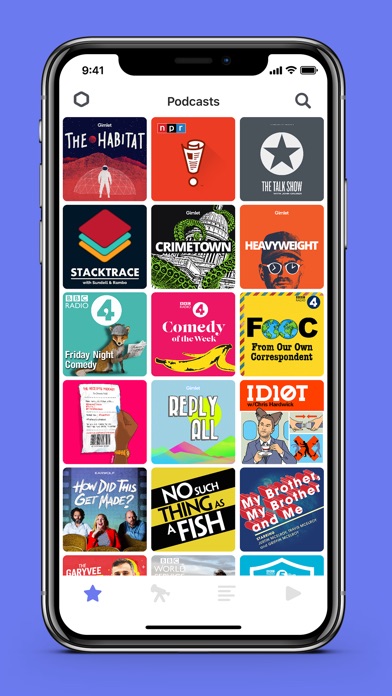
Normally $0.99.
Cosmicast is a beautiful podcast player built with iOS design guidelines in mind. It’s as useful as it is gorgeous. With a customizable grid layout and three sets of themes to choose from, it’s most definitely a podcast player for you.
There are no complicated user accounts or settings to configure. You can pick it up and get started immediately. This is made even faster with OPML podcast importing, and a handy discover section that’s categorized effectively in a minimal manner to show you only what you want to see.
The stunning podcast player makes listening to your favorite podcasts a joy, and tapping the large controls give you a wonderful haptic response. Long-holding certain buttons presents further options to enhance your experience and fine-tune aspects of the app. The player is always accessible from any page via a swipe up gesture with two fingers. Awesome.
We’ve also thrown in some cool things like Drag and Drop podcast rearranging, 3D Touch support, iMessage Stickers, and Siri Shortcuts! We hope you enjoy using Cosmicast!
– Beautiful and clean interface – Light mode, dark mode, and true black dark mode – Column grid sizing – Discover new podcasts by genre or region – Search for or paste podcast URLs to add them – Download episodes for offline playback – No account required – Supercharged podcast player, accessible from any screen with a swipe up gesture using two fingers – Long-hold the skip duration buttons to change the durations – Long-hold the play/pause button to change the playback speed – Tap the podcast artwork in the player for more options – Sleep Timer – Volume Boost – View related content by the same author – Pick your audio source – Drag and Drop podcast rearranging – 3D Touch Peek and Pop – 3D Touch Quick Actions – iMessage Stickers – Siri Shortcuts – Notifications for downloads – Import and export podcasts as an OPML file – Localized for Chinese, English (UK), English (US), French, German, Italian, Japanese, Portuguese, Russian, and Spanish
Photolight – Pro Photo Editor
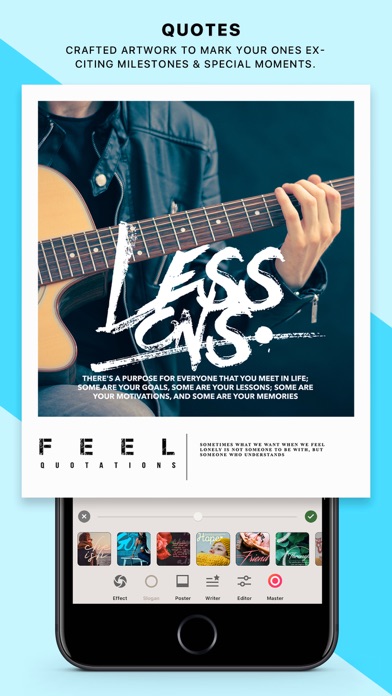
Normally $0.99.
Some moments may have slipped away in our life, but will last forever in our memory. Many moments are only cherished when they’ve become memories. One day when you look back on this journey, the most memorable part will always be those who travled with you.
Photolight app offers classic quote artworks, Capture precious life milestone photos by marking them with beautifully crafted artwork & personalized text, share & treasure forever!
Impress your friends and have fun adding a quotes to your photos! Add creative artwork & treasure the special moment forever.
• SOCIAL MEDIA QUOTES BUNDLE Redesigned social media templates to create stunning Instagram posts, Facebook cover photos, YouTube channel art, Pinterest graphics, and more. Brand your social media profiles cohesively with ready-to-use assets that fit your visual style.
Photolight app is the simplest and most powerful instant photo camera to transform your regular posts into creative posters in a few clicks.
It’s simple 1) Snap the precious moment as it happens or select from camera roll. 2) Add our creative artwork. 3) Add poster and text to personalize. 4) Save & share!
With Photolight, choose from of graphics, and fonts to overlay, add and edit text and design photos to boost your social media profile, invite people to a party or share a motivational quote.
• Overlay effects, filters, text and colors. • Invite people to a party or share a motivational quote. • Instant record shooting date. • Poster and magazine-style layouts. • Easily add text to photos . • Instant Photo Camera • Enhance your images with magic filters. • Blend photos to create your unique style. • Mask out image text for a professionally-designed look.
— FEATURES —
• QUOTES ARTWORK beautifully crafted artwork to mark your ones exciting milestones & special moments.
• MAGAZINE LAYOUTS Magazine presets for the most stylish photo editing, design your photos like a magazine, a poster, or a themed album.
• FAST FILTERS Add gorgeous filters to highlight special moments.
• FILM EFFECT Textures that subtly brings all kinds of mood and Light Leaks.
• UNIQUE TEXT Add sentimental text to personalize.
• PHOTO EDITOR Professional editing tools, brightness & contrast, hue & saturation, vibrance, color, highlight & shadow, sharpen, clarity.
• SHARE Share your precious life Pics with friends and family in seconds via social media, text or email.
• ACCESS EXTRAS Want more? Unlock over 1570+ additional premium artwork packs.
Download Photolight – Pro Photo Editor
EXIF Viewer by Fluntro
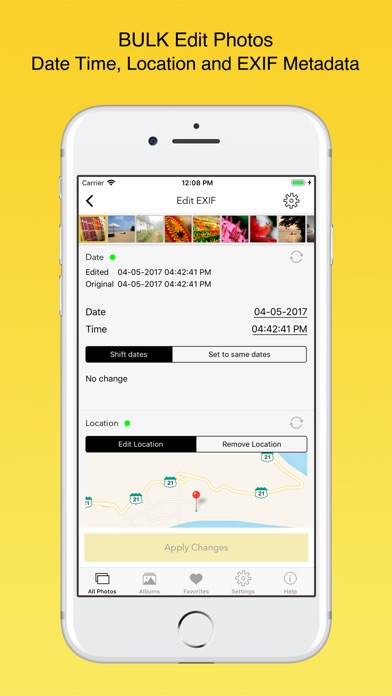
Normally $2.99.
*** Featured by Apple on US and Canada Appstore *** EXIF Viewer is beautiful App along with Photos Extension, Recent Photo’s EXIF Widget and iMessage App. It is well crafted app for professional photographers who are serious about their work. It’s an universal app, buy once, use on all your iOS devices (iPhone, iPad, iPod Touch).
WHAT ARE FEATURES IN APP? ▸ Remove EXIF metadata including Photos GPS location known as Geotagging of photos. ▸ Displays EXIF metadata of any photo on your iOS device(s), Photo Stream or iCloud. ▸ Displays EXIF tags like ISO, Shutter Speed, Focal length, Camera Model, Lens Model, Time stamp, Aperture, Shutter Count and File name ▸ Ability to Zoom in photos,even with large size like 80 MB without loosing clarity or resolution. ▸ Re-order EXIF tags in the way you prefer & ability to hide EXIF tags that you don’t want to see. ▸ Select your preferred date formats (eg 1 day ago vs August 24th 2014 vs 24-08-2016 etc). ▸ You can optionally hide photos without EXIF metadata. ▸ Navigate quickly between next and previous photos in Exif detail screen by swiping right or left. ▸ App works great on landscape and portrait mode on iPads. ▸ App is optimised for all latest iOS Devices including iPhone 5SE, iPhone 8, iPhone X, iPad Mini, iPad Air, iPad Pro. ▸ App also support 3D Touch on iPhone 8 and iPhone 8 Plus (or newer device with 3D Touch support). Including Appshortcut to access “Favorites”, “Photostreams”, “Albums”, “All photos” quickly. Also Peek and POP functionality on ExifCards and photos in grid view. ▸ Ability to share Image with or without EXIF Metadata. ▸ Copy EXIF data to Clipboard (So that you can paste & share EXIF data as text in any other app). ▸ Most Messaging and Social networking apps remove EXIF Metadata from photos you send or receive. However, sending photos using Mail/ AirDrop retains or SD Card reader, Camera connection kit etc retains EXIF metadata.
HOW TO BULK EDIT EXIF METADATA, Location, Date of photos on iPhone or iPad using Exif Viewer app by Fluntro 1) After selecting multiple items that you want to edit, tap on edit EXIF. 2) Change date and location to desired value. Tap on text fields to edit EXIF Tag values as needed.
HOW TO REMOVE EXIF METADATA on iPhone or iPad using Exif Viewer app by Fluntro You have option to remove EXIF data in two different ways 1) Overwrite newly created photo without EXIF data on original image (However other apps can revert back to original photo if needed) 2) Create duplicate copy of photo without EXIF details. (We also have option to remove original photo after duplicated copy is created)
DIFFERENT TYPES OF VIEWS AVAILABLE ON EXIF VIEWER APP 1) EXIF Cards List view (as shown in screenshot), swipe to flip cards for Quick EXIF Details 2) Grid view 3) Map view shows cluster of photos on the map and view EXIF Details by tapping on photo (Satellite & Standard view)
HOW TO REORDER OR HIDE EXIF TAGS IN EXIF VIEWER APP? Go to Settings > Manage & reorder Exif data tags. Drag and drop items you want to reorder. Turn off EXIF tags you don’t want to see on EXIF Detail screen.
HOW TO VIEW EXIF DATA USING EXIF VIEWER PHOTOS EXTENSION? 1) Open Native Photos App (or any other 3rd Party apps). Select desired photo (s) and tap on Share/Action button. Select ExifViewer app extension 2) Exif Viewer App extension with all EXIF details would be displayed. 3) Share photos with or without EXIF metadata or copy EXIF details to clipboard within Photos Extension.
▸ No in-app purchases will be added to this app in a future update. So all upcoming features will be FREE of cost.
Download EXIF Viewer by Fluntro
Alti – Altimeter & Compass

Normally $2.99.
Alti is a beautiful, feature-rich, minimalist altimeter and compass application for your iPhone and iPad. It sports a clean design, includes a wide selection of background colours, and provides a distraction-free experience. It includes an altitude indicator, a magnetic and true north compass, and coordinates for DMS and degrees.
—–
Features:
# Highest Accuracy GPS Altitude # True/Magnetic North Compass # Beautiful Design # Pastel & Natural Color Palettes # Facebook, Instagram & Twitter Sharing # Altitude in Meters or Feet # Coordinates in DMS or Decimal # Background Customisation
—–
Reviews:
“The UI captures the flat style of iOS perfectly. Simple and intuitive.” Ko Olina Family
“We trek a lot and this altimeter app is our new favorite. Awesome app when we do our adventure treks. Kudos to the developer.” Nadialutan
“Used it in the North Georgia mountains and it was spot on with the elevation markers.” Marcus Aurelius Seneca
“Pleasure to use and look at!” Coopsdogger
“Just wanted something to track my current coordinates and it does just that. Very nice!” B3 Burner
“A friend of mine I go camping with has COPD and altitude affects him. It’s nice to know where the high elevations are so we can avoid them or minimize our time there.” Millennial2012
“Smart, simple and easy!” Yazeed Momani
Download Alti – Altimeter & Compass
Visit Timeline
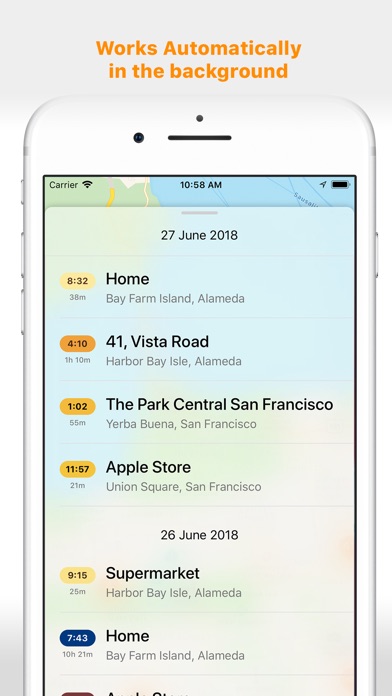
Normally $2.99.
Visits tracks where you go and builds a personal timeline & a map of all the places you’ve been. It’s automatic, energy efficient and private.
It runs in the background but does not drain your battery significantly. Simply close the app and just forget about it till you need to see where you’ve been. Visits is always working for you!
Anyone who travels from place to place can use Visits to find places they have been or track time to see their day better.
Your privacy is important. With the app constantly tracking your location we take your privacy seriously. We do not collect your data and sell it to advertisers. Moreover Apple has put in strong protections throughout iOS to prevent other apps and outside forces to gain access to your location data and we rely on them to keep your data safe while on your device.
A note about the technology. Visits relies on multiple technologies to automatically track the places you visit. To preserve battery life certain trade offs are made with the accuracy of your visit. It generally takes a few days to adjust. You should keep Wi-fi and Bluetooth on and have good cellular reception to increase accuracy.
Visits is a useful tool to have. Video professionals and Vloggers often travel to different locations to get the right shot, visits can help them keep track of all the locations they’ve been and how much time they’ve spent at each location.
Real estate agents and legal professionals work with many clients everyday, Visits allows them to keep a track of all the locations and also to keep track of how much time they’ve spent at offsite meetings.
Carpenters, plumbers and electricians often travel to different homes everyday, Visits can help them keep track of all their job locations, how many times they’ve visited the same home and how much time they have spent at each place so they can manage their schedule better.
Main Features. * See a timeline of all the places you’ve been, as a list or on a map. * See the duration of your visit and the number of times you’ve been there. * Get directions to previous locations. * Add custom names for all the places. * Stop tracking specific locations. * Remove a single visit.
Line Rider – Draw your line
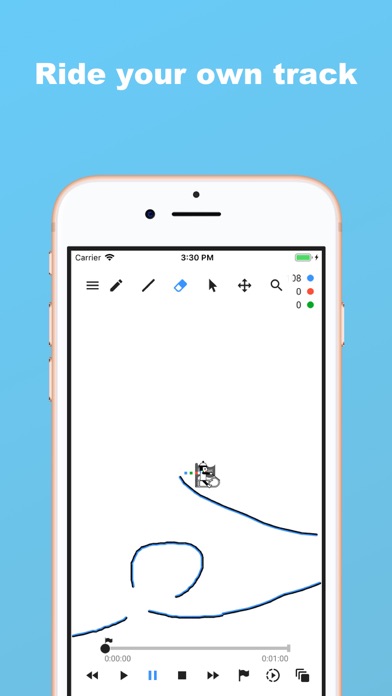
Normally $1.99.
Draw the line, ride the Path!
* Create free falls rails, jumps, looping and much more with your fingers
* You can create beautiful backgrounds and be creative in thousands different ways!
* Record your paths and play them again
Have Fun!







