We rounded up the nine best paid iPhone and iPad apps on sale for free yesterday, and several of them are still freebies if you hurry. Don’t worry if you missed out, though, because we’ve got a fresh new list for you today of 10 temporarily free iOS apps. Grab them while you can, because theses sales won’t last long.
This post covers paid iPhone and iPad apps that have been made available for free for a limited time by their developers. BGR is not affiliated with any developers. There is no way to tell how long they will be free. These sales could end an hour from now or a week from now — obviously, the only thing we can guarantee is that they were free at the time this post was written. If you click on a link and see a price listed next to an app instead of the word “get,” it is no longer free. The sale has ended. If you download the app anyway, you will be charged by Apple.
Gestures Launcher

Normally $2.99.
Gestures Launcher – Use your iPhone faster than ever!
+ Gestures Launcher is an App launcher, that works with gestures + Pick an action (e.g. calling someone) and append an individual gesture to it + Drawing gestures will immediately perform the desired action + Gestures Launcher will help you accomplish more in your daily routine!
TOP FEATURES
+ Pick from a wide range of already integrated actions like FaceTime, Message, Mail or WhatsApp! + Create your own custom launchers with the App URL Schemes of your favorite apps! + Gestures Launcher supports multi stroke gestures for a wide variety of possible gestures! + Put Gestures Launcher into your iPhone dock for the best user experience!
SOME USE CASES FOR GESTURES LAUNCHER
+ Call someone via Phone, FaceTime Video or FaceTime Audio: No need to search for persons in your long favorites list anymore! + Send someone a message via Mail or Messages! + Compose new mails with a defined receiver: Useful, if you have to send mails to a particular person on a regular basis! + Chatting with a friend regularly on WhatsApp and have plenty of other chats opened? Add a gesture that will automatically take you to that person’s WhatsApp chat! + You are lost somewhere? Add a gesture to find the fastest route back to your home depending on your current location! + Open your favorite websites with a gesture! + Need a caffeine shot? Add a gesture to automatically open Apple or Google Maps to show the nearest coffee shops + Add any other custom actions from your apps, that support App URL Schemes to flawlessy integrate Gestures Launcher into your daily routine!
WHY IS IT BETTER THAN OTHER LAUNCHERS?
– Other apps allow you to create shortcut icons on your screen – If you have plenty of shortcut icons, you will have to search for the right one, each time you want to launch an action – This will take a significant amount of your time + With Gestures Launcher you don’t have to search for the shortcuts! + All shortcuts are already in your head! + Just open the app and draw your gestures! Easy as that!
Dark Night Browser

Normally $1.99.
Do you think your iPhone is too bright in the dark? Do you have a problem about eye strain and fatigue when you surf the web?
If so, Let Dark Night Browser protect your eyes now. Dark Night Browser is Eye care web browser come with all standard features that web browser should have and also plus many advanced features for an advanced user.
Eye care features: – Brightness filter : Lower brightness than the system offer. – Blue light filter : Help you sleep better. – Dark mode : Help you read better in the dark. – Increase font size : Help you read easier. – Turn off all animation : Prevent you from dizzy and motion sickness. – Rest your eye warning : Prevent you from Computer vision syndrome.
Standard features: – Portrait and Landscape supported. – Multiple Tab browsing. – Bookmark. – History. – Clear history, cache, cookie. – Request desktop site. – Find on page. – Reader View. – Translate website language. – Full screen browsing mode. – Private browsing mode. – Save and Autofill passwords. – Selectable search engine. – Search suggestion when typing. – Most visited list.
Advanced features: – Download and preview file. – Many swipe gestures supported. – Capture website screen to image : Both visible area and entire website. – User Agent switcher : Simulate your device as Mobile, Tablet, Desktop. – Manage MIME action : Change default action for each file type. – Customize Display, Font size, User Agent etc. for each website individually. – Keyboard helper : Help you type a number and symbol without switch keyboard layout.
*Dark Mode, Brightness Filter, Blue Light Filter is work in this app only. It’s not work outside this app.
Universal Search Engine

Normally $0.99.
Featured on Yahoo, AppShopper and 148Appps.com ! Search on Internet in Smart and optimized way A powerful App to get the Top search result from six different search engine in Single App .
——————————————————————————————- Advantage of this App:- * Save a lot of time of User * NO need to browse from different website , * A lot of search results from different websites
——————————————————————————————- Key feature of App:- * Search results from Google * Search results from Bing * Search results from Yahoo * Search results from Duckduckgo.com * Search results from Ask.com * Search results from AOL.com ** This App show top results from search engine and show it within the app . You can open that results within the App .
——————————————————————————————- ** Only one time input to search from all different search engine . ** Easily switch to another search engine result . ** No need to fill same thing Again . it will search automatically for your text . ** you can also open the link of search results within the App .
——————————————————————————————- ** A must have App for the people who frequently use search engine . ** You need not to open different search homepage to find optimized results . This App will do it for you automatically. ** Easy to use App. ** This App will change the way of searching on Internet to get best results .
Thank you !!
Download Universal Search Engine
Reminders Widget

Normally $0.99.
Add reminders to iOS built-in reminders app from notificatin center withou unlocking the device. Save time to look and scroll through all your tasks and reminders. The app offers the following features: -View due or over due reminders from all groups in one place – View all lists reminders in one place – Add reminders from Widget without unlocking device -View each reminders group list by itself -Switch between reminders groups -Scroll to view all reminders in each group -Sort reminders by name or due date -Complete reminders -Tap on reminder to open Reminders app More features will be added based on customer’s feedback. Please try our “Week Cal Widget for iOS calendar” app that implements a week view of iOS calendar events in notification center.
Starling
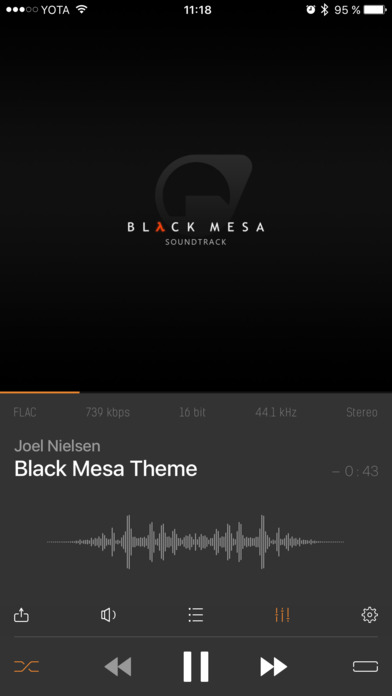
Normally $0.99.
Starling — the most advanced desktop-class audio player which allows you to listen to hi-res 24/32 bit lossless audio in ALAC, FLAC, APE, WavPack and much more formats. Lossy MP3, M4A, MusePack are still available.
Key features: — hi-res lossless audio support — equalizer: professional 31-band one which is compliant with ISO 266:1997 — visualizer — visual themes of the interface — many sources of music — smart collections — landscape screen mode
Drop your music files into the app using AirDrop or iTunes File Sharing and enjoy best audio quality! Or just listen to your iTunes Music Library on your phone. Apple Music is not supported.
Starling provides professional 31-band equalizer which is fully compliant with ISO 266:1997 for best sound adjusting. 19 presets included for simple use cases. Important fact is, Starling stays energy efficient all the time.
Smooth frequency visualizer is supported for all devices. iPhone 4S, 5, 5S supports visualizer in landscape mode only.
The app has powerful content management system. It allows you to create your own collections with attached cover and then add elements from ANY SOURCE simultaneously.
Storage has built-in file manager that allows you to create new folders, copy or move your files within the app.
Starling supports cover images as separate image files inside the same folder that audio file you listen to — for example, cover.jpg
To add your audio files you can use AirDrop, iTunes File Sharing or “Open In” menu in the other apps.
Another option is listen to your iPod Library. Apple Music library is not supported. Inside iTunes tab, Starling shows bought in iTunes and downloaded to device items only.
Search works for elements from any source: either Storage or iTunes Library.
All these features presented in modern user interface: smooth scrolling and animations, flawless looking player screen, convenient gesture-based interface for content management, landscape mode and many more…
Stay tuned for future updates: more features are planned, including cloud sources, YouTube, Spotify and so on…
Skywall Pro
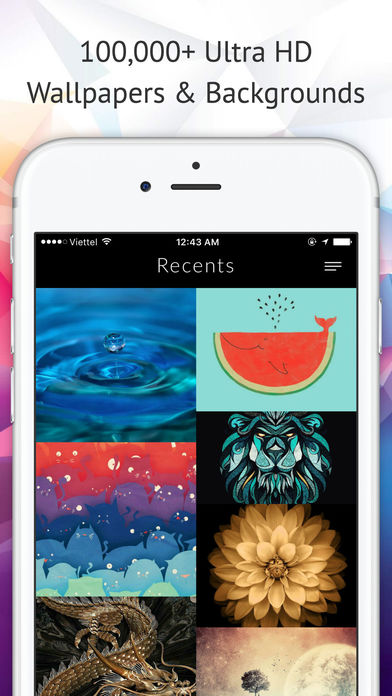
Normally $2.99.
The only wallpapers you’ll ever need. Say hello to Skywall.
Explore Sift through hundreds of original wallpapers hand crafted in house by the the Skywall team. Enjoy exclusive walls designed specifically for your devices. You won’t find these backgrounds in any other app.
Upload You can upload as many photos as you want and store them securely in Cloud for Free
Wall of the Day Come back every day for a new treat. This is where we showcase newly created Skywall, or just some of our favorites. Contact us if you want your own original work in the spotlight.
Stunning UI Fall in love with an app designed with Material in mind. Open up Skywall continually for some daily eye candy.
Updated Daily We’ll be constantly designing new Skywall for you. This means new high quality content within the app every day.
Color
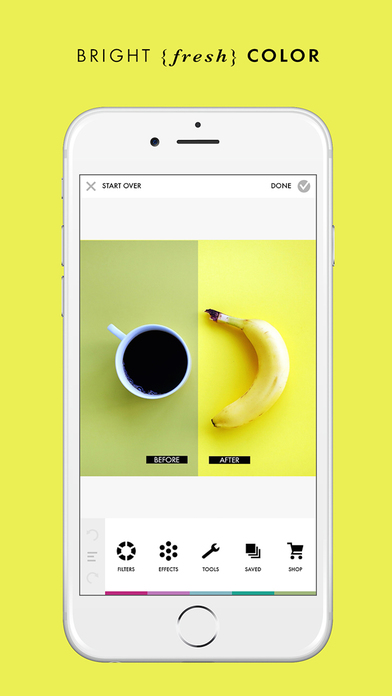
Normally $0.99.
Color offers:
Image Perfection • Precise & selective control over tone, color, and details • Create and save your own unique presets • Built-in masking within every tool allow you to seamlessly blend effects
Analog & Duo Filters • Reproduce the style of classic cameras and vintage film • Revitalize colors with two-toned gradients • Add light leaks and custom vignetting for a retro feel
Black & White Photography • Discover the magic of monochromatic photos with darkroom-inspired techniques • Signature presets dedicated to stunning b&w photo conversion • Add artistic touches with film intensity, grain, and fade
An Artist’s Dream • Easily convert your photos into artistic masterpieces • Create amazing painterly effects • Convert any image to unique street art • Transform your photos into realistic looking sketches
Decorative Touches • Personalize: draw, write, or doodle directly on your image • Decals & special effects add-ons make your photo unique • Add and customize text, borders, frames, and more!
Photo Mixer • Overlay two photos to produce a double exposure effect • Create photo montages for impressive surrealistic results • Seamlessly merge photos with various blending modes
Intelligent Photo Correction • Instantly repair under or over-exposed photos • Bring out lost details with a simple swipe • State-of-the-art noise reduction tool • Clone/Heal tool allows for seamless removal of defects
Power Tools • Bloat, shrink, or reshape specific objects in the photo • Linear, mirror, and radial tilt-shift options to shift focus • Multi-channel curves for ultimate control over image tonality • Universal masking for precise control over every effect
Crop Options • Flip, rotate, and straighten crooked photos • Perspective: vary the photo as if taken from a different angle
Social Media Heaven • Create funny memes to share with friends • Design unique photo collages with a variety of templates • Share your amazing results directly to social media • Share multiple photos at once
Innovative Workflow • Not finished editing? Auto-save photo sessions, continue later • Choice of export quality (JPEG, PNG or TIFF) • Real time 50MP editing on iPad Pro • Real time 35MP editing on iPhone 7/7 Plus, 6S/6S Plus, iPad Air 2 & iPad Mini • Real time 19MP editing on iPhone 6, 6 Plus, 5S, 5, 5C & iPad 3/iPad Mini 2 • Animate your editing sessions to show your workflow
Download now!
linq

Normally $0.99.
▶ “Hard, but doable. Simple concept, well executed. Fun!” ▶ “Very relaxing and entertaining experience. The puzzles are varied and it’s super chill.”
linq is a challenging and minimal puzzle game with handcrafted levels and aesthetic design.
Connect the nodes and complete the whole path! Warning: you can only start and finish on filled nodes!
Features you’ll love ◆ 80 carefully handcrafted levels ◆ Minimal and aesthetic visual design ◆ Relaxing music and sound design ◆ Clean and intuitive user interface ◆ 3 different themes (colorblind friendly) ◆ Exclusive for iOS ◆ Game Center integration with Leaderboard & Achievements ◆ No In-App Purchases & No ads
Designed exclusively for iPhones and iPads and carefully crafted to bring you puzzle solving at its finest. Keep your mind sharp!
Notifer

Normally $0.99.
Boost your memory and Power your productivity with icon based actionable reminders. Focused. Simple. Straight to the point.
Seamlessly interact with over 70+ icons to action reminders directly from your lock screen such as SMS composer, safari, maps and much more!
Notifer gives you the option of repeating reminders on a daily, monthly or annual basis. Easily set your main reminders up once and go about your busy life.
A very big update is coming very soon! Please leave us a review and some feedback to implement.
AnyRate Pro

Normally $4.99.
A minimalist design yet powerful currency app.
Features – Support 160+ currencies – Historical exchange rates – Real-time data provided by Yahoo Finance – Detect local currency base on your current location – Built-in calculator – It still works when network is unavailable – Support 3D Touch
Tips 1. Tap the base currency area to activate keyboard 2. Scroll the list to hide keyboard 3. Tap any currency on the list to set it as base currency 4. Tap and hold, and then drag to reorder 5. Swipe left to delete currency 6. Swipe left to view historical currency rates as well 7. Pull down to refresh 8. Swipe left/right on top currency area to delete last input
Other apps designed by us: – AirLaunch: Launcher on notification center – DataFlow: track your network data usage – Fancydays: countdown your important days – AnyRate: currency converter







