You’ve reached the end of another long week, and your reward is one last roundup of the day’s best paid iPhone and iPad apps on sale for free. There are nine different apps on today’s list, and they span a wide range of categories. They all have one thing in common though: They’re only free downloads for a limited time, and that limited time could be over at any minute.
This post covers paid iPhone and iPad apps that have been made available for free for a limited time by their developers. BGR is not affiliated with any developers. There is no way to tell how long they will be free. These sales could end an hour from now or a week from now — obviously, the only thing we can guarantee is that they were free at the time this post was written. If you click on a link and see a price listed next to an app instead of the word “get,” it is no longer free. The sale has ended. If you download the app anyway, you will be charged by Apple. Subscribe to our feed to be notified as soon as these posts are published, and you’ll avoid missing the sales we cover.
Xineplex – the movie database

Normally $0.99.
App features: ◦ Huge collection of movies and tv series, updated regularly ◦ Various, updated and accurate information of newest movies and tv series ◦ Search by title, director and artist ◦ Watch trailer ◦ Comment and share your favorite movies
Download Xineplex – the movie database
New Color Express

Normally $0.99.
Huntington Phoenix presents its latest innovation in photo editing. Changing colors is now as easy as selecting a new color and loosely outlining an object with your finger. Now you can give your photos the perfect color enhancement without struggling with needless complexity.
So make your favorite wedding picture into that professional looking partial color image, removing dull background colors while keeping the bride her original beautiful hue.
Replace every color in your image and add a vibrant new look to your favorite color or black and white photo. Do you look better in red than blue? Find out by simply recoloring a photo of yourself.
The easy to use scribble technique makes editing simple while our in-app tutorial gives you all the basics. If you need more ideas, examples, or help, extra support is always available at our website:
http://www.huntingtonphoenix.com/new-color/
So join the “New Color” revolution.
Highlights Include: * An complete In-app video tutorial that covers everything you need to be productive. * Our comprehensive editor makes it easy to create, update or delete the colored lines you’ve created. * The quick comparison toggle lets you switch between the recolored and original image while you edit it. * Preset colors and an interactive color selectors makes choosing your intended colors a snap. * Simple to use refill tools allow you to change the color of any single line or all similarly colored lines in one action. * The fast color rendering lets you try many different color options without long delays. * Photo Album and iCloud integration allowing edit performed on one device to be continued on another.
Thumb Web Browser
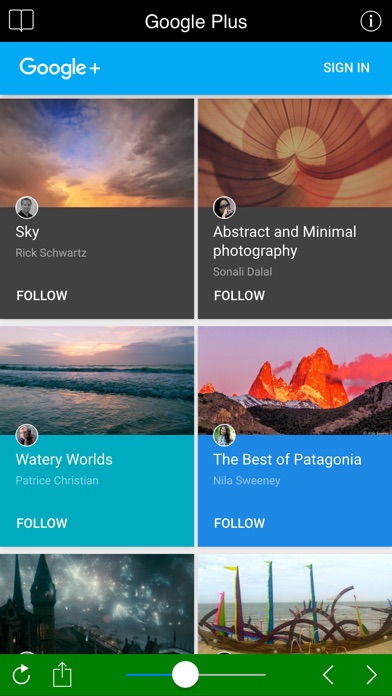
Normally $4.99.
Do you feel that browsing the daily website is not easy? Now use this application to become easy!
Use thumbs to easily navigate your daily website!
Function: 1. Use the thumb to quickly browse the site. 2. Can edit 12 websites (web pages).
Features: (1) Streamlined UI design, saving load resources to read web pages more quickly. (2) To save operating time (the site does not open and close the window) (3) Previous / Next button. (4) URL input column. (5) Refresh button. (6) Share screen button. (7) Support for vertical and horizontal display mode.
Quickstart: (1) Click the upper left button to edit 12 daily websites. (2) Start dragging the bottom scroll bar to access the site. (3) Previous page, Next page button and Share and refresh button. (4) Click the upper right button to enter the URL
Easy Spending – Budget Planner

Normally $0.99.
Easy Spending is an easy way to grow your wealth on a daily basis, by improving spending habits. Its excellent reports and spreadsheets saves lot of time during tax filing.
The Easy Spending money tracker, is the most powerful and convenient daily money management App on the GO for iPhone and iPad, that neatly tracks all your cash flow between different accounts that you can budget,
It is now, all the more secure, with the addition of Automatic Backup Service in addition to the free email backup. With this feature you never have to worry about losing valuable financial data, either through accidental deletion or change of device. You can restore it on any iOS device with this App installed.
Comes with easy gestures with well spaced layouts and large fonts, for easy viewing and readability.
Great for maintaining monthly recurring bills with reminders, it has the convenience of an Finance Tracker and BILL reminders at one place.
HIGHLIGHTS
@ Never loose your valuable financial data either with the free email backup or the All new Automatic Backup Service, (available as an In-App purchase)
@ Excellent and seamless cloud sync of all your transaction data. (available as an In-App purchase)
@ BILL Reminders.
@ Recurring income/expense tracking
@ MULTIPLE ACCOUNT(S) Summary in a single screen, and nice reports.
$ Passcode LOCK.
$ NOTIFICATIONS added to Default calendar for recurring transactions as an option. Using this option, NEVER forget to pay your BILL on time.
$ See future bills/payments and income using, “UPCOMING TRANSACTIONS” view.
$ Fast Search based on category and notes
$ Allows transactions to be emailed as CSV, and also uploaded to your Google Drive account
$ Store data for MANY MANY years
$ Preview comments in History while drilling down the transactions.
$ Use MULTIPLE accounts like Checking, Savings, Credit card, Cash flow, Mortgage accounts etc.
*** REPORTS ***
$ Powerful reports, timeline reports
$ Doughnut chart reports gives a clean break up of where your money is going.
$ Email csv file of all your data for single or all of your accounts, saves a lot time during tax season.
$ Upload csv file also to your Google Drive account
— Automatic Backup Service —- Automatic Backup Service is an auto-renewable In-App purchase that lets you take automatic backup without you having to do anything manually. Just keep using the App, and an automatic backup of all you data is safely stored either weekly or monthly. When you App is deleted by mistake or phone is replaced there is no hassle in getting your data back.
This feature is offered as a free trial for one month, and the cost of subscription is $0.99 per month, after the trial period. It auto-renews every month until it is cancelled.
This feature is also offered as an annual subscription with a cost of $7.99 per year, with a initial trial period of 1 month. It auto-renews every year until it is cancelled.
Payment will be charged to iTunes Account at confirmation of purchase, and account will be charged for renewal within 24-hours prior to the end of the current period.
Privacy policy and terms of use
https://tektontek.com/termsofuse.php
*** What our users say ***
@ As a financial planner for 42 years this App is all you need. Its simple clean and to the point. If you think you need more than this, then you don’t get it. – LouCFP
@ Excellent I am using this app to track our club income/expenses. So easy to use and to create reports then email to whoever needs a copy ! I love it !. – i apple
@ User Friendly Plus! “I use this app every single day and is by far the most valuable app on my iPhone.” – John Fredrick NY
Download Easy Spending – Budget Planner
Play Video – Music Tube & playlist for youtube
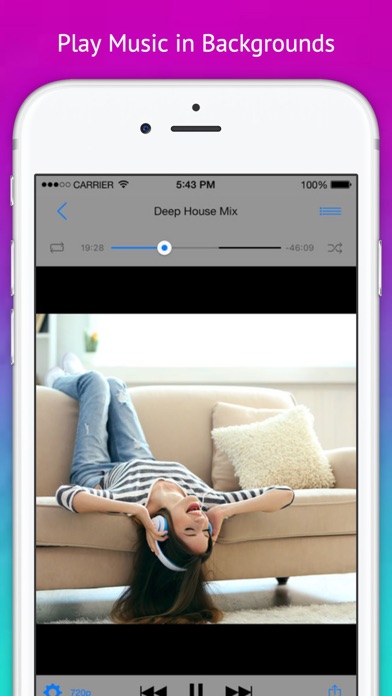
Normally $1.99.
Playtube allows you to organize youtube videos in playlists, view history of watched videos and bookmark videos. Features: – Play Top 100 songs or top 100 from different generes. – Manage playlists: Create, rename or delete. – Search music videos by keyword. – Double Tap on video to zoom in and out, one tap to dismiss controls. – Works on background. – Lyrics button (when a available) – Sleep timer: scroll player controls to the left – Multiple action on playlist: delete and add to playlist – Quick automatic search on history, favorites and playlists
Download Play Video – Music Tube & playlist for youtube
CountDown – Widget
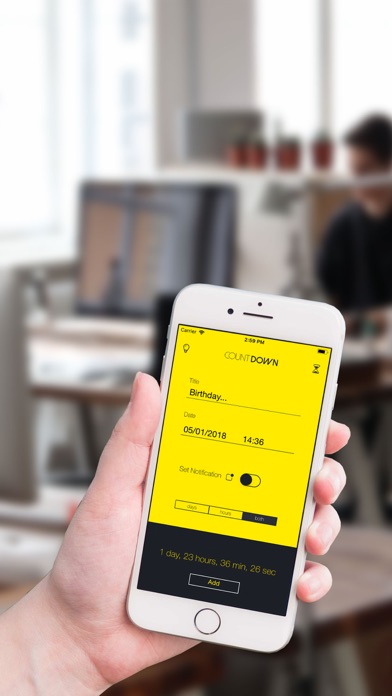
Normally $0.99.
CountDown – Widget is a tool that allows you to set countdowns, so you can keep tracking of your events or particular dates minute by minute, second by second, from the convenience of your Notification Center.
Be favorable to the great user experience of this simple yet intuitive design and stop missing your favorite occasions.
Remote Pad for Mac

Normally $2.99.
Turn your iPhone or iPad into the wireless extension of your Mac keyboard. Add dedicated numbers, arrows and other blocks to your Mac keyboard. Why buy additional hardware that you have to carry around with you if you can have it almost for free?
AT A GLANCE – Numeric block for Numbers, Excel, and your calculation needs; – Arrows block for Keynote, Powerpoint and your other needs; – Edit existing key pad keys & layout; – Create your own key pads for any pro app you use; – Use your iOS device as a Mac keyboard extension; – Enjoy the ease of use in a slick user interface you will love; – Use the Personal Hotspot of your iOS device to control your Mac when you don’t have access to other networks; – 3 steps, under 30 seconds super easy setup.
WORKS WITH – Numbers; – Excel; – Calc; – Keynote; – Powerpoint; – Many more.
SYSTEM REQUIREMENTS – Mac with macOS 10.9 or above and Helper app installed; – iPhone, iPad or iPod touch with iOS 9 or above; – Shared wireless network connection between your computer and iOS device.
Remote Control for Mac
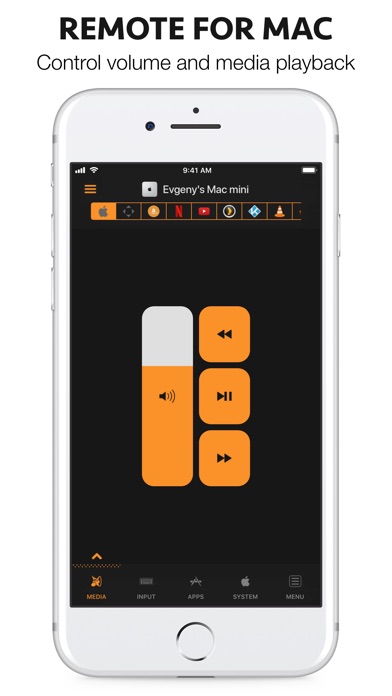
Normally $4.99.
Turn your iPhone or iPad into the ultimate remote control for your Mac. Take full control over your Mac – use your iOS device as a trackpad and keyboard or launch any app from anywhere within your home.
Tired of sitting on the couch, having to handle keyboard and mouse on your lap to control your media center Mac? Use Remote Control on your iPhone as a trackpad and keyboard to comfortably browse on the big screen TV. Using AirPlay Mirroring and an
Apple TV , your Mac could be located anywhere in your home. Simply select yourApple TV from the list of available AirPlay devices and control your Mac from the comfort of your couch or bed.You can even start any app on your Mac, send your Mac to sleep, wake it up and perform many more useful actions to control your Mac remotely. All you need to do is download the Mac Helper application and connect your Mac and iOS device to the same WiFi. Remote Control will guide you through the simple setup process.
AT A GLANCE – Control volume, playback and Airplay mirroring of your Mac; – Use your iOS device as a Mac trackpad and keyboard; – Launch and quit Apps on your Mac comfortably from your iOS device; – Control any app on your Mac using its menu; – Restart or shut down your Mac, change display brightness and many more useful actions; – Enjoy the ease of use in a slick user interface you will love; – Use the Personal Hotspot of your iOS device to control your Mac when you don’t have access to other networks; – 3 steps, under 30 seconds super easy setup.
CONTROL – iTunes –
Amazon Prime Video – Netflix – YouTube – Plex – Kodi – VLC – SoundCloud – Spotify – Deezer – IINA
Download Remote Control for Mac
Remote Drive for Mac
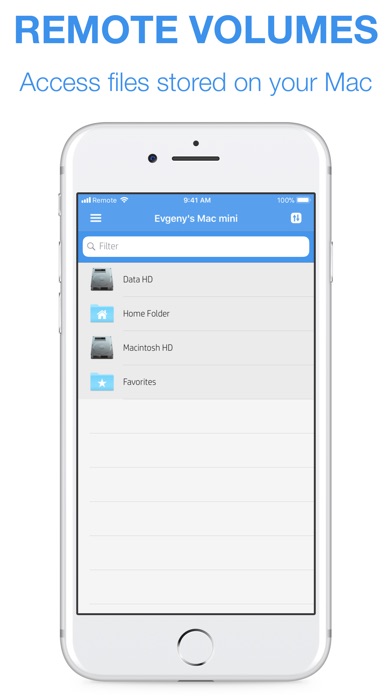
Normally $3.99.
Turn your iPhone or iPad into the wireless flash drive for your Mac. Have full access to your Mac files – use your iOS device to stream videos, view photos and documents, from anywhere within your home.
AT A GLANCE – Stream any video directly from your Mac; – View photos or documents stored on your Mac; – Transfer files between your Mac and your iOS device; – Store anything on your iOS device and take it with you on the go; – Mount your iOS device as drive on your Mac or Windows machine using WebDAV; – Use the Personal Hotspot of your iOS device to control your Mac when you don’t have access to other networks.
SYSTEM REQUIREMENTS – Mac with macOS 10.9 or above and Helper app installed; – iPhone, iPad or iPod touch with iOS 9 or above; – Shared wireless network connection between your computer and iOS device.
Do you enjoy using Remote Control? Please help us by rating the app, so we can continue to offer more features and implement your feedback into the app to make it even better.








