Gone are the days when Apple simply forgot about tvOS. Since tvOS 17, Apple has added several features to its Apple TV software. Thankfully, tvOS 18 is no different, and a lot of new features are coming to Apple’s set-top box this year. Here, we gathered the 10 best tvOS 18 features Cupertino announced at WWDC 2024.
Starting with the Apple TV app, Apple is adding three new features that will make everyday usage way better when enjoying Apple TV+ content:
- InSight: An Amazon Prime Video-like feature that displays timely information about actors, characters, and music from Apple TV+ movies and shows onscreen in real-time. Users can select an actor to view their background and filmography page or quickly view the song that is playing in a scene and add it to an Apple Music playlist.
- Enhance Dialogue: This feature is getting smarter, leveraging machine learning and computation audio to deliver greater vocal clarity over music, action, and background noise on Apple TV 4K. In addition to HomePod speakers, users can now enjoy Enhance Dialogue when listening through built-in TV or HDMI-connected speakers, AirPods, and other Bluetooth-connected devices, and when playing supported content on iPhone and iPad;
- Automatic subtitles: Subtitles now automatically appear at just the right moments with tvOS 18, including when the language in a show or film does not match the device language when users mute, or when they skip back while watching something.
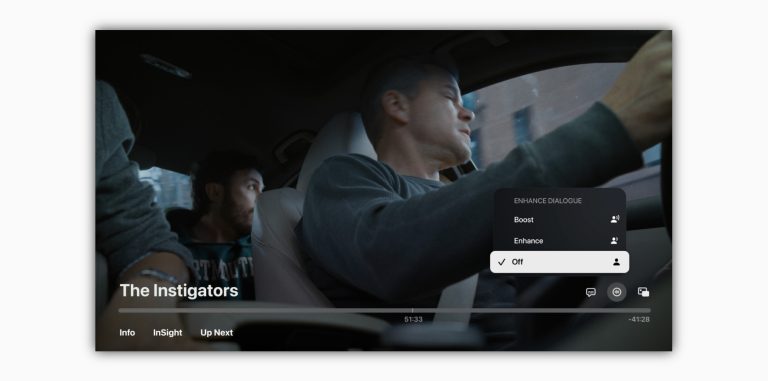
For those who prefer connecting an Apple TV 4K to a projector, tvOS 18 brings one of its best features yet: 21:9 support for playing movies and shows. tvOS 18 also adds:
- New screen savers: Take advantage of Portraits and TVs & Movies screen savers;
- FaceTime with Continuity Camera: Apple adds Live Captions for English in the US and Canada, so users can read what others are saying on a FaceTime call from the TV;
- Apple Fitness+: A redesigned interface helps users make the most of the library and explore the exercises they like the most;
- Photos app: Apple has redesigned the Photos app for tvOS 18. With a single-view display, it offers new collections to help users browse by themes without having to organize content into albums;
- Home guest access: tvOS 18 provides users with convenient ways to grant guests control of locks, garage doors, and security systems; schedule individualized or time-based access to the home with smart locks; and view Activity History for guests.
Lastly, Apple is reintroducing Apple Music SharePlay so anyone can control the music playing on HomePod and HomePod mini. To join a SharePlay session, users can simply bring an iPhone close to another iPhone — or scan the QR code in the Apple Music SharePlay window on another iPhone — to add songs to the playlist and control playback, even if they do not have an Apple Music subscription.
Wrap up
There’s even more coming with tvOS 18. These are only 10 of the best features that will soon be available to Apple’s set-top box users.







