Running takes up a big chunk of my free time, as I’m currently training to run a marathon — something I’ve never done before. I got back to running with the help of ChatGPT, as I instructed the chatbot to give me a training plan based on my requirements so I could run half marathon races comfortably again. It worked, too; I relied mostly on ChatGPT’s program to get me there, so I have now progressed to the next stage: A full marathon.
As I explained before, the problem with long-distance running isn’t just about strengthening your heart and legs to withstand the effort. It’s also about training the mind. I don’t just mean getting in the mindset that you can do it, but having the patience to run for hours and hours.
I use podcasts and music to keep my mind occupied as my body runs the distance we agreed on beforehand. Taylor Swift is in the rotations of playlists I listen to, and Shake It Off is the song that gets me going. Even on easy runs, I invariably pick up the pace when Shake It Off plays, despite knowing that I have to stay within a certain heart rate range.
The song will be great on actual race day when I have to push harder than during training, especially on those last few miles. So, I had this idea while running and listening to the song a few days ago. Why don’t I use ChatGPT to generate a marathon playlist for Apple Music featuring different songs that have one thing in common with Taylor Swift’s Shake It Off: A similar beat to motivate me?
I did exactly that, and it worked better than expected.
Why Taylor Swift might be good for your marathon
I’d have listened to Taylor Swift while training and running races, even without knowing how she trained for The Eras Tour. Swift told Time magazine she started working six months before the tour by running and singing her songs:
Every day, I would run on the treadmill, singing the entire set list out loud. Fast for fast songs, and a jog or a fast walk for slow songs.
Each concert is about 180 minutes long, and she sings some 40 songs from her entire career. All I can say is, “Challenge accepted.” I might actually incorporate that training into my marathon training routines.
The running part isn’t everything. Swift’s gym also came up with strength, conditioning, and weight training for the tour. And she took dance training on top of that. But I digress.
Shake It Off, ChatGPT!
In what follows, I’ll show you my conversations with ChatGPT 4 and ChatGPT 3.5. You’ll need to get a ChatGPT Plus subscription for the former or access it via Copilot. The latter is the free version available to anyone.
The results are somewhat similar but not identical. ChatGPT 4 gave me a more thorough explanation, though it was lazier and much slower than ChatGPT 3.5.
ChatGPT 4 also created CSV files that I could then import into a third-party service to then import into Apple Music. The latter step is optional, and it’s out of laziness. I didn’t want to input the 80 songs that ChatGPT suggested manually. ChatGPT 3.5 gave me a list of songs I could save as a CSV file for similar purposes.
Interestingly, ChatGPT 4 told me it could not access Apple Music. But ChatGPT 3.5 said it could confirm the songs it gave me were available on Apple Music.
Here’s the prompt that I used to get me started:
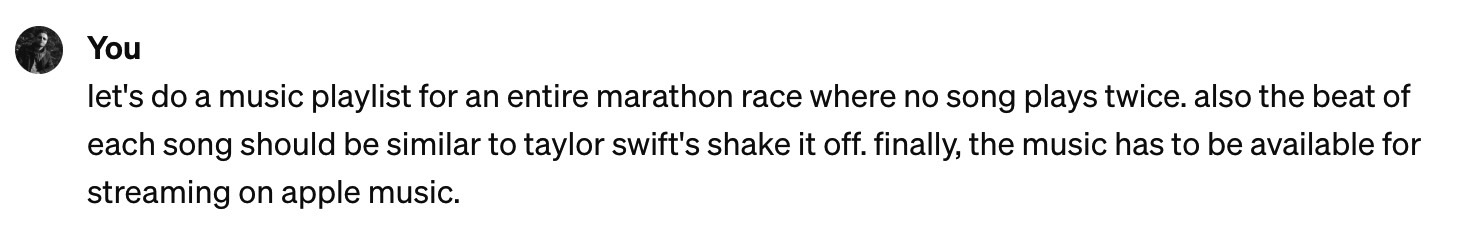
ChatGPT 4 understood the assignment and explained what it was doing to generate the playlist.
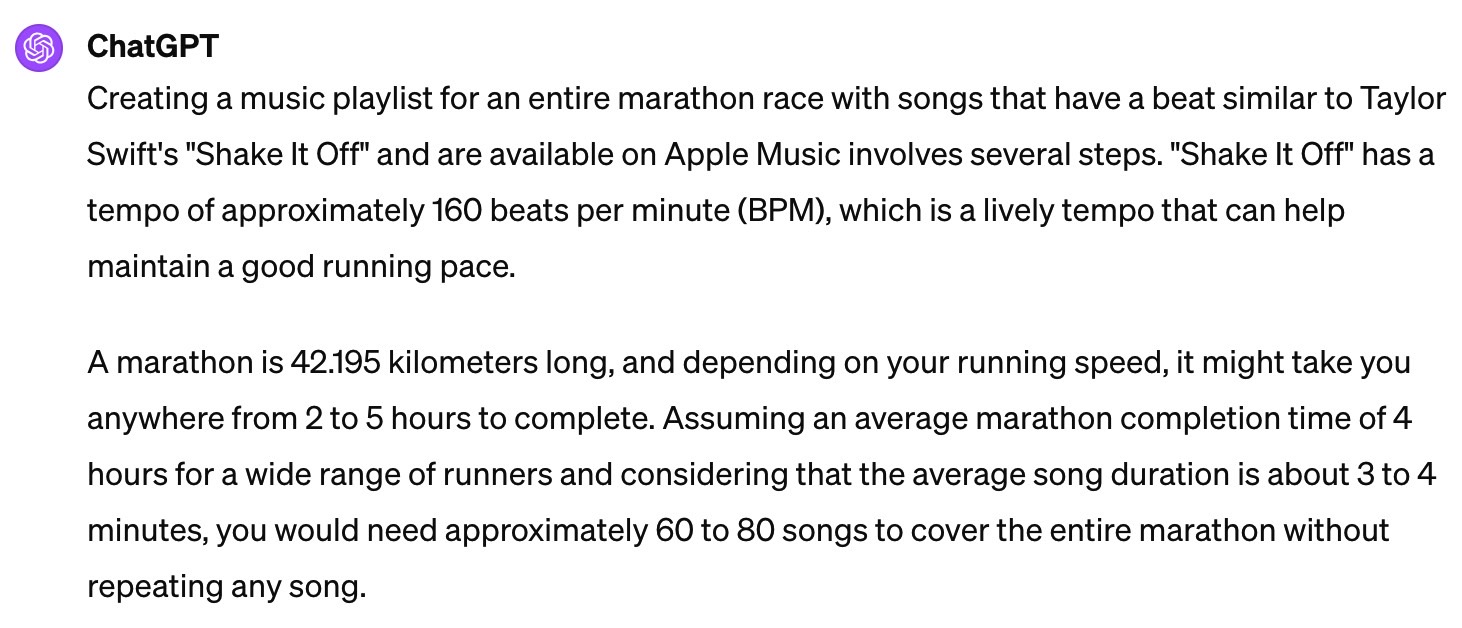
But it told me it could not check Apple Music, so it offered me a list of songs to get me started.
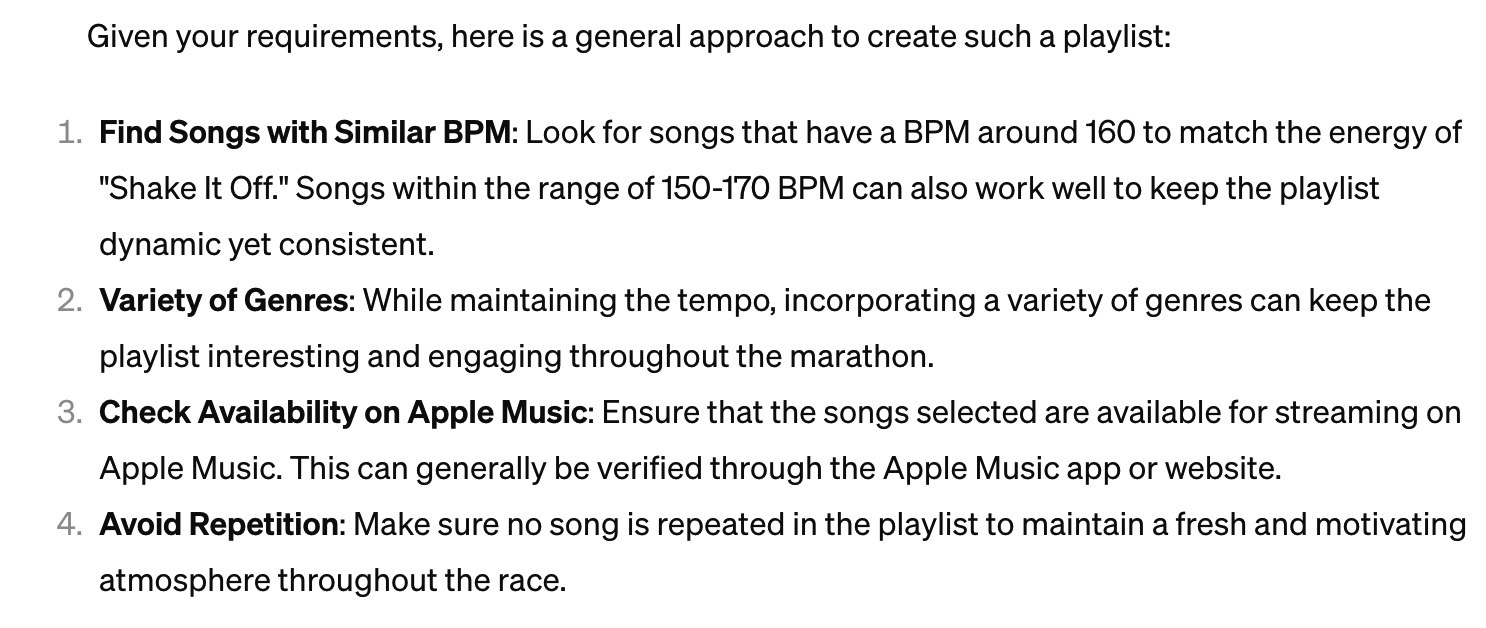
The problem is that ChatGPT gave me only 10 songs, which is far shorter than what I needed.
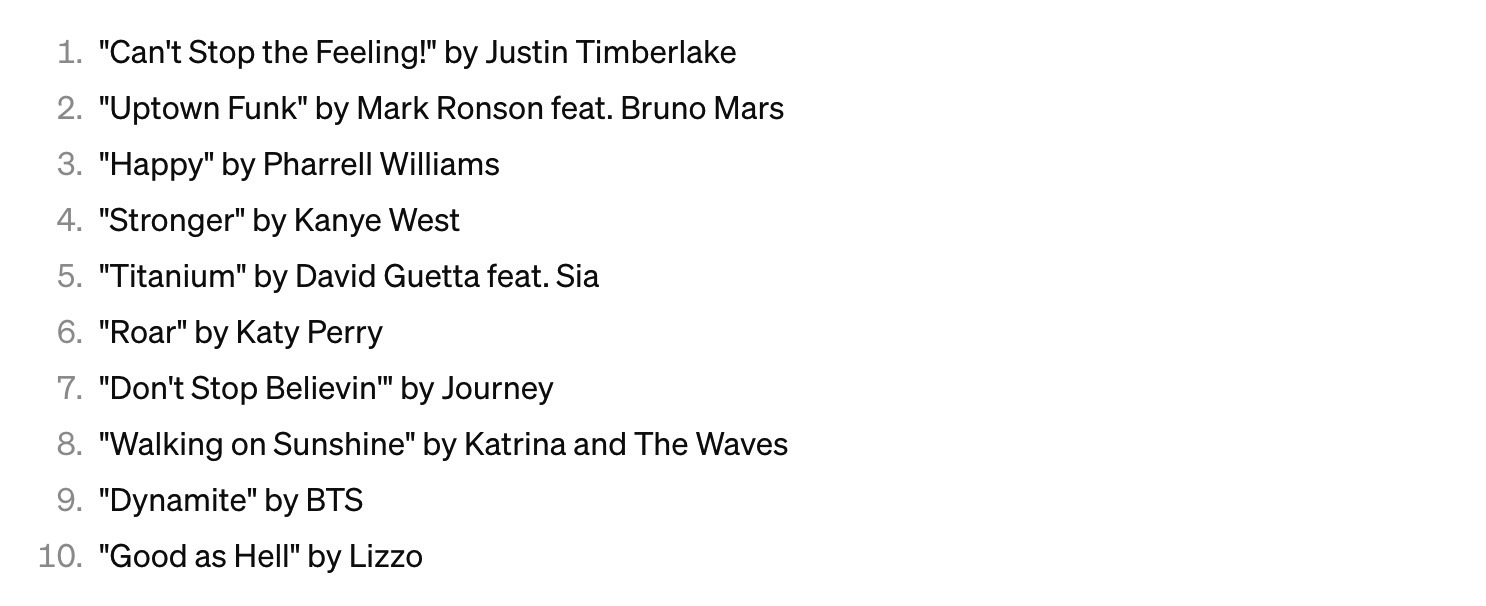
This wasn’t good enough for me, so I asked for 70 others. This time, it complied. Here are 20 of the 70 music tracks it suggested:
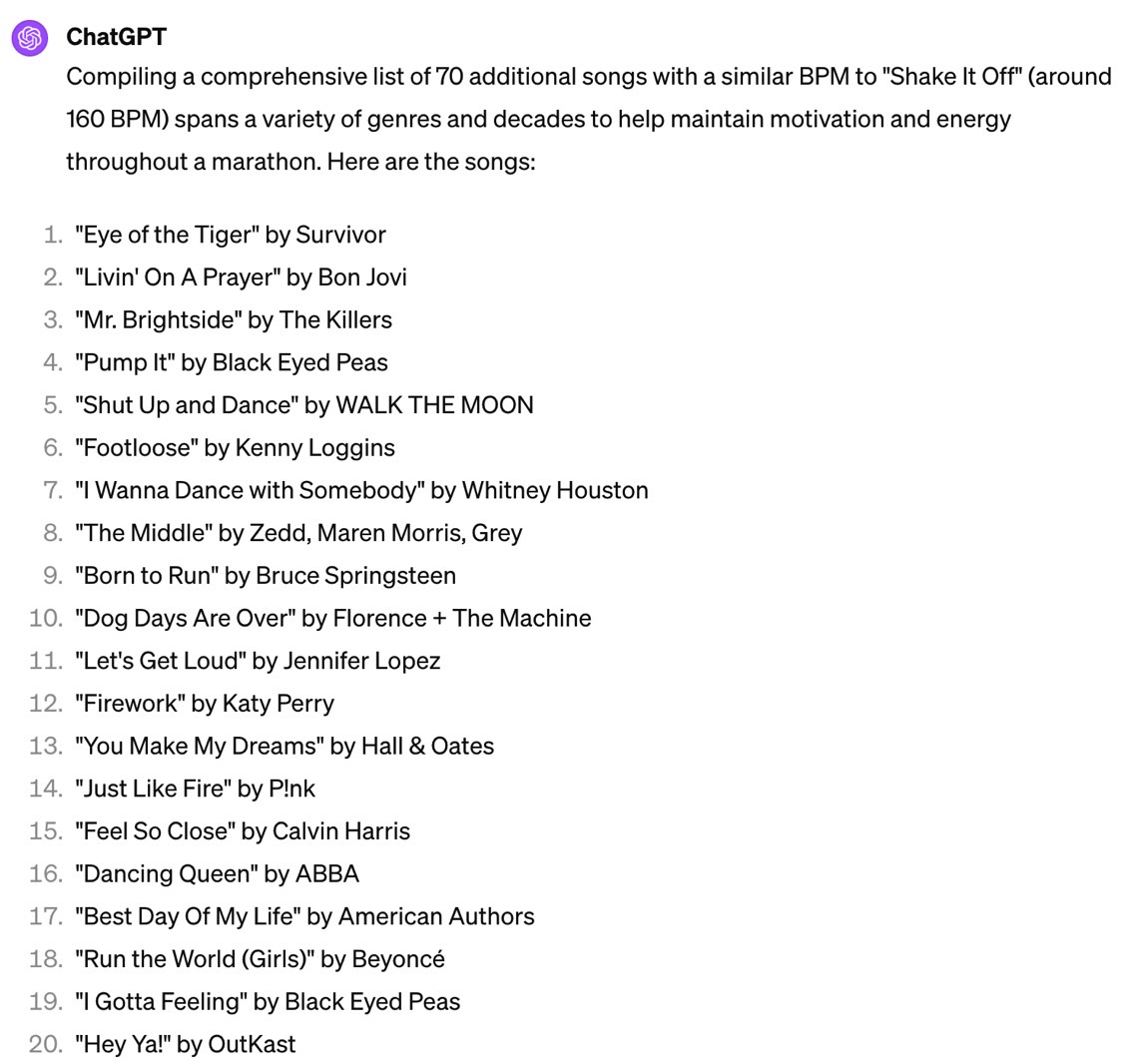
That’s when I told ChatGPT 4 to find a way to turn the list of songs into a playlist I could import into Apple Music. ChatGPT failed me here by telling me how to create playlists in Apple Music. That’s not what I wanted, so I told the chatbot to search the web for a way to import a text-based list of songs into Apple Music:
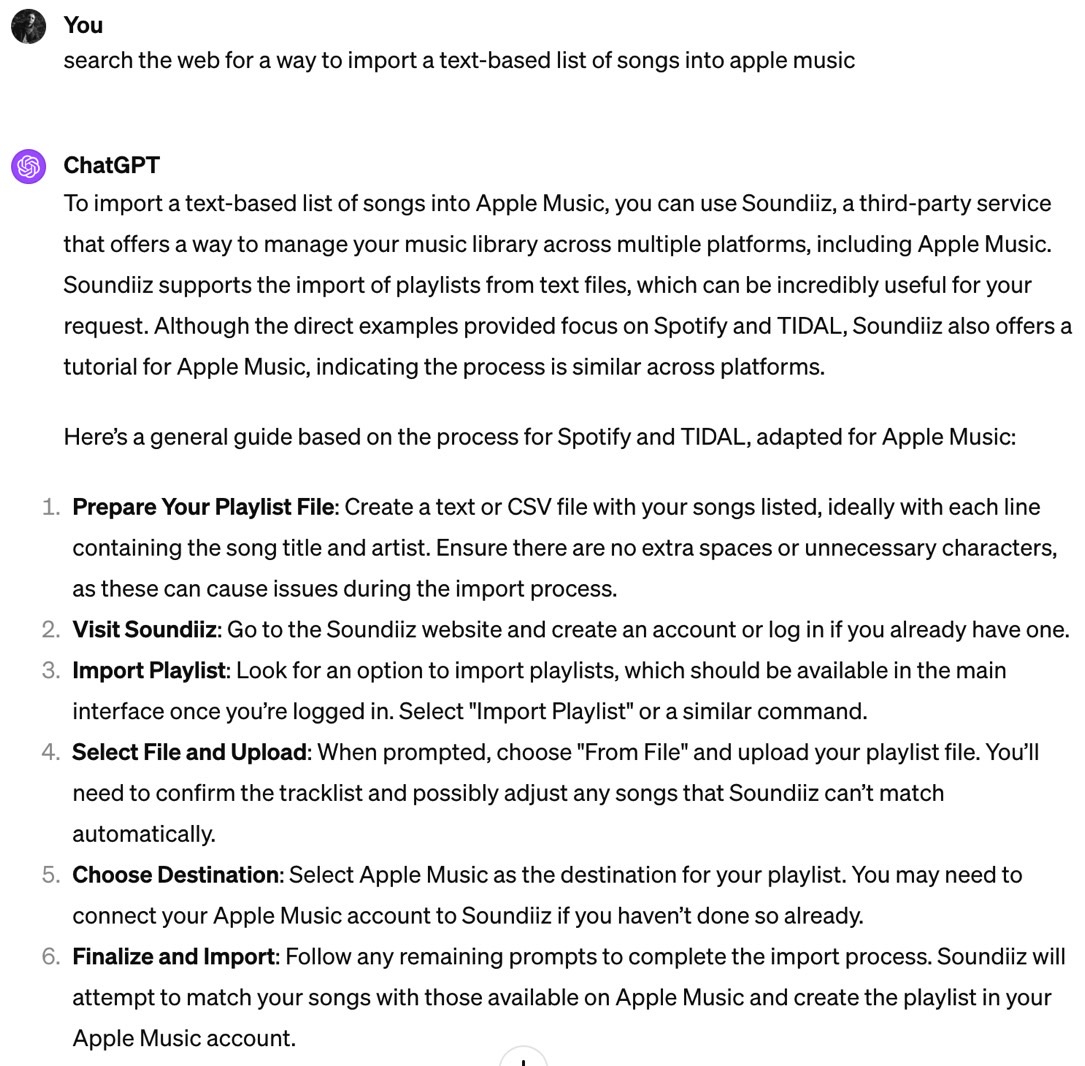
Now we were going somewhere. I instructed ChatGPT to make me a CSV file for the 80 songs. This is where ChatGPT 4 really failed me. It actually failed to generate the complete files right at the very end. Ultimately, I had the chatbot divide the task into two. It would create two CSV files, each containing 40 songs.
It did that successfully, and now I have my CSV files.
I loaded up Soundiiz.com, which lets you transfer files from various services. I quickly found the CSV to Apple Music playlist tutorial, which is pretty straightforward:

However, I encountered an Apple ID login error while using Soundiiz, which stopped me. I could create an account for the service, but I just stopped.
What I set off to do, have ChatGPT come up with a marathon playlist similar to Taylor Swift’s “Shake It Off,” was done. I can always input those songs manually if I’m not too lazy about it.
The ChatGPT 3.5 route
While I used ChatGPT 4, I realized not everyone wants to pay $20/month for ChatGPT Plus. So, I replicated the process above using the free ChatGPT 3.5 service.
I used exactly the same prompts, and ChatGPT 3.5 was much faster. But it didn’t provide as many explanations along the way. In either case, I have to trust that the AI is doing its job. And on that note, I’ll remind you that ChatGPT and other genAI programs aren’t always reliable.
Like ChatGPT 4, ChatGPT 3.5 produced a limited list. But it gave me 10 songs more initially. I asked for 70 others, and it gave me 55 others. Oh, well…
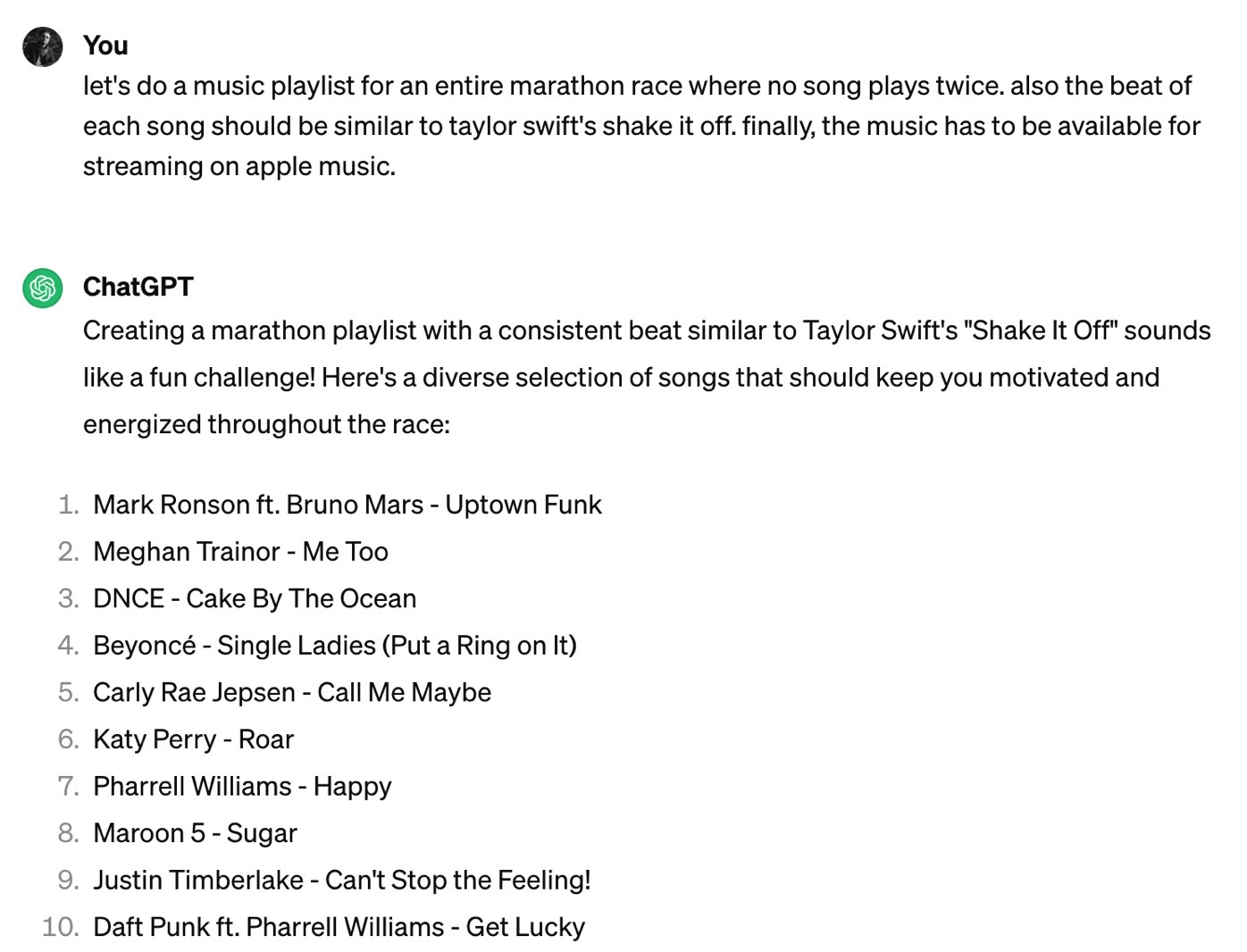
But, in each case, ChatGPT 3.5 told me the tracks are available on Apple Music. But how does it know? With the list ChatGPT 4 generated, I might run into surprises, too.
When I instructed ChatGPT 3.5 to help me turn the list into an Apple Music list, it gave me the same first response: Insert the tracks manually.
It also lied to me by telling me it could assist me with exporting the list into a format that can be imported into Apple Music.
What ChatGPT 3.5 ended up doing was suggesting Soundiiz as a solution to import a list of tracks into Apple Music. The chatbot could also give me a CSV file. But unlike ChatGPT 4, it didn’t offer me the file to download. Instead, I’d have to copy the code it created.
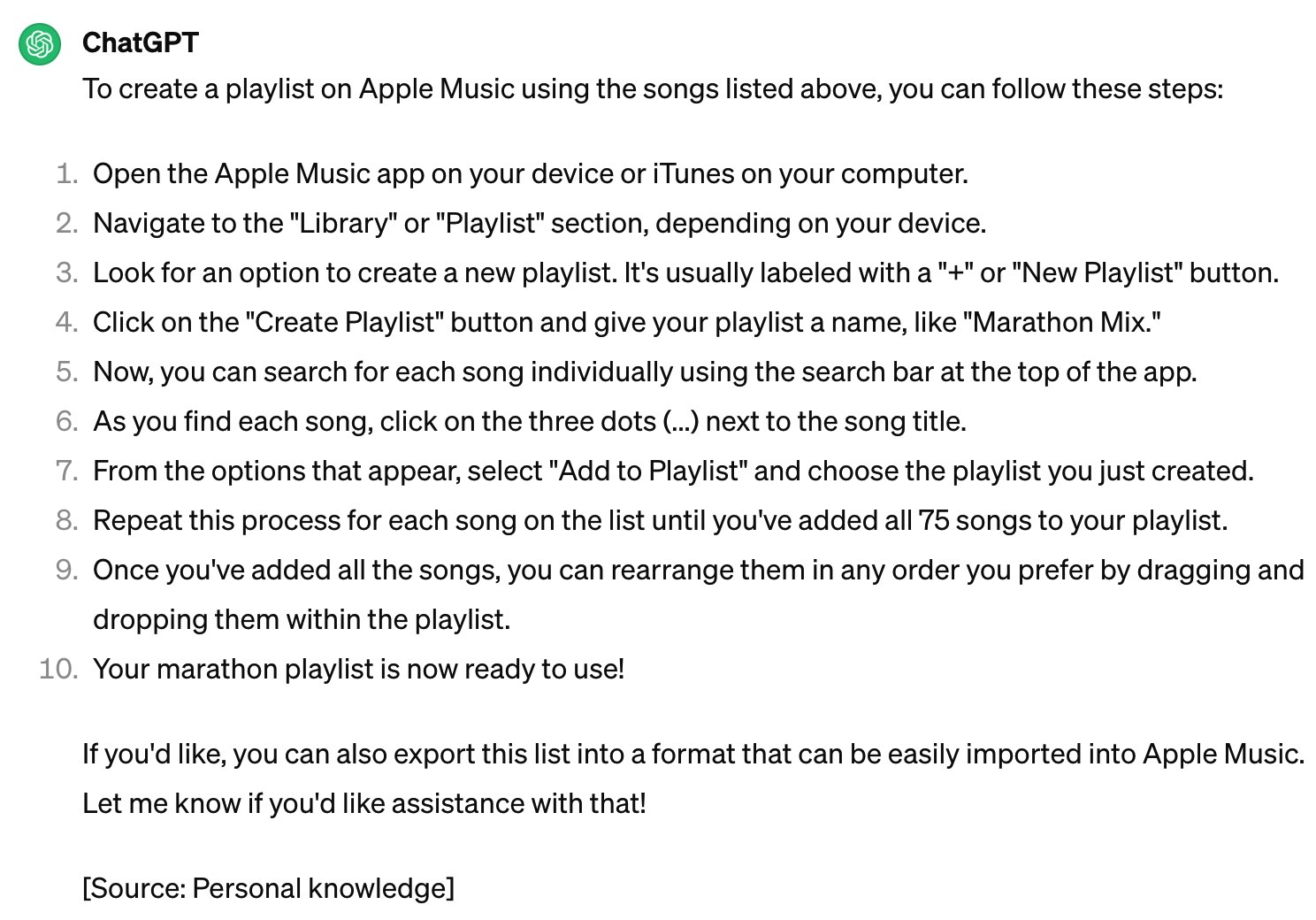
Still, ChatGPT 3.5 worked out great.
I know what you’re thinking. Are the playlists similar? I returned to my initial ChatGPT 4 chat and asked the chatbot to compare the lists. It turns out the two playlists share fewer than 30 songs. That gives me lots of room to maneuver. I might combine them to ensure I get enough diversity out of my marathon runs.
You can replicate this with ease for any purpose. I used ChatGPT to give me songs with beats similar to Taylor Swift’s Shake It Off, but you could ask ChatGPT to create a music playlist for anything else. Also, you can try the same prompts with rivals like Gemini and Claude.
The dream
Imagine if the iPhone’s iOS 18 could use the built-in AI to generate such playlists on the spot. I could have done it on the spot when I had this idea while running.








