Google Maps, who are you? I’m incredibly surprised to see Google come up with privacy features I’d expect from a competitive navigation app. Not the search giant that makes billions of dollars each quarter from highly-tailored ads based on a treasure trove of user data. Google doesn’t only track what we browse online, but also our location, which is an incredibly important detail when creating those user profiles.
Waze and Google Maps are two Google apps that need access to location information for them to work. Ever since Google made it possible to auto-delete location history and turn it off completely, I’ve done so. It’s a convenient feature to have, sure. But I also don’t want Google to collect more data points about me.
Going forward, I might reenable it, considering that Google is making a big change to how location history data works. Rather than Google Maps sending that information to Google’s servers, it’ll save the info locally on the Android device or iPhone you use for navigation. That’s just one of the surprising privacy features coming soon to Google Maps.
Location History will be saved on your device
Google says Location History is off in Maps, as it should be. But if you want to use the Timeline feature of the app that remembers every place you’ve been to with Google Maps, you need to enable it. In the near future, Timeline locations will be saved on your device. That means Location History will be held on your device rather than Google’s servers.
You’ll be able to back up that information to the cloud if you want to save your Timeline and move it to a different phone. And if you do, Google will encrypt the backup so nobody has access to it. Again, I’m surprised Google is going this far with Maps privacy.
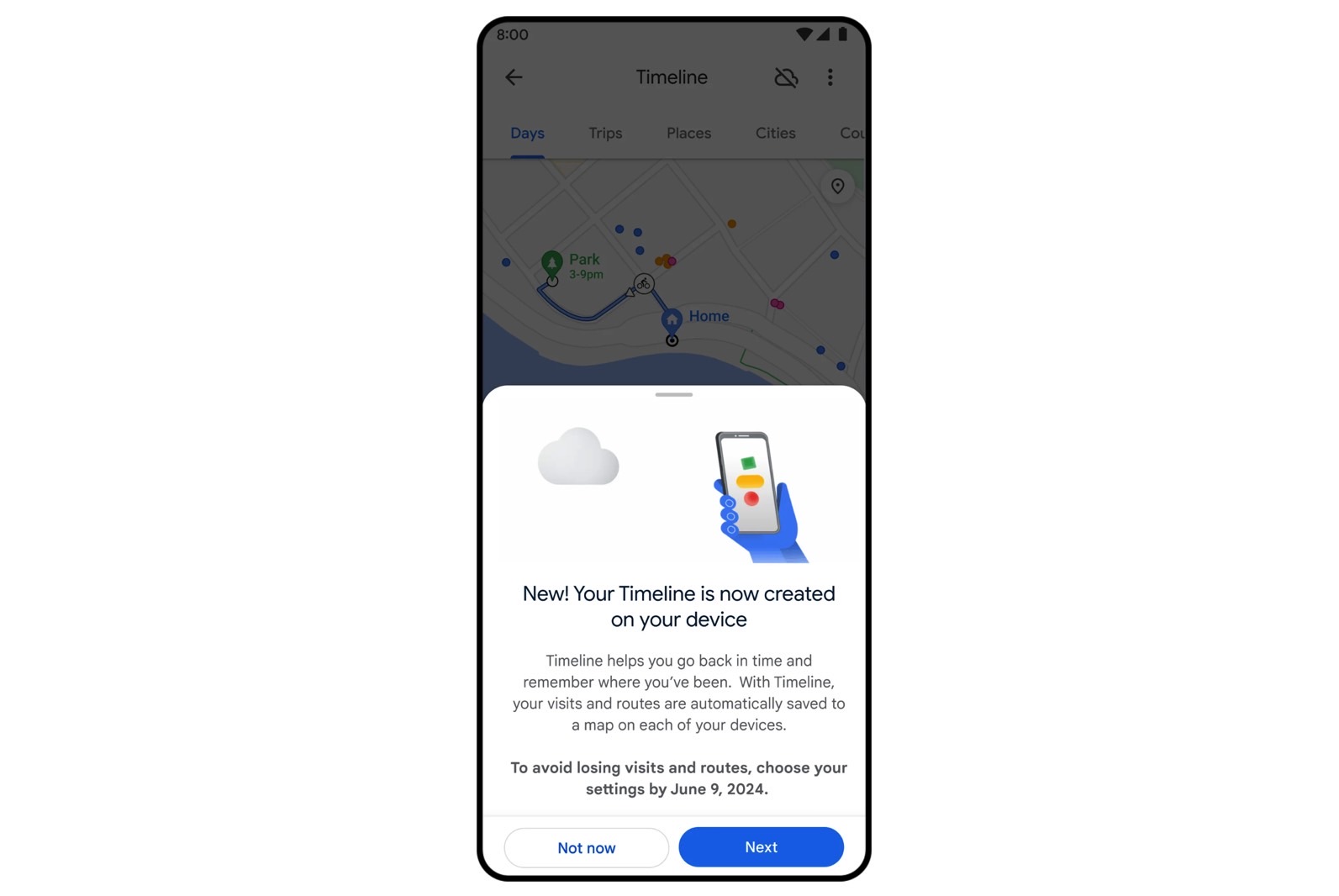
Finally, Location History will set the auto-delete control to three months of data when you first enable it. Previously, it was set to 18 months. If you want Timeline to include a longer period, you can change it.
The new Location History features will not be available immediately. Google says it’ll roll them out to Android on iPhone over the next year. You’ll receive a notification when the feature is available. So you might want to wait before you enable Location History.
Delete certain places for Maps
Say you would like to have Timeline features enabled on Google Maps. Google is rolling out another feature that will make it easier to remove items from the history without deleting everything. Google offers the following example of removing all activity related to visiting a bakery:
Say you’re planning a surprise birthday party, and you get directions to a nearby bakery to pick up the cake. Soon, you’ll be able to see all your recent activity on Maps related to the bakery in one central place, and easily delete your searches, directions, visits, and shares with just a few taps.
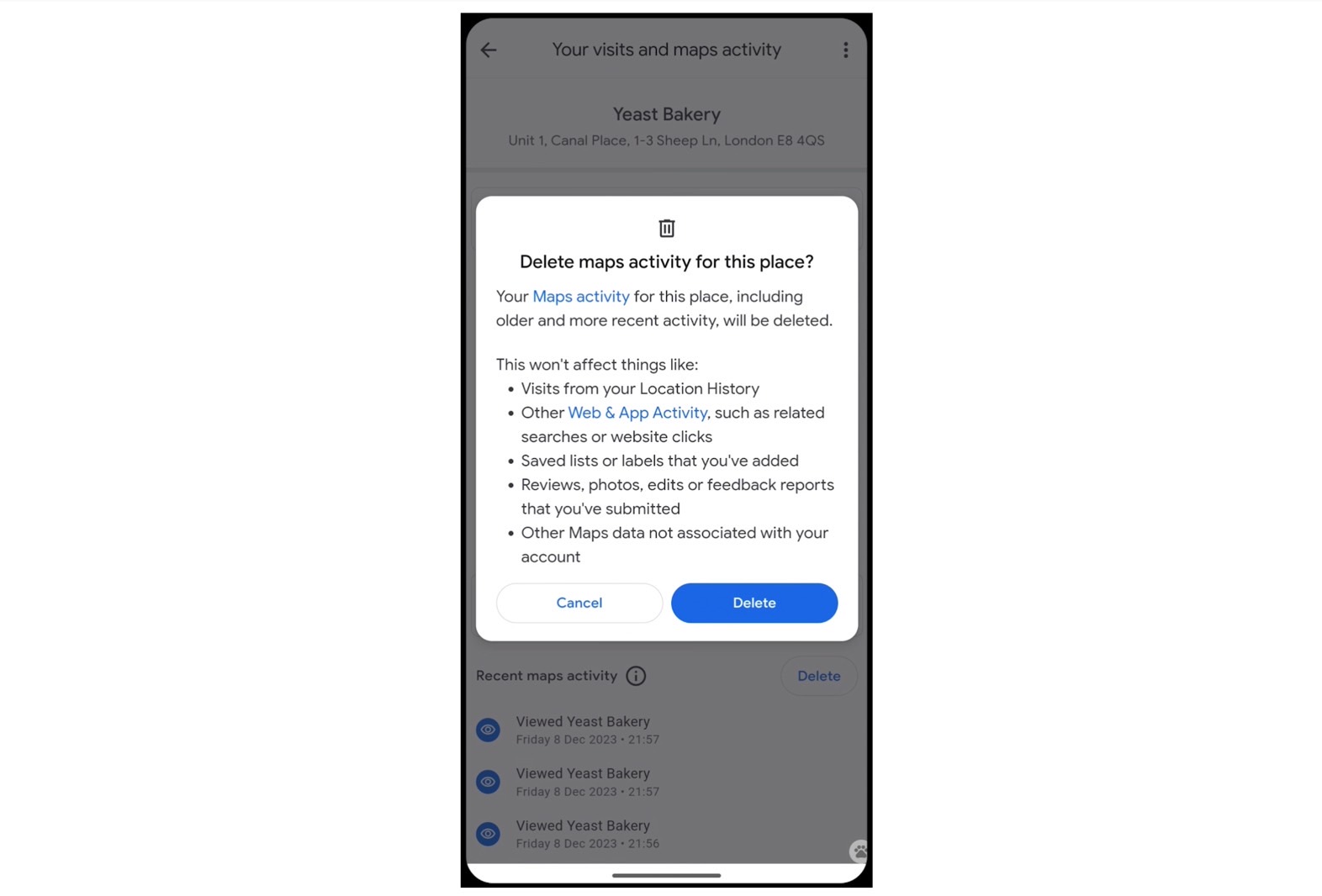
The same applies to any other location. The feature will be available in the coming weeks on Android and iPhone.
The alternative is using Google Maps in incognito mode, or while signed out of your account.
Remember to tap the blue dot
Google is also adding privacy protections to the blue dot in Google Maps, which symbolizes you, the user. You can tap it to control various aspects related to location data. You’ll see whether your Location History or Timeline settings are turned on and if Maps has access to your location. You’ll also be able to share your location from that menu.
These shortcuts will be rolling out to Google Maps for Android and iPhone in the coming weeks.
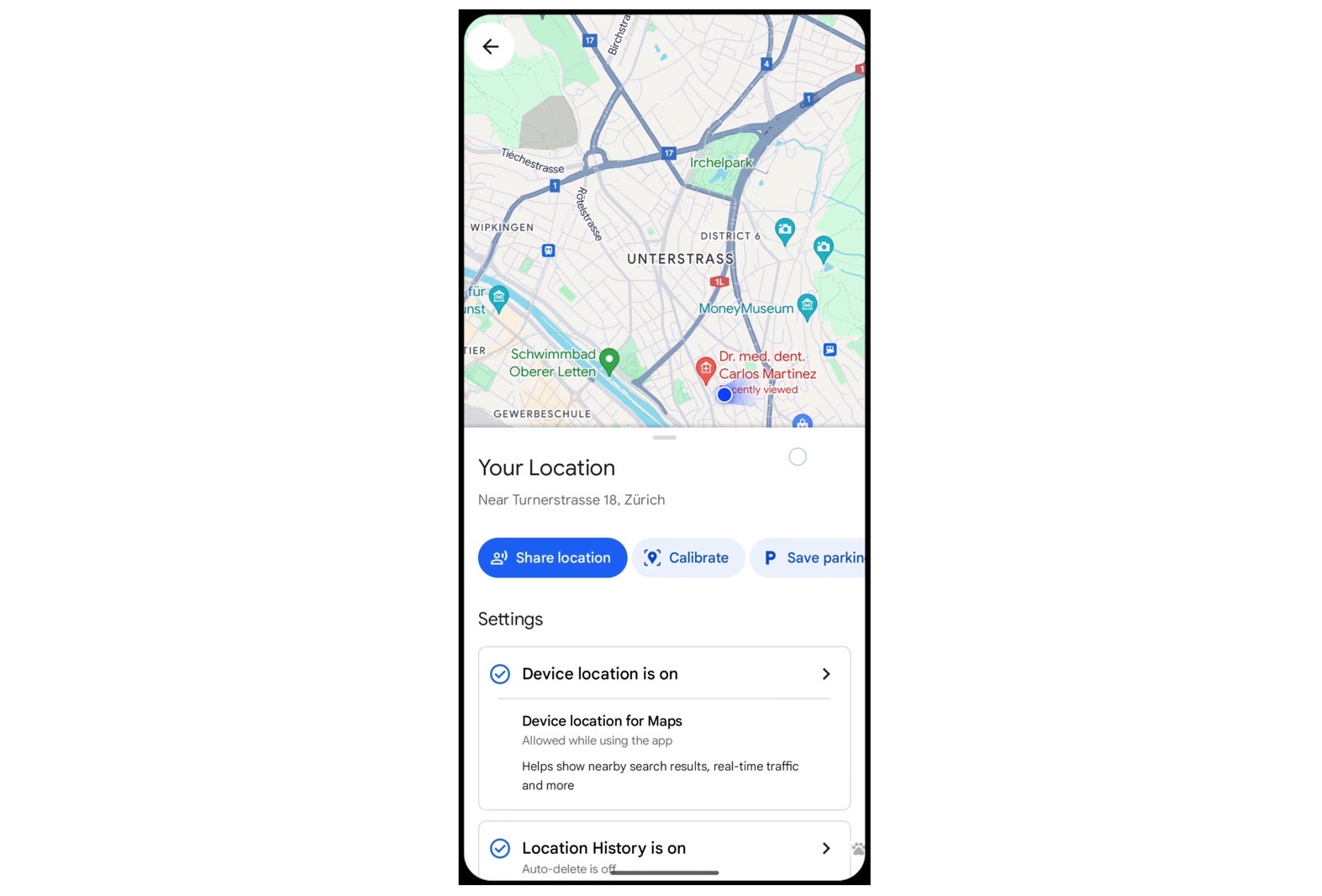
Will Google stop monetizing location data?
At the very end of the blog post, Google reminds users of something it’s always saying when it comes to Google Maps data: “Remember: Google Maps never sells your data to anyone, including advertisers.” And that’s true; Google will not share any personal information about you with third parties.
However, Google will target you with ads based on the data it collects without sharing said data with advertisers. Given these enhanced location-specific privacy controls for Google Maps, it’s unclear whether Google will use location information to build up profiles for ads. Or if it’ll do it.
Still, as someone who has been critical of how Google grabs user data, including location data from Google Maps, I applaud these new features.








