Have you ever written something that you immediately wanted to delete? WhatsApp knows that you do, which is why it released the “Delete for Everyone” feature a while ago. Unfortunately, the button is close to the “Delete for Me” option, which sometimes makes the embarrassing text look way worst because you can’t see what you said, and the person you didn’t want to read the message will do.
To prevent this from ever happening again, WhatsApp has been working on a new undo Delete for Me option for a few months, and it’s now rolling out to all users.
The announcement was made by the head of the app, Will Cathcart:
“We’ve added the option to undo ‘Delete for Me’ for those times when you mean to delete for everyone but you accidentally deleted for just yourself,” says Cathcart in a tweet.
Here’s how the feature works:
- You send a message you want to delete;
- Long press it, and then you accidentally choose the “Delete for me” option;
- When you tap it, an “Undo” button will appear;
- Just click it and then follow the steps again to choose the “Delete for everyone” option correctly.
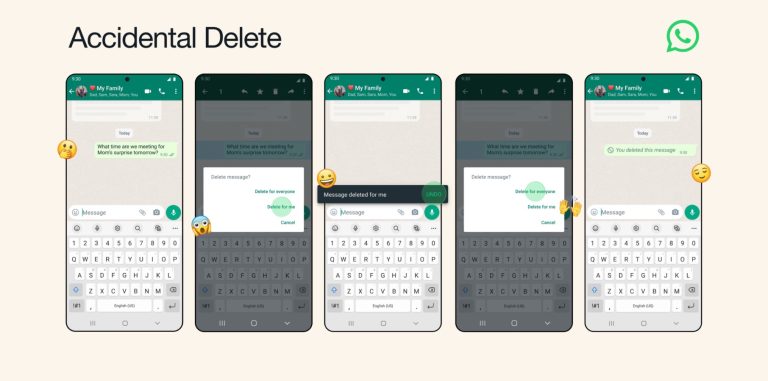
This function is available for both Android and iOS users. Still, the only way to know if this feature is already available is by mistakenly deleting a message for you when you planned to delete it for everyone.
WhatsApp functions can take weeks or months to roll out to all users as the company slowly makes them available worldwide.
This past year, WhatsApp has released the ability to use the app without your phone nearby, expanded the limit of participants in a group, added Reactions, and even the ability to hide from people when you’re online.
In the future, the company is planning to launch an iPad and Mac app using Apple’s Catalyst project. The Mac app, fortunately, already has a public beta test available.







