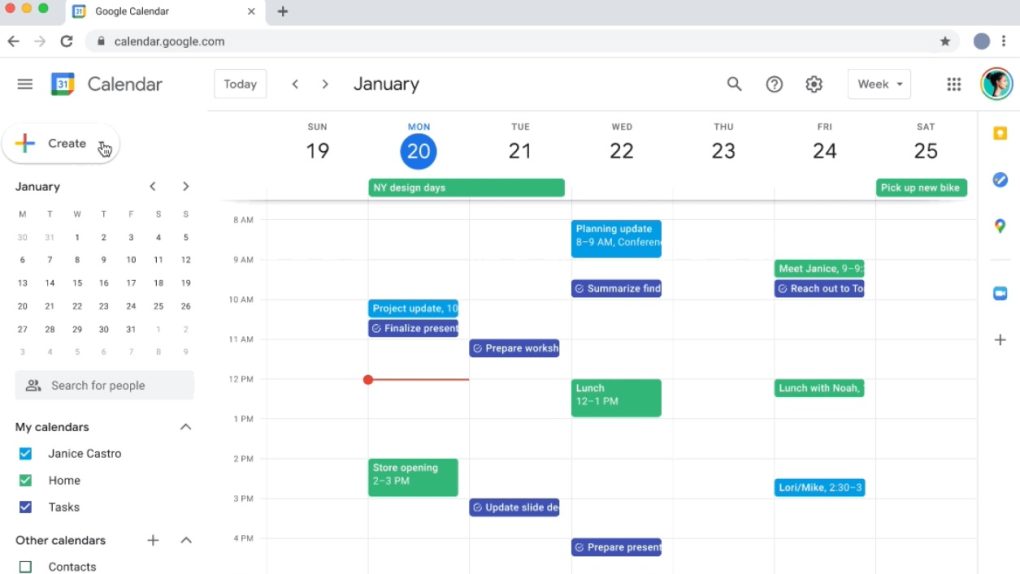Google is introducing a new feature this week that should help to cut down on the number of spam invites in Google Calendar. If you use Google Calendar with any regularity, chances are you have received your share of unwanted invites. Google Calendar has tools to prevent spam, but a new one rolling out this month might be the best yet.
Google Calendar fights back against spam invites
In order to fight off spam invites, Google added a new option to only display events on your calendar if they come from senders you know. If you select this option, you’ll still receive the email event invitations from unknown senders, but they will only appear on your calendar if you choose to accept them. It’s not perfect, but it’s a step in the right direction.
Senders you know include people in the same company domain, people in your contacts list, and people that you’ve interacted with before. These invites will continue to appear on your calendar automatically if you choose to use the new feature.
In addition to allowing invites from known senders, you can also choose to automatically add all invites to your calendar or make it so that invitations only appear after you’ve responded to the invitation in your email. In other words, there are now three choices.
How to use the new feature
Google says that the known senders option started rolling out to everyone on July 20th. You might not see the feature yet, as it could take up to 15 days to show up.
If you want to see whether or not the feature has hit your account, visit Google Calendar in any browser. Click on the gear icon in the top-right corner and then click on Settings. Under the General tab, head to Event settings. Click on the Add invitations to my calendar drop-down menu and choose the option: Only if the sender is known.
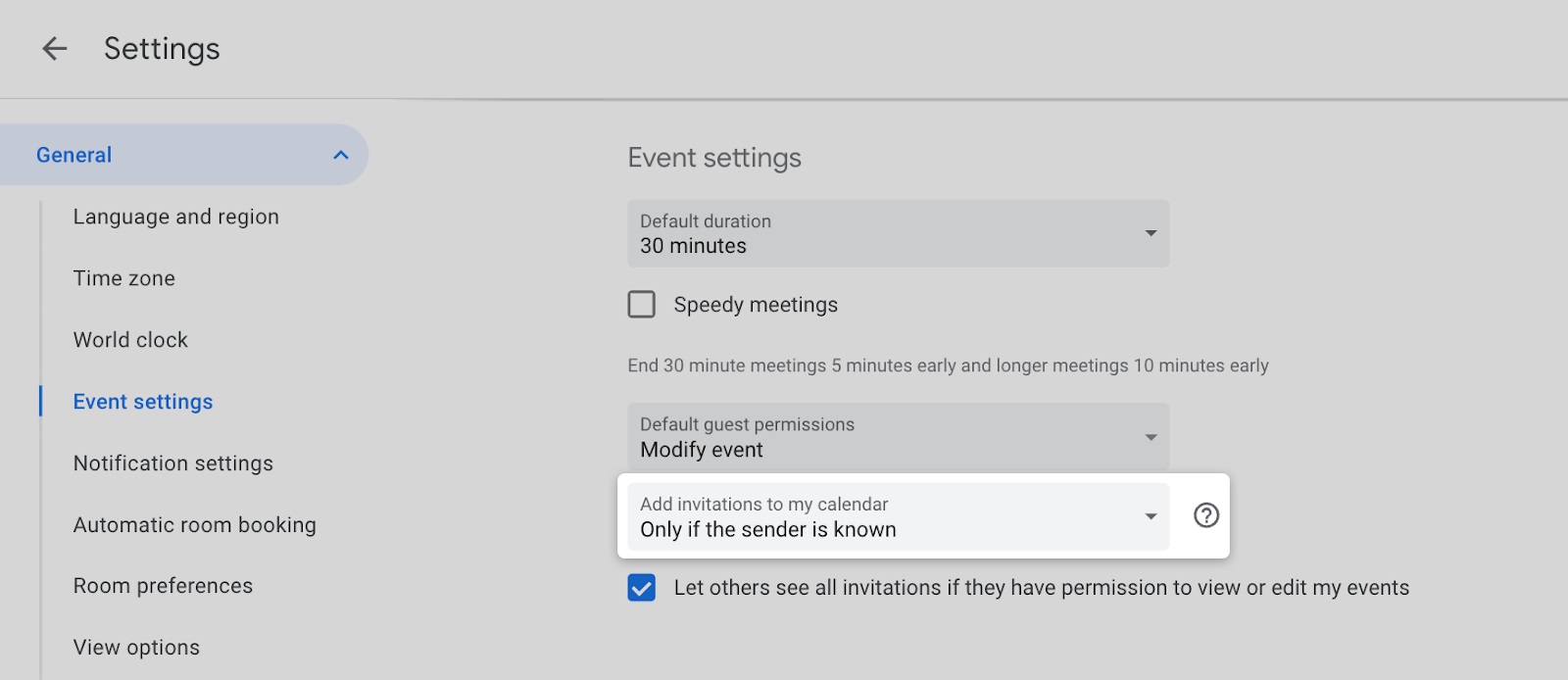
At the very least, this should keep your Google Calendar from being flooded with spam.
More coverage: Google Workspace wants you to stop sharing files in Slack.