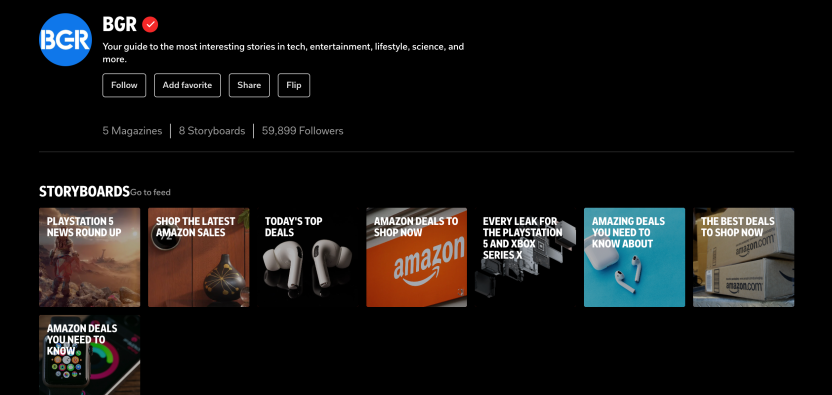- The latest Flipboard app update has made the news aggregation service so much more useful, especially for getting packages of content that catch you up quickly on things like Apple’s big WWDC 2020 event today.
- Flipboard’s new Storyboard tool is meant to collect packages of finite content into one place.
- Unlike Flipboard’s magazines, this tool would be the place where you’d find something like the top announcements to know from WWDC 2020.
Today is a big day for tech enthusiasts, journalists, and bloggers, thanks to the kickoff of Apple’s annual developer conference during which the iPhone maker will formally unveil the next generation of its mobile operating system. People may choose to keep up with all the news that comes out of WWDC 2020 in a number of ways, such as by following Twitter or checking in with your favorite news sites and blogs. However, don’t sleep on an app like Flipboard for catching up on everything you need to know — indeed, this news aggregation app, already one of my favorites, has just unveiled an impressive new update that adds a curation tool called Storyboards which makes the app even more useful than it already was.
Here’s why that’s the case.
Flipboard was already testing a comprehensive overhaul of the app’s user experience, replacing the “flip” action with a vertical scroll, as I detailed here. I’ve been a big fan of the app for a long time now, mostly because Flipboard offers a way to follow the news — as well as the personal interests you care about — without the noise of social media, and this is done by following things within the app like topics and user-curated magazines.
A magazine in Flipboard is a themed collection of items, a lot of which are updated daily — and even multiple times throughout the day. Since I’m interested in streaming TV news, for example, I follow a number of magazines that are updated regularly with news along these lines, as well as recommendations of interesting shows and movies to stream.
As part of Flipboard’s ongoing evolution, though, the team has decided to also start putting a greater emphasis on finite content. On collections of, say, just a handful of items that stand alone — 5 great books to read this weekend, for example, or highlights from last night’s presidential debate. Or, as I mentioned earlier, a finite rundown in one collection of all the top news you need to know from an event, like WWDC today.
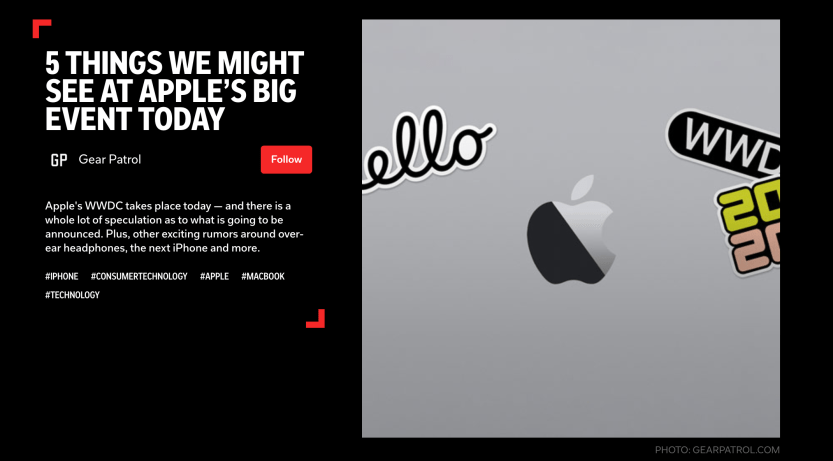
Flipboard is doing this via a wider rollout of the Storyboard feature that had been in a limited test phase up to this point. The app is now expanding the Storyboard feature — which you can see above, via a design that sets it apart from the standard fare on Flipboard and which you vertically scroll through — to a wider array of publishers, bloggers, and influencers.
Flipboard’s curation tool called Curator Pro is how these users will create Storyboards.
“Curation gives people and publishers a way to bring their perspective, expertise, or ideas to others,” Flipboard CEO Mike McCue said about the new feature. “This belief has been at the heart of Flipboard from the start and we’ve continued to innovate around this concept for the last 10 years. Distinct from Flipboard Magazines, Storyboards offer a new format that brings structure and voice to curation, enabling rich, insightful collections that can be featured both on and off Flipobard’s platform.”
The new Curator Pro tool, which for now requires Storyboards to be created from the Web, includes a new analytics dashboard that provides insights into the engagement with Storyboards as well as individual stories contained in them. Examples of Storyboards that have already been created include TheGrio’s “Minneapolis Protests and the Truth About George Floyd,” National Geographic’s “40 Years After the Mount St. Helens Eruption” and Popular Science’s “How To Sleep Better Tonight.” Now, according to Flipboard, thousands of additional publishers and influencers in the US, Canada, UK, and Australia will receive access to Curator Pro, which will be available in Germany, France, Italy, and Spain later this summer — with more countries to follow.
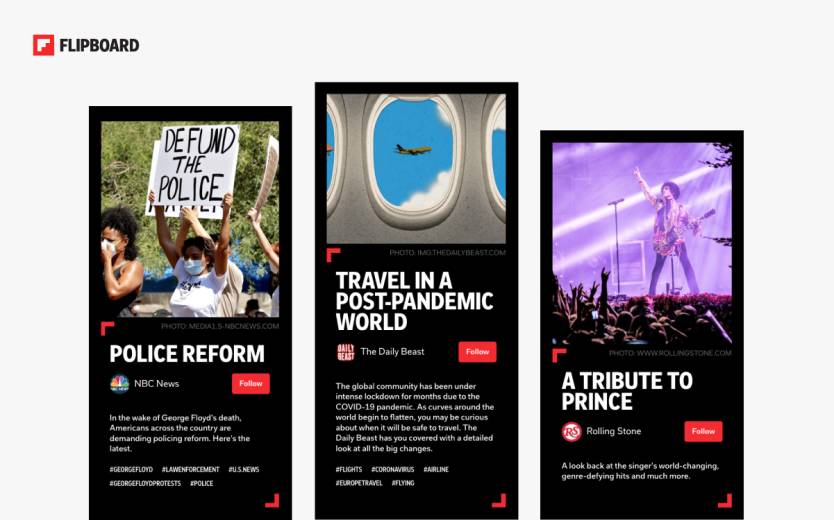
Verified accounts of publishers and influencers on Flipboard can access the Curator Pro tool by choosing “Create Storyboard” from the desktop view of their Flipboard Profile. Per Flipboard, “The URLs included in Storyboards can be links to articles, videos/livestreams, products, photos, Flipboard magazines, social posts as well as newsletter sign-up pages. These items in the Storyboard can be organized into ‘sections’ with up to 10 links in each– for example, CNBC’s Storyboard, “George Floyd: Seeds of Change” has sections called Leaders Speak Out and Working Together and Talking to Your Kids, giving a broad view into their coverage.”
Once a Storyboard is “published,” the creator can then, if they like, share the package to their audiences through Flipboard magazines, as well as Twitter, LinkedIn, Facebook and email. Users, meanwhile, will see Storyboards from accounts they follow as they scroll through their own Cover Stories pane — and, if you want to check out all the Storyboards an account has published, you can simply head over to that account’s Flipboard profile. For example, here’s the desktop view of BGR’s Flipboard profile, and you can see all the Storyboards right at the top that are available for you to click on: