We’re starting off the week with a great roundup of paid iPhone and iPad apps that are on sale for free for a limited time. We dug through hundreds of apps this morning and came up with eight that are particularly good. They’re all only free for a limited time though, so hurry and grab them while they’re still free.
This post covers paid iPhone and iPad apps that have been made available for free for a limited time by their developers. BGR is not affiliated with any app developers. There is no way to tell how long they will be free. These sales could end an hour from now or a week from now — obviously, the only thing we can guarantee is that they were free at the time this post was written. If you click on a link and see a price listed next to an app instead of the word “get,” it is no longer free. The sale has ended. If you download the app anyway, you will be charged by Apple. Some apps may have additional in-app purchases. Subscribe to our RSS feed to be notified as soon as these posts are published and you’ll avoid missing the sales we cover.
Docs² | for Microsoft Office

Normally $2.99.
• Start working smarter, online and on the go with the Office apps that you know and love.
• Quickly create Microsoft Word, Excel and PowerPoint documents, or email with Outlook.
• Complete with the best documents, guides and templates for Office.Get Docs² for everything you need to begin quickly creating Microsoft Office docs! Work smarter with great videos to guide you through the essentials, a convenient document browser to edit online and on the go with your favorite apps, plus free templates to help you create beautiful docs. All together in the smartest bundle for Microsoft Office!
FEATURES
– Explore the essentials of Microsoft Office with helpful videos & content to guide you.
– Create and share docs online with convenient shortcuts for your favorite Office apps, including:
–– Word, Excel, PowerPoint, Outlook, OneNote & OneDrive.
– Discover free templates to create beautiful documents.
– Save docs offline or in OneDrive to work with other apps and devices.QUICKLY LEARN TO:
– Create Word, Excel and PowerPoint documents.
– Update your calendar and manage mail with Outlook.
– Edit and add comments to documents.
– Save, print, publish and share documents.
– Add charts, pictures, animations and effects.
– Insert a table of contents, headers, and footers.
– Create and print custom labels and PDFs.
– Work with documents while on the go.
– And so much more…DEVELOP YOUR SKILLS WITH THE BEST DOCUMENT BROWSER
– Enjoy streamlined steps to work with documents in OneDrive.
– Work with the most popular document types and formats.
– Avoid frustrating file incompatibility, and “View Only” headaches of other apps.
– Secure your files with Face ID, Touch ID, or passcode.
– Type what you want to do, and the new Tell Me feature will show you how!SAVE YOUR WORK ONLINE FOR USE ACROSS YOUR DEVICES
– Because working without the cloud is so 1999…
– Simply save your files to OneDrive to edit them everywhere.
– Automatically sync documents for use across your devices.
– Easily share your documents with friends and colleagues.
– Enjoy greater freedom with online and mobile editing.EXPLORE HUNDREDS OF PROFESSIONAL QUALITY TEMPLATES
– Browse a free treasure trove of time saving templates.
– Select the perfect layout or theme, and edit online or save offline.
– Start creating beautiful documents in no time!LEARN FROM THE MASTERS
– The included guides show you everything you need to be more productive, discover key features, and learn to get things done fast.Download now to get jump-started!
Download Docs² | for Microsoft Office
Daily Strength Workout Planner

“Premium Upgrade” in-app purchase is currently free.
Daily Strength is a gym workout planner and tracker that makes it easy for you to log and track your weight lifting workouts. Create your own gym workout plans and routines by selecting from an extensive list of exercises such as bench press, barbell squat, deadlift, and a variety of dumbbell, barbell and olympic exercises. The workout tracker also contains built in gym workout plans that you can easily get started on. Some workout schedules included are Stronglifts, 5×5, Madcow, Push Pull Legs (PPL), Starting Strength and much more. Training with weights has never been easier.
When you create your gym workout plans and log your weight lifting workouts, the workout planner will help you visualize your progress. You can view one rep max charts of the major compound exercises like bench press, barbell squat, and deadlift.
It has been proven that by tracking your weight lifting workouts you will be able to increase your bench press, barbell squat, and deadlift significantly.
Here is why many people doing weight lifting and powerlifting use Daily Strength:
Start logging a workout immediately
– Add exercises as you go and log the reps and weights
– Easy to use exercise tracker that’s quicker than using pen and paper and spreadsheet
– Add supersets, trisets, and giant sets to your gym workout
– Add notes to your sets and workouts
– Plate calculator
Built in workout schedules
– Beginner workout schedules like StrongLifts 5×5 and Ice Cream Fitness
– Advanced workout schedules like Madcow 5×5, PHUL, and PHAT
– Workout schedules that allow you to build muscle, burn fat, and build strength
– Everything from powerlifting, bodybuilding, weight training, and strength training workout schedules
– A gym trainer that is catered to your fitness goals
Build your own workout schedule
– Library of 300+ gym exercises with images and instructions included to add to your workout schedule
– Workout gym exercises such as barbell squats, bench press, barbell rows, and deadlifts
– Customize sets and reps for each exercise in your workout schedule
– Add individual rest times for each exercise in your workout
– Group exercises into supersets, trisets, and giant sets
– Allows you to create workout schedules like 5×5, 3×5, 1×3, Starting Strength, German Volume Training, and Crossfit workouts
– Perfect for people doing powerlifting and bodybuilding who want to take their strength training and weight training to the next level
During a workout session
– The workout app will allow you to easily log the reps and weights of each set
– A rest timer appears making sure you are taking an appropriate amount of rest
– You will be able to see the last performance of the set you are doing
– Focus on beating your personal records and making those bodybuilding, strength training, and weight training gains
– Your personal gym guide and personal trainer giving you instructions on how to perform the exercises
Workout timer
– After completing each set the exercise tracker will show a rest timer
– Workout timer notification pops up when you navigate away from the workout app
Track your progression
– Track how much time spent in the gym and which muscle groups are targeted
– Detailed workout charts and workout graphs
– Track your one rep max for powerlifting, strength training, and weight training
Workout history
– A list of all your gym logs in one organized place
– Allows you to perform a workout session again and fills in your workout log automatically
Connect to Apple Health
– Share all your workout sessions and body measurements logged to Apple Health
Download Daily Strength Workout Planner
Quote Block
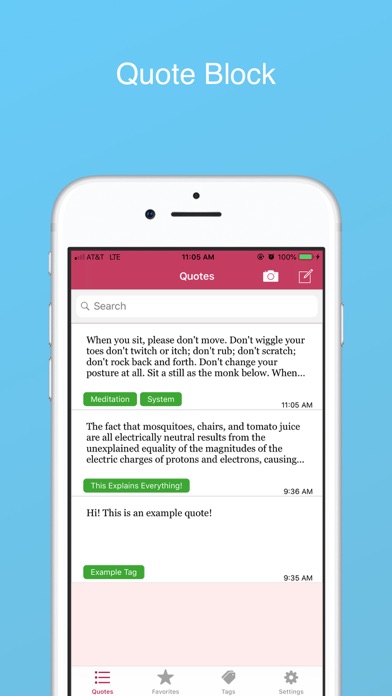
Normally $1.99.
Ever read a book and liked a turn of phrase that you wanted to save and share with friends? Or a quote you wanted to remember and use later? Now you can. Add quotes by taking a picture of a text and cropping the region of interest, or by typing in the text. Tag the quotes with whatever you like – name, author, genre, any category that you want to box them in. Look them up when you want to revise a book or when you want to look up that quote that you vaguely remember!
Doppi
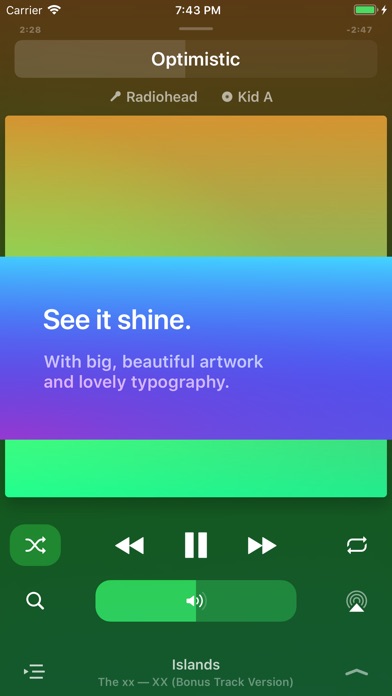
Normally $1.99.
Sync or download your music files from iTunes and enjoy them with:
• A beautifully elegant interface
• Fluid gesture-based navigation
• Ubiquitous search and playback controls————
Important:
Doppi does NOT support music downloaded or streamed from Apple Music.
————With Doppi:
Big, Beautiful Artwork
Your music’s artwork takes center stage on the Now Playing screen and throughout your library.Make It Your Own
Choose from 6 beautiful highlight colors, switch between light and dark themes, rearrange your library, and more—from Preferences.Search From Anywhere
Pull down from anywhere in your library to invoke Search. Hit Return to instantly trigger the top result.Play and Add Quickly
Play an album or artist right from the library using their embedded Play buttons, and add songs to Instant Playlist using the Add (+) buttons.Less, But Better
Every screen in Doppi has been carefully designed with clean typography, pleasing contrast, and elegant motion. Enjoy your music without unnecessary distractions.Easily Readable
Doppi fully supports Dynamic Type and includes high contrast themes, so your eyes won’t get in the way of your ears.Continue Album
Ever shuffled your music, found a song you loved, and wished you could keep playing the album? Doppi can make it happen — just go to the album and press Play.Give your music the lovely home it deserves.
Budget and expense tracking

Normally $2.99.
Where did your money go? Try easy and simple expense tracker, It will tell yo. Not confusing or complicated to use! Perfect for tracking expenses quickly and completely. Exactly the type of app you looking for to compliment your busy lifestyle! Try it!
– Budget, help you save money, set a goal!
– Calendar, get your freely replacement query, navigate!
– iCloud backup to help you protect data security, free replacement devices, sharing data between multiple devices!
– Reports, help you analyze, statistics at any date!
– Export excel (CVS) data, you can edit data on the PC side, let you to do more complex data statistics!– Multiple currency conversions, automatically calculated according to the exchange rate, update the latest Exchange rates to facilitate the travel of your life!
– Edit the categories of cost, depending on your lifestyle, edit their own categories!– Rich technical support, mature technology team, senior technology architect, ensuring continuous updates!
Download Budget and expense tracking
Movy HD Wallpapers

Normally $0.99.
Movy 2.0 provides the best images for you to set wallpapers on your iPhone screen. We select the most beautiful and suitable images for you, and it updates everyday. From artworks of artists to picturesque landscape, you will always find something unique.
1. All new UI design that is slicker and easier to use.
2. Daily wallpaper so you can make your screen look different every day.
3. More beautiful images from Unsplash that are carefully hand-picked for you.
4. Featuring the best artworks from some very talented artists around us.
5. More controls in the wallpaper editor so you can better fine-tune the image to suit your needs.
6. Supporting iCloud sync, so you can send images to your other iOS devices or Macs via iCloud folder.
This will probably be the only wallpaper app you need. We hope you will enjoy it.
1Contact Pro
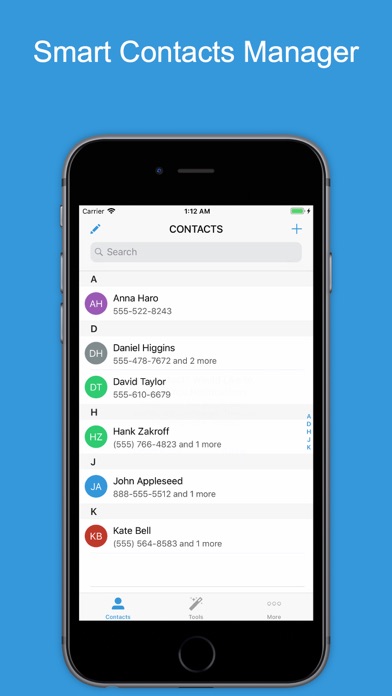
Normally $1.99.
1Contact Pro is smart contact manager application which helps you manage, backup, clean your contacts easily and quickly.
Main features:
1. Manage Contacts: Add, edit, delete, search contacts easily2. Clean Contacts: Delete missing information contacts, unnecessary contacts quickly.
3. Find/Merge Duplicate Contacts: Find and merge all duplicate contacts or similar contacts by name, phone number or email address.
4. Backup Contacts: Safely backup your contacts to local storage or Cloud service so you can restore your address book at any time you want.
5. Share, Send multiple contacts via Email, SMS and more…
Color your keyboard
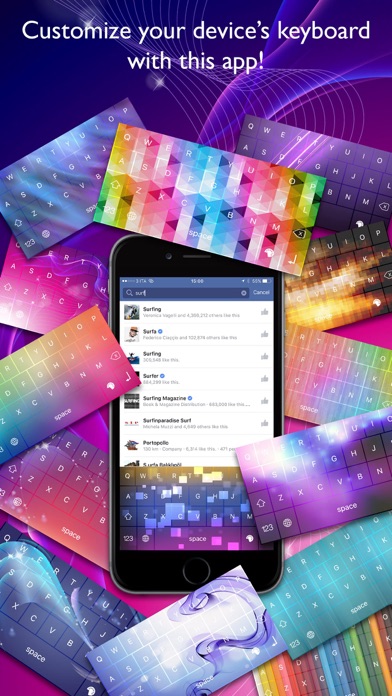
Normally $0.99.
Tired of the usual keyboard?
Customize your device’s keyboard with this app!
You can use the keyboard with all apps!
Make your device unique by choosing from many keyboards!
Try this app and you won’t be able do without it!







