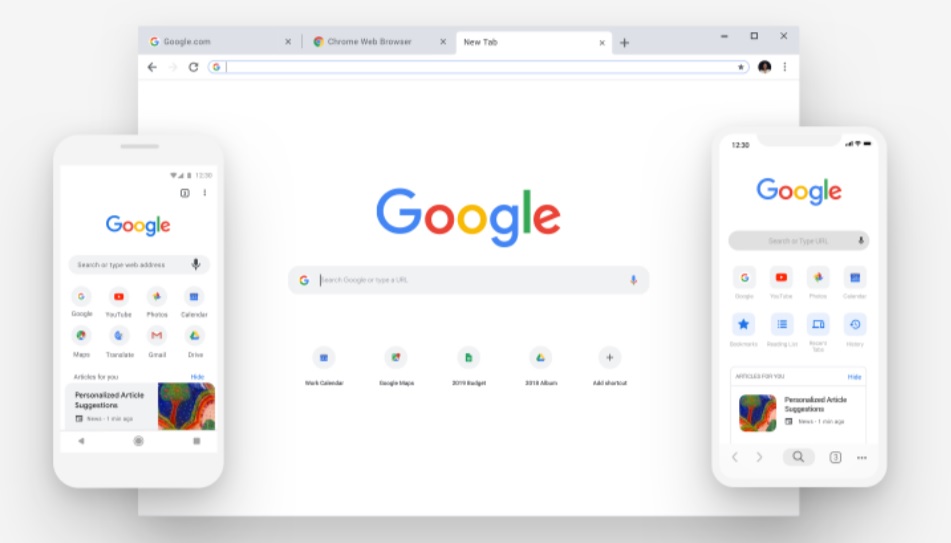Months of minor updates culminated in the release of Chrome 69 this week, which introduces a radical redesign and a collection of new features to the most popular browser on the planet. As welcome as many of the new features and changes are, not everyone is digging the aesthetic alterations to Chrome. The good news is that, even if you already updated to the latest version of the browser, you can still go back to the classic design.
Whether or not this will always be an option is unclear, but for now, here are the steps you need to follow to change the design of Chrome from the new design to the one you had a few days ago (h/t gHacks):
- Type chrome://flags/#top-chrome-md in the address bar and press enter.
- Change the toggle next to the “UI Layout for the browser’s top chrome” flag from Default to Normal.
- Restart your browser by typing chrome://restart in the address bar and pressing enter.
There are a variety of other options as well, though many of them appeared to be geared toward users on touch devices, so unless your device has a touchscreen, you can probably skip those. It’s nice to see that Google is still giving Chrome users the option to opt out of the new design though, because even if it is the default interface going forward, it will take some of us longer than others to get used to the drastic changes that Google introduced on the 10th anniversary of the browser’s launch. Or, you know, you could just leave it like it is.