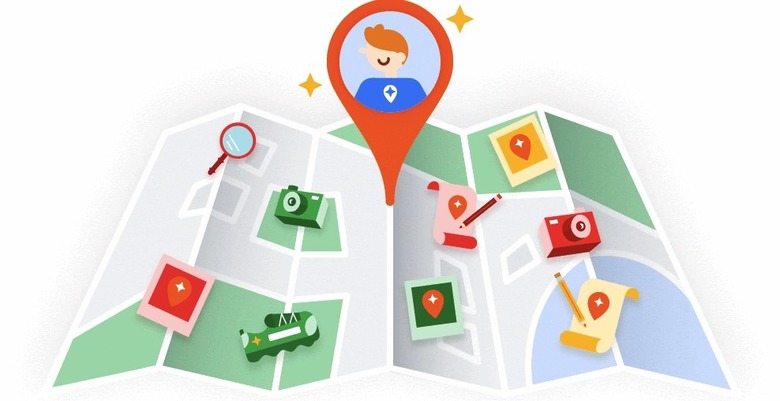This Google Maps Trick Is Interesting And Terrifying At The Same Time
Google Maps is one of the best apps Google ever made, and it's obviously a must-have app on either an Android device or an iPhone. However, the app does have one huge downside, and it's one Google has been trying to correct in recent years. If you have no idea what that is, then Google's newest Maps trick — the 2019 Timeline update — will make you aware of it.
There are probably two kinds of Google Maps users out there. Most of them don't care about having to share their location with Google at all times for the app to work, although many would be outraged to find out exactly how much location data Google gathers from their phones. The others do everything possible to avoid sharing location data with their Google account when they're not using Google Maps. You obviously can't take advantage of the navigation app without letting Google know where you are.
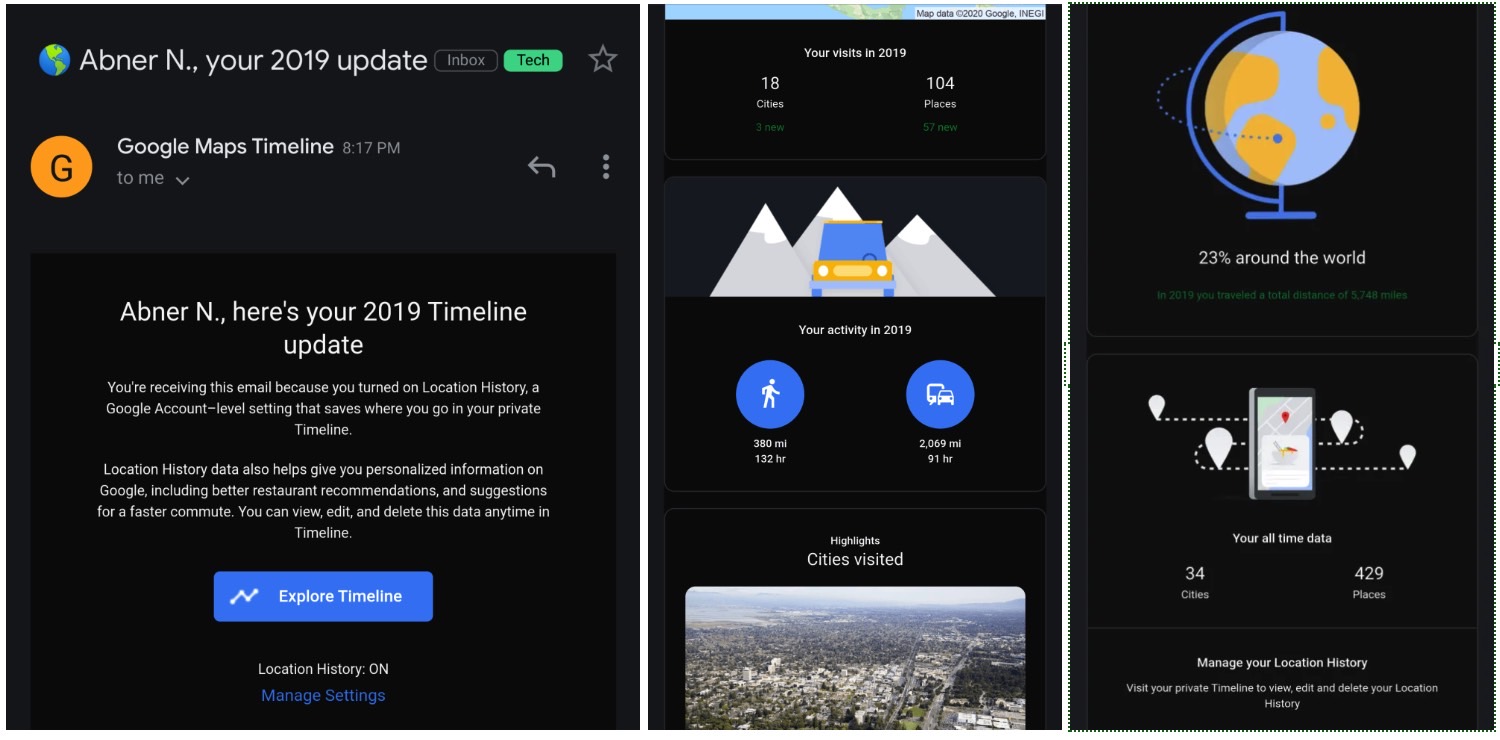
People who have Location History tracking enabled might have already received an email titled 2019 Timeline update that gives them a neat look at all the places they visited over the past year. You can see a similar update every month, 9to5Google explains, but that yearly roundup goes to show how much location data you're giving Google in return for Maps directions, navigation, and other neat features built into the app:
"Your activity" shows walking and vehicle commutes by distance and time. Next up are city, place, and trip highlights that feature cover images from Maps. Each can be clicked to open the Timeline for the day of your visit. The accuracy of this places list is dependent on you confirming a visit instead of just relying on where Maps thinks you are.
What's great about this email is that it reminds you that you do have some control over the location data you share with Google. The email provides shortcuts to manage Location History (view and delete data) or pause location tracking altogether. If you're concerned with privacy and you were unaware that Google Maps saves every single place you visit by default, the email you just received is probably a bit terrifying.
One way to use Google Maps without sharing too much data with Google is to log out of your Google account while using it, although that will defeat the purpose of using Google's suite of services under the same account and impact your Google Assistant experience in the process. The other way involves a recently launched Google Maps feature called incognito mode that lets you dissociate some of your searches and location history from your account. You can use Google Maps incognito mode for everything you don't want to be added to your location history, and use regular mode for any type of navigation experience that can benefit from being tied to your Google account.
If you haven't received your Google Maps 2019 update, it means it's either delayed, or you've been doing your best not to let Google track your history.