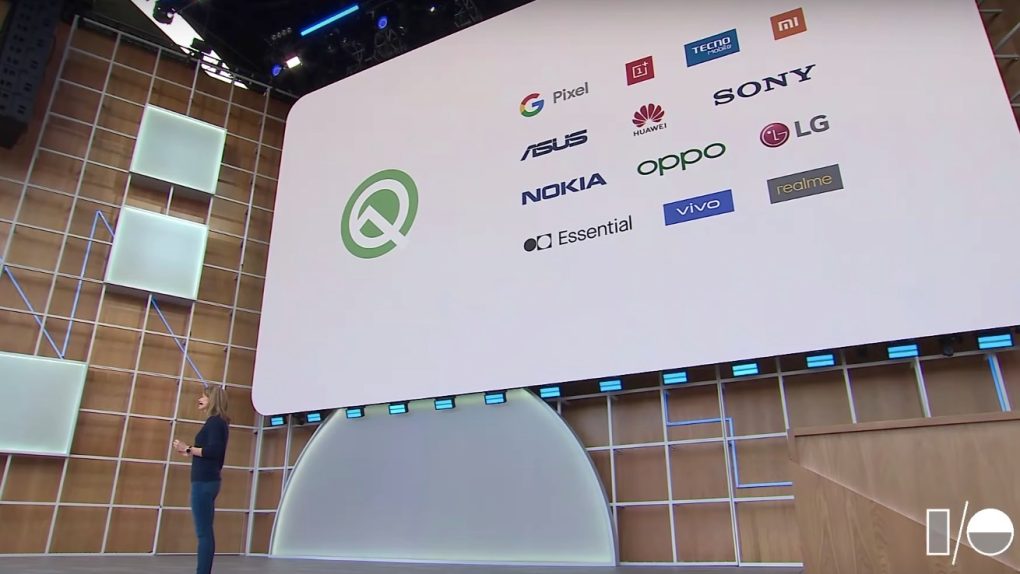Transferring files between Apple devices is incredibly easy thanks to a great feature called AirDrop. Whether you’re moving files between your iPhone and your Mac, or you’re looking to transfer all the photos you just took to your friends’ devices who also rock iPhones, AirDrop does it all. And going forward, Google will have its own alternative for AirDrop called Fast Share that’s coming to tons of Android handsets, not just the ones that are getting the upcoming Android Q update.
Google confirmed earlier this year that Android Beam, an NFC-based sharing feature that was introduced back in 2011, will not be included in Android Q. Instead, Google will use a new feature called Fast Share going forward, and the feature is already live on Android, according to 9to5Google. It’s an app available on Google Play, which means it’ll work with older Android versions whenever Google is ready to fully launch it.
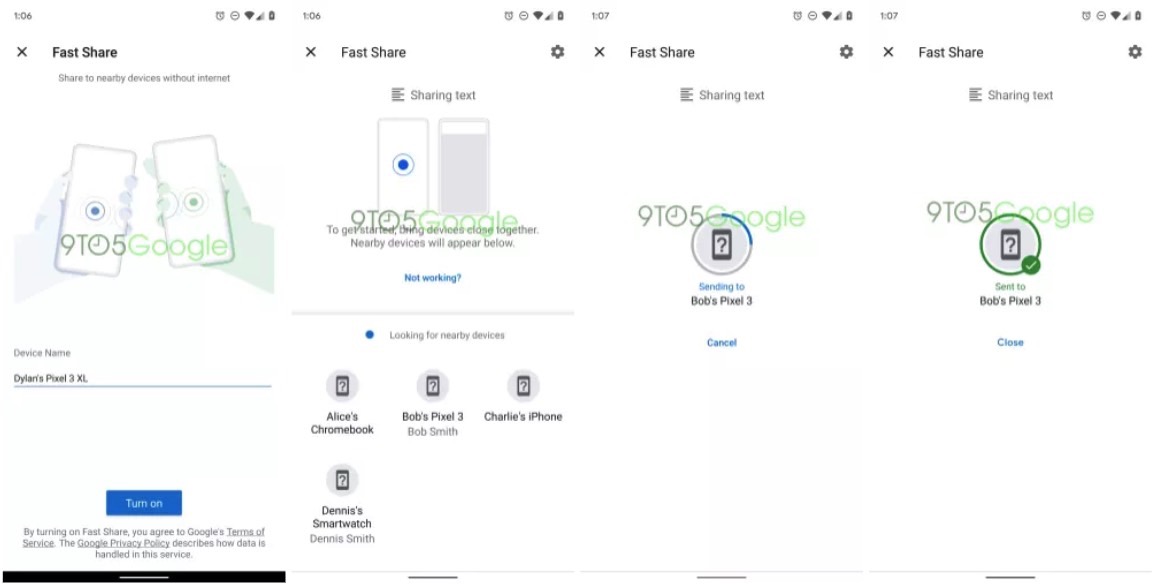
The Fast Share app is supposed to work just like AirDrop. It’ll let you share content “to nearby devices without internet.” That includes images, snippets of texts, and URLs, and the feature will be available on Android devices as well as Chromebooks. Unlike AirDrop, which is a sharing solution that only works on iOS and macOS devices, Fast Share will even work with iPhones, according to the information Google provided.
Fast Share will be available in the system share sheet or from the Settings apps. To enable it, you have to name your device and turn Fast Share on — Bluetooth and Location will also have to be enabled as well, and the receiving gadget obviously needs to be within reach.
Once you send a file to someone, a circular progress indicator will be displayed on the screen, similar to what happens on the iPhone.
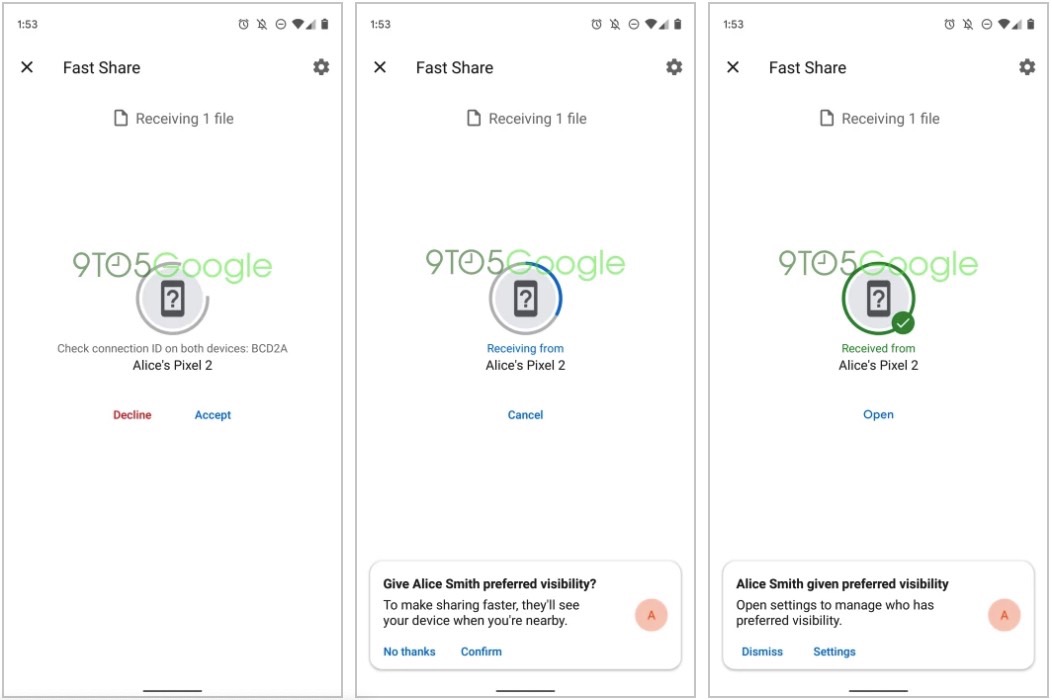
On the receiving side of things, you can accept or decline an incoming transfer and you can open the files you’ve just received once they’ve downloaded. Fast Share also lets you set a “Preferred Visibility” to people who send files to you frequently. Those people will always see when you’re in their proximity, even if you’re not using the feature.