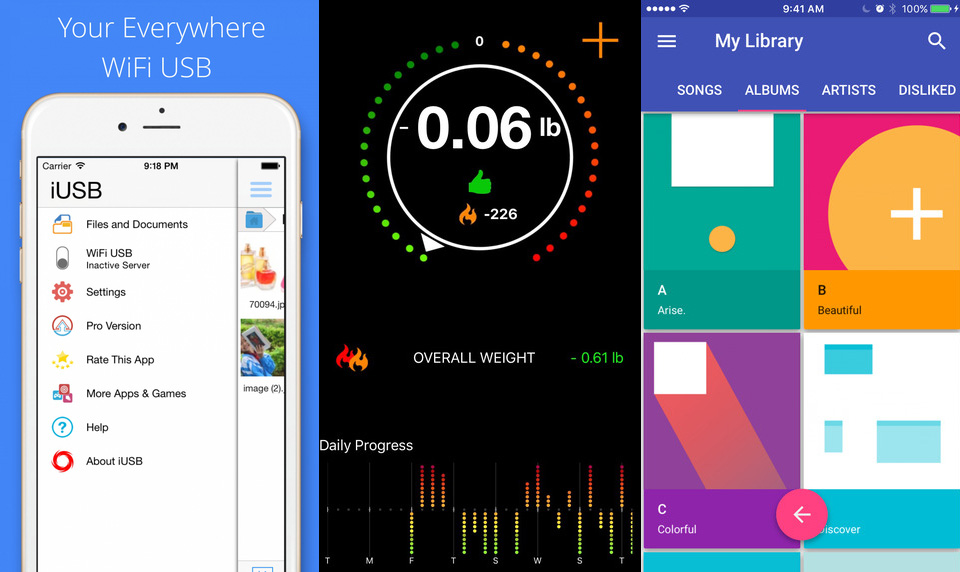There’s no better way to close out the week than with a hot list of cool paid iPhone and iPad apps on sale for free. Yesterday’s post was packed full of 15 different premium iOS apps on sale — some of which are still free downloads — and today we’ve got 11 more fresh paid apps that are all free for a limited time.
DON’T MISS: 8 reasons I still can’t leave the iPhone and switch to Android
These are paid iPhone and iPad apps that have been made available for free for a limited time by their developers. There is no way to tell how long they will be free. These sales could end an hour from now or a week from now — obviously, the only thing we can guarantee is that they were free at the time this post was written. If you click on a link and see a price listed next to an app instead of the word “get,” it is no longer free. The sale has ended. If you download the app, you will be charged.
Cloud Hub
Normally $0.99.
Cloud Hub is a simple documents reader and manager for iOS platform.
It allows to download or upload files from clouds services like Box, Dropbox, OneDrive, Drive, iCloud. Built-in FTP client. Import media files from Photo Albums. Manage all local files stored in the app; change name, move, copy, delete, create directories, view the content of the most common file types like PDF, PNG, JPG, MP4, iWork, MS Office files. Share files using social media accounts like Facebook, Twitter etc.
• Cloud Hub reads files:
– MS Office: Word, Excel, Powerpoint (doc, docx, xls, xlsx, ppt, pptx)
– iWork: Keynote, Pages, Numbers
– text (txt, rtf)
– images (jpg, png, gif, tiff)
– MP3, WAV
– MP4, H.264
– html, css• Access Services (download/upload):
– Dropbox
– Box
– OneDrive
– Google Drive
– iCloud
– FTP• Local file operations:
– Copy
– Move
– Delete
– Change name
– File details
– Send via e-mail
– Share using social media (Facebook, Twitter etc.)
– Upload to server (Dropbox, Box, OneDrive, Google Drive, FTP)
– View the content of the most common file types
– Image viewer
– Video player (MP4, H.264)
– Music player (MP3)• Local directory operations:
– Create directory
– Delete directory
– List chosen directory
Weather Compare
Normally $0.99.
Do you sometimes have the need to compare weather conditions in several locations at once? Checking out the weather in one location at a time takes time and it’s hard to compare several locations at once.
With Weather Compare you can easily compare the weather conditions in all your favourite locations. Add as many locations as you want and see them sorted in a clean list by different condition types.
Compare locations by:
– Temperature
– Temperature (daily high)
– Temperature (daily low)
– Humidity
– Wind Speed
– Cloudiness
– Air Pressure
– Day length
Message Backup Reader
Normally $0.99.
An useful application to view your SMS messages from iPhone backup with following features:
– Import SMS Backup to your iPhone over wifi or iTunes.
– Support merge multiple backup.
– It is very easy to search, copy, delete for any contact in your backup file.
– Copy or delete multiple messages at once.
– Send message or make a phone call right on conversation screen.
– Lock app by passcode.
– Support manage extra contacts.
– Allow to link to Dropbox account in order to save/load your message data.IMPORTANT: You have to backup your iPhone with iTunes on the Mac or PC in order to export messages.
Download Message Backup Reader
Math Wallet
Normally $3.99.
**Featured by Apple in over 120 countries**
“An excellent way to harness a child’s desire for new apps” – Educational App Store
“My 8 year old has gotten excellent at arithmetic by earning apps that he wants!”
“When was the last time you saw your kid excited to do math? Be both a responsible and cool parent!”Math Wallet is a unique math game that allows parents to seamlessly motivate their kids to practice arithmetic. A parent gets to set any app from the App Store (free or paid) as a reward, that a child then earns by solving math problems. This reward system makes the process of practicing arithmetic fun, motivating and exciting for the child. Meanwhile difficulty adjusts automatically (within bounds set by the parent) starting form simple addition and subtraction, and progresses to multiplication, division, combination problems and squares.
Math Wallet focuses on arithmetic practice, rather then learning. We believe there are a lot of wonderful teachers and parents to help kids learn arithmetic concepts, and Math Wallet aims to be a complement to this rather than a substitute, helping kids practice what they have learned. The game is also purposefully simple: the problems are shown in a similar format to how a child may see them at school, and assumes the child already knows numbers.
What if you had a seamless way to incentivize your child to practice arithmetic on their iPad, as opposed to just playing games? With Math Wallet, all the apps you download for your child will also become an investment in your child’s education! And it takes almost no effort on your part.
A 2012 study by the Center on Education Policy found that “motivation is a central part of a student’s educational experience from preschool onward, but it is has received scant attention” and “higher motivation to learn has been linked not only to better academic performance, but to greater conceptual understanding.” Math Wallet allows you to seamlessly harness kids’ love for apps and make arithmetic practice exciting for them!
Why should your child practice arithmetic? Not only will these skills help your child in school, but according to NYU’s psychology professor Clancy Blair “solving maths problems improves the way your brain functions” and “can translate into an ability to earn more money and form stable relationships”.
Here is how reward based practice works:
1) From time to time, your child will ask you to buy or download a new app.
2) Of course you could give in and let them spend your money. Or, you could turn this into a learning opportunity!
3) Seamlessly set a reward and have your child solve math problems to earn it. Based on machine learning, the level of difficulty will increase as your child gets better. The math problems will seamlessly transition from simple addition and subtraction, to tougher problems like multiplication, division and squares while training your child.
4) But that is not even the best part. You are teaching your child that it takes work to get something. You are giving them an opportunity to be independent and earn the game that they want.
5) Once the child earns the set reward, it appears in the Prizes section. You can then easily download it from the App Store. The reward can be a free app or a paid one – you can choose any app from the app store.
Highly recommended for ages 5-12.
We have invested in developing a machine learning algorithm where the problems automatically become more difficult as your child gets better at solving them. It starts with simple addition and subtraction, becomes more difficult over time, and progresses onto multiplication, division and squares. You get to see analytics on how well your child has mastered each, and control the level of difficulty in the parent-only section.
The team working on Math Wallet includes two Harvard graduates, a Berkeley CHSE alum, and a 73 year old math teacher with over four decades of teaching experience.
iUSB
Normally $0.99.
This is very useful software for iDevices users, it lets you share all types of files easily and quickly via wifi.
The main functions of iUSB:
– Share files directly to iDevices via wifi.
– Share files via wifi using a web browser to the device or computer.
– Share files via cable to a computer.
– Manage files and folders easily and efficiently.
– Support for lock app by passcode.
– Allows to open almost common files with formats: MP3, MP4, M4V, MOV, XLS, PDF, PPT, DOC, RTF, KEY.ZIP, NUMBERS.ZIP, PAGES.ZIP, RTFD.ZIP, KEY, NUMBERS, PAGES, TXT, CSV, HTML, HTM.
– Supports importing many popular file formats from other applications: ZIP, MP3, MP4, MOV, XLS, PDF, PPT, DOC, RTF, KEY, TXT, HTML, HTM.
– Support exporting single file to other applications (ZIP, MP3, MP4, MOV, XLS, PDF, PPT, DOC, RTF, KEY, TXT, HTML, HTM).
– Support download any file types from URL.
– Support extract or compress ZIP file.
– Support edit text file.
– Allow to link to Dropbox account in order to upload/download files.
– Allow to create folder and rename, delete item on Dropbox.
– Support viewing GIF animation file.
Ripple Player
Normally $0.99.
Creating playlists is a burden. Shuffling songs is annoying. That’s why Ripple was born.
With Ripple player, creating playlists is no more than a simple click. All you need to do is select one song as an origin, and a playlist will be automatically generated for you. The playlist will be random, yet containing songs coherent and matching each other well.Advanced Algorithm
– Generate local coherent playlists
– No Internet access needed
– Fast and AccurateBeautiful Design
– Feel material design in iOS
– Content yourself with bright and colourful UIEasy to Use
– Innovative interactionsNote: Apple Music not supported yet.
DrawOnMp
Normally $0.99.
Have you ever been annoyed by waiting for someone who did not know where you exactly are? Have you been tired of describing your current position on phone and got even more annoyed because there are millions of locations match your description?
Now you can use DrawOnMap to indicate your position, annotate the map, and share to your friend.
Very fast and easy to use:
-Add custom marks. You can use 25 icons, 9 color, and 3 different size to custom your marks, then add it to map.
-You can use different kinds of color and size of stroke to annotate on the map, and send it by email, messages.
-Share the map to Twitter, Facebook,or other apps.
-Choose satellite and hybrid view in map.
-Save the map to albums, so you can use other apps to process.
-Support AirDrop & AirPrint.
Thinner
Normally $0.99.
Have you ever wanted to lose weight without the complexity of diet programs and food management ?
Now you can with Thinner! By just using your Apple Watch. With Thinner you can see in real time how your calorie input and output can track your diet goals every minute of the day.
We wanted to build an App that utilises your Apple Watch in an informative , actionable and really simple way to help you lose weight and improve your health.
Designed specifically to be used mainly on your Apple Watch Thinner has the following features:
– Smart monitoring of your calorie intake and output automatically adjusts your current calorie position to ensure you keep on your track with your diet.
– See at a glance your current diet position at any time of the day on the Apple watch or on the iPhone. The diet gauge will show if you are your losing weight (GREEN) or gaining weight (RED) on the diet gauge.
– Intelligent monitoring of your calorie intake and output automatically using smart algorithms to adjust your current position to ensure you keep on your track with your diet.
– See at a glance your current diet position at any time of the day on the Apple watch or on the iPhone. The diet gauge will show if you are your losing weight (GREEN) or gaining weight (RED) on the diet gauge.
– A quick easy way to add food calories such ‘Large breakfast’, Small Lunch’, ‘Medium Dinner’. You don’t need to worry about large food databases, and the app adjust automatically if your not 100 percent accurate.
– Quickly add calorie intake using the Dial Picker on the watch.
– Quickly adjust your weight on the watch using the Dial Picker.
– 3D touch menus on the iPhone to quickly adjust calories or weight. Use 3D touch for a quick preview of your stats.
– Apple Watch App and Glance
– Thinner Coach uses smart notifications to motivate and remind you of your position and when to add calories or weight.
– Uses data from health kit.
Designed to interact mainly from the Apple Watch. After initial setup, keep your iPhone in your pocket and track from the watch.
SelfieSafe
Normally $0.99.
Keeps your secrets better than your best mate! Take photos in app and they NEVER end up in your camera roll!
SelfieSafe is your best friend and photo companion, SelfieSafe allows you to safely secure your selfies and of course those sneaky progress gym snaps! By using Selfie Safe you can easily store your ‘before and after’ shots without having to worry about them showing up in your camera roll.
SelfieSafe is more than that, it’s also a way for you to edit, crop and manipulate your selfies to your liking, share securely with friends and family, collect an entire gallery of photos and of course the most important feature, it has the ability to capture your selfies directly from within the app while maintaining the security of them.
Features:
– Touch ID Capable
– Secure Passcode entry
– Full Featured Camera with exposure control
– Full Featured photo editor with filters and text overlay
– Save and share photos securely on your device only
PlayDrum
Normally $1.99.
Drum sets made by drummers and made for all! No matter you’re 1st time drummers or professional musicians, Play Drum is designed just for you!
Features:
* Intuitive interface. Minimal, clean and professional look, customizable color theme.
* Multi-touch supported. Super fast and responsive multi-touch so that you can hear each instrument clearly without any delay!
* Multiple drum kits to choose from: Studio Heavy Kit, Rock Kit, Tight Kit and R&B Remix Kit.
* Easy to learn. Interactive tutorial helps you learn the basics of drumming and all the instruments of a drum set in no time!
* Play to your favorite music. You can add music from iTunes shared folder with ease.
* iPad and iPad Pro compatible.
Speech Calculator Pro
Normally $0.99.
“For math novices and veterans alike, this one is well worth it!” – TheiPhoneAppReview.com
·SCP2 is the only app of its kind on the market, the new edition brings a number of fresh changes and a completely new design.
· *Speech calculator pro 2 allows you to do hands free mathematical calculations. With our new Voice Recognition Software, we’ve effectively made it easier than ever before.
· Our goal is to provide a simple and accurate way for users to do what they need to, quickly and correctly.
** Here are just some of the new improvements of SCP2
· We have redesigned the app from scratch, tossing out the unnecessary bloat, and capitalizing on speed and accuracy.
· With our new design, you’ll enjoy the aesthetics no matter what version of iOS you’re running.
· Our app is in fact twice the speed of the former.
· We’ve also included 9 new beautiful themes available for purchase within the app.
· Were also happy to announce speech support for over 34 new accents and languages. These include:
• Croatian• Czech
• Danish
• Dutch
• English
• English [UK]
• English [AUS]
• French [EU]
• French [CAN]
• Finnish
• German
• Greek
• Hungarian
• Indonesian
• Italian
• Malay
• Norwegian
• Polish
• Portuguese [BR]
• Portuguese [EU]
• Romanian
• Russian
• Slovak
• Spanish [US]
• Spanish [MX]
• Spanish [EU]
• Swedish
• Turkish
• Ukrainian• Vietnamese
** Languages Currently In Beta
• Arabic [Egypt]
• Arabic [Saudi]
• Arabic [UAE]
• Catalan [Spain]
• Chinese Mandarin
** These are just a few of the amazing improvements we’ve come up with. Were confident you will enjoy using SCP2 as much as we’ve enjoyed working on it. **
It is our core mission to continue support and include new features, as well as general improvements, in future updates
Download Speech Calculator Pro