We already knew artificial intelligence was going to be the main topic of Microsoft’s Build 2024 event. The plethora of AI PC announcements that preceded the main event further proved that. Microsoft this week delivered its vision for the next phase of AI by explaining how it’ll integrate new artificial intelligence features into Windows 11.
Recall is the name of one of the AI features coming to Windows 11, and it’s easily the most exciting and disturbing one. As the name implies, Recall will let you remember everything you were doing on your PC in the past, with a few caveats that I’ll address below.
Before that, I will say that Recall is everything I’ve always wanted from a computer experience. That’s the ability to find anything on my computer with ease. I never stopped to think that AI would handle the chore before the ChatGPT era. But, of course, that’s the case. You need advanced intelligence for such a feature to happen.
At the same time, Recall is already drawing criticism and scrutiny from people who have heard what it can do. I also agree that Recall sounds absolutely terrifying, particularly because it’s coming from a Big Tech company known to go after user data.
However, the way Microsoft built Recall into Windows 11 should ensure that user data remains safe and private. You shouldn’t freak out about it before you actually understand how Recall will work in Windows 11. That’s not to say Recall is perfect.
If you read Microsoft’s main Copilot announcement, you might feel like Microsoft is creating a problem where there isn’t one:
We set out to solve one of the most frustrating problems we encounter daily – finding something we know we have seen before on our PC. Today, we must remember what file folder it was stored in, what website it was on, or scroll through hundreds of emails trying to find it.
I don’t know about you, but search on PC works well enough, so you don’t have to remember the exact folder of a file. Web browsers have histories, so you can find a website you’ve visited recently. And nobody scrolls through emails in search of a particular one. At least I hope people don’t.
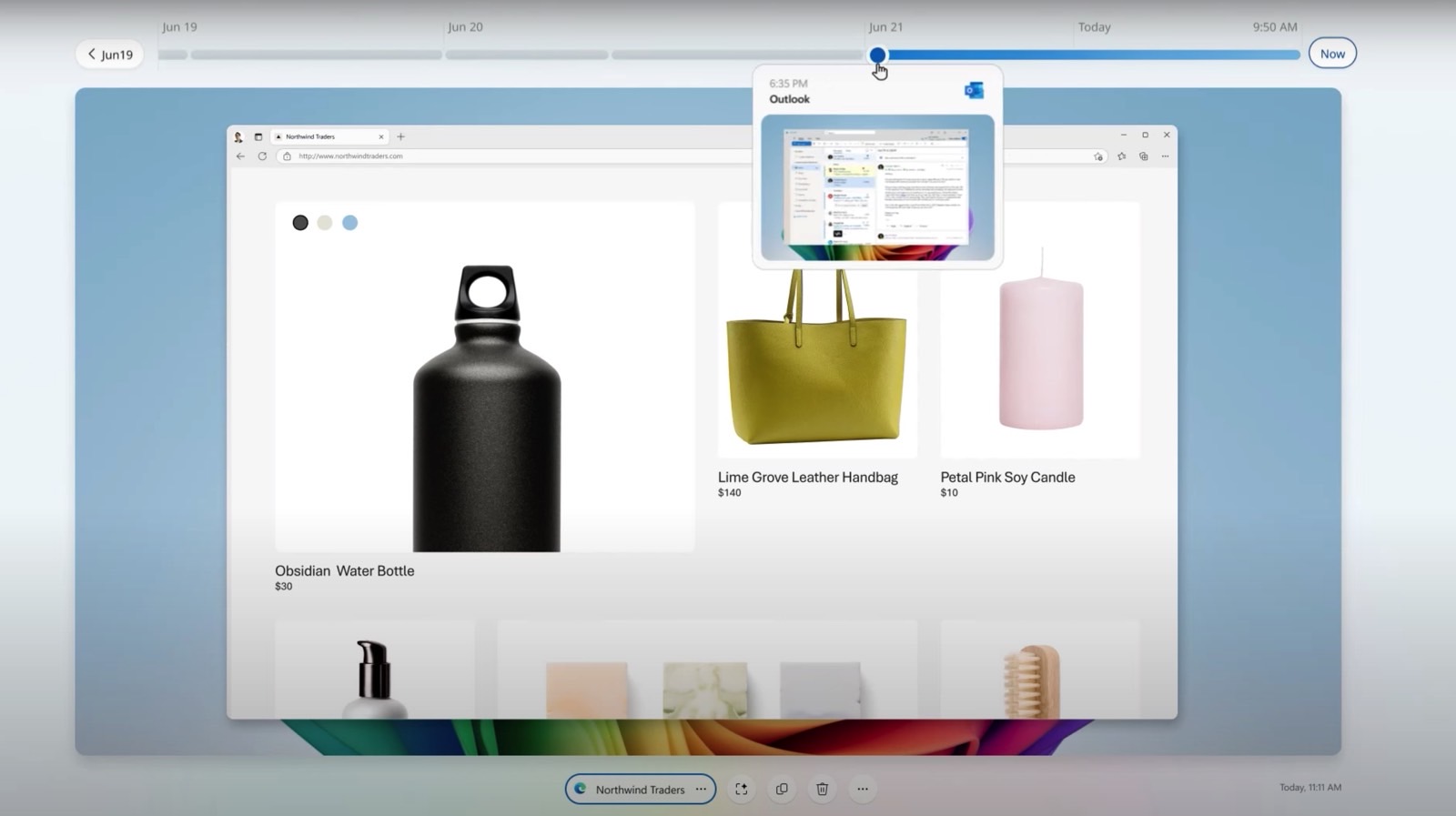
But Recall will enhance all of that. It’ll give you a “photographic memory,” as Microsoft explains it. The reason I want such a feature from a computer, phone, or wearable concerns the smart AI computing experience I want.
I’d like to be able to converse with the AI and tell it to do something for me on a computer. That will involve giving it access to personal files, including stuff I’ve seen or done on a computer. AI will need some sort of vision for that, whether it’s Recall or something else, combined with the ability to remember stuff.
That sounds scary because you must trust a company to develop that feature for you. For Recall, that’s Microsoft, of course. You have to trust Microsoft that will keep your files secure.
How Recall will protect your data
Microsoft actually has a FAQ section that explains how Recall works. This is something everyone panicking about Recall should read before, well, panicking.
First of all, Recall works on-device. That is, no data leaves the PC to Microsoft’s servers. Microsoft will not improve its large language models using this particularly sensitive data. Also, Microsoft will not use the data for targeting advrtisments. Recall data isn’t available to other applications.
Recall will take periodic screenshots of your Windows 11 screen. For that, it needs machines with at least 256GB of storage, with at least 50GB of it being free. Recall will use 25GB of that, which is good for three months of data. Users can allocate more storage to Recall, but the old data will be deleted whenever the quota fills up.
Windows 11 users can choose to opt out of Recall. You don’t have to use it if it scares you. Recall settings will help you decide which snapshots Recall will collect. You can select specific apps or websites “visited in a supported browser.” You can also pause Recall and delete snapshots manually.
You should know that Recall will capture everything on the screen, assuming it’s not DRM content or InPrivate web browsing in Edge. Regarding the latter, this is such a Microsoft thing to do. The company should extend the feature to all internet browsers, and no private browsing data should be collected.
Back to my point about screenshot content, Microsoft notes that financial information or passwords might show up in screenshots. You’ll want to remove that kind of data, or you’ll want to exclude specific websites from your history.
Microsoft also says that Recall data is protected on the device. The snapshots are encrypted, and Recall data is only available to the person with access to that Microsoft account.
What needs to get better
My main concern about Recall is how that data is protected against malware. I’m certain that Windows hackers are already thinking about ways of targeting Recall data. They’d then be able to process all that data and extract information with another AI tool tailored for that. I’m not a Windows user, but versions of Recall will come to other operating systems and devices.
I’m looking forward to that, but I also hope security standards will be developed to protect that data.
Maybe Recall access needs a separate password than your Microsoft login. One that would also protect your data if your PC is stolen or during repairs.
I’d also want more detailed privacy protections for what happens with the Recall data once Copilot analyzes the data. Here’s how Microsoft explains the Recall experience now:
Recall uses Copilot+ PC advanced processing capabilities to take images of your active screen every few seconds. The snapshots are encrypted and saved on your PC’s hard drive. You can use Recall to locate the content you have viewed on your PC using search or on a timeline bar that allows you to scroll through your snapshots. Once you find the snapshot that you were looking for in Recall, it will be analyzed and offer you options to interact with the content.
I’d want any Copilot processing to stay on the device. Regardless of whether it’s possible, I’d also want to exclude said data from training the AI models.
Make no mistake, I’m a longtime Mac user who won’t jump ship to Windows 11 to use Recall. But I do see a similar version of the feature coming to Apple devices. This is the tech we need for personal AI to work. AI will need access to our data to actually be able to help. AI gadgets like the Humane Ai Pin will also need data, including ways to hear and see what we hear and see.
Therefore, it’s not just Microsoft that has to figure out how to offer recall functionality, but everyone in the tech business. This will be the norm, so we need strong security from the get-go. It just so happens that Microsoft will apparently be at the forefront of it, at least for now.








