Remember this Windows 10 feature name: Sets. If all goes well, Sets might be a total game-changer for Windows 10, bringing over an absolutely impressive user interface change to Microsoft’s operating system.
With Sets enabled on a Windows machine, users will be able to experience an internet browser tab-like experience in other apps. And each tab may contain one of the apps that are required to perform a specific task.
User will be able to group different apps within Sets, according to PCWorld , apps that are required for a specific task. Apps like Mail, internet browsers, and even Photoshop may all be grouped together as tabs in a single window to complete a specific activity.
More importantly, Windows 10 will be able to group apps into Sets, based on the types of apps associations you use. Sets also works with the Windows 10 “Timeline” and “Pick up where you left off” features, which should let you easily pick up where you left off a certain task. Microsoft will try to prevent the tab bloat phenomenon inside Sets — that’s when you keep open an insane number of tabs in your internet browser. Only relevant apps to the task at hand will be grouped together.
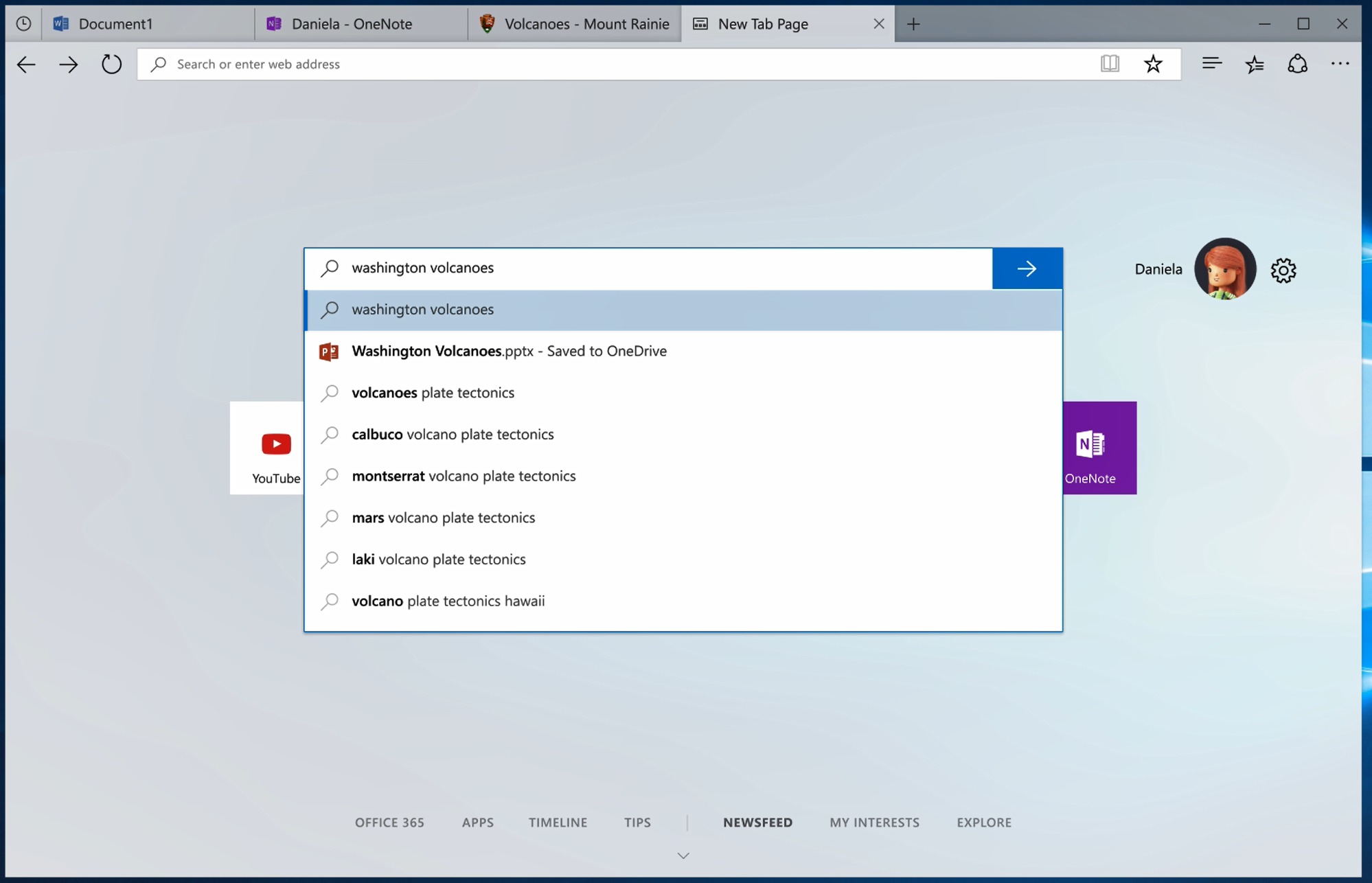
However, this won’t be the default behavior for Windows 10 apps, and users will be able to arrange Windows and apps as they see fit.
Sets will be available to Windows insiders initially, rolling out as soon as late November. So if you want to try it as soon as possible, you should join Microsoft’s Windows 10 beta program. Initially, Sets will work with Microsoft apps like Mail and Calendar, but the company is already looking for Sets support from developers. Office 365 apps will get Sets support only next year.
That said, it’s unclear when the final Sets version will be rolled out, or whether it’ll keep this initial name. It could take years before it happens, the report says.








