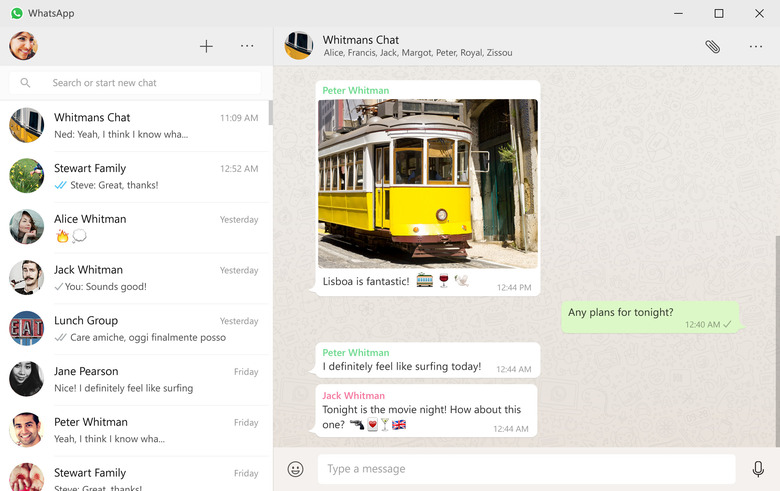WhatsApp Just Released Desktop Apps For Windows And Mac
WhatsApp has been a smartphone-only messaging program for ever, but that changes today. There's now desktop clients for both Windows and OS X, in addition to the months-old web client.
This doesn't reflect some giant change for WhatsApp — the desktop clients just mirror what's on your phone. In other words, you need your phone powered on and running the WhatsApp app to send and receive messages. You scan a QR code on the desktop app with your smartphone, and what you see on your laptop is a reflection of the WhatsApp app on your phone, complete with sent messages and chats.
Think of it less like Skype and more like how Apple's SMS integration works on OS X. It's just a convenient way to handle messages when you're sitting in front of your computer so that you don't have to keep switching between devices.
For me, the biggest change is the desktop notifications. When I'm focused on working on things on my laptop, it's easy for me to not notice a buzzing smartphone. With a desktop client, I'm more likely to respond to messages rather than just putting them off for later.
That said, it still feels like a buggy, hacked-together solution. WhatsApp is a huge messaging platform, and I still don't quite understand why it ties itself so religiously to phone numbers, rather than emails or usernames for accounts. It means that even with dedicated clients for multiple platforms, it never feels as universal and easy-to-use as something like Facebook Messenger or Skype.
In any case, the new WhatsApp clients are available for Windows 8 and up, and OS X 10.9 and up.