WhatsApp chat transfer is one of many annoying things you have to worry about when upgrading your smartphone. It’s not a real issue if you’re staying on the same operating system. You should have no problem backing up all of your data when upgrading from one iPhone to another. The same goes for Android. But if you routinely jump from Android to iPhone and vice versa, then things start to get more complicated. There are apps that move most of your data from Android to iPhone or the other way around. But WhatsApp chat transfers don’t work that way. Thankfully, WhatsApp has started addressing the matter. After recently adding support for iPhone to Android chat transfers, the company might soon let users move all of their conversations from Android to iPhone as well.
WhatsApp launched chat transfers from iPhone to Android last year. The feature was only available on Galaxy phones initially. Then Google’s Pixel handsets got support for WhatsApp chat transfers from iPhone.
Facebook supporting iPhone-to-Android upgrades seemed logical considering Facebook’s adversarial stance towards Apple. We had no idea at the time when support from Android to iPhone chat transfer would arrive. But it may arrive sooner than expected.
WABetaInfo posted information about new WhatsApp functionality inside Android last week. According to the site, WhatsApp is testing a new version of the app that lets users transfer chats from Android to iPhone. It’s unclear when the feature will roll out to all Android devices. It’s not even out for WhatsApp beta at this time.
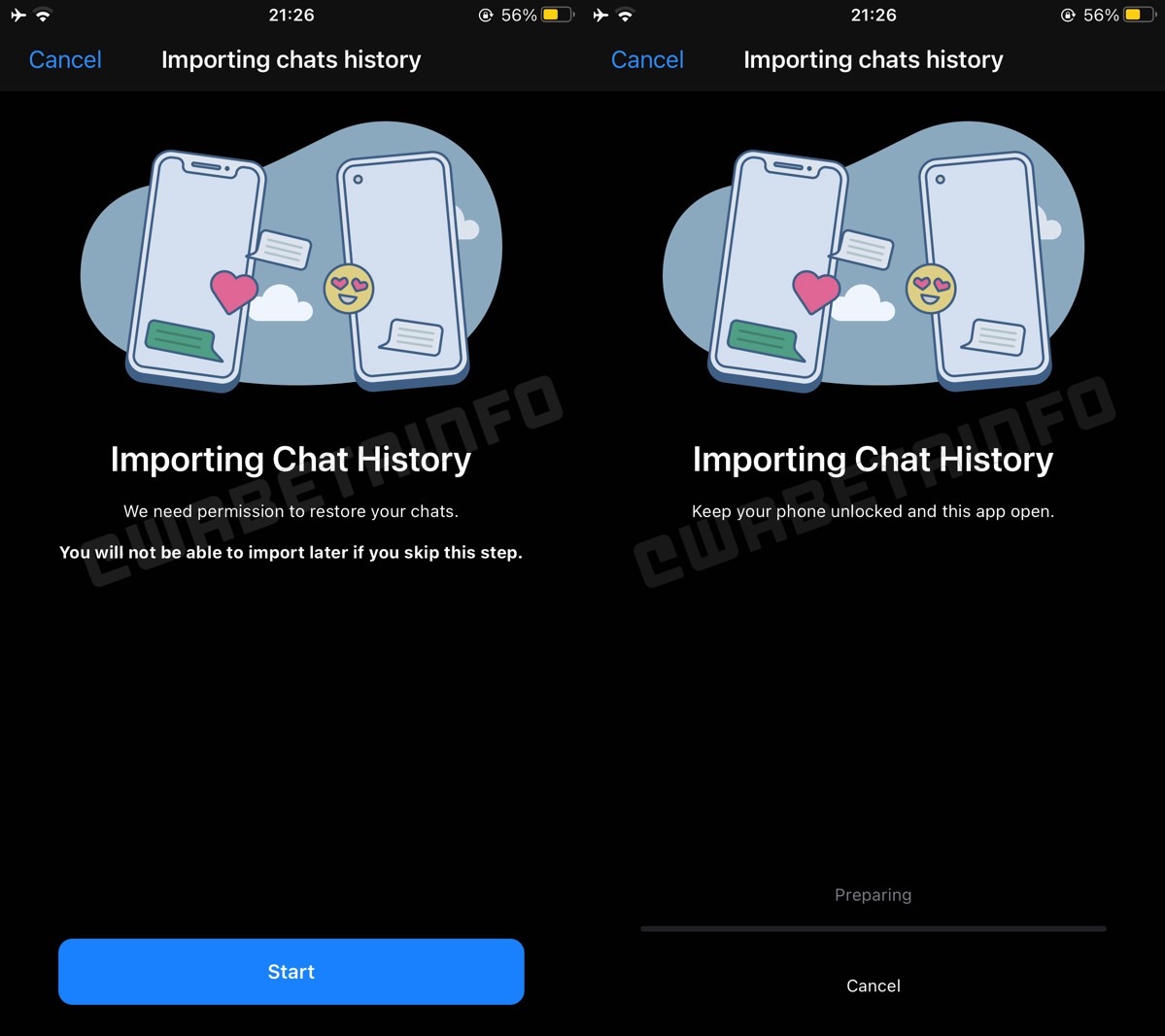
How to transfer WhatsApp app chats from iPhone to Android
However, the WhatsApp blog obtained images that explain how the functionality might work. To transfer your chat history from Android to iPhone, you’ll have to give the phones permission to import chats.
Furthermore, the screens above say that WhatsApp will inform users to keep their phones unlocked and the app in the foreground as the data transfer is underway.
It’s unclear whether Android users will have to use Apple’s Move to iOS in combination with the WhatsApp chat transfer tool. The WABetaInfo blog says that Move to iOS might be required.
Move to iOS is unable to transfer WhatsApp history, as it is now. But it’s an app that will let you move plenty of personal data from Android to iPhone.
Not being able to transfer WhatsApp chat histories from one phone to the other with ease is a security feature. It ensures that other people won’t move your WhatsApp account to a different phone. In connection with end-to-end encryption, this helps safeguard your data.
Moreover, WhatsApp’s encryption might stand in the way of transferring chats with ease from Android to iPhone and vice-versa. That’s why you should consider only using the tools available from WhatsApp to move chat histories.
While you wait for WhatsApp to turn on the new functionality, you can check out how the iPhone-to-Android transfer feature works at this link.








