Apple unveiled most of its new iOS 15 features during the WWDC 2021 opening keynote, making them available to eager users right after the show. The first beta targeted only developers, but now the iOS 15 public beta is out. Anybody can install iOS 15 on the iPhone right away. The same goes for iPadOS 15 on iPad. As with previous releases, one of the best things about iOS 15 is that it supports much older iPhone models. The iPhone 6s series can even run iOS 15 despite being released back in 2015. That’s much better than what’s happening on Android, where users might get up to three years of updates at best.
Like previous iOS versions, iOS 15 packs a few features that won’t work on older iPhone generations, as noted by Gizmodo. These features are hardware-dependent, so they will require specific components that old devices just don’t have. But some of the new iOS 15 features are so great, they’ll make you want to buy a new iPhone this fall.
Two words: A12 Bionic
The chip that powers the 2018 iPhones is the minimum requirement for some of the iOS 15 features below. That’s the A12 Bionic inside the iPhone XS, iPhone XS Max, and iPhone XR. If you want to use one of the iOS 15 features listed below, then you’ll need to get yourself one of these devices. The iPhone XR remains in Apple’s inventory, and it’s the second most affordable smartphone, after the iPhone SE. The iPhone XS series has been discontinued.
Great iOS 15 features
Live Text
Live Text is one of the excellent new features that Apple created for iOS 15. It’s a feature I’ve always wanted to become a part of iOS as it opens the door to so many new possibilities. We often take photos of text because we need that information. Apps can extract that text from the images, but you won’t need third-party solutions if the feature is already built into the iPhone.
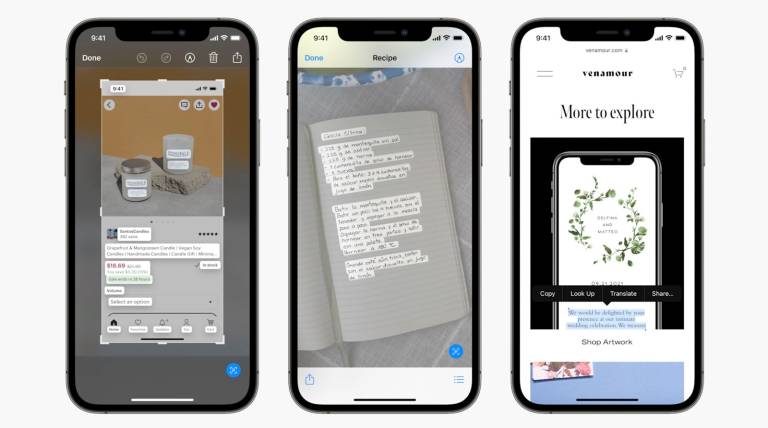
Just point your camera at something containing text and you’ll be able to interact with the text immediately. You can copy and paste the text, for example. Tap email addresses and phone numbers to start an email or a call right from that image.
Visual Lookup is a variation of Live Text, but this one gives you information about the subject of your photos.

Improved Apple Maps
Another great iOS 15 feature requiring an A12 Bionic chip under the hood is augmented reality walking directions in Apple Maps. As with Live Text, we’ve seen this feature before over on Android. But you won’t need Google Maps to enjoy an AR navigation experience on your iPhone. What you will need, however, is a newer iPhone model.
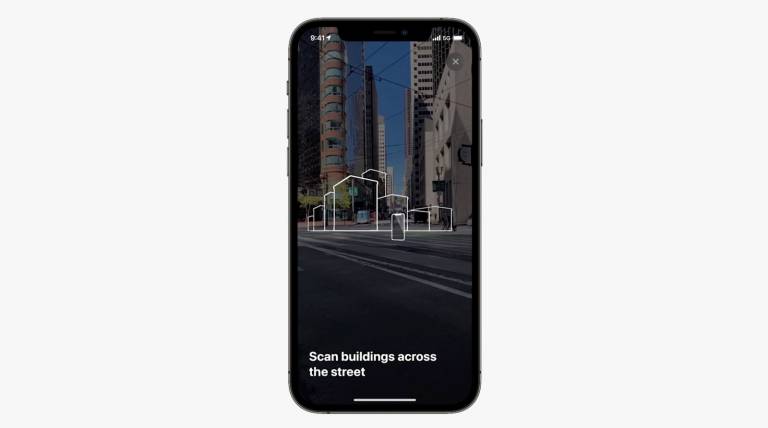
AR features aside, the Apple Maps experience in iOS 15 comes with more details. It’s not just landforms that will look better. Apple is following Google’s lead in offering travelers more details for roads, buildings, and landmarks. But you’ll need the faster chip for that.
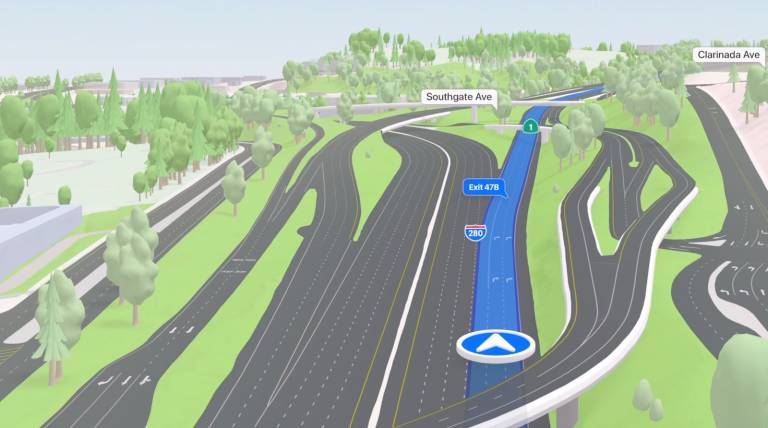
Faster, more private Siri
Siri can offer faster results, and the data can be processed locally on the device to improve user privacy. But the same A12 Bionic or better powers on-device Siri functionality. The enhanced Siri functionality in iOS 15 includes support for features that don’t require an internet connection, including on-device dictation.
That’s because Siri won’t have to connect to Apple servers for commands related to the device. Similarly, Siri can establish personalizations for your device and process everything locally as long as you have a newer iPhone model.
FaceTime and Spatial Audio

iOS 15 will also improve the FaceTime experience on iPhones that have at least an A12 Bionic chip inside. FaceTime now supports smart blur and Spatial Audio, but the newer processor is required to handle the extra workload.
Enjoying Spatial Audio everywhere else will require at least an iPhone 7.
Digital Keys
You won’t need to buy the latest iPhone 13 handset to turn the device into a door opener. With iOS 15, you can use the iPhone as a key for cars and doors, but only if you own a 2018 iPhone or later.
iPhone 13 special tricks
Most of the iOS 15 features above need an A12 chip or better to work. Of course, the iPhone 13 will also have its own software tricks exclusive to the iPhone 13 series. But all the great features above will work great on iPhone XR, iPhone 11, and iPhone 12.
It’s unclear whether the iPhone XR will continue to sell in stores after the iPhone 13 is released, but all the other models will get even cheaper. Great iPhone deals are coming soon to anyone looking to upgrade their iPhone 6s, iPhone 7, or iPhone X to something that can support more iOS 15 features.








