Microsoft just launched Microsoft Defender, a brand new security application that works on any platform. Microsoft Defender has apps for Android, iOS, macOS, and Windows, providing different security features depending on the platform. Defender also doubles as a cross-platform anti-virus app, but the feature isn’t included on all platforms.
The best part about Microsoft Defender is that it’s a free app if you’re already on a Microsoft 365 Personal or Family account. You just need to sign in using the same email you have registered with Microsoft’s productivity suite.
Why does Microsoft Defender sound so familiar?
In case Microsoft Defender sounds familiar, you must be a Windows user who has interacted with Defender before. However, Microsoft hasn’t just brought the Windows Defender security app to other platforms.
We’re looking at a brand new security application part of the 365 suite. Microsoft Defender is much more robust than Windows Defender ever was.
Not only that, but the built-in Windows 11 security software isn’t even called Defender anymore. As Microsoft explains, Microsoft Defender is a new cross-device app to improve safety.
The app features a new interface and different features for Android, iOS, macOS, and Windows. On Windows, Microsoft Defender will work with Windows Security, which is the name of the former Windows Defender Security Center. That’s where the Defender confusion comes from.
What will the new security app do for your device?
The new Microsoft 365 app might help you bolster your online security. It won’t necessarily replace the anti-virus apps you use now. But it’ll complement those apps.
For example, Microsoft Defender will provide malware protection like an anti-virus app on systems where malware protection isn’t built-in. That means Android and macOS, as iOS and Windows already feature built-in security.
The Microsoft Defender app will offer security tips, but they’ll only appear on Windows and macOS.
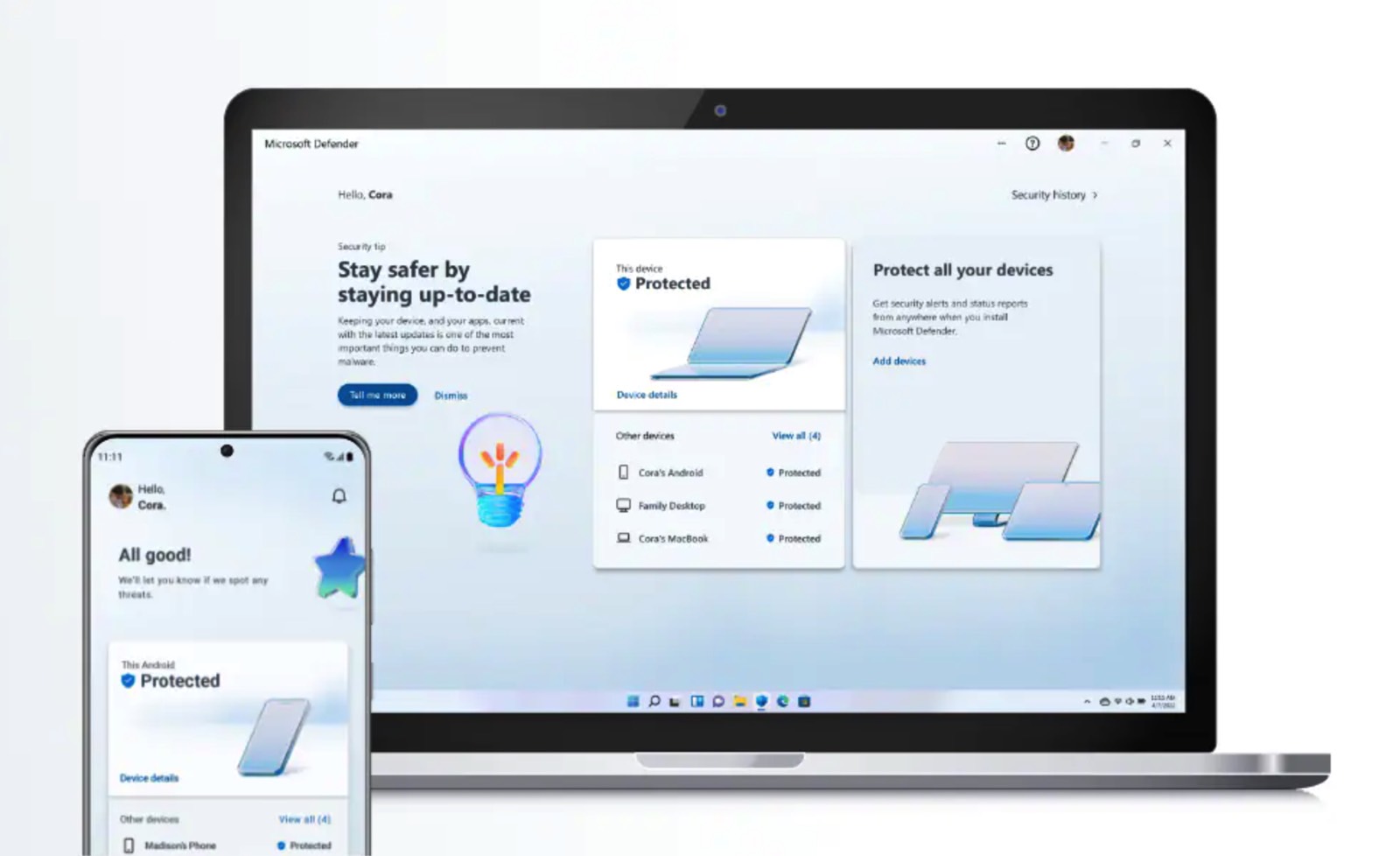
On Android, Microsoft Defender can scan other apps for malicious code and can offer protection against phishing by scanning links. iPhone also gets the same anti-phishing protection when surfing the web.
On Windows, Microsoft Defender will defer to existing anti-virus apps for anti-virus protection. When those apps do not work, it’ll be up to Windows Security to pick up anti-virus duties.
Finally, Microsoft Defender will provide an overview of your security across all platforms. Managers of 365 Family accounts will also get an idea of the security issues that might be impacting other members.
Lastly, the app will provide real-time security alerts.
How to download Microsoft Defender
If you have a Microsoft 365 account, you can get Microsoft Defender free of charge on Android, iPhone, Mac, and PC. You’ll find links to download the app over here. Alternatively, you can look for Microsoft Defender in the app store on your devices.
Once the app is downloaded, you will have to log into the app with the same credentials you use for other Microsoft 365 apps.







