Generative AI computing is here, and all the main chatbots are available worldwide. You can use ChatGPT, Microsoft Copilot, and Google Gemini via apps on mobile phones or their websites on desktop computers. Some internet browsers also come with genAI baked right in, so you can easily enter your prompts.
But don’t be surprised if some of these companies try to shove access to their AI chatbots everywhere they possibly can. We saw recently that Google is testing a way to make Gemini chats possible directly from the Chrome address bar. Microsoft is apparently pushing a similar feature, with Copilot prompts coming to the address bar in Microsoft Edge.
Microsoft Edge already has prominent Copilot integration. Whether you use the chatbot or not, a Copilot button in the sidebar lets you access it immediately. You can use Copilot with or without a Microsoft account. The point is Copilot is already more accessible in Edge than Gemini is in Chrome.
But it looks like Microsoft wants to make Copilot even more prominent. WindowsReport discovered that Microsoft is testing Copilot prompts directly in the address bar of Edge.
That’s a useful feature for anyone using Copilot as their preferred genAI platform. However, it can also be annoying if you’d rather use ChatGPT, Claude, Gemini, or something entirely different. Then again, there are plenty of extensions available for other AI chatbots. Remember, any extension that works in Chrome will also work in Edge.
The screenshots the blog published show that Microsoft will auto-fill Copilot prompt suggestions in the address bar. You can tap the prompt to start a chat or go about what you wanted to do in Edge in the first place.
This functionality might be annoying, as those prompts seem totally random. They’re a form of unnecessary advertising for a product that most people already know is there.
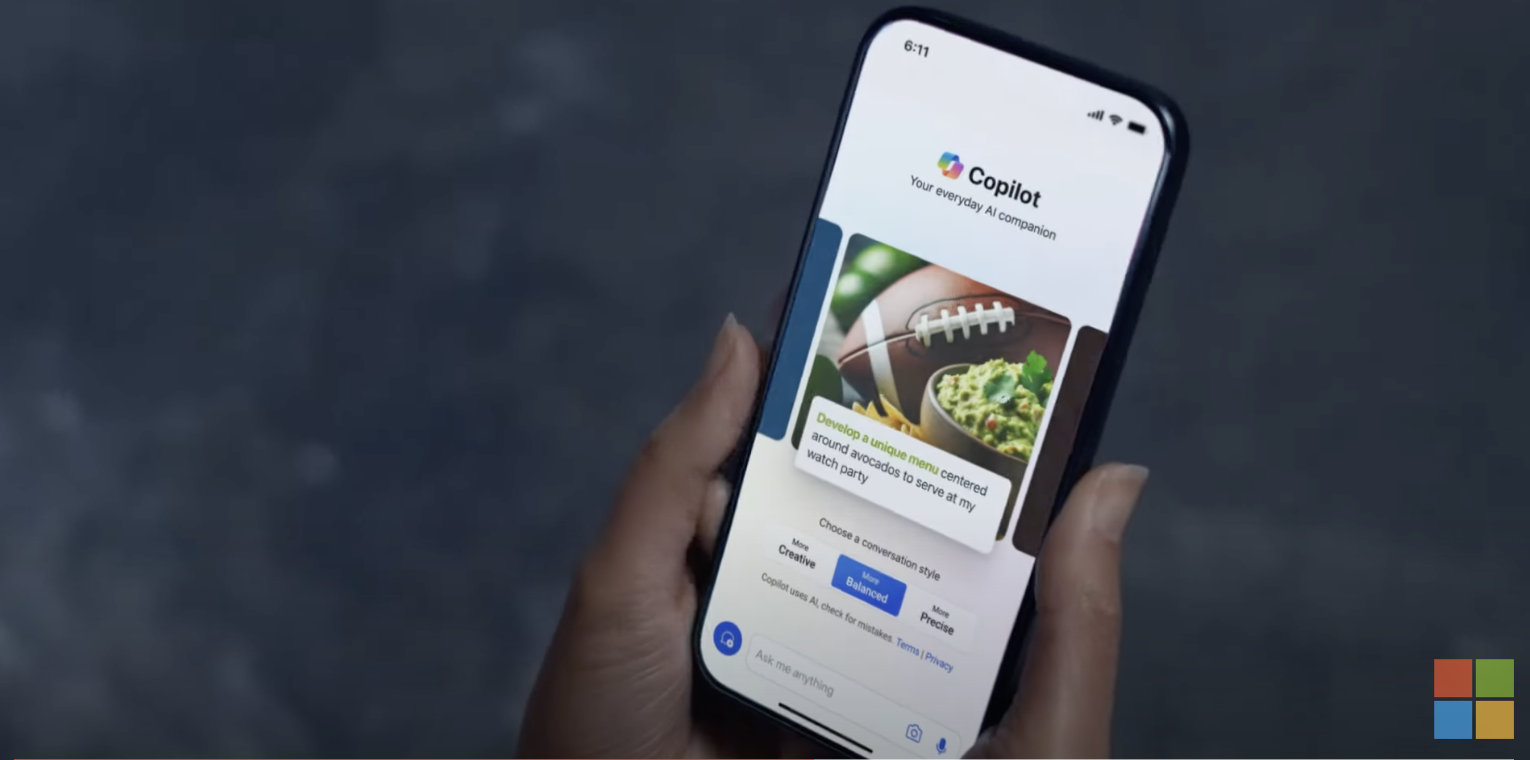
Google is also testing the same functionality, of course. But those tests do not involve showing random prompts when you go into the address bar. Instead, you’d have to access Gemini via a shortcut. That sort of user experience would be more welcome for Copilot. That way, only users who want Copilot will access it.
The new Copilot address bar prompts appeared in the developer version of Edge, so you won’t be bombarded with them yet. I’m a longtime Edge user on Mac and haven’t seen them. I would kill random Copilot prompts with fire if they were there, assuming Microsoft gives users the option to disable them.
Apparently, the test doesn’t let you remove the prompts, but they don’t show up if you use the Private Browsing mode.
Since this is just a beta test, Microsoft has plenty of time to decide what it wants. It might decide to change the functionality of Copilot in Edge, delay its launch, or abandon it completely.
ChatGPT is my go-to genAI platform for now, so I’d hate to get random Copilot prompts in Edge, even though Copilot is still based on ChatGPT.
On that note, I also wouldn’t want to see custom prompts in the address bar based on my Edge browsing history. I’m only speculating here, but if that were to happen, I’d reconsider Edge as my main browser unless the feature could be disabled.








