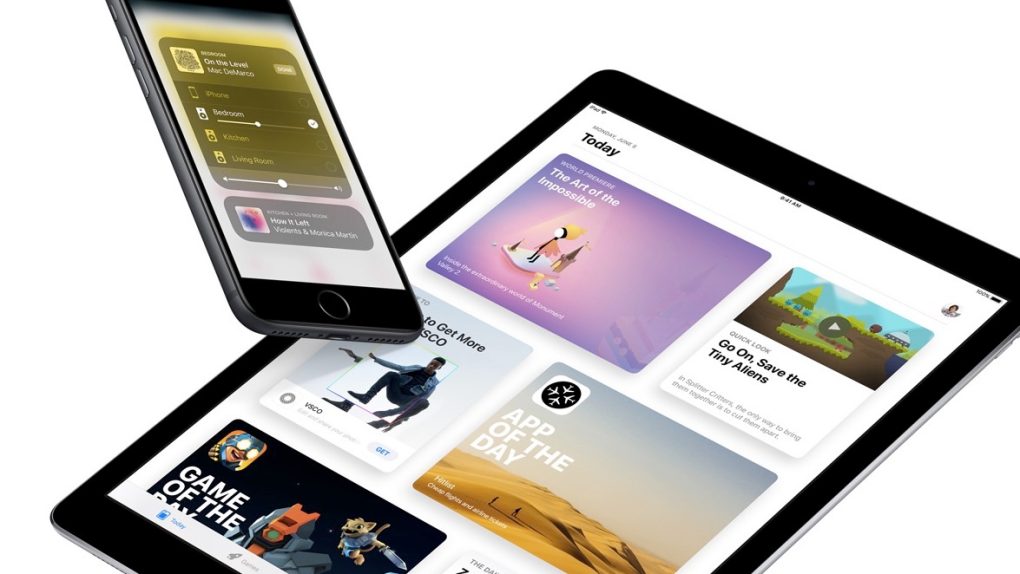The iPhone is a pretty straightforward device. It’s not that difficult to use for most people no matter what age, and you should be able to perform the most basic tasks with relative ease. But not all users are equally courageous when it comes to using the iPhone for the first time, and tech-inexperienced parents certainly fall into that category. However, there’s a new iOS 11 trick in town that should help you deal with all the annoying iPhone or iPad questions that your mom and dad might text you when you least expect it.
It’s called Screen Recording, and it lets you easily record your screen with the touch of a button. Rather than sending instructions via text, or doing troubleshooting via phone, you could always record a video to make your case. Yes, you can add voice as well. But it’s not enabled by default, so you need to activate it before you start using it.
Remember, however, to teach your parents how to view videos before you start sending them how-to clips.
That’s not the only useful scenario for the screen recording feature. It’ll come in handy whenever you wish to record a certain type of action on your phone and then post it online.
It’s very easy to turn on screen recording. What you have to do is go to the Settings app, and then to Control Center. Look for Screen Recording and then add it to your Control Center.
Then, bring up Control Center on your phone, and you’ll see a Screen Recording button in there. Press it, and voila, you’re recording your screen.
This sounds like the kind of tutorial that could be best explained with the help of a video. Lucky for you Dom Esposito got you covered: