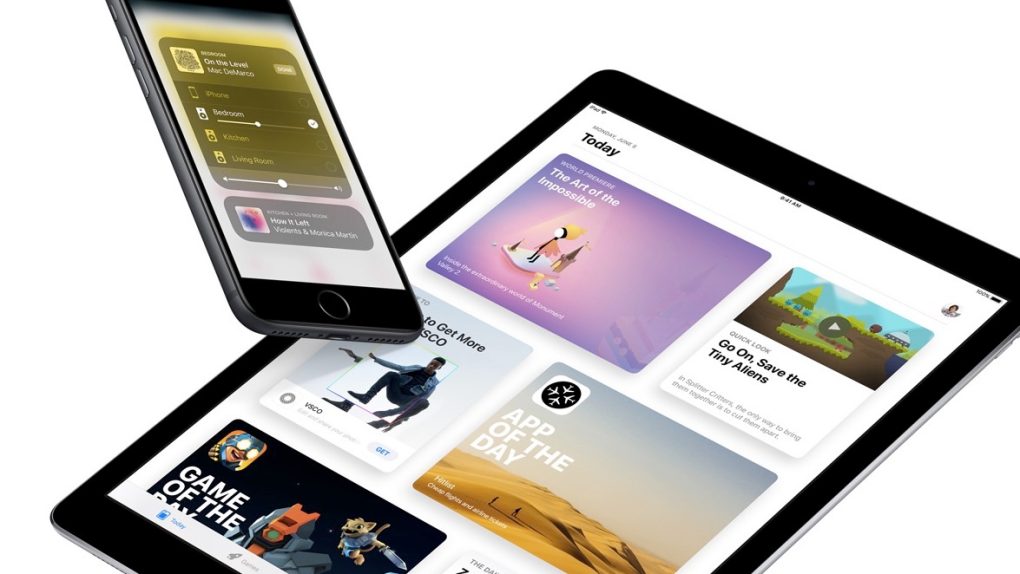The fourth beta of iOS 11 is in the sweaty hands of developers worldwide, and the changes just don’t stop coming. This week, Apple has unleashed new icons for default apps, tweaked Night Shift, and returned the vital swipe-to-dismiss feature for notifications on the lock screen.
While this week’s update doesn’t have as many big changes as beta 3, it’s still surprising to see any big design changes at this stage of the beta. The biggest surprise this week is three new app icons, for Contacts, Reminders, and Notes. The changes are relatively subtle, but you can see Apple slowly moving in the direction of adding more consistency and detail to app icons. Most of the stylistic flare of iOS app icons was gutted with the iOS 7 flat design update, so it’s good to see a little character returning.
The new lock screen notifications system, one of the biggest feature adds in iOS 11, has also received some tweaking. You can once again swipe to dismiss notifications, just like in previous iOS versions. There’s also a more customized prompt if you swipe on a notification to jump straight into the relevant app from the lockscreen. For example, if you swipe to reply on an email notification, there’s now a Touch ID prompt that says “Touch ID to open Mail”.
Another small refinement has come to another new iOS 11 feature, this time Screen Recording. If you force-touch the Screen Recording icon in Control Center, you get the option to Start Recording and to toggle microphone audio. The “Start Broadcasting” option, which hinted at some kind of Apple livestream service, has vanished. If you hit Start Recording, you now get a countdown timer that gives you three seconds to get out of Control Center and back to whatever you’re trying to record.
The full change log notes are here, and we’ll be sure to update with any more features we notice.