One of my pet peeves with most of the newsreader apps — and even the big social media platforms — is the frequency with which they make your choices for you. You might decide to follow, say, The New York Times, Axios, and BGR, among other publishers. And your platform of choice will certainly show you a mix of those publishers’ content. But you certainly won’t see everything. Moreover, the platforms — whether it’s Apple News, Facebook, whatever — look at those publishers you follow, and then guess at quasi-related things you might want to see. But if I’m inside Apple News and follow the “Politics” topic, guess what? I like politics, but I may not want to see a flood of Trump news in my feed. This brings us to a new app update from Flipboard on Friday, one that attempts to fix some of this for the user.
Here’s what’s going on. Essentially, Flipboard — which is absolutely a must-have app for news junkies — is now letting you be even more granular in the things you tell Flipboard you want to see.
Flipboard app update – Fine-tuning topics
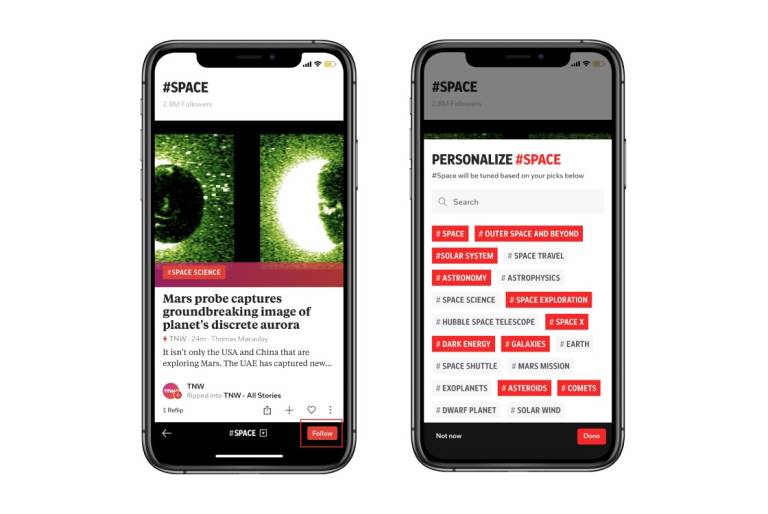
Starting today, this update will present Flipboard users with a “personalization card” whenever they follow a topic. It will help users craft a feed that better reflects their interests.
If you tell Flipboard you want to follow “Health,” for example, the app presents you with an option to choose more specific sub-topics within that category. So, things like mindfulness and sleep might be what you want to focus on. Whereas if you just followed “Health” by itself, you might see content related to everything from diet to exercise and much more. More topics, that is, outside of what you’re most interested in.
“People, of course, read news on Flipboard, but more and more we see deep engagement with enthusiast or personal interest content categories,” Marci McCue, Flipboard’s VP of content and communications, told BGR. “As people look for the latest in topics like Sports, Travel or Technology, they often have a more specific area of interest. And now they can tune these topics to focus their feeds on the stories they most care about.
“We’ve heard from people that they’d like more control of the content they see on Flipboard. So we’ve designed the ability to tune topics, giving them more influence over the stories, videos, and images they see. It deepens the truly personalized experience that’s one of Flipboard’s core points of differentiation.”
You vs. the algorithm
Essentially, this app update is Flipboard’s way of giving you more power over the algorithm that underpins the whole thing.
Here’s how the new update works, according to Flipboard:
-
Tap the magnifying glass icon to search for a topic you’re interested in.
-
When you see the #topic you want, select it.
-
Tap the “follow” button, and now a list of related topics will slide up.
-
Select the related topics you want to see more of. Tap done, and then Flipboard will build your new personalized topic feed.
Once you’re done, Flipboard also lets you add this new personalized topic to your Home carousel.
Something new you'll notice on Flipboard's iOS and Android apps: a paywall indicator. Now if the article you want to read requires a subscription, we'll let you know! Learn more about this feature with our blog post: https://t.co/HeD4PDG9Je
— Flipboard (@Flipboard) June 30, 2021
One more sort-of-related bit of Flipboard news: This is also not the app’s only update in recent days. Another that’s super-relevant to news publishers is a new paywall indicator that users will see affixed to some stories.
Flipboard apparently built this partly in response to user agitation around selecting a story to read, then realizing in frustration it’s paywalled. If the users know this on the front end, however, there’s less chance for a negative surprise. And happier users, as you might imagine, spend more time using the app.








