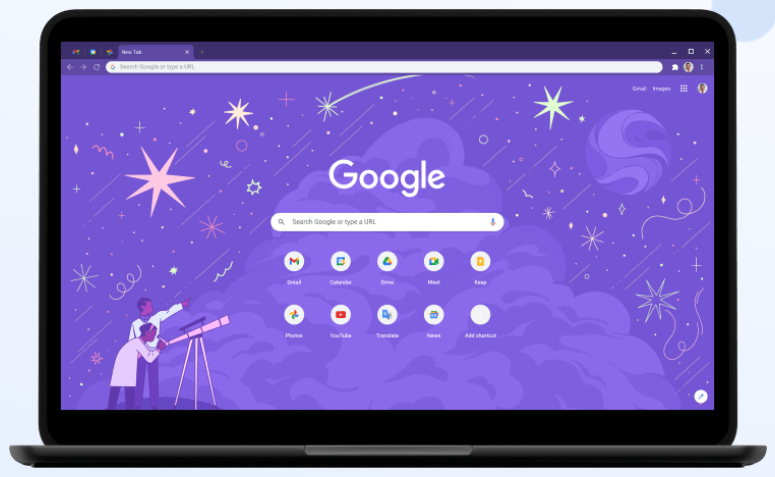Right on the heels of celebrating the launch of Chrome version 100, Google has released an even more important update for its browser. On Thursday, Google released Chrome version 100.0.4896.127 to the stable channel on Windows, Mac, and Linux. The urgent update fixes a new zero-day exploit that puts Chrome users at risk once again.
Chrome update patches zero-day exploit
In a blog post on Thursday, Google’s Prudhvikumar Bommana confirmed that the company is aware that an exploit for CVE-2022-1364 exists in the wild. This is the third zero-day exploit that Google has had to patch this year. The last one was fixed just weeks ago, and it similarly involved a type confusion weakness in Chrome’s V8 JavaScript engine.
As we noted last time, if an attacker exploits a type of confusion vulnerability, it could allow them to execute arbitrary code in the browser. They can also view, edit, or delete data if they have the necessary privileges. We are unsure how attackers exploit this specific bug, though, because Google wants everyone to update Chrome before sharing details.
“Access to bug details and links may be kept restricted until a majority of users are updated with a fix,” Google explains. “We will also retain restrictions if the bug exists in a third-party library that other projects similarly depend on, but haven’t yet fixed.”
How to update your Chrome browser
Chrome doesn’t always apply the latest updates when you open the browser, so if you want to check and see which version you are running, go to Settings and then About Chrome at the bottom of the menu bar on the left side of the screen.
If you are already running the latest version of the browser, then you are good to go. If not, you should begin the process of updating as soon as possible. Once it finishes downloading, click the Relaunch button to finish updating.
More Pixel coverage: For more Pixel news, visit our Pixel 6 guide.