As much as we would like all of our software to be clean and usable, we also want it to be feature-rich and constantly up-to-date. As a result, developers often go for the kitchen sink approach when it comes to releasing software, which is certainly the case with Google Chrome. The ubiquitous browser is packed with features and functionality, but even if you use the browser on a daily basis, there’s a decent chance you have never even seen half of what Chrome is capable of. And that’s why Google is finally deleting a few features rather than adding new ones.
If you are using the stable release of Chrome, which is version 76, right-click on a tab at the top of your browser. You will likely see ten or so options in the context menu that appears, giving you the ability to open a new tab, duplicate a tab, mute a site, close other tabs, and more. How many of these options do you use regularly?
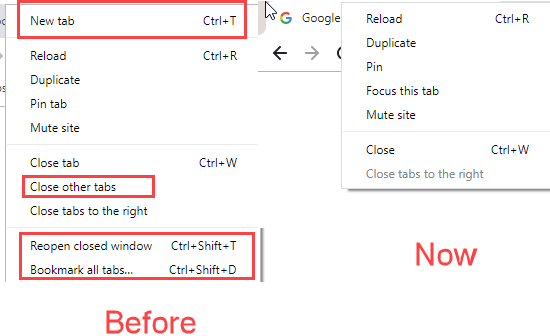
In a thread on Chromium.org, Chrome developers began talking about trimming some of these options from the tab menu as early as 2015, and now TechDows reports that several options have been removed in Chrome 78, which is currently being tested in the latest build of the developer-focused Chrome Canary browser. New tab, Close other tabs, Reopen closed tab, and Bookmark all tabs… are all going away.
Based on the usage data that the developers shared in the Chromium thread, it’s hard to imagine that many people will miss these options once they’re gone. That said, if you use them regularly, be prepared.








