Gmail users who rely on Google’s popular app for email alone might not appreciate the massive changes coming to Gmail. Everyone else, however, might like the fact they can do a lot more from their Gmail screen than reading and replying to emails. After announcing the big Gmail Workspace update just a few months ago, Google is back with new features that will improve how teams work. Support for video and voice calls directly from the Gmail app will soon be available to users.
The new features support the new hybrid work environment that emerged during the pandemic. Google wants teams to collaborate no matter the obstacles, including people working from home or in different time zones. Gmail will be the central hub for that hybrid work environment. That’s why all the new Workspace features that Google unveils from time to time impact the overall Gmail experience.
Gmail’s new voice and video calls abilities
Google has been experimenting with voice and video chat apps for years, making the entire thing confusing for end-users. But the company settled on a few clear products in recent years, and Google is sticking with them. Google Meet is one of them, an app that some people might have been using regularly to stay in touch with family and colleagues during the pandemic.
But rather than opening the Meet app to make voice and video calls, Gmail users will now do it directly from the Gmail app. Google explains the feature will replicate the spontaneous ad-hoc meetings that take place during in-person work experiences. That means you’ll be able to place a voice or video call from a Gmail email with a colleague. The person’s phone will ring via the Gmail app. They’ll be able to take the call immediately or move it over to a computer.
The new Gmail feature might sound somewhat disruptive, but it’s also supposed to help users maintain focus. Rather than scheduling calls and using other apps, including Google’s own apps, users can just get on a call following an email exchange or a Spaces collaboration.

Google’s other Workspace features
As you can see in the updated screenshot below, Mail represents just one of the four main tabs in Gmail. Chat, Spaces, and Meet are the others. It’s all part of the big Google Workspace upgrade to improve collaboration at work, even if not all team members can work from the office.
Voice and video calls support is a highlight for the Gmail mobile app experience. However, the Spaces tab is the most important Gmail upgrade.
Spaces is Google’s version of Slack. It’s a digital place where the members of the same team can chat about ongoing projects and collaborate. And Spaces supports several other Google products, including Calendar, Drive, Docs, Sheets, Slides, Meet, and Task.
Spaces is now live for users, with Google saying it plans to add more features in the coming months. This includes a streamlined navigation, support for sharing spaces with other teams, and improved search. In-line topic threading and content management tools are also coming to Spaces.
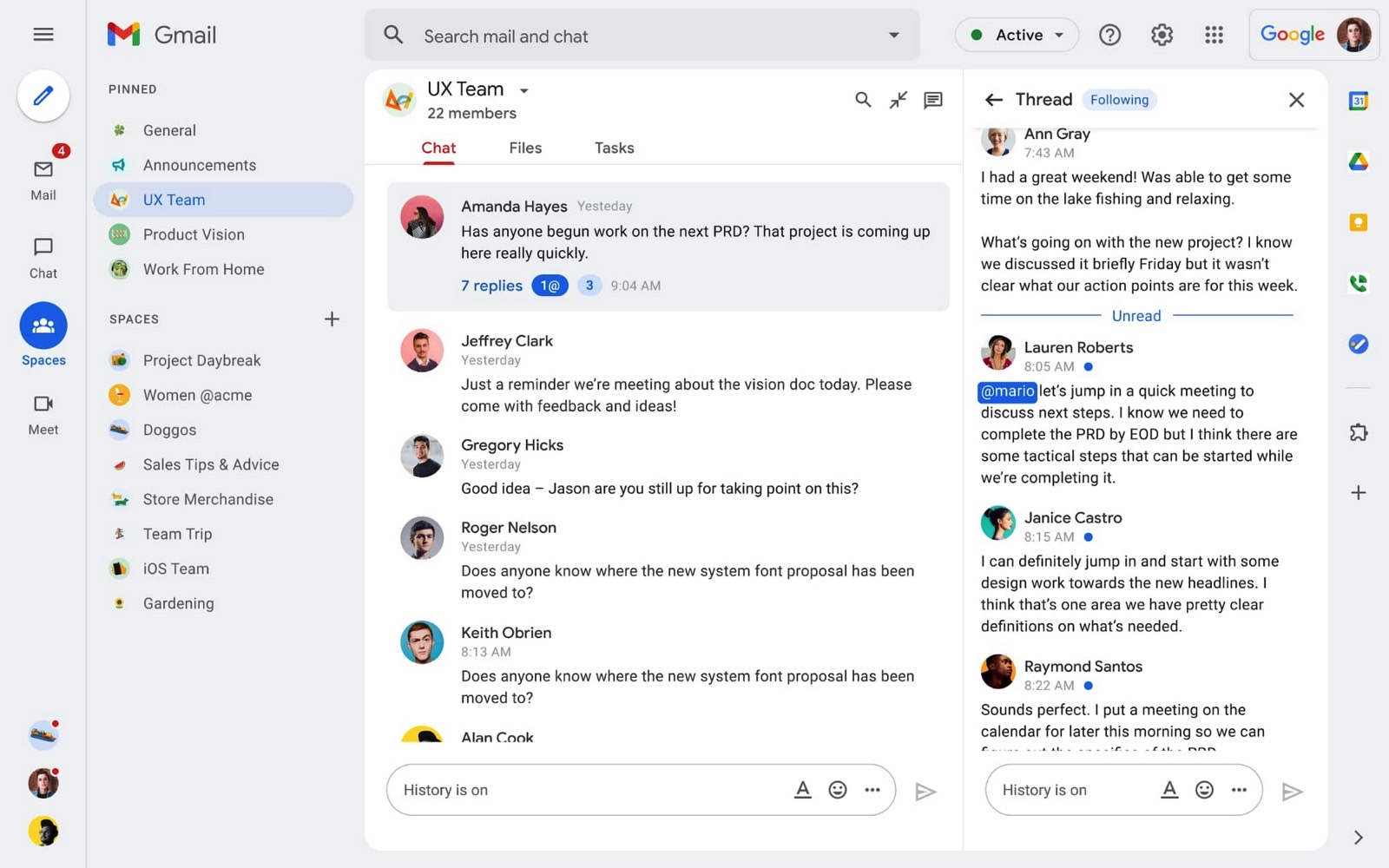
The new Google Meet hardware
Combined with Gmail’s built-in voice and video calls feature, Spaces will help team members stay connected at all times.
Google also announced new hardware to help teams leverage the new Workspace software features. Google partnered with Avocor to launch two Series One conferencing products. That’s the 27-inch One Desk 27 and the 65-inch Series One Board 65. They can be used as external USC-C displays, but they also work as standalone Google Meet chat devices. This includes support for “high-fidelity audio and high-definition video,” as seen in the following video.
Other third-party devices will join the Google Meet hardware ecosystem, Google said. This includes the Logitech Rally Bar Mini and Rally Bar devices that are coming soon. On top of that, Google and Cisco have worked together to ensure bidirectional interoperability support for Webex and Google Meet hardware.
That’s to say that Google wants you to use Google Meet everywhere you are. Whether it’s Gmail’s voice and video call support, or a Cisco device, Google wants you to be in contact with your Workspace teams.
Needless to say that people who want to make the most of the new Workspace features will have to get used to all the latest software and hardware features. You’ll want to start with Google’s latest announcement and the resources listed in it.
Rollout plans for Gmail voice and video calls
Google will first update enterprise accounts, so the new voice and video call features aren’t coming to all Gmail users at once. Eventually, all Gmail users will see the new design. The Chat, Meet, and Spaces tabs will appear in their Gmail experience.
While Gmail is getting more complicated than some want it to be, users will at least be able to hide the tabs they don’t plan on using.








