Samsung’s new Galaxy S10 handsets are probably the most exciting new phones I’ve reviewed in years. Following the company’s horribly boring Galaxy S9 series that recycled the S8’s design and added no compelling new features at all, Samsung kicked off 2019 on the right foot. The Galaxy S10 features a novel new design, plenty of power, and a number of nifty new features you won’t find on any rival phones outside of China right now. It’s a breath of fresh air in a smartphone market that was definitely starting to get a bit stagnant.
The Galaxy S10+ may end up being the most popular new model despite its hefty price tag, especially among avid gadget fans. It’s packed full of all the same new features as the Galaxy S10, but it also sports a large 6.4-inch Dynamic AMOLED screen while the smaller Galaxy S10 features a 6.1-inch display. Whether you plan to pick up an S10+ or you’ve already bought one, there’s a free app that you’re definitely going to want to download because it dramatically improves the user experience. And best of all, it’s free.
The app is called One Hand Operation +, and it’s made by none other than Samsung. As the name of the app might suggest, it makes it much easier to use the Galaxy S10+ — or any large Samsung phone, for that matter — with one hand.
Android Pie introduced optional new navigation gestures similar to what Apple did on the iPhone X from 2017, and we recommend that everyone uses them. Why? Mainly because enabling gestures means ditching the Android navigation buttons at the bottom of the screen, which frees up additional real estate for more important things. Some gestures are difficult to perform with one hand on a large phone, however, so One Hand Operation + addresses that by letting you configure custom swipes that can be performed anywhere you want.
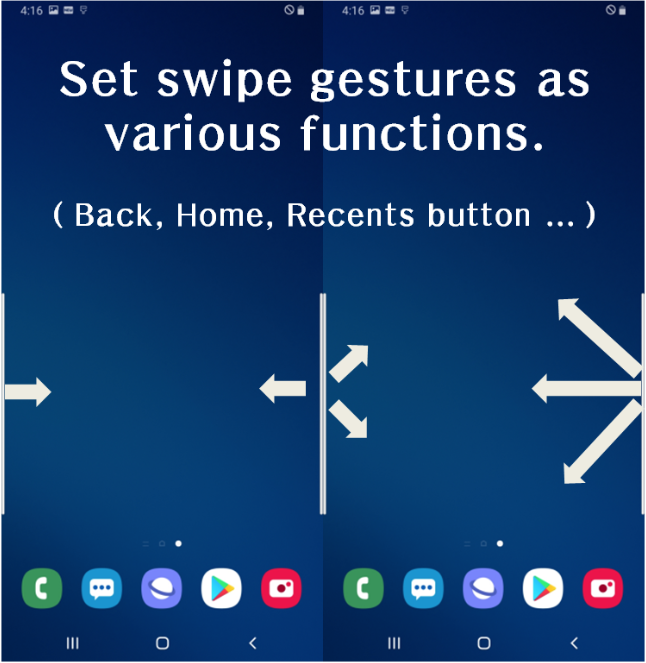
You’ll find the full description from the Play Store page below, followed by a link where you can download it for free. Whether you’re getting a brand new Galaxy S10+ or you already have a Samsung phone and you’d like it to be easier to use with one hand, this is the app for you. One important note, though: it only works on Samsung phones. If you’d like something that offers similar functionality on handsets from other brands, check out Edge Gestures.
With this app, you can use your device easily with only thumb.
When the function is set, thin gesture handles are added to the left / right side of the screen.
By swiping this handle, defined functions will be executed. the default function is the Back button which most frequently used.You can set various functions on horizontal / diagonal up / diagonal down direction gestures. As you become accustomed to using short gestures, you can set up more functions on long gestures.
Currently available functions are as follows, and we plan to provide additional function upgrades.
– Back key
– Home key
– Recent key
– Menu key
– Previous app
– Forward ( web browser )
– Open notification panel
– Open quick panel
– Screen off
– Assistance app
– Screenshot
– Floating navigation buttons
– Pull screen down
– One-handed mode
– Task switcherDepending on the size of hand, the thickness of thumb, or the shape of the bumper case being used, various handle settings are provided to optimize gesture recognition.
The handle will receive user’s touch above the running app. So, as long as the gesture recognition is possible, it is recommended to set handle to be thin.
And once you are fully familiar with the use of gestures, It is recommended that set max transparency.
In addition, when the touch interference is severe with running application such as game, you can set [App exceptions] in [Advanced Settings], then the gesture handles will not work when the app is running.
Experience the convenience of gestures on your phone and tablet with One Hand Operation +.
Thank you.








