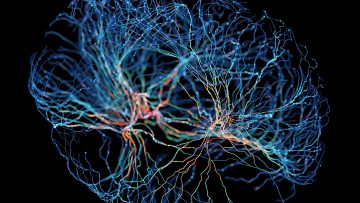After what seems like an eternity thanks to months of leaks and rumors, Samsung’s new Galaxy S10 family of phones will finally be released this Friday. You can read our full in-depth Galaxy S10 review if you want to learn everything you need to know about the new phones, but suffice it to say they are by far the best new Android smartphones money can buy right now. Last year’s flagship smartphone lineup from Samsung was boring and uninspired. The Galaxy S9, Galaxy S9+, and Galaxy Note 9 all recycled Samsung’s old designs from 2017 and failed to introduce any compelling new features. Samsung’s smartphone sales took a huge hit as a result, but the company clearly learned its lesson because the 2019 Galaxy S10 lineup rights all of the wrongs from 2018.
Samsung’s Galaxy S10e, Galaxy S10, and Galaxy S10+ all feature sleek designs that showcase a new kind of all-screen setup. They have tiny bezels above and below the gorgeous Dynamic AMOLED screens, and then the selfie cameras are situated inside holes that have been cut out of the screens themselves. It’s a nifty solution that some people will like much more than a traditional notch, and it’s definitely a big selling point for Samsung’s new flagships. But the Galaxy S10 family is about much more than just a new design, because it’s packed full of cool new features that Android fans are going to love.
The new cameras on Samsung’s Galaxy S10 lineup are incredible, and the in-display fingerprint sensor is a breath of fresh air. There are also plenty of other new features to get excited about if you plan to buy a new Galaxy S10 phone later this week. That said, there’s one new feature in particular that has been generating a ton of buzz, and we’re not entirely convinced that it’s warranted. It’s an awesome and innovative new feature, for sure. But once the novelty wears off, it’s also a feature that most people probably won’t use very often, if at all.
On the Galaxy S10e, Galaxy S10, and Galaxy S10+, Samsung has introduced a novel new capability called Wireless PowerShare. The Galaxy S10 family of phones are among the first to have this new feature, but it’s something that’s expected to become quite popular this year on flagship smartphones.
Where as most flagship phones can be charged wirelessly when you place them on a wireless charging pad or stand, Samsung’s Galaxy S10 can also become a wireless charging pad itself. Simply enable Wireless PowerShare and place your phone face-down on a table or desk, and any smartphone or accessory you place on top will begin charging as long as it supports wireless charging, of course. It’s a very smart feature that has plenty of Android fans excited, but is it really all that useful?
One big problem with the feature is fairly obvious: you can’t use your Galaxy S10 at all while it’s functioning as a wireless charger. That means your phone is basically useless to you while you’re sharing power with a friend’s phone. Since the output isn’t very fast, you’re not going to be able to move a meaningful amount of power in just a few minutes, so you’ll have to be okay with leaving your phone untouched for quite some time. That also means you’re taking a big chunk out of your own battery life.
Many people who are excited about Wireless PowerShare say they intend to use it to charge up their Galaxy Buds while they charge their phone overnight, and that brings up another big problem with the feature. Using the Galaxy S10 as a wireless charger means you obviously can’t place your phone on a wireless charger to refuel it.
Wireless charging is one of the greatest things to happen to smartphones in the past five years. It’s just so convenient to not have to deal with cables or connectors anymore. Personally, I would never go back to using a phone I had to plug in all the time, and I’m sure plenty of people feel the same way. Using your Galaxy S10 as an overnight wireless charger itself for an accessory or for a partner’s phone means going back to plugging it in rather than just plopping it down on a pad or stand.
Also of note, people who buy Galaxy Buds will make up a miniscule percentage of Galaxy S10 owners, and not many other headphones or smartphone accessories support wireless charging. That means the only opportunity most S10 owners will even have to user Wireless PowerShare is to charge another smartphone wirelessly, and we’ve already explained why that’s not often practical.
The only scenario where I can see Wireless PowerShare being useful on a regular basis is when you travel. This way, you can pack a single power cord and use your Galaxy S10 to recharge other devices while it’s plugged in overnight. Beyond that, this isn’t a feature most people will use on a regular basis. It’s definitely neat to have the option, and if you plan to buy Galaxy Buds then it’ll be nice to give the case a quick charge if the battery dies. But using Wireless PowerShare on a regular basis is more trouble than it’s worth, and it’s certainly not something most Galaxy S10 owners will use very often.