A new Samsung Calendar update introduces several key improvements to the app. It will also allow users to create new events much easier. Samsung’s calendar app has always been useable, but this new update could make it even more useful for Android smartphone users.
New Samsung Calendar update brings several new features

The newest version of Samsung Calendar will now allow users to create events more easily. The app appears to utilize a system similar to the now-defunct language processing system that Google Calendar used to utilize. The Samsung Calendar update also introduces better invitation management. And you’ll be able to add recommendations quicker, too.
Version 12.3.05.10000 of the Samsung Calendar app offers all of these improvements. They all tie in easily with the features that already exist in the app, including some you may not be aware of. One big improvement is the option to check group calendar invitations from the calendar management page. This is the page you’d normally check to determine how you view your calendar within the app.
Changing how the app handles event creation
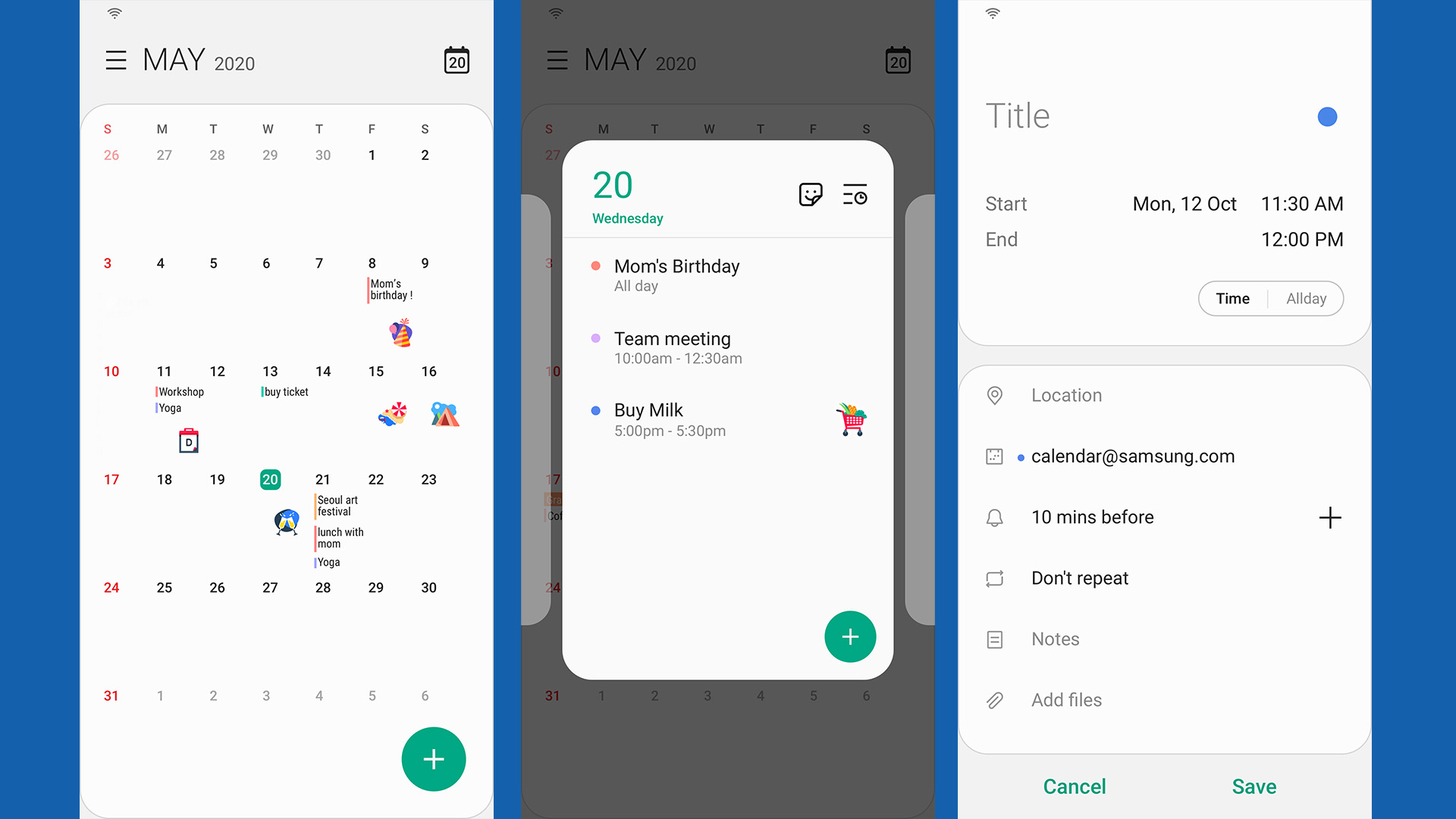
Of course, the most notable improvement is a change to how this Samsung Calendar update connects a time and location to your event. Previously, the app could determine the time an event should be set based on the title. For example, writing “Lunch at 2” into the event’s title would cause the app to suggest a time of 2 pm for the event.
The update will also make it simpler to determine your event’s location. Now, if you type “Lunch at 2 at Byron’s Steakhouse”, it will suggest a location with the latest Samsung Calendar update. And, if you don’t want to keep all that information in the event, you can now remove it easily, too. Simply head into the Calendar settings and select “Remove times from event titles” to clean up the event title.
This is a similar feature that used to be available in Google Calendar. Google removed it back during a calendar redesign in 2018, though. It’s unclear why Google removed the option, but it definitely makes creating events much easier. So it is nice to see it make some kind of return in the latest Samsung Calendar update
On top of the new update making events easier to create, managing them will be easier, too. And, you’ll be able to add friends and family members to the invitation list more easily.








