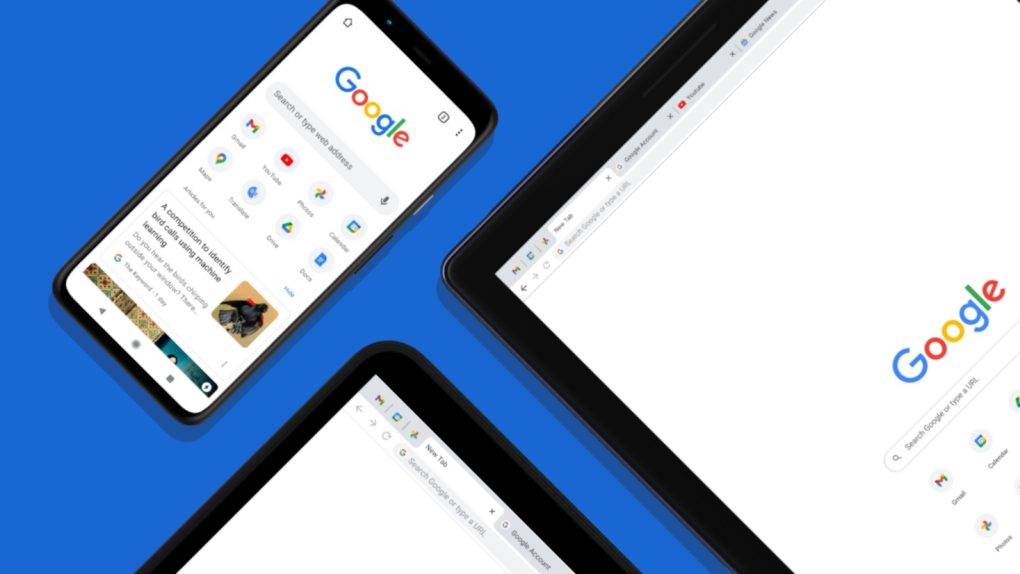Google brings new features to Chrome all the time, but not all of them are quite as impactful as the three coming later this month. Last week, Google published a blog post detailing all of the biggest features coming to Chrome 108, which is currently in beta. I’d bet that you’ll end up using at least one of them regularly, if not all three.
Three new features coming in Chrome 108
The first new feature is perfectly timed for the holiday shopping season. Nearly every retailer will have a Black Friday sale this month, and trying to find the best price on a product can be challenging. That’s where Chrome’s new price-tracking tool comes in.
In order to use the feature, visit any online store and find a product you want to track. Click the new Track price button in the address bar to start tracking that item. If the price of that item changes, you will get an email. You can also untrack the item at any time by clicking on Tracking price in the address bar and then Untrack.
Chrome also now lets you compare search results from the side panel. Search for anything on Google and then choose a result. You should now see a button that looks like Google’s G logo to the right side of the address bar. Click on it to open search in the side panel. You can now jump between search results without ever hitting the back button.
This feature is already available if you’re on Chrome version 107.0.5304.88 or later.
Finally, you can also sync your saved passwords between your desktop computer and mobile devices on Chrome. Open Chrome on your mobile device, tap the three dots in the bottom-right corner, open the Settings menu, and tap Turn On Sync. On the next page, tap Yes, I’m In, and you’ll be able to see your passwords across your devices.
More Google news: Gmail gets package tracking just in time for the holidays