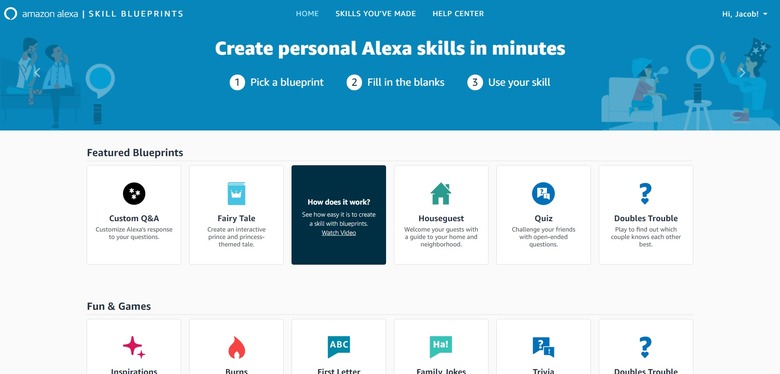Anyone Can Use Amazon's New Alexa Blueprints To Create Custom Skills For Echo
We may receive a commission on purchases made from links.
Just hours after announcing that Amazon Prime has surpassed 100 million members, the e-commerce giant revealed a new way for Alexa users to build their own custom skills and responses. Alexa Skill Blueprints are simple templates that anyone can access from Amazon's new site and use to create their own customized Alexa experiences by filling in the blanks. You don't need any coding knowledge or technical savvy — just an idea.
The skills you create can be very straightforward or somewhat complex. For example, you can use blueprints to teach Alexa to answer a question a certain way ("Alexa, who's the smartest sibling?") or create a custom command for the babysitter so that you don't have to write everything down ("Alexa, open My Sitter").
"Alexa Skill Blueprints is an entirely new way for you to teach Alexa personalized skills just for you and your family," said Steve Rabuchin, Vice President of Amazon Alexa in a press release on Thursday. "You don't need experience building skills or coding to get started—my family created our own jokes skill in a matter of minutes, and it's been a blast to interact with Alexa in a totally new and personal way."
Here are the steps you need to take if you want to start building your own Alexa skills right now:
- Select your blueprint template by visiting the Alexa Skill Blueprints website: blueprints.amazon.com.
- Unleash your creativity. Each blueprint comes with pre-filled content that can be used as-is or customized.
- With just one click your skill will be available on all Alexa-enabled devices associated with your Amazon account.
There are more than 20 Skill Blueprints across four categories at launch, which are At Home, Fun & Games, Storyteller, and Learning & Knowledge. Some of these are more practical than others, but it won't take you more than a few minutes to customize and publish any of them. You can then find your skills at this page.