After all the leaks and rumors, many of which came from Google itself, the Pixel 6 series is here. The Pixel 6 and Pixel 6 Pro represent Google’s renewed efforts in the Pixel series in general, thanks to the company’s new self-developed chip, the seemingly improved camera, and more.
But while the Pixel 6 Pro is Google’s attempt at a “true flagship,” and has a price approaching all the other flagships, the standard Pixel 6 is far cheaper. At $599 for the unlocked model, the device is, in a way, far more interesting than its higher-up sibling.
Sure, the Pixel 6 trades in a few features. The display isn’t quite as good, and there’s one less camera on the back. But it’s also a whole lot cheaper, and could be the phone to beat in its price range.
Is it?
Google Pixel 6 review: Design
The overall design of the Google Pixel 6 may be…polarizing. The device may be smaller than the Pixel 6 Pro, but it’s still a pretty huge phone. In fact, it’s about the same size as the iPhone 13 Pro Max, the largest iPhone that Apple offers.
Let’s get the obvious out of the way: The camera bar. The camera module on the device extends across the entire back of the phone, and protrudes a few millimeters from the device. It’s definitely a unique look, but after using it for a while, I don’t really mind it. Cases don’t really flatten out the back completely, but they do help. And, even if you don’t use a case, at least the phone can rest on a desk without moving around when you touch it.
The device is available in a few different color schemes — Sorta Seafoam, Kinda Coral, and Stormy Black. I’m reviewing the Sorta Seafoam model, and it looks fine. Based on online images, I prefer the Kinda Coral model a little better — but that’s down to personal preference.

The Pixel 6 has a matte aluminum frame around the edge, instead of the glossy stainless steel one on the Pixel 6 Pro. I like the matte look.
On the front, the display is flat, not curved like the Pixel 6 Pro. The bezels do look a little bigger without the curve, but I still prefer a flat display a little more.
Generally, the Pixel 6 feels fine in the hand. It’s not too heavy, and it feels like it’s built from premium materials. It is — it’s got the new Gorilla Glass Invictus, which the company says is the toughest Gorilla Glass to date.
Google Pixel 6 review: Display
The display on the Pixel 6 is one of the biggest points of difference between it and the Pixel 6 Pro. Almost nothing about the display is the same on the Pixel 6 and Pixel 6 Pro. It’s smaller, at 6.4 inches; has a lower resolution, at 1,080p; and has a lower refresh rate, at up to 90Hz.
All that combined definitely makes for a worse display experience, but the display in general still definitely does the job. I can notice a difference between 60Hz and 90Hz more than I can between 90Hz and 120Hz, but it does feel slightly less smooth, but not much less smooth. The lower resolution makes for slightly less crisp text, too.

Thankfully, the display can still get more than bright enough for day-to-day use, even in direct sunlight.
The display on the Pixel 6 isn’t bad, and for most, it’s not worth spending an extra $300 for the display on the Pixel 6 Pro. But it also isn’t amazing.
Google Pixel 6 review: Performance
Performance has always been a question mark for the new phone. After all, the device is the first to feature Google’s own self-developed Tensor chip. The company claims it’s about on par with the Qualcomm Snapdragon 888.
In day-to-day use, the Pixel 6 does indeed feel fast. The phone was able to handle heavy multitasking and gaming without issue, and it seemed to load games quickly. Of course, as with any modern phone, it remains to be seen just how well the device will perform in a few years. But hopefully, Google can integrate software and hardware a little more tightly than it could before.
In CPU benchmarks, the Pixel 6 doesn’t quite reach the heights of the Snapdragon 888-equipped Galaxy S21, and really doesn’t get close to the A15 Bionic-powered iPhone 13 Pro. But those phones are also more expensive. Against phones in its price range, the Pixel 6 seriously performs well and makes a strong case for itself as a value-for-money pick. And, in GPU benchmarks, the Pixel 6 does outperform Snapdragon 888-equipped phones, though again, it doesn’t get close to the iPhone 13. Here are the benchmark results we achieved.
- GeekBench 5: 1039 single-core, 2824 multi-core
- 3DMark Wild Life: 6683
The Tensor chip isn’t just about CPU and GPU performance though — it’s also about machine learning. Google says the Tensor is able to power machine learning features like the Magic Eraser tool and has better voice recognition features than other phones. Indeed, the phone did offer excellent voice recognition, though I couldn’t find many instances in which it was much better than other Google Assistant-powered phones.
Google Pixel 6 review: Battery and charging
The Google Pixel 6 comes with a 4,600mAh battery, which is relatively large. Thanks to the larger battery, and the fact that that the device has a lower resolution and refresh rate than the Pixel 6 Pro, it’s able to achieve a great battery life. I found that after most days, I ended a day of moderate use with more than 50% of the battery life.

Now, to be fair, I use my computer a whole lot more than my phone during the day, even for social media. But I still think that most people should relatively easily get through a full day of even heavier use.
The device is pretty versatile in charging too. The phone supports Qi wireless charging at up to 21W, though you’ll need the Pixel Stand to get those speeds. Otherwise, you’ll get 12W wireless charging, which is fine. The device also supports reverse wireless charging, so you can use it to top up accessories like earbuds or a compatible smartwatch.
Lastly, the phone supports fast charging at 30W, though only with a compatible charger, and you won’t get a charger in the box. 30W is fine, though it doesn’t quite reach the heights of some other devices these days. Google says the device should get from 0% to 50% in 30 minutes at this speed.
Google Pixel 6 review: Camera
The Google Pixel 6 has long been a go-to for Android users that want a great camera. In recent years, the iPhone has been getting better and better. The iPhone 13 Pro is considered by many to have the best camera in the business.
Google Pixel 6 camera hardware
Unlike the triple-camera Pixel 6 Pro, the standard Pixel 6 has a dual-camera setup. The first camera is a 50-megapixel main camera, with an f/1.9 aperture. The device uses Quad Bayer technology to bin images to 12.5 megapixels, and Google says that the device can capture 150% more light than the Pixel 6 Pro. This camera supports Google’s Super Res Zoom at up to 7x.

The second camera is a 12-megapixel ultrawide camera, which has an f/2.2 aperture and a 114-degree field of view.
On the front, the Pixel 6 has an 8-megapixel camera, which is unfortunately not an ultrawide camera. That’s unlike the front camera on the Pixel 6 Pro, which is an ultrawide camera, allowing for more subjects in a photo.
Switching between the cameras on the Pixel 6 wasn’t the most seamless experience. At times, switching between them resulted in a slightly jarring shift. It’s not a huge deal, but it’s definitely not as smooth as it is on the iPhone 13.
Google Pixel 6 camera quality
In well-lit environments, the Pixel 6 is able to capture excellent images. You’ll get that classic Pixel contrast, with plenty of detail, and the camera was generally consistent enough to make for solid images no matter how you use the device. Images aren’t necessarily leaps and bounds better than they were on the Pixel 5 though. There does seem to be some improvement, but it’s iterative.
Zoomed-in shots look pretty good too. This device does not have a telephoto camera, so anything past 1x is digitally zoomed. That said, Google worked pretty hard on improving digital zoom with its Super Res Zoom tech that came out with the Pixel 4, and even its digitally-zoomed images look better than most of the competition. The device can digitally zoom to up to 7x. That doesn’t reach the heights of the Pixel 6 Pro’s 20x, but the Pro also has a telephoto camera.
In low light, images on the phone aren’t bad, but they tend to get blurry pretty easily. Pixel 6 low-light images are brighter than those on the iPhone 13, so at a glance, they look better. But the iPhone’s images are sharper, and because the darks are darker, they have a little more contrast. Details really fall at anything other than 1x though. Using the ultrawide camera, or any zoom, will result in quite a loss of detail. That’s unlike the iPhone, which is able to retain some detail except at the most zoomed-in levels.
Google has made a serious effort to improve the video quality on the Pixel 6, and the results are that stabilization on the device is much better. On the Pixel 6, you’ll get a few different stabilization modes, including a locked stabilization that worked quite well. Google definitely seems to be making video quality more of a priority, however, colors on the iPhone still look more natural to me. The device is capable of capturing 4K video at 60 frames per second.
Google Pixel 6 camera special features
One of the most hyped new camera features on offer by the Pixel 6 camera is the Magic Eraser. It’s said to be able to remove things from the background of an image. For example, if there are people in the background of a photo that you don’t know, you can remove them from the image entirely. I found that the feature was a little hit and miss — and usually miss if you zoom into the image at all. At times, it can work quite well, but usually only when the background of your image is pretty simple. If filling in any detail is required, it struggles, even when it works at first glance. For example, the system was able to remove the person in the image below, it wasn’t smart enough to know that there would be a post behind him, leaving a gap in the fence. At first glance, it looks fine, but a human would be able to know that there would be a fence post behind the person. I imagine that the feature will get better over time.
- Without Magic Eraser
- With Magic Eraser
Google has also added two “Motion” modes to the camera: Action Pan, and Long Exposure. Action Pan focuses on a single subject and applies a blur to the background, while Long Exposure can create things like light trails in an image, without the need for a tripod. Both features are labeled as being in beta, but they seemed to work fine in testing. Action Pan often blurred the edges of the subject, and sometimes had a hard time focusing on the subject depending on the distance. But most of the time, it worked fine. You will, however, need to remember to take your phone out of your pocket, switch to Motion, and select the right mode, all in time to actually capture the shot. I can’t really imagine a solution to that problem, save for the camera just knowing what kind of shot you’re trying to take.
Google Pixel 6 review: Software
The Pixel 6 comes with the most Google-focused software experience yet. The device comes with Android 12 out of the box, and I really like the oversized buttons and colorful look on offer by the operating system. With Material You, you can theme the operating system based on your wallpaper. It works pretty well, and I hope that more third-party developers use the feature.
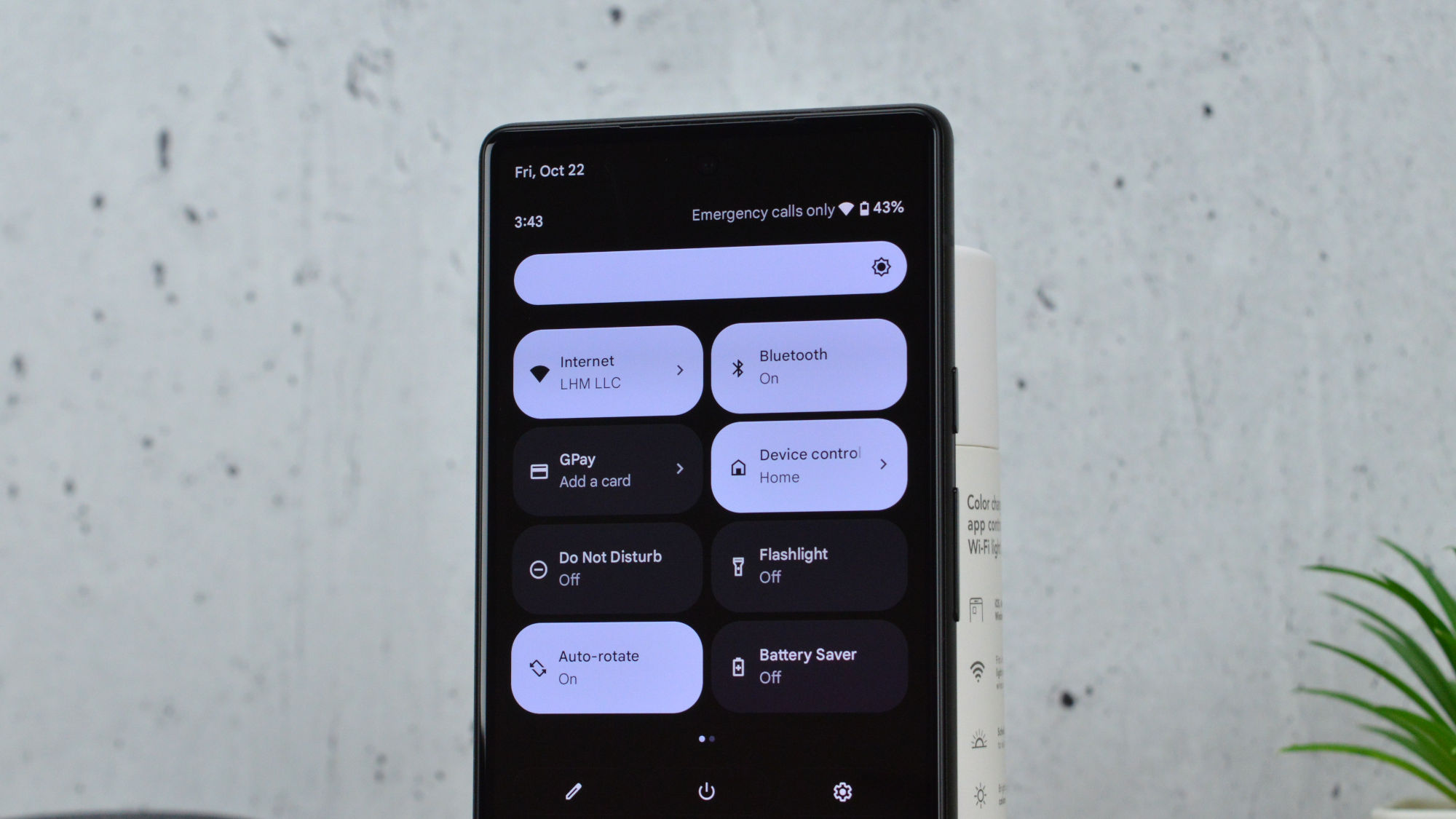
Google originally said that the phone would get “five years of updates.” However, it soon clarified that users would get three years of operating system updates and five years of security updates. That’s not great. I was one of the many people hoping Google taking more ownership of the Pixel series would mean more operating system updates. After all, Apple supports iPhones for five or six years. Hopefully, Google will improve on this.
Conclusions
The Google Pixel 6 is a stellar phone for the price. The more expensive Pixel 6 Pro is a tougher sell, but at only $600, the standard Pixel 6 is the phone to beat. It performs well, offers an excellent camera, and boasts a solid display. It’s not a perfect phone. The design takes some getting used to, and pretty much everything about it is just not as good as the Pixel 6 Pro. But the trade-offs that the phone makes are fair trade-offs. In general, users will get a great phone experience from the Google Pixel 6.
It’s good to see. I hope Google continues down this road of developing as much of its own hardware as possible.
The competition
At $600, the Pixel 6 dominates the competition. It has a better camera than anyone else in this price range, performs better or at a similar level, and more. It may be worth considering a Galaxy S21, if you can find one on sale, as it will give you a smoother display and a telephoto camera. But for better software support and Google-focused experience, the Pixel 6 is the way to go.
Should I buy the Google Pixel 6?
Yes. If you’re looking for a great phone in the $600 price range, the Pixel 6 is the way to go.









