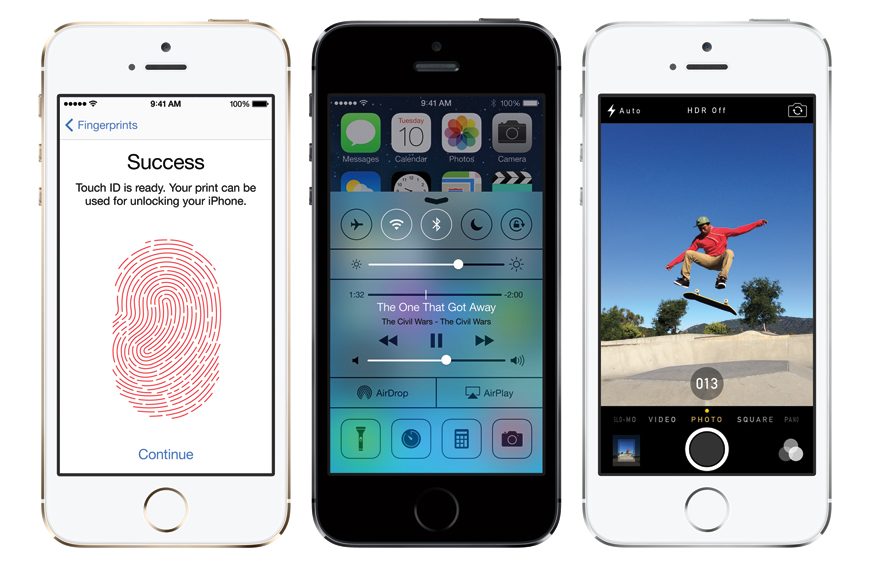Smartphone service is expensive, and wireless carriers will do everything in their power to keep it that way. Even comparatively cheap plans often have shortcomings that require pricy supplemental add-ons, or they have limitations such as poor 4G wireless coverage or a weak selection of smartphones. This is why plans like T-Mobile’s somewhat secret $30 unlimited option are so intriguing, but that plan only includes 100 monthly voice minutes which can dwindle very quickly and lead to overage charges. As it turns out, however, there’s a simple and free way to add unlimited talk to that dirt cheap plan, likely making it the best value in America right now, pound for pound.
The idea of paying just $30 each month for unlimited messaging and data is almost unthinkable to anyone currently subscribed to a standard service plan on one of the nation’s larger carriers, even though it only includes 100 voice minutes. But as The Tech Block detailed in a recent post, it gets even better than that. The site explains that by adding a free Google service and a simple iOS app to any iPhone, users can very easily add unlimited talk to T-Mobile’s $30 unlimited plan.
The Tech Block’s Abdel Ibrahim says that by creating a free Google Voice account and downloading a simple free app called Talk-a-tone, he was able to make and receive unlimited calls over his iPhone’s data connection, thus circumventing the 100-minute limitation on the plan. Similar apps exist for Android devices, of course.
There are a few caveats, of course, but they are fairly obvious. T-Mobile’s unlimited data includes 5GB of full-speed data each month and then service will be slowed substantially, just as it is on AT&T and Verizon. 5GB will be more than enough for most people, however. Taking advantage of Ibrahim’s set-up will also require you to bring your own iPhone from another carrier, which might result in an early termination fee. Alternatively, you can purchase a new unlocked iPhone, but that is a pricey proposition as well.
Over time though, you still stand to save big by taking Ibrahim’s advice — and his full guide is linked below in the source section.