For any PS5 owners, today is a good day. It’s always a good day when a system update rolls out with new features and performance improvements to your game console, and today is exactly one of those days for anyone with a PS5.
Today, PlayStation announced that it is rolling out its March system update for the PlayStation 5 and the DualSense Wireless Controller. What’s new with this month’s update? Let’s get into it.
DualSense mic and speaker improvements
The biggest thing coming with today’s update are some improvements to the mic and speaker on the DualSense wireless controller. The built-in speaker can now get louder and the noise cancellation on the built-in microphone thanks to a new machine-learning model.
Sony says that the microphone will now suppress the sound of button presses and game audio, a nice update if you’re chatting with your friends through the controller and playing with your TV speakers. This might also come in handy when the PSVR 2 starts working with PCs.
Here’s the full breakdown of updates:
- Controller speaker enhancements. The controller speakers can now produce higher volume sound, allowing you to hear in-game sounds and voice chat audio more clearly.
- Improved noise cancellation. The mic input quality on these controllers has been improved, courtesy of a new AI machine learning model. Background noise from button presses and game audio are suppressed, resulting in a better voice chat experience. Install the system software beta and update the controller device software to enjoy enhanced clarity of your voice chat audio when using the controller mic.
- With this update, you may feel that the sounds coming from your controller speaker may sound louder. You can adjust the controller speaker volume from the control center.

Share Screen Interactions
The next update has to do with the Share Screen. Now, if you’re watching your friend play a game using the Share Screen in full-screen mode, you can “use pointers and emoji reactions to interact with the host’s gameplay.” The pointer functionality could especially come in handy if you’re trying to point your friend to a particular area on the screen to give them an assist.
Here’s the full feature breakdown:
- Viewers can move a pointer around, send a ping, or draw a line on the shared screen, allowing them to highlight certain objects or areas to guide the host player more accurately.
- Viewers can send emoji-based reactions to the host’s screen to visually encourage and celebrate gameplay actions.
- Note: this feature is available by default but can be turned off by the host in the Share Screen settings. Both the host and the viewer must be participating in the beta to use this feature during the beta period.

Adjust the brightness of the PS5 power indicator
The last part of the update will now let you adjust the brightness of the power indicator on your PS5. This is a nice quality-of-life update, especially for anyone who wants to run their console at night but doesn’t want that light blasting them.
This will especially be nice for anyone who might use their PS5 as their streaming device in their bedroom and don’t want a light blasting them when they’re trying to fall asleep to some YouTube. You can adjust the brightness using the instructions below:
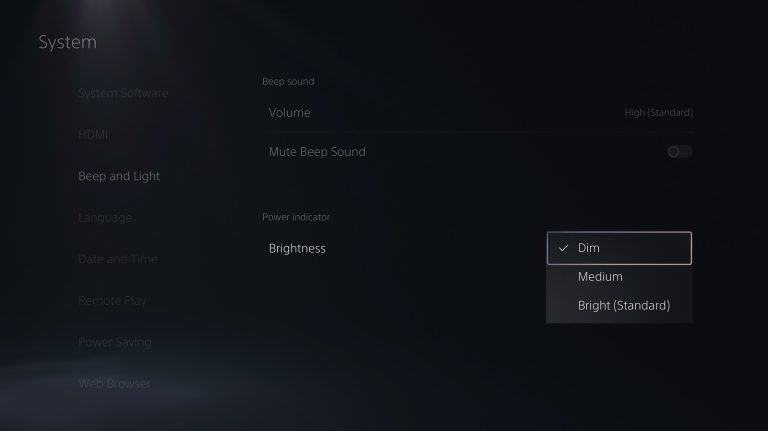
All of these updates are rolling out to the PS5 and the DualSense Wireless Controller globally today. Sony also mentioned in its update that a new version of the PlayStation app is coming later this month that will bring the Share Screen Interactions to mobile as well.
So, get that console booted up and start downloading those updates! I need that mic improvement for my planned Helldivers 2 night with friends. They’re tired of hearing my TV speakers.








