We know how much our readers love free iOS apps, which is why we dig through the App Store as often as we can to round up the top iPhone and iPad apps on sale for free. Today, we’ve come up with six different paid apps that are all temporarily free downloads. Only the developers know when these deals might end, so definitely hurry up and grab these freebies before it’s too late.
This post covers paid iPhone and iPad apps that have been made available for free for a limited time by their developers. BGR is not affiliated with any app developers. There is no way to tell how long they will be free. These sales could end an hour from now or a week from now — obviously, the only thing we can guarantee is that they were free at the time this post was written. If you click on a link and see a price listed next to an app instead of the word “get,” it is no longer free. The sale has ended. If you download the app anyway, you will be charged by Apple. Some apps may have additional features that require in-app purchases. Subscribe to our RSS feed or use that feed to create an email alert so you’ll be notified as soon as these posts are published and avoid missing any sales.
Face Camera+

Normally $1.99.
Face Camera+ is an app created to help everyone who isn’t a great photographer or Instagram model. Look at the process of creating professional photos. Before each session the photographer sets a complicated set of lights. A successful lighting setting requires both time and a lot of experience. Each shot, in turn, requires dozens of photos. Only the best of these photos pass to the post-production phase.
During post-production, the photo retouching person creates and imposes series of further image layers on it. Imagine painting pictures on top of the original image. Each of these layers contains new elements, such as additional, more dramatic shadows, water or sun rays. These layers are used to improve skin pigmentation or to add image depth. The entire process of creating and applying subsequent layers, being the essence of retouching, may take up to 6-8 hours in the case of a single magazine cover.
Face Camera+ does it all automatically in a few seconds.
Features: ———-
+ Automatic selfie retouching. + Realistic, automatic skin editing. + Infinite filters & filter creation. + Background blur addition. + Build-in Editor.
The build-in editor allows manual skin correction, text & graphic addition & image property modifications.
———-
Professional photography has never been so easy. See it for yourself. Get Face Camera+ on your phone now.
Week Calendar Pro
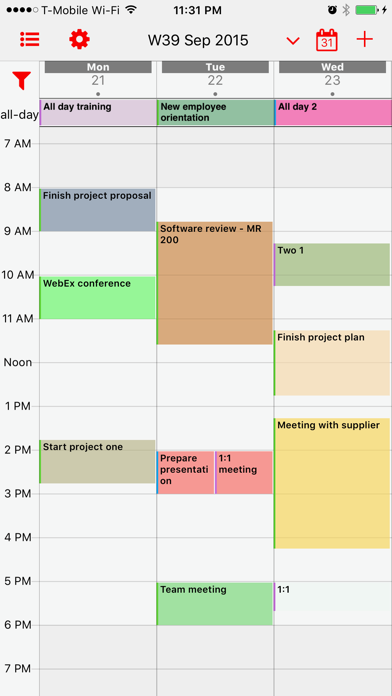
Normally $1.99.
A different approach to working with calendars. Fully customizable week calendar to link all your calendars to. Week Calendar Pro allows you to fully customize what you what to see on your calendar through a nice drop down preset that you can quickly switch between. Add unlimited presets to filter out: – Days (show/hide any day) – Select which calendars to show – Select up to three working weeks (15 days) – Zoom in/out on hours or view 24 hours – Select which day is first day of week – Tap and hold to add new event – Drag existing events to reschdule – and many more to discover …
Bubble Tower 2
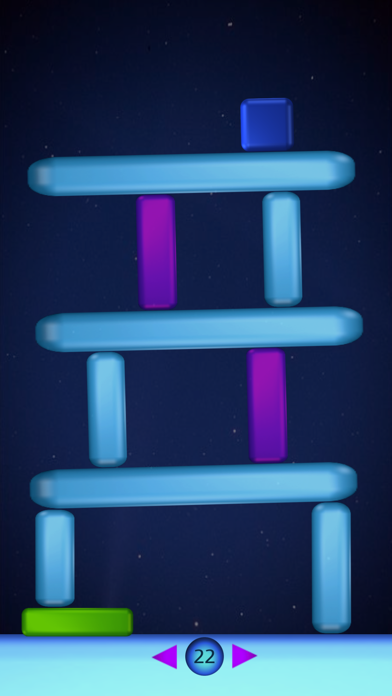
Normally $3.99.
The epic puzzle game Bubble Tower 2
Pop the tower of “Bubbles” to land the blue square on the green platform below.
Use precision and good timing to make the perfect landing.
Here’s what a has been said about Bubble Tower 2: “It had me addicted for days! It’s definitely worth the download.”
Xessages

Normally $0.99.
(Pronounced ex-a-ges, like Messages but replace Mess with X).
X your messages out. Forever.
Send or receive a private message in the Messages app.
Set a self-destruct time on that message.
Send a photo or a text.
Nothing is stored or saved.
Enjoy.
Composition Cam
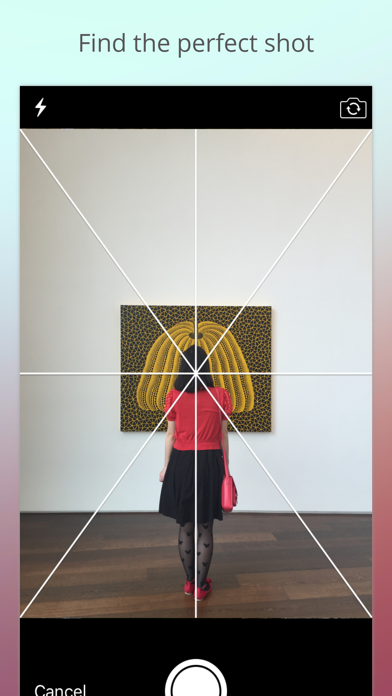
Normally $1.99.
Find the perfect shot with Composition Cam.+ For symmetry, shape and perspective.+ How it works: Choose an overlay. Take a photo or video.
Overlays:+ QUADRANT. For perfect symmetry or striking asymmetry.+ THIRDS. A standard in every camera.+ ZONES. Negative space and balance.+ GALAXY. Show off your latest dish or anything else round.+ STAR. Change your perspective.+ SQUARES. Products, prints, paintings and more.+ COMPASS. Find a direction.+ DIAMOND. Power. Nobility.+ HARMONY. Focus on one thing or a group of things.
Features:+ Photo and video capture.+ Share to Facebook, Twitter, Instagram etc.+ No ads. No logins. No in-app purchases.
Mini Mouse Pro -Remote Control
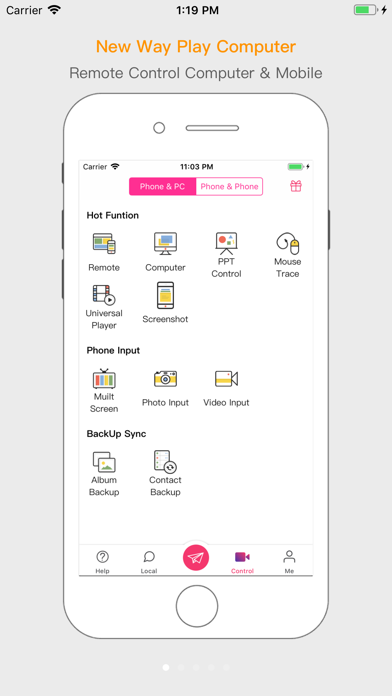
Normally $4.99.
===============================
Support WinXP/Vista/7/810&Mac&Other Phone
===============================
****** Phone Control Computer ****** ● Wireless Mouse,Keyboard ● Play Computer’s Video/Music ● Computer Screen Shot ● Computer Application management ● Computer Windows Control(Like Maximize,Minimize) ● Computer Keyboard become iPhone Keyboard ● View Computer Documents(Like XLS,PPT,WORD,TXT) ● Image Transfer ● Record Video and Upload to computer ● PPT Remote Control ● Shut Down / Sleep / Restart / Log Off Remotely ● Password Protection ● Support Hotspot Connect ● Volume Control ● Program Control(Remote Open/Close, Activate…) ● File Upload/Download With Computer ● Browser Control ● Contacts Backup ● Your Phone Will Become Your Computer
****** Phone Control Phone ****** ● File Transfer With Each Other ● Play Other Phone’s Video,Music ● View Other Phone’s Documents(Like XLS/PPT/WORD) ● Get Other Phone’s Contacts Data ● Get Other Phone’s Album Data
OK, Let’s DO IT!!!







