We had an outstanding collection of paid iPhone and iPad apps on sale for free that we shared with you on Monday, and there are still a few freebies in that post if you want to grab them while you can. Today’s list might be even better, and it includes nine premium apps that are all free downloads for a limited time. Hurry up and grab them while you can.
These are paid iPhone and iPad apps that have been made available for free for a limited time by their developers. There is no way to tell how long they will be free. These sales could end an hour from now or a week from now — obviously, the only thing we can guarantee is that they were free at the time this post was written. If you click on a link and see a price listed next to an app instead of the word “get,” it is no longer free. The sale has ended. If you download the app, you will be charged.
Perloo

Normally $0.99.
Perloo is a geometric fairy tale. Abandon your assumptions, solve a series of mind-bending challenges and find your way to the true world.
Perloo is a compact one-of-a-kind puzzle adventure that challenges you to think outside of your comfort zone. See how the real world influences the virtual one – and vice versa. Perloo plays with physics, quantum mechanics, philosophy, optics and perception to create a world with rules of its own.
Perloo is a ludic experiment, perhaps even a philosophical proposition. But most of all, Perloo is an excruciatingly hard puzzle game. You might cry.
‣ Nine mind-bending puzzles that will leave you pulling your hair out ‣ Never know what’s next with challenges that force you to think outside the black (or white, or champagne) box ‣ Automatically saves your game for the illusion of progress ‣ Original soundtrack by Ella Empress and the Layers of Reality ‣ Supported by philosophers ■ Quotes ■ “If Hegel had developed an iPhone app, we think it would have been a lot like this” Joe White, AppAdvice
“What the hell… I feel like I‘m being pranked here!“ Eli Hodapp, TouchArcade
“A strange and ethereal kind of beast” Joe Jasko, Gamezebo ■ Praise ■ Dutch Design Awards 2014: Finalist A Maze 2014: Shortlisted EGX Rezzed 2014 Leftfield Collection: Selected ■ Requirements ■ Perloo requires an iPhone 4 or newer. The game is not supported on either iPod Touch or iPad!
WeCal

Normally $2.99.
1、Simple and Smart Intelligent sorting, every day will be arranged in good order. 2、Ultra light experience Reject complex . Add reminders or contacts , just one touch. 3、Sharing and Cooperation Calendar directly shows shared activities, which makes collaboration more efficient. 4、Real-time interaction Add notes to the schedule and progress notice ,you can grasp the situation at any time. WeCal, turn time into life.
Orderly

Normally $0.99.
Orderly is a nice and incredibly easy to use to-do list app designed exclusively for iOS, is now updated with great features like unlimited categories or folders, powerful search and many more customization.
“Orderly is designed based on how the human-mind visualizes to-do lists !”
Featuring a breath-taking interface, seamless cloud sync, Orderly comes with “Location Based Reminders”, so that the users never miss a to-do task at a particular location and displays the to-dos using the APPLE’s bookshelf metaphor, so that you get a glimpse of your to-do lists without having to open them individually.
THE BEST part of the App is:
* Orderly automatically prioritizes your to-do list items by moving around those sticky notes between various priorities *
Key Features
1. Visual interface and layout, provides absolute ease for managing errands and chores. 2. Location based reminders, alerts you of a to-do at a particular location. 3. Auto prioritizing of to-dos. 4. Recurring to-dos. 5. Cloud sync across devices 6. Unlimited categories for to-dos. 7. Powerful search within a category or across all folders.
* * * Highlights * * *
* Create multiple folders and categorize the todo lists in it. * LOCATION based Alerts, reminds you of the to-do or task at the place you are in ! * Sync across multiple devices with DropBox sync * Complete to-dos with simple gestures. * Undo a completed item * Automatically prioritizes your todo based on the time and day. * Search through Archives of completed to-do lists. * Store in archive for any number of days. * Optional manual prioritization * * GESTURES * *
# Pinch to zoom out. # Swipe right to mark to-do tasks as completed # Swipe right again to undo a completed task # Swipe left to delete to-do task # Long press to delete or drag and drop to move a to-do list to a different priority # Drag and Drop on the “New” icon to create a copy. # Drag and drop on the “Flip” icon to move it to another folder.
Remote Drive

Normally $1.99.
Wouldn’t it be great if you could store any file on your iPhone or iPad just like you do on USB flash drive, copy files from your Mac quickly and easily, play any video format, and all for a fraction of the cost of USB stick. Now you can!
FEATURES: – Photo viewer for all photos stored on your Mac or any of its external drives – Video player that supports virtually all popular video formats – Document viewer that supports Microsoft Office documents, PDFs and more – File vault with passcode protection for your sensitive files, photos or videos – Transfer files to and from your Mac using Wi-Fi with no limits – WebDAV server to mount your iPhone / iPad as drive on your computer (Mac or Windows) – “Open in” feature allows you to open files in other apps on your iPhone or iPad – Super easy setup
Universal Search Engine

Normally $0.99.
Featured on Yahoo, AppShopper and 148Appps.com ! Search on Internet in Smart and optimized way A powerful App to get the Top search result from six different search engine in Single App . ——————————————————————————————- Advantage of this App:- * Save a lot of time of User * NO need to browse from different website , * A lot of search results from different websites ——————————————————————————————- Key feature of App:- * Search results from Google * Search results from Bing * Search results from Yahoo * Search results from Duckduckgo.com * Search results from Ask.com * Search results from AOL.com ** This App show top results from search engine and show it within the app . You can open that results within the App . ——————————————————————————————- ** Only one time input to search from all different search engine . ** Easily switch to another search engine result . ** No need to fill same thing Again . it will search automatically for your text . ** you can also open the link of search results within the App . ——————————————————————————————- ** A must have App for the people who frequently use search engine . ** You need not to open different search homepage to find optimized results . This App will do it for you automatically. ** Easy to use App. ** This App will change the way of searching on Internet to get best results .
Thank you !
Download Universal Search Engine
5Camera

Normally $0.99.
5Camera is a Simple but Powerful Sticker Camera. Applying incredible effects to your photos will never gets easier than now!
【Easy Design】 With over 5,000,000 effects that you can apply these creative templates to your photos. How to make an amazing graphic designs?What we expect you to do is just shaking your phone,5Camera will create all for you,so easy!
【Stickers Search】 There are almost up to 1,000,000 stickers available.
Remote for Roku
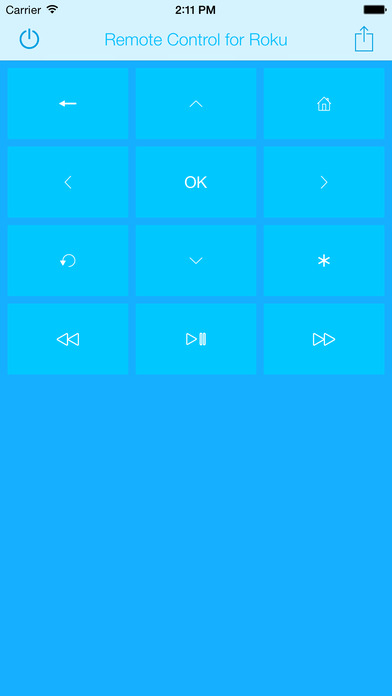
Normally $0.99.
Control your Roku straight from your iPhone, iPad, iPod touch or Apple Watch.
Easy Spending

Normally $1.99.
See where your money goes and take control of where to spend your money effectively using the simple and yet powerful money management App on iOS.
The Easy Spending expense tracker, is the most powerful and convenient daily money management App on the GO for iPhone and iPad, that neatly tracks all your cash flow between different accounts that you can budget, and is an easy to use App on a daily basis.
It is now, all the more secure, with the addition of Automatic Backup Service as part of its In-App purchase. With this feature you never have to worry about losing valuable financial data, either through accidental deletion or change of device. You can restore it on any device with this App installed.
Comes with easy gestures with convenient layout and clutter free interface, with large fonts, well spaced layouts for easy viewing and readability.
Great for maintaining monthly recurring bills with reminders, it has the convenience of an Finance Tracker and BILL reminders at one place.
HIGHLIGHTS
@ Never loose your valuable financial data with the All new Automatic Backup Service, (available as an In-App purchase)
@ Excellent and seamless cloud sync of all your transaction data. (available as an In-App purchase)
@ BILL Reminders.
@ Recurring income/expense tracking
@ MULTIPLE ACCOUNT(S) Summary in a single screen, and nice reports.
$ Passcode LOCK.
$ Support Fortnightly transactions.
$ NOTIFICATIONS added to Default calendar for recurring transactions as an option. Using this option, NEVER forget to pay your BILL on time.
$ See future bills/payments and income using, “UPCOMING TRANSACTIONS” view.
$ Cool Search based on category and notes
$ Allows transactions to be emailed as CSV, and also uploaded to your Google Drive account
$ Store data for MANY MANY years
$ Preview comments in History while drilling down the transactions.
$ Use MULTIPLE accounts like Checking, Savings, Credit card, Cash flow, Mortgage accounts etc.
$ Preview comments in History while drilling down the transactions. *** REPORTS ***
$ Powerful reports, timeline reports
$ Doughnut chart reports gives a clean break up of where your money is going.
$ Email csv file of all your data for single or all of your accounts.
$ Upload csv file also to your Google Drive account
— Automatic Backup Service —- Automatic Backup Service is an auto-renewable In-App purchase that lets you take automatic backup without you having to do anything manually. Just keep using the App, and an automatic backup of all you data is safely stored either weekly or monthly. When you App is deleted by mistake or phone is replaced there is no hassle in getting your data back.
This feature is offered as a free trial for one month, and the cost of subscription is $0.99 per month, after the trial period. It auto-renews every month until it is cancelled.
This feature is also offered as an annual subscription with a cost of $7.99 per year, with a initial trial period of 1 month. It auto-renews every year until it is cancelled.
Payment will be charged to iTunes Account at confirmation of purchase, and account will be charged for renewal within 24-hours prior to the end of the current period.
System Activity Monitor
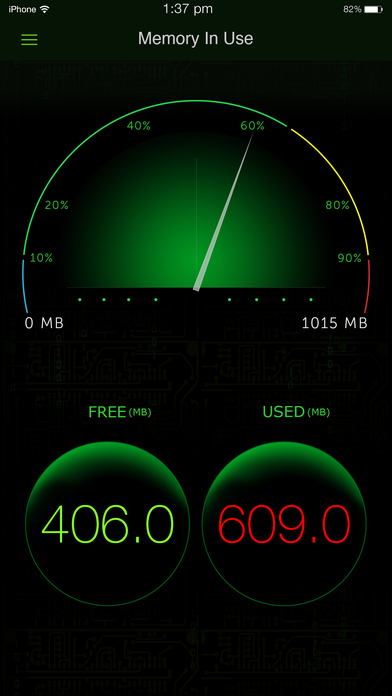
Normally $0.99.
Take a deep dive into your iPhone/iPad to see whats going on inside. System Activity Monitor App, is an iOS activity monitor that provides a unique Dashboard view for for all of iOS devices. It is the best activity monitor of its kind for iOS devices.
The app monitors iOS activity like MEMORY USAGE, BATTERY LIFE, Used Space, and device information. GREAT visuals like Dashboard view, LED indicator, 3D BAR charts, battery charging animation, LED flashing charger, battery health check, provides you a rich visual views of your iOS device internals, like you have never seen before.
$$ Over a million satisfied users of our apps $$
## Few of our user TESTIMONIALS ## $ Way cool This is a terrific system tracker. – Macquest
$ Definitely get this App.! Love the cool dashboard. Tells you what’s going on in the Apple brain in your iPad or iPhone. This App rules. – Battyguy
$ Simple App ! Great tool! Helps to keep your standby time ridiculously long and device running smoothly. – Spader1969.
$ I have tried many products like this one and so far I keep coming back to this one. – Markeith3000
$ System Max The best and easiest app out there for really knowing what’s happening in this little box. – by Dkievit
The System Activity Monitor, is the most comprehensive all in one health check app. on the App store, that monitors memory usage, battery performance, device information like IP address and hardware address, and used space on the iOS device.
You can use this app to accurately monitor your battery life, monitor memory in use, and used and free space. By appropriately charging the battery using this app to full charge, you can get a good battery life.
KEY FEATURES:
1. Battery tips are shown to help save battery life while using the iPhone.
2. Tap battery to see the battery capacity for your favorite apps.
3. Shows the used and free space on your iPhone/iPod.
4. Shows the IP address acquired, and hardware address of your device.
5. Displays a long list of device information, like physical specs, hardware info, and many more.
These are the different views on the App.
Memory view:
Shows the used and free iPhone memory available as used by other apps. This is shown in an excellent speedometer animation view. Double tap home button, and see other apps in use. Close out the other apps, and see the memory being reclaimed in this app, when the speedometer shows the free memory available increase.
This has an LED indicator with BLUE, GREEN, YELLOW and RED colors indicating the severity of memory being used.
Double tap the speedometer, to see a 3D bar view of the different break up of the memory used. Like, Free, Wired, Active and Inactive memory of your iOS device. Battery view:
This view shows the battery available for discharge, how much time to recharge to make it full, and when it is charged to FULL, displays an indication, as “FULLY CHARGED”, as opposed to quick charge. It has glow panels on the top to let you know, how much battery is available. LIGHT GREEN, GREEN, and RED indicators on battery available.
Tap the battery on the fill, to show the detailed break up of battery availability for 3G talk time, browsing, videos, games etc.
Animated battery charging with current flashes inside the battery.
Space used view:
This is shown as a pie-chart that presents the used and free space available on your iOS device.
Info view:
Now it shows a lot more device information, like system information, camera information, display, hardware and physical characteristics. It shows whether you device is connected to Wi-Fi or cellular and its IP address.








