Today we’ve got a fantastic list of paid iPhone and iPad apps on sale for free for you to check out, and the star of the show isn’t like most of the apps we feature in this series. In fact, it’s not even technically “on sale” at all. The app in question is the popular iOS automation app Workflow, which was just acquired by Apple and made free forever. The rest of the sales in today’s list are only temporary though, so be sure to check them out as soon as you can.
These are paid iPhone and iPad apps that have been made available for free for a limited time by their developers. There is no way to tell how long they will be free. These sales could end an hour from now or a week from now — obviously, the only thing we can guarantee is that they were free at the time this post was written. If you click on a link and see a price listed next to an app instead of the word “get,” it is no longer free. The sale has ended. If you download the app, you will be charged.
Workflow
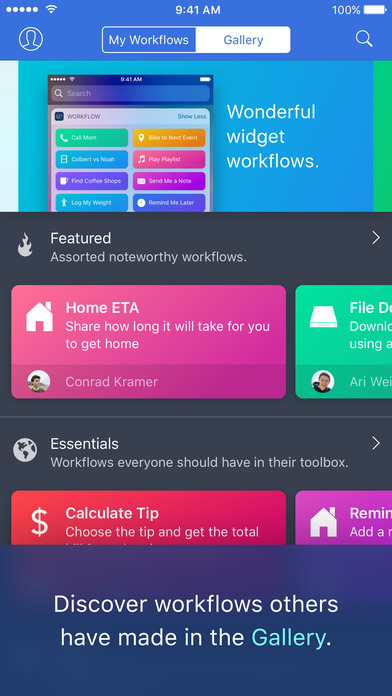
Used to be $2.99.
Workflow is your personal automation tool, enabling you to drag and drop any combination of actions to create powerful workflows for your iPhone, iPad, and Apple Watch.
Workflow includes over 200 actions, including those for Contacts, Calendar, Maps, Music, Photos, Camera, Reminders, Safari, AirDrop, Twitter, Facebook, Dropbox, Evernote, iCloud Drive, and Health, to name a few.
For example, you can use Workflow to: * Make animated GIFs * Add a home screen icon that calls a loved one * Make PDFs from Safari or any app with a share sheet * Get directions to the nearest coffee shop in one tap * Tweet the song you’re listening to * Get all of the images on a web page * Send a message including the last screenshot you took * And so much more…
Your workflow creations can be launched from inside the Workflow app, from other apps using Workflow’s Action Extension, or from our new lightning-fast Today Widget. You can even export a workflow as a standalone app on your home screen.
Workflow opens up infinite possibilities of what you can do with your iPhone, iPad, and Apple Watch. But this is just the beginning. Stay tuned.
Wake Alarm Clock

Normally $1.99.
Meet Wake, the most beautiful and intuitive alarm for iPhone & iPad. Slap to snooze, flip your phone over to turn off alarms or Shake to wake. Get up your way with Wake!
Wake combines simplicity and design into one revolutionary alarm app. With 3 alarm styles to choose from:
① SLAP & FLIP: Equipped with a virtual Snooze Button and perfect for anyone craving a few extra moments of sleep. ② SHAKE: Ideal for deep sleepers who need more than a traditional alarm clock to wake them from their stupor. ③ SWIPE: A simple option for dreamers who like to keep things basic.
Which alarm style suits you best?
Alarm Features:
* Simple gesture-based UI for setting and interacting with alarms * Spin the dial to easily set alarms * iTunes alarm support – wake up to your own audio every morning * Create up to 8 repeatable alarms * Swipe down to view alarms and pull down to switch them on/off * Personalize with 12 exclusive built-in alarm sounds * SLAP & FLIP mode transforms your iPhone into an old-school alarm clock using a virtual Snooze Button; SLAP to Snooze or FLIP your iPhone to turn off the alarm * SHAKE mode forces you to physically shake your phone until the Shake Bar is filled up—the movement is sure to wake up your body while the sound wakes up your head. * Choose from 3 difficulty settings in SHAKE mode * Set recurring alarms for any day of the week * Progressive alarm sounds that get louder gradually * Visually stunning and perfect for iOS8
From heavy dozers to lighter dreamers, Wake is the perfect alarm for everyone. Allow Wake to brighten your day, so every morning can be uncomplicated and elegant.
Note-Ify Notes
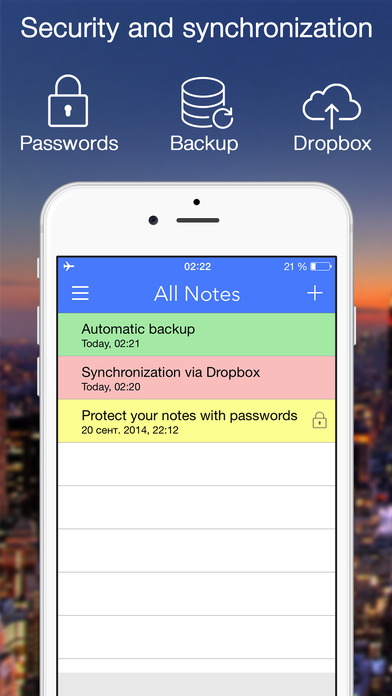
Normally $0.99.
NOTE-IFY NOTES FOR MAC 50% DISCOUNT – LIMITED TIME
«Note-Ify Notes» – is a simple and convenient note-taking app. Organize your notes, ideas, shopping lists, tasks and different reference information. It features user-friendly and customizable interface. Key features: – FOLDERS – for easy grouping of notes – ICLOUD-SYNC – Your notes are available on the iPhone, iPad, Mac OS X * – COLORS – if you want to highlight the different types of notes just mark Important notes as red, Affairs – as green (for example) – Favorite Notes – select and group important to you notes – PASSWORD on a separate note – you can lock notes with password that contain confidential information (passwords, card numbers, love letters ;-)) – MAIL-TO-SELF – fast “one-click” sending of notes to the selected email-address, don’t waste your time on typing your email. Just click on the button and note is in your mailbox – SKINS, FONTS, COLORS – configure the application so as you want
= PRESS ABOUT US = APPADVICE.COM:”This application provides you with an elegant and easy way to keep your thoughts “
APPPIPE: “Simple, efficient and beautiful, FNotes might just be the best iOS notes app you’ve never heard of”
APPSAD: “Note-Ify – minimalistic replacing to standard notes”
APPLEDIGGER: «Note-ify – this is the best alternative to the standard notes”
APPLENEWS: “Note-Ify – a new look at the minimalist notes that fit perfectly into the new design of the Apple”
YABLOCHNO.COM: «Note-Ify – a new look at familiar application notes … Note-Ify is quality and useful … synchronization and customization of appearance make it a viable alternative to the standard” Notes “.
APPLEMAGAZINE.COM: “… application in its current form is certainly the easiest way to create notes, and will make a great addition to your performance”
APPPICKER.COM: «Note-Ify features a very basic interface, and I actually prefer Productivity apps of this kind which keep things nice and simple. I definitely think the streamlined layout is a huge benefit for busy bodies like you and I!»
APPPICKER.COM: «I’ve used a fair few apps that are similar to Note-Ify in that they attempt to keep things simple and streamlined. Some developers manage to pull it off, while others fail miserably, and I would say that Note-Ify Notes definitely falls into the former category, with a fantastic minimalist interface and some of the smoothest overall functions you’ll ever see»
Gif Me! Camera

Normally $1.99.
Gif Me! is the best way to create and share short video in animated GIF or MP4.
It’s easy: capture a small moment with your built in camera, and share it on social networks. You can apply an image filter too.
— Features — * Capture frames with camera * Import photos from your album * Import a video file * Import a live photo * Real time color filters * Add a frame, text on the animation * Stop motion or video mode * Send by email * Share on social networks (Facebook, Twitter, Instagram) * You can remove watermark in settings * You can create stop motion, time lapse, slideshow or wiggle gifs
You like Gif Me!? Please give us 5 stars! Your feedback is very important to our work.
Snake Simulator

Normally $1.99.
This is a 3D, high definition (HD), wild animals simulator, action and adventure game. The struggle for survival in an exotic jungle. All of the forest animals have self sounds. Animals: All of the animals have main two parameter varying according to levels, courage and anger. 1. Python: You manage a python and fight and hunt others animals in the forest. The snake is upgradeable. 2. Lion: It is the enemy of snakes. Brave lion attacks, cowardly lion escapes. Beware of the claws and the teeth. And fight hardly. 3. Tiger: This is an enemy snakes. Attention it’s paw hits. 4. Crocodile: This is the enemy. Attention it’s strong jaw . 5. Bear: It is the most powerful enemy in the terrible forest. 6. Boar: Wild forest pig. 7. Elephant: It attacks the snake with elephant tusks. 8. Dog: It is an Dalmatian. It is enemy too. 9. Deer: Chase and hunt deers with snake bite. Deers are enemies. They attack with big horns. 10. Goat: They are white enemies. They attack with horns. 11. Pig: They are only victims. 12. Zebra: They are only victims. 13. Rhinoceros: They are enemies. They attack with strong horn. 14. Spider: They are giant enemies. They bite. 15. Rat: They are giant enemies. They bite. 16. Frog: They are giant enemies. They attack with their tongue. 17. Fox: They are clever enemies. 18. Wolf: They are terrifying enemies. 19. Bat: Spit and shoot with snake venom. 20. Eagle: It can attack. Spit and shoot with snake venom. 21. Owl: The original inhabitants of the forest. 22. Parrot: Colorful and beautiful voice. 23. Duck: It flies and floats freely in the creek. 24. Giant dragonflies: Bravely without fear, spit and shoot with poison. 25. Giant bee: Spit and shoot with venom. 26. Crow: Dark birds in the forest. Shoot them with poison. Features: + 3D Animal actions. + 40 Levels and missions + High definition (HD) graphic. + Realistic physic. + Natural fighting + Selectable camera. + 26 different animals. Birds, bugs, reptiles, animals. + Seamless and serial control with tilt sensor and four buttons. Tips: +Play strategically. +For high score, hit remotely with venom. +Attention courage and anger parameters.
TeMo

Normally $0.99.
“TeMo” is a handwriting memo app.
Handwriting characters and typed characters can be mixed in a text. Like normal memo app, insertion, delete, or cut & past can be applied on the text.
Available line styles are as followings. ・Ballpoint pen ・Felt-tip pen ・Marker pen ・Fountain pen Pen color and size are also selectable. You can change these after it was written.
From Ver.1.5, character decoration like underline or shadow is available (option).
Character size, line height, letter spacing, or On/Off of ruled lines, can be changed. The memo can be outputted as a PDF or Image file.
Calligraphy function is equipped in the app. If you specify a sample text and its font as a model, each character in the text will be displayed in the background of the handwriting area.
Collage Collection
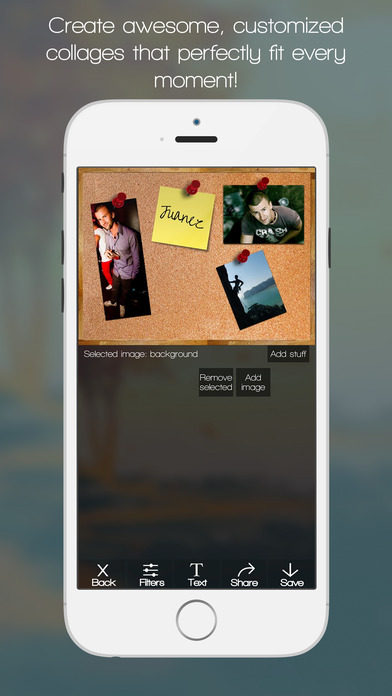
Normally $1.99.
Unlock your inner artist and transform your favorite photos into uniquely inspired collages! With this powerful photo editing and collage creating app, you get access to a huge selection of stunning visual effects and customizable artwork at your fingertips, for free. Your creative side is waiting!
Collage Collection is the premier app that will turn your photos into masterpieces, allowing you to create and share your own unique artwork with friends and family on Instagram, Facebook and Twitter. With a simple and intuitive interface, choose between dozens of frames, filters, effects, fonts, styles, and colors to perfectly reinvent your photos into breathtaking collages.
Why you’ll love it: Using Collage Collection, you can choose custom between dozens of handcrafted original themes built for a massive variety of occasions, moods, styles and genres; giving you complete creative freedom while providing inspirational suggestions for new ways you can have fun with your photos! The design allows you to flow seamlessly through each step of editing your photos, allowing you to add all the features you want at the best possible time.
The features include: Collections of themes that can help you decide on a great path to take to turn any photo into a fantastic collage. Powerful photo editing software that allows you to crop, adjust and customize your images with a wide selection of visual effects.
Phranslator

Normally $0.99.
Helps you improve your knowledge in any foreign language.
How?
Select & translate words. Save them. Take a photo and let Phranslator detect what’s in it. Then tap on words to translate and drag them on the picture where they belong. Save!
Check saved translations everyday!
Since I

Normally $0.99.
This application allows you not to forget about life events, important to you. You can keep track on the time, lapsed from your first date, how long has it been since you started working out, adopted a kitten or started growing a beard. Did you give up smoking, started a diet? Motivate yourself, remembering how long has it been since you changed your life! Are you procrastinating a lot and can’t keep yourself organized? Set up a goal and keep track on how long it took you to achieve it. You can use this app for such events, as: Dating Marriage Birth of a child Vacation Relocation to a different city Change of your looks Giving up smoking Opening of a new business Starting working out Setting up a goal








