Sure, we’ll have five fresh roundups next week that highlight each day’s best paid iPhone and iPad apps that go on sale for free. But there’s still one more post to enjoy this week, and you had better check it out now before these limited-time sales end.
These are paid iPhone and iPad apps that have been made available for free for a limited time by their developers. There is no way to tell how long they will be free. These sales could end an hour from now or a week from now — obviously, the only thing we can guarantee is that they were free at the time this post was written. If you click on a link and see a price listed next to an app instead of the word “get,” it is no longer free. The sale has ended. If you download the app, you will be charged.
Orderly

Normally $0.99.
— Featured by Apple 2017 ‘New Apps we Love’, and now over a million satisfied users of our Apps —
“Orderly is designed based on how the human-mind visualizes to-do lists !” It is a nice and incredibly easy to use to-do list app, that features a breath-taking interface, seamless cloud sync, and comes with “Location Based Reminders”, so that the users never miss a to-do task at a particular location.
It is now updated with great features like unlimited categories or folders, and powerful search.
Orderly displays the to-dos using the APPLE’s bookshelf metaphor, so that you get a glimpse of your to-do lists without having to open them individually.
THE BEST part of the App is:
* Orderly automatically prioritizes your to-do list items by moving around those sticky notes between various priorities *
Key Features
1. Visual interface and layout, provides absolute ease for managing errands and chores. 2. Location based reminders, alerts you of a to-do at a particular location. 3. Auto prioritizing of to-dos. 4. Recurring to-dos. 5. Cloud sync across devices 6. Unlimited categories for to-dos. 7. Powerful search within a category or across all folders.
* * * Highlights * * *
* Create multiple folders and categorize the todo lists in it. * LOCATION based Alerts, reminds you of the to-do or task at the place you are in ! * Sync across multiple devices with DropBox sync * Complete to-dos with simple gestures. * Undo a completed item * Automatically prioritizes your todo based on the time and day. * Search through Archives of completed to-do lists. * Store in archive for any number of days. * Optional manual prioritization
* * GESTURES * *
# Pinch to zoom out. # Swipe right to mark to-do tasks as completed # Swipe right again to undo a completed task # Swipe left to delete to-do task # Long press to delete or drag and drop to move a to-do list to a different priority # Drag and Drop on the “New” icon to create a copy. # Drag and drop on the “Flip” icon to move it to another folder.
—- Orderly Premium —
Orderly premium features, now has Low light mode and passcode protection enabled, as part of its In-App purchase. The cost of the In-App purchase is a one time cost of $0.99.
iMySystem

Normally $0.99.
iMySystem provides a wealth of information about your iOS device. Over 150 pieces of information on your device separated into the categories: DEVICE, MEMORY, NETWORK, LOCATION and MEDIA. By default, changes are automatically monitored. Share any of the information easily.
Now includes photo, video, new photo and new video totals and sizes.
Universal app for iPad, iPhone and iPod Touch. Buy once, run on all devices.
Some of the information in each of the areas are disk space and disk spaced used, screen and device resolution, L2 Cache Size, CPU, GPU, free and used memory, WiFi or cell indication, WiFi SSID and WiFi BSSID, IP Address, Cell Address, Bonjour Services, AirPlay Services, network Tx and Rx, Street address, latitude/longitude/altitude, # apps, photos, tracks and albums, folder names used by iOS and running or being killed processes.
The summary area at the top displays device type, iOS version, free memory, free disk space, # of apps installed, and whether you are on WiFi or cell.
DEVICE included a ton of details on your device including model, system name, disk space, free disk space, CPU, GPU, processors, carrier and much more.
MEMORY information includes wired, active, inactive, other, free, used and total memory. Also included are two graphics for live status of free and used memory.
NETWORK details includes network on, wifi ssid, cell address, bonjour services, airplay services, ip address and much more.
LOCATION details includes street address, latitude, longitude, altitude, direction, speed and GPS signal strength. Also included is a map of your current location.
MEDIA details include number of photos, number of new photos, number of videos, number of new videos, number of tracks, number of albums and more.
The bottom tab bar shows the areas of information available. Selecting a tab will display the desired information or use a left or right swipe will switch between areas. On app restart, the last selected area is shown.
Click the share icon to send the displayed information to a specific service such as Facebook, Twitter, Email, Tumblr, clipboard, printer or other service.
Use in app settings icon, upper left-hand corner, to turn monitoring, swiping or map auto zoom on or off.
When monitoring is enabled Device, Memory, Network, Location and Media information are updated as changes occur.
Tumbook
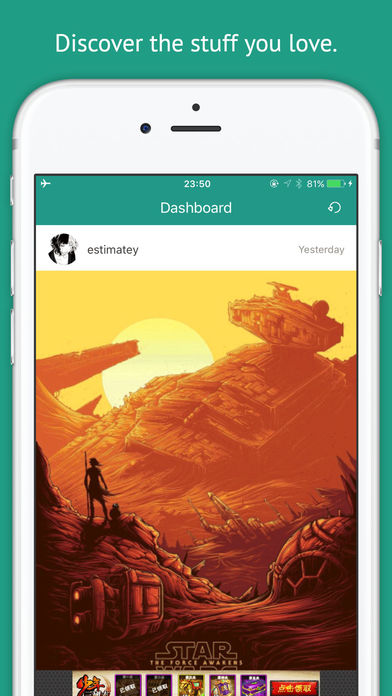
Normally $0.99.
Tumbook is the best way to browse Tumblr photos and videos on any iPhone, iPod Touch, and iPad device!
NOTE:This app requires an Tumblr account to use.
Features include: • Gorgeous, easy to use interface for browsing photos and videos • Quick access to your dashboard, likes & following & blogs • Tag searches to find what you’re looking for • View photosets & animated gifs • Quickly like, reblog & share • Follow & unfollow blogs • Easily look up blogs by name – Much much more!
This application uses the Tumblr application programming interface but is not endorsed or certified by Tumblr, Inc. All of the Tumblr logos and trademarks displayed on this application are the property of Tumblr, Inc.
Happy Tumbling :)
iDropLinks

Normally $4.99.
iDropLinks for iOS was developed in Germany and is the world’s first mobile application that allows sharing files from iCloud Drive. With iDropLinks you can easily deploy your work and files to your colleagues, friends or acquaintances by sending a download link – and the recipient user does not even need to be a iCloud Drive-user. Within this newest version of iDropLinks it’s possible to share folders from iCloud Drive and you can even protect your generated link with a password.
How does sharing work? iDropLinks will ask the specific Download-Links from Apple in fractions of a second and will save them to your iDropLinks account, secured on German servers. Your shared files stay in the iCloud Drive and will not be moved to our servers.
iDropLinks for iOS also includes an intuitive link-shortener, which shortens your links intelligently to a minimum. You can use the link-shortener universally in other apps, too (Extension).
The app generates the download links rapidly, encrypts and stores it in your idroplinks-account, secured on German servers. iDropLinks offers the opportunity to share each created download link via dozens of interfaces, such as iMessage, Email, WhatsApp. You can resend and open links at anstimme. There is no limitation of filesize.
Create groups to send links quickly and easily with just one click to your work group, your family or your company employees.
If your iPhone, iPad or iPod is not at hand, you can access your shared content even through the user interface on the Web, manage content, create new links, edit and even delete them.
The unique design and the intuitive user interface differs iDropLinks from any other app on the AppStore. The app does not include any additional costs and after purchase it is valid for lifetime.
iDropLinks for iPhone and iPad is designed specifically for iOS. It uses 256 bit SSL encryption for all communication and stores your data (links) only accessible for you in your IDROPLINKS user account, secured and encrypted on German servers. In addition, each link is only valid for 30 days and must be regenerated after 30 days.
Sharing iCloud Drive files without the iDropLinks-app is not possible, since the creation of the download links is not supported outside of the app.
CORE FEATURES
● Sync with iCloud Drive * via iPhone, iPad, iPod, Mac or PC ● Universal Link-Shortener * with personal- or automatic- ending * using it without opening iDropLinks (Extension) ● Sharing * via iMessage, Mail, WhatsApp, QR-Code… * send to groups ● Safe everything with a password ● Supports Touch ID
SUPPORTED FILE-TYPES
● IDROPLINKS supports all file-typet. Only file-bundles are not supported.
MORE FEATURES
● No In-App purchases ● Once purchased, valid for lifetime ● Encypted account-system ● Supports iPhone, iPad and iPod Touch ● Accesable via any webexplorer * https://idroplinks.de/manage ● Encrypted communication (256 bit AES SSL)
+++ Sharing large files via cellular-connection may causes stability problems. +++
Gif Me! Camera

Normally $1.99.
Gif Me! is the best way to create and share short video in animated GIF or MP4.
It’s easy: capture a small moment with your built in camera, and share it on social networks. You can apply an image filter too.
— Features — * Capture frames with camera * Import photos from your album * Import a video file * Import a live photo * Real time color filters * Add a frame, text on the animation * Stop motion or video mode * Send by email * Share on social networks (Facebook, Twitter, Instagram) * You can remove watermark in settings * You can create stop motion, time lapse, slideshow or wiggle gifs
You like Gif Me!? Please give us 5 stars! Your feedback is very important to our work.
FX-570ES Plus Scientific Calculator Pro
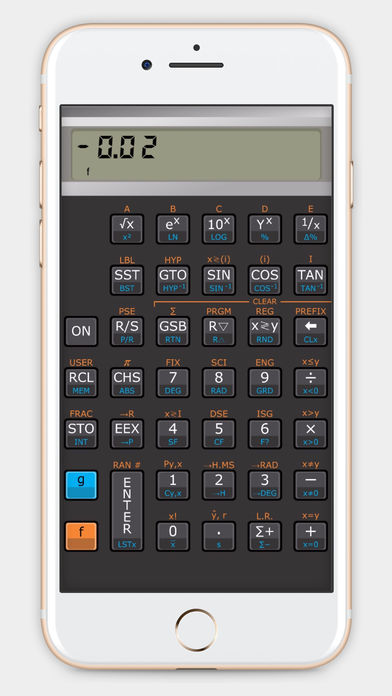
Normally $2.99.
Scientific Calculator is a full-featured RPN calculator that implements most functions of the beloved calculator. It is feature-complete (including programming and subroutines).
Yes, you will have the best calculator with your iPhone, not need calculator machine anymore for your work! Just use this app, NO ADS in app, full function, and the great graphic!
Download FX-570ES Plus Scientific Calculator Pro
Findr

Normally $49.99.
Want to see what information Google, Facebook, and Twitter knows about?
Findr scans the web based on an e-mail and retrieves all of your personal information such as images and links to social profiles that can easily be accessible by others if not well protected. Findr raises awareness on how important it is for our personal data to be well secured.
HourFace: 3D Aging Photo

Normally $0.99.
Ever wonder what you or your friends would look like decades from now? What about decades earlier? HourFace is the mind-blowing way to transform your face into and amazing interactive 3D image that instantly displays aging effects on your face. Turn yourself or your friends into wrinkly old-timers or spring chickens right before your eyes!
“The result is amazingly real” – TUAW
“No need for horror films, just watch your face age in seconds with HourFace and you’ll be screaming in no time.” – Robin Rhys, AppAdvice.com
WATCH YOUR IMAGE COME TO LIFE AND BEGIN TO AGE INSTANTLY – Hold your device upright or flip upside down to immediately view the aging process – Go from young to old in seconds – Tap and swipe for cool and interesting animations
SHARE YOUR AGELESS WONDERS – Share your 3D aging images via Facebook, Twitter & Email – Record and share the entire aging process via YouTube, Facebook & Email
For Best Results: * The subject should look straight into the camera with head held straight. * Forehead should be visible. * Avoid shadows by taking the photo in bright natural light.








