Another day, another roundup of the best paid iPhone and iPad apps in the iOS App Store that are on sale for free for a limited time. We’ve got 10 different apps for you to check out on Wednesday, and theses sales could end at any moment so be sure to grab them while you can.
This post covers paid iPhone and iPad apps that have been made available for free for a limited time by their developers. BGR is not affiliated with any developers. There is no way to tell how long these apps will remain free. The sales could end an hour from now or a week from now — obviously, the only thing we can guarantee is that they were free at the time this post was written. If you click on a link and see a price listed next to an app instead of the word “get,” it is no longer free. If you download the app anyway, you will be charged by Apple. Subscribe to our feed to be notified as soon as these posts are published, and you’ll avoid missing the sales we cover.
iPlayTo – Media Cast

Normally $2.99.
——————————————————– This is the paid version of “TV Assist” app, same features! ——————————————————–
Play photos, videos and music from your iPhone/iPad to DLNA devices such as your Smart TV, AV Device, Sound Box, PC, other phone and pad, etc.
Easy to use, just pick your media and tap to play, only one single step to play it on your TV!
Anytime, anywhere, from any device – have fun with friends and family – with iPlayTo on your phone/pad, you can play your favorite photos, videos and music in any way you want, such as to a TV nearby, so you can share those moments with everyone to see and hear.
iPlayTo can also browse the medias on other DLNA devices and play them on your iPhone/iPad or on other DLNA device!
Getting photos, videos and music from friends is easy – iPlayTo can work as a media receiver (renderer), so it can also receive the media played from other DLNA devices, for example, another iPhone/iPad which is running iPlayTo.
Main features: – Show photos on other devices in many sizes to get the best experience; – Play video to other devices in all qualities; – Play music to other devices including its metadata; – Play online medias (Facebook, Instagram, Flickr, Youtube, Vimeo, SoundCloud, Dropbox, OneDrive, GDrive…); – Browse the medias on other DLNA devices and play them on your iPhone/iPad or on other DLNA devices; – Upload files to your iPhone/iPad and play them; – Detect & play videos and music in web pages; – “Painting” on TV; – Record and play your voice on TV; – Work as a renderer, so other devices can play media to your iPhone/iPad; – Work as a server, so other devices can browse the media on your iPhone/iPad.
Supported devices: – TVs from Samsung, LG, Sony, Panasonic, Sharp, Philips, Thomson and many others; – AV Devices from DENON, Onkyo, Marantz, Bose, Pioneer and many others; – Game consoles such as Microsoft XBOX 360, Sony PS3; – Media Players:
Apple TV , Sony Blue-ray, some TV Boxes and others; – PC/MAC: Twonky, Windows Media Player, Plex and many others; – Other DLNA/UPnP compliant devices.Important tips: – iPlayTo is based on DLNA technology and WiFi is required to use it; – Make sure that your TV/device supports DLNA and is connected to your LAN; – Not all the media on your iPhone can be played by your TV/device; – iPlayTo can’t play the medias in other app (for example, the videos in “Videos” app), but you can upload media files to iPlayTo and play them.
Gif Maker Studio

Normally $1.99.
Gif Maker Studio is an app to make awesome Gifs and share them on various social media sites.
Features:
– Over 40 Premium Filters – Share easily on many social media platforms – High quality gifs
Things to know:
– Tap to focus – Double tap to switch cameras – Swipe left or right to change filters – Swipe down to view settings and contact us – There is only one button to record a video and turn it in a gif; we did this so that we wouldn’t clutter the camera with buttons.
Subcriptions:
– We offer a 3-day free trial for Gif Maker Full Access – The cost will be charged to your iTunes account and it will vary from country to country. You will be able to see the fee amount before completing the purchase. – Subscription period is 1 week. Every 1 week your subscription renews. – Payment will be charged to iTunes Account at confirmation of purchase. – Subscription automatically renews unless auto-renew is turned off at least 24-hours before the end of the current period. – Account will be charged for renewal within 24-hours prior to the end of the current period, and identify the cost of the renewal. – Subscriptions may be managed by the user and auto-renewal may be turned off by going to the user’s Account Settings after purchase. – Any unused portion of a free trial period, if offered, will be forfeited when the user purchases a subscription to that publication, where applicable.
iKana touch

Normally $3.99.
If you are studying Japanese then you will need to learn the two phonetic scripts called hiragana and katakana. iKana touch will make learning these much easier and more fun than traditional methods.
Even if you are just planning on learning a little Japanese before visiting Japan, being able to read kana will help you decipher many signs, menus and more.
iKana touch contains flash cards with stroke animations, example words and spoken sound clips. You can practice writing kana directly on the screen while watching a stroke order animation. Flash cards can be shuffled and you toggle whether rōmaji is shown or not.
iKana touch features a kana speed test, stroke order test and rōmaji replacement test. You can quickly build a practice set of characters to test yourself on, or review kana you incorrectly identified in a previous test.
We’ve included a beginner’s dictionary with over 700 essential words you can easily browse and search.
Any Video Audio Converter
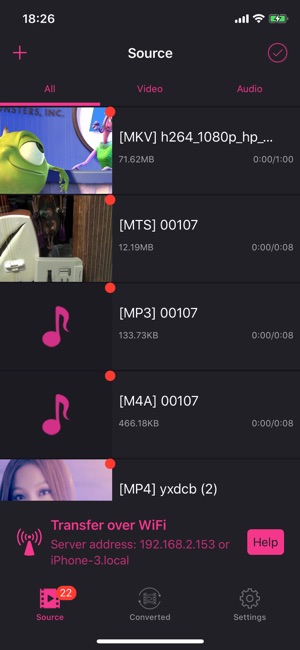
Normally $2.99.
Features: – Convert your video to formats like mp4, mkv, mov, mpeg, mpg, avi, flv, wmv, mp3, m4a, m4r, wav, aac … – Video Converter app is very fast and easy to use with user friendly UI. – Advanced mode to specify fps, video bitrate, arbitrary resolution, audio bitrate, codec etc – It supports almost video formats to convert video for mobile devices. – It Supports import video or audio from Camera Roll / Album / Dropbox / iCloud / Google Drive / One Drive … – It Supports “Open In…” or Share with other app – Light weight app.
Useful: – Not all mobile supports all video formats to play, but video converter can convert video as your requirement for your iPhone or iPad.
Download Any Video Audio Converter
Voice Record – Memos

Normally $3.99.
Concise,multifunctional,easy to operate your wise choice,your recording APP.
Cardinal Land

Normally $1.99.
Relaxing jigsaw puzzle game with an educational twist.
Very simple intuitive gameplay. Your task is to combine colorful animal image from pieces of different shapes. Also new surprising facts about the animal will appear, and you can share them with your friends!
Seven continents, more than 80 unique levels with beautiful animals. Playing the game you will not only have fun, but expand your knowledge about different creatures living on our planet.
Challenge your skills in Timer mode. To receive all stars you have to complete the task in 30 seconds. It seems impossible at first time, but then you will be wondered how your skills develop as you play.
Once you have solved a level you can share animal image to your Apple Watch and create unique watch face.
You will: – Find a peaceful and restful pastime for hours; – Sharpen your geometrical skills; – Advance your logical thinking and memory; – Know more about surrounding wildlife
EXIF Viewer by Fluntro
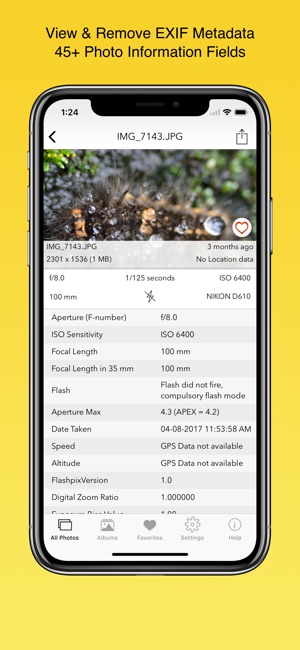
Normally $2.99.
*** Featured by Apple on US and Canada Appstore *** EXIF Viewer is beautiful App along with Photos Extension, Recent Photo’s EXIF Widget and iMessage App. It is well crafted app for professional photographers who are serious about their work. It’s an universal app, buy once, use on all your iOS devices (iPhone, iPad, iPod Touch).
WHAT ARE FEATURES IN APP? ▸ Remove EXIF metadata including Photos GPS location known as Geotagging of photos. ▸ Displays EXIF metadata of any photo on your iOS device(s), Photo Stream or iCloud. ▸ Displays EXIF tags like ISO, Shutter Speed, Focal length, Camera Model, Lens Model, Time stamp, Aperture, Shutter Count and File name ▸ Ability to Zoom in photos,even with large size like 80 MB without loosing clarity or resolution. ▸ Re-order EXIF tags in the way you prefer & ability to hide EXIF tags that you don’t want to see. ▸ Select your preferred date formats (eg 1 day ago vs August 24th 2014 vs 24-08-2016 etc). ▸ You can optionally hide photos without EXIF metadata. ▸ Navigate quickly between next and previous photos in Exif detail screen by swiping right or left. ▸ App works great on landscape and portrait mode on iPads. ▸ App is optimised for all latest iOS Devices including iPhone 5SE, iPhone 8, iPhone X, iPad Mini, iPad Air, iPad Pro. ▸ App also support 3D Touch on iPhone 8 and iPhone 8 Plus (or newer device with 3D Touch support). Including Appshortcut to access “Favorites”, “Photostreams”, “Albums”, “All photos” quickly. Also Peek and POP functionality on ExifCards and photos in grid view. ▸ Ability to share Image with or without EXIF Metadata. ▸ Copy EXIF data to Clipboard (So that you can paste & share EXIF data as text in any other app). ▸ Most Messaging and Social networking apps remove EXIF Metadata from photos you send or receive. However, sending photos using Mail/ AirDrop retains or SD Card reader, Camera connection kit etc retains EXIF metadata.
HOW TO BULK EDIT EXIF METADATA, Location, Date of photos on iPhone or iPad using Exif Viewer app by Fluntro 1) After selecting multiple items that you want to edit, tap on edit EXIF. 2) Change date and location to desired value. Tap on text fields to edit EXIF Tag values as needed.
HOW TO REMOVE EXIF METADATA on iPhone or iPad using Exif Viewer app by Fluntro You have option to remove EXIF data in two different ways 1) Overwrite newly created photo without EXIF data on original image (However other apps can revert back to original photo if needed) 2) Create duplicate copy of photo without EXIF details. (We also have option to remove original photo after duplicated copy is created)
DIFFERENT TYPES OF VIEWS AVAILABLE ON EXIF VIEWER APP 1) EXIF Cards List view (as shown in screenshot), swipe to flip cards for Quick EXIF Details 2) Grid view 3) Map view shows cluster of photos on the map and view EXIF Details by tapping on photo (Satellite & Standard view)
HOW TO REORDER OR HIDE EXIF TAGS IN EXIF VIEWER APP? Go to Settings > Manage & reorder Exif data tags. Drag and drop items you want to reorder. Turn off EXIF tags you don’t want to see on EXIF Detail screen.
HOW TO VIEW EXIF DATA USING EXIF VIEWER PHOTOS EXTENSION? 1) Open Native Photos App (or any other 3rd Party apps). Select desired photo (s) and tap on Share/Action button. Select ExifViewer app extension 2) Exif Viewer App extension with all EXIF details would be displayed. 3) Share photos with or without EXIF metadata or copy EXIF details to clipboard within Photos Extension.
▸ No in-app purchases will be added to this app in a future update. So all upcoming features will be FREE of cost.
Download EXIF Viewer by Fluntro
Flows

Normally $1.99.
Flows is a simple, calming fluid sandbox.
It’s like using your finger to mix colorful paint, creating beautiful waves as you go. Play with the fluid or watch it move to the calming music in the background.
No ads, no setup, no profiles, no instructions. Just you and the fluid.
Only for 5S devices and newer.
The File Converter
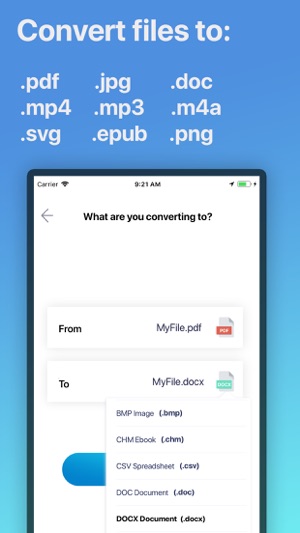
Normally $4.99.
Convert your files to nearly any major format! This incredibly powerful app can convert your documents, videos, audio, ebooks, images, spreadsheets, presentations, vectors, and more! Over 60 formats supported, such as:
PDF, MP4, EPUB, MP3, DOC, DOCX, MOV, MOBI, and many, many more! (See full list below!)
1. Select your input file (or share it from another app) 2. Choose your output format 3. Convert! It will only take a few seconds. 4. Share your file or open it on your device!
We support hundreds of input formats, and 60+ output formats! Here’s the full list of supported output formats:
3G2 Video (.3g2), 7Z Archive (.7z), AAC Audio (.aac), AC3 Audio (.ac3), AIFF Audio (.aiff), AVI Video (.avi), Kindle Ebook (.azw3), Bitmap Image (.bmp), CHM Ebook (.chm), CSV Spreadsheet (.csv), DOC Document (.doc), DOCX Document (.docx), CAD Format (.dxf), EMF Vector (.emf), EPS Vector (.eps), FB2 Ebook (.fb2), FLAC Audio (.Flac), FLV Video (.flv), GIF Image (.gif), HDR Image (.hdr), HTML Document (.html), ICNS Image (.icns), ICO Image (.ico), JPG Image (.jpg), LIT Ebook (.lit), LRF Ebook (.lrf), MKV Video (.mkv), Kindle Ebook (.mobi), MP3 Audio (.mp3), MP4 Video (.mp4), MPEG Video (.mpeg), ODD Image (.odd), ODP Presentation (.odp), ODS Spreadsheet (.ods), ODT Document (.odt), OGA Audio (.oga), OGG Audio (.ogg), OGV Video (.ogv), PDF Document (.pdf), PNG Image (.png), PPT Presentation (.ppt), PPTX Presentation (.pptx), PS Vector (.ps), PSD Image (.psd), RAR Archive (.rar), RTF Document (.rtf), SNB Ebook (.snb), SVG Vector (.svg), TAR Archive (.tar), TCR Ebook (.tcr), TGA Image (.tga), TIFF Image (.tiff), TXT Document (.txt), WAV Audio (.wav), WBMP Image (.wbmp), WEB Video (.web), WEBP Image (.webp), WMA Audio (.wma), WMF Vector (.wmf), XLS Spreadsheet (.xls), XLSX Spreadsheet (.xlsx), XPS Document (.xps), ZIP Archive (.zip)
Access all your converted files through the in-app file browser, and the FIles app in iOS 11.
After conversion is complete, you can preview the file and easily open it in another app, like your document editor of choice, and you can always get all your converted files on your computer with iTunes File Sharing.
Conversions usually take less than 15 seconds!
Conversion is done on a secure cloud server, which makes conversion easier, faster and much more battery-friendly. You must have an internet connection to use this app. Files are immediately deleted from the server after conversion. While the files are immediately deleted after conversion or cancellation, you should be aware that by using this app, you agree that your files will be sent over to internet from the app to the conversion server.
Sleep Sounds: relaxing sounds
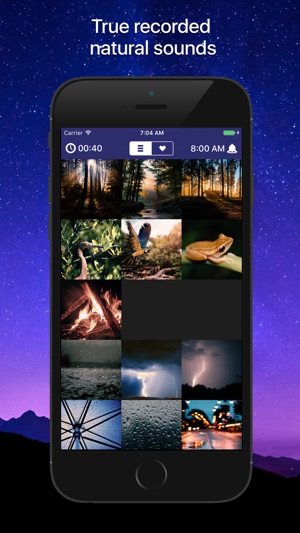
Normally $1.99.
Sounds was recorded in most beautiful places around world.
All sounds recorded with high quality stereo condenser microphones and preamps. (besides generated sounds: white pink brown noises and binaural beats)
Additional features: Auto off timer Reliable alarm clock
Sounds: white noise pink noise unicorn music box teddy bear music box ballerina music box cat purring morning forest creek in forest forest tropical jungle with tree frogs loro park bonfire heavy rain heavy thunder distant thunder rain under umbrella rain near window light rain on street rain on city street with traffic sea with seagull sand beach baltic sea beach underwater volcano night sea wind in open window wind at the door london train station australian subway moscow subway chinese bus highway new york silent street highway bridge oscillating fan 3D printer old radio tuning old english clock vacuum cleaner at work wind chimes gong 40″ gong 38″ binaural beat 1Hz lethargic binaural beat 2Hz deep sleep binaural beat 3Hz dreamless binaural beat 4Hz drowsy binaural beat 6Hz fantasy binaural beat 8Hz relaxed binaural beat 12Hz conscious binaural beat 16Hz focus binaural beat 24Hz active Roscoff port Amazon rainforest at night Pazin, Istria (Croatia) at night Eidar river (Iceland)








