February is nearly over, but we’re not letting the month slip away without serving up one more post covering the best paid iPhone and iPad apps of the day that are on sale for free. We’ve got some terrific options for you on Tuesday, including one app that lets you take any portion of a video and turn it into a GIF or even a Live Photo. Remember, these sales could be over at any minute, so be sure to check out all of these apps as soon as you can.
These are paid iPhone and iPad apps that have been made available for free for a limited time by their developers. There is no way to tell how long they will be free. These sales could end an hour from now or a week from now — obviously, the only thing we can guarantee is that they were free at the time this post was written. If you click on a link and see a price listed next to an app instead of the word “get,” it is no longer free. The sale has ended. If you download the app, you will be charged.
intoLive Pro
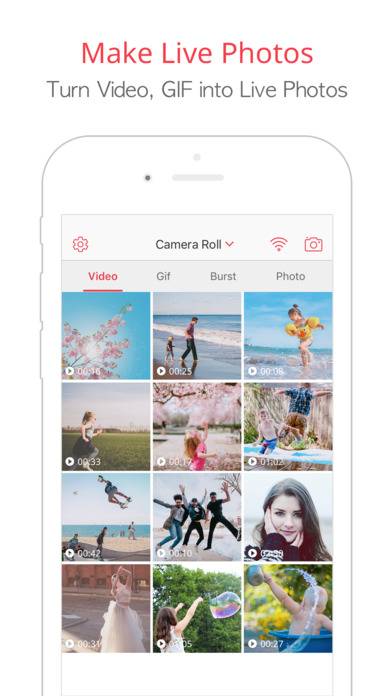
Normally $2.99.
Create amazing live wallpapers from your favorite videos or gifs. intoLive can make the Live Photos very quickly.
Turn your videos or gifs into Live Photos and it can use as a wallpaper on iPhone 6s/6s Plus/7/7 Plus.
Customize Live Wallpapers in lock screen and show it off to your friends! It will be a very interesting.
Features – Turn your photos into Live Photos – Turn your videos into Live Photos – Turn your gifs into Live Photos – Turn your burst into Live Photos – Import the GIFs or Videos from PC via iTunes file share – Support the camera mode – Support the fit size to a wallpaper – Support the various colors in background mode – Changing the first frame of Live Photos – Various filter – Movable position on wallpaper mode
Whenever there is suggestions or questions, feel free to contact us anytime.
Rainbow

Normally $0.99.
“Equipped with some useful features, the Rainbow keyboard is a fashionable luxury you would like to have” — iGeeksBlog – http://bit.ly/rainbowkeyboard
Bored of the classic grayish iPhone keyboard? Now is the time to add some rainbow color strokes to your keys with the new Rainbow keyboard, exclusive for iPhone & iPad!
Changing the color of your keyboard can be done in seconds, choose the theme that matches your style or even your clothes!
Features • Select from a set of 20 stylish colorful themes for your keyboard (12 themes are for the Pro version only); • Familiar layout for both iPhone and iPad. The Rainbow keyboard is using the same layout and functionality as the standard keyboard; • Auto-capitalization will work just as you expect it; • Tapping the keys will have the same audio feedback as the standard keyboard (you can also disable this from settings); • When tapping on a key it will be highlighted to clearly show your selection; • Special characters are displayed when you tap and hold a key; • Option to display the keyboard compressed for easy one-hand access to keys on the iPhone 6 and 6+ • Option to display the letters on the keyboard as lower case, when typing in lower case; • QWERTY and QWERTZ layouts.
Privacy Note: At Bits&Coffee we greatly value our users’ privacy. The Rainbow keyboard will not record key strokes nor send them over the Internet. The „Allow Full Access” option is only required to enable features otherwise not possible.
Songbot

Normally $0.99.
Songbot is a powerful tool that can search every radio station in the world for the song you want to hear. Just type in the song name or artist you want and start listening immediately. Or choose from a list of currently playing songs from your favorite genre.
No subscription fees. No ads between stations. No hidden fees or trial periods. Songbot makes tens of thousands of radio stations into one mega searchable jukebox with none of the stuff you dislike from other music apps. It even shows you the song history of your favorite FM/AM radio stations, so you can find out what you just heard.
Ultimate Song Finder Search for a song and listen to it right now. Our songbots are actively searching over 90,000 (AM/FM/Internet) stations and finding out what they’re playing in real-time. Tell your personal Songbot what you want to hear, and it’ll find the station that’s playing the song right now. No more waiting for your favorite song to come on.
All Your Local AM/FM Radio Stations Songbot will give you all of your local AM/FM radio stations as well as the ones slightly further away from your radio’s reception reach all in high quality. You can even enter another town’s zip code to get stations playing in another city.
Listen to Today’s Most Played Songs Songbot will also list the most played songs over the last 48 hours on radio, and then let you listen to them instantly. Songbot even lists the top songs by genre, so there’s something for everyone.
View a Station’s Song History Songbot lets you see all the songs you just listened to, so you can listen to them again at anytime. You can even see what was playing in the past few hours on any station and be able to start listening to any of those songs listed. It’s almost like rewinding a radio station.
Play YouTube Videos with the Screen Off Songbot not only gives you the music videos to the songs you want to hear, you can turn off the screen and continue playing the audio by simply pressing the power button twice, and then pressing Play. You can also use other apps while the audio plays in the background.
Smart Favorites You can save the song, artist or station as part of your favorites, so you can always get to what you want with just one tap. We also keep track of your song history for you, so you can always find that song that you just heard but forgot to add to your favorites.
Find Stations Similar to Your Favorite If you have a favorite AM/FM radio station, Songbot can help you find similar ones from around the world. The great thing is that you don’t have to be near them to listen to them. Songbot connects you to them through the internet. And since it’s only audio, it will use less bandwidth than listening to a song on a video website. It also doesn’t have to do all that buffering that a video website would have to do. The songs play almost instantly.
Discover New Stations Tired of the same stations you’ve already heard on your car radio? In Songbot 2.0, we’ve included premium stations. Now you can find stations that are playing music that you otherwise wouldn’t find in your car stereo system. For example, perhaps you like K-Pop, Anime, or Cinematic music. Perhaps you want a station that only plays Eminem songs. We have that for you!
Radio Talk Shows and Sports Included No matter if you’re looking for Glenn Beck, Alex Jones, Rush Limbaugh, Rachel Maddow, or NPR; Songbot will find a station for you that’s playing their talk show. Want to listen in on the latest game? Songbot will help you find a station that’s broadcasting it live.
Advanced Recommendation Engine Want to find other musicians similar to your favorite band? Use Songbot’s advanced recommendation engine to pick out radio stations for you based on your favorite artists. Or you can just start listening to a station, and Songbot will suggest other stations to listen to that play similar music. Discover new music this way. It’s also good for skipping around when a commercial comes on on your current station.
The Amazing Bernard

Normally $3.99.
You will play as THE Bernie O’Tag in an action/adventure/platformer/runner that will push you to the brink with a challenge worthy of the old school.
But who is Bernie O’Tag…?
A world-renowned, legendary hero with a career of success in some of the most dangerous and critical missions the world has seen…
That’s the man the world knows…but I know Bernard O’Tag…and there’s a story to be told to find out how the scrawny, meek Bernard I knew became the “Amazing” Bernie O’Tag…
….I’m going to make him tell that story and you are going to help me.
THE AMAZING FEATURES: -30 no-two-the-same, pulse-pounding, super challenging levels to conquer as you discover the truth of Bernie O’Tag. -Use Bernie’s Powers such as creating platforms and springs to keep him alive as he runs…and more! Be wise with that Energy Bar though… -Challenge Mode: Play all 30 levels in Challenge Mode with each consecutive successful mission earning you more Coins to power Bernie up for the… -Endless Runner Mode: Beat your high score and top the leaderboard in 3 different endless runner levels, each with their own unique challenges. -Gorgeous 2D environments, from mystical forests to snow-capped mountains, the world of Bernard is something to behold! -Challenge yourself with over 65 Achievements on Game Center! -Epic original soundtrack bringing you deeper into the story of Bernie O’Tag! -Designed for mobile devices!
Weblock

Normally $1.99.
• Number #1 ad blocking solution for iOS • Used by over 500 000 users worldwide, blocking ads on iOS since 2012 • Works with all apps, not just Safari • No in-app purchases, no subscription. Simple one time payment • Top Utility ranked more than 100 App Stores around the world • Over 800 carefully crafted filters just to block ads • Easy setup in under 1 minute with detailed tutorial
Weblock allows you to block online content. It can block ads (banners and popups in other apps and websites), stats and user tracking, scripts or images. It also allows you to block specific websites, like Facebook, Twitter, Google+, social widgets from websites or get rid of annoying Tapatalk popups. You can even define your own content filters. Using Weblock you can block basically any network resource!
Weblock has a constantly growing and updated list of predefined filters for you to choose from. It also enables you to create your own filters. Unlike other content filtering products, Weblock DOES NOT act as a proxy server or subscription based VPN for all your traffic, so your connection stays direct, fast and private! Content filtering takes place right on your device.
Weblock will work on any Wi-Fi enabled iOS device, including iPhone, iPod Touch and iPad. Due to system limitations, Weblock can work only while you are connected to Wi-Fi network. Cellular connections (GPRS/EDGE/3G/LTE) are currently not supported.
Here are some situations in which Weblock might come in handy: • Block annoying ads (text ads, video ads, banner adns and popups) in almost every app you use! Weblock is much more than just another web browser app and content blocking plugin. It affects all apps on your iOS. • Disable majority of ads on websites you visit on your iOS device! Weblock supports all major web browsers: Safari, Chrome, Mercury and others (browsers redirecting web traffic through third party servers like Puffin Browser or Opera Mini may not be supported). • Easily remove all native Facebook widgets and plugins (Like buttons, comments, etc.) on sites you visit – simply disable Facebook plugins in Weblock! Do the same thing for Twitter, Google+ and many others. • Block annoying Tapatalk popups, nagging you to download forum browsing app on every visit. • Take control of someone else’s device – you can preconfigure any iOS device to control it with your Weblock app. Block or redirect any content, any time, directly from your own device. • Your predefined filters and custom rules can be synced between all your iOS devices using iCloud. • If you wish to block something else, you can create your own rules and filters. You can block any URL (with regular expressions), domain or IP address. Don’t know how? Let us know – we’re here for you. • You can also use Weblock’s redirect feature to emulate ‘/etc/hosts’ entries for HTTP and HTTPS traffic. This might be useful for web and app developers to pin domains to different IP addresses.
Swapologic
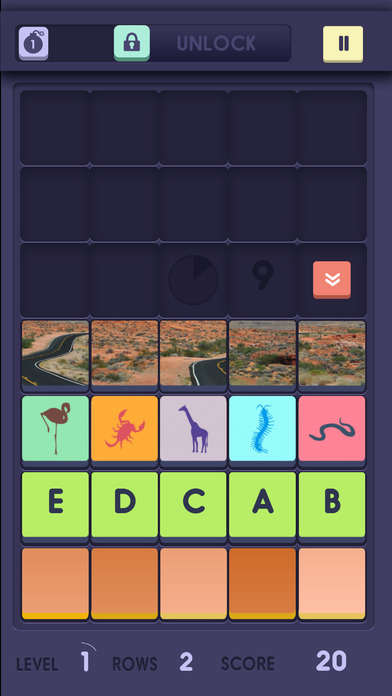
Normally $1.99.
Swap the tiles in a logical orders to collapse the rows.
If you like puzzle games with unique concepts, then Swapologic is a challenge you will enjoy. Your mission is to solve the logic puzzles in each row by swapping tiles. As you complete each puzzle, the row will be eliminated and you will score.
With over 2,000 different puzzles, Swapologic will keep you challenged.
Swapologic = Swap + Crush + Entertainment.
Hours of fun and makes you feel confident after completing each level.
Preset

Normally $3.99.
Create your own reusable photo filters by mixing, matching 27 adjustments from our library.
———-
“It’s the best way to perfect your photos.” — Mac Sources
———–
Easy to use gestures allow users to swap, delete and temporarily disable filters in their layer chain.
Use Preset’s easy to learn interface to create the perfect combination of filters that you can save and reuse.
Users can also pinch on the image they are editing to zoom. They can double tap to go back to original scale.
Share your Photos to Instagram, Facebook, Twitter or any app on user’s device that has a share extension.
The app supports full use on iPad in either side-by-side or slide over mode.
Apply your presets inside the Photo App by using our extension. They can apply a preset then save it to their device.
Preset is available on any device that supports iOS 8 or 9. That includes iPad 2 and iPhone 4S.
Socium widget

Normally $0.99.
Socium widget it’s a buttons of favorite social networks right at Notification Center. Post to Twitter and Facebook from any app. Create new publication in two-tap. Just select a social network and write the post. Widget is performed in the native design of the operating system Apple, completely repeating usability and aesthetics this OS.
Follow @sociumwidget on Twitter.
If you have a moment to leave a review in the App Store we would really appreciate it.
Text to image

Normally $0.99.
Input text, convert text to image
– text can be added interference – Simple – Fast








