Several of the paid iPhone and iPad apps on sale for free we covered in yesterday’s post are actually still on sale, so you can still go back and download them if you missed it. Of course we’ve still got a fresh batch of premium apps on sale for free that you can check out on Wednesday, and you’ll find them all listed below.
This post covers paid iPhone and iPad apps that have been made available for free for a limited time by their developers. BGR is not affiliated with any developers. There is no way to tell how long they will be free. These sales could end an hour from now or a week from now — obviously, the only thing we can guarantee is that they were free at the time this post was written. If you click on a link and see a price listed next to an app instead of the word “get,” it is no longer free. The sale has ended. If you download the app anyway, you will be charged by Apple. Subscribe to our feed to be notified as soon as these posts are published, and you’ll avoid missing the sales we cover.
Week Calendar
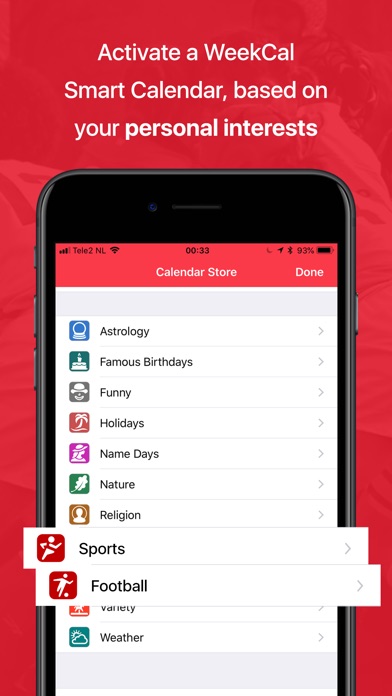
Normally $2.99.
***** BEST CALENDAR APP WORLDWIDE ***** Whether you use iCloud, Exchange or Google calendar, Week Calendar is the most user friendly and the all-round calendar app worldwide for everyone that needs to get the most out of their calendar app. Does your ordinary iPhone or iPad calendar give you insufficient insight and options? Then Week Calendar is the solution for you.
CALENDAR CLARITY Week Calendar provides a clear and detailed overview based on day, week, (mini)month or year level. Week Calendar breaks through the limitations of the standard calendar and adds functionality to improve your calendar usage.
PACKED WITH USEFUL FUNCTIONS Move your appointments by simply dragging, copying and pasting. Clear up a busy schedule by assigning different colors to various appointments and events. Powerful reminder functions make sure you’ll always remember your events. Customizable week numbers or repetitive options and many other functions suited to your own personal needs.
FAST AND EASY TO USE Adding, repeating and moving events is much easier with Week Calendar. With a magnificent user interface and intuitive usability, Week Calendar is a pleasure for both regular as well as power users.
SUBSCRIBE TO HOLIDAYS, SPORTS AND OTHER EVENTS You can subscribe for unlimited access to all content offered for purchase within WeekCal. Recurring subscriptions are billed annually. Alternatively a one-time payment plan is available (this is not a subscription). Subscriptions auto-renew at the cost of the chosen package, unless cancelled 24-hours in advance prior to the end of the current period. The subscription fee is charged to your iTunes account at confirmation of purchase. You may manage your subscription and turn off auto-renewal by going to your Account Settings after purchase. Per Apple policy, no cancellation of the current subscription is allowed during active subscription period. Once purchased, refunds will not be provided for any unused portion of the term. Payment will be charged to your iTunes account at confirmation of purchase. Terms of Use: https://www.weekcal.com/terms
MOST IMPORTANT FEATURES ● Apple Watch app (iPhone) ● Magnificent overview of your appointments and events ● Viewing all your events for the week at one glance ● Calendar overview by day, week, month and year ● Simply relocate events using drag and drop ● Quickly add events on the right time using tap-and-hold ● Completely adaptable and customizable Tools menu to quickly change appointments and events ● Invite participants / share appointments and events by e-mail, Messages, WhatsApp ● Local calendar invite, enabling you to send invitations using a local calendar too. ● Works without setup for all calendar services supported by iOS (iCloud, iCal, Google, Exchange, Outlook, CalDAV, Birthdays, Subscriptions) ● Attachments ● Pinch to zoom ● Various icons for different events ● Link contacts to events ● Rotates with screen ● Event templates ● Easy-to-read widget ● Advanced recurrence rules ● Customizable display ● Time Zone Support ● Navigate with: Apple & Google Maps, Citymapper, Garmin, Here, iGo, Maps.me, Moovit, MotionX, Sygic, TransitApp, Waze, Yandex, 高德地图 ● Alternate Calendars (Chinese, Hebrew, Indian, Islamitic & Persian) ● Batch operations ● Full customization of events ● Adaptable week numbers ● Available in many languages
Auto Stamper: Timestamp Camera
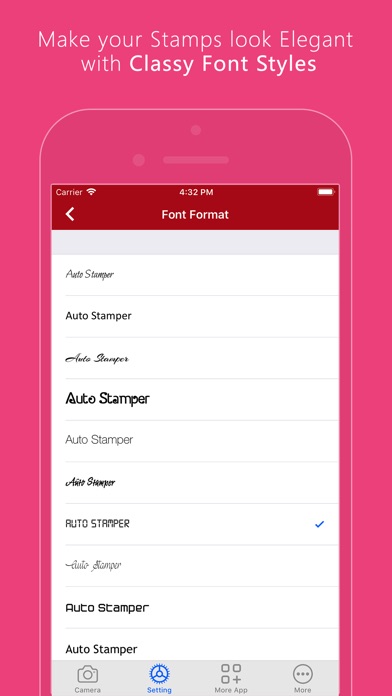
Normally $4.99.
Capture Happy Moments of your life and cherish them by adding 4 watermark stamps named “Date and Timestamp, Custom Signature Stamp, GPS Timestamp and Logo” at a time on Images with Auto Stamper.
Auto Stamper offers you a complete package for auto date time stamping in a single download with enhanced options of stamp color, format, positioning and size so that you don’t require any other applications for different stamping purpose!
• Why choose us?
– Only application to provide 4 auto stamps in a single image. – Live option for previewing picture appearance with stamps. – Developed and managed by Auto Stamper.
There are so many fascinating variations possible with Auto Stamper application which you can give your photograph a perfect remembrance with auto date time stamp and let it speak the 4 W’s: When, Why, Where and Who!
Check out some exciting features:
1) Easy-to-Use: – Simple designed user interface with manual “ON/OFF” functionality for auto stamps makes it easier to toggle between them.
2) Stylish Font Formats: – Pick font formats from 50+ classy options and give your picture a stunning appearance.
3) Adjustable Stamp Position and Size: – Choose position and size of the stamp from contrasting alternatives in accordance with Image theme.
4) Elegant Color Options: – Opt color of the stamps with preferred opacity level as per your Image background.
If you are fond of photography and love to capture each and every happening in your life, Auto Stamper will duly help you watermark photos with perfect stamp remembrance to rejoice them for years and years to come.
– With Auto Stamper, you can can enjoy:
• DATE & TIME STAMP
Date and Time stamper will automatically add current timestamp on your photos as and when required. The auto date time stamp camera app will perfectly work as a Timestamp Camera marking up everything you snap. You can also add custom Date stamp.
This will duly connect you to your snapped moments when seen after some years because an Image marked with Date Stamper & Time Stamper tag eliminates the Question of “WHEN” from the 4 W’s!
Can be used for: Construction Work Tracking, Legislative Purpose, Bates Stamping, Memory Markup, Price Tracking
• SIGNATURE TEXT STAMP
Most ideal way of using signature stamp is to brief up a moment by adding a text or words on photograph. With custom signature stamp, you can create a signature & Save it in the app itself. So, next time when you capture an Image, that signature can be used for stamping.
You can also make your own personalized text that can be either your name or company name & add it to image for branding & security purpose.
Can be used for: Moment Description, Product Photography, Magazines Photography, Photo Security, Event Tagging
• GPS GEOLOCATION STAMP
Portray your exotic trip collection by inserting a GPS Location stamp on your images in distinct formats from “Current or Custom” GPS timestamp. Toggle GPS to ON from your smartphone & Auto Stamper will work as a GPS Map Camera for you.
Geotagging is applied to photos that drive insane recollection & are clicked at fascinating places during Journey.
Can be used for: Travelling Photography, Adventure Photography, Destination Wedding Photography
• LOGO STAMP
Add a copyright Logo as custom stamp on your Images and secure them from any kind of misuse or access without your permission. The best part of this functionality is that it’s extremely easy to use and setup.
Just select the Logo Image from Gallery, adjust its position and opacity, and insert it at the very moment photo is captured.
Can be used for: Photo Copyright, Brand Copyright, Brand Awareness, Company Logo, Photography Logo, Business Logo, Trademark Logo
– Are you still looking for auto date and time stamp application? Auto Stamper is the best option for you considering all the above points and the objective it fulfills. Download & TRY the App NOW! #HappyStamping
Download Auto Stamper: Timestamp Camera
WorkBreaker

Normally $0.99.
WorkBreaker is a simple, but beautiful work timer, that will make you more productive and stay healthy with its highly customizable options!
TOP FEATURES
+ Easily setup timers for work sessions, breaks and long breaks with innovative and easy-to-use controls + Get notified via local notifications with ambient sound effects + The today widget helps you to quickly access all important information from anywhere + Highly customizable: Individually set the duration for work sessions, breaks and long breaks + Decide after how many work sessions you want to take a long break + WorkBreaker is ideal for different productivity approaches such as the “52-17 method” or the “90-minute method”
HEALTH AND PRODUCTIVITY BENEFITS
+ Harvard researchers found in a study with more than 90,000 participants that too much sitting drammitcally increases the risk of heart disease, strokes and cancer. Standing up regularly during work helps you to decrease these risks. + Working continuously on a task makes you lose focus. Taking short breaks helps you to heighten your concentration and think globally. (Harvard Business Review) + Breaks will help you to refocus, get rid of distractions, retain information, reevaluate your goals and make better decisions! (The New York Times Magazine) + Or simply use breaks for getting a coffee, eating a snack, taking a nap or physical exercising!
SOME USE CASES FOR WORKBREAKER
+ Use WorkBreaker at school or college to be more productive while studying + Use WorkBreaker at work for standing up regularly to decrease health issue risks + Use WorkBreaker while working from home for doing exercises between work sessions
Soosiz

Normally $0.99.
“This is the best platforming game that we’ve played on the iPhone. It adopts the usual trappings of a traditional 2d platformer but perfectly mixes in a gravity defying mechanism that turns out to be a lot more than just a cute gimmick. Combine that with great controls and a ton of content, and you have one of our favorite iPhone games.” –toucharcade.com
“Soosiz is without question the best platformer yet on the App Store. The game uses gravity-centered gameplay, like that of Gomi, but much more fast-paced, to turn a good platform adventure into something extraordinary.” –148apps.com
“This is the first title to hit the iPhone that provides the true platformer experience, and then flips it on its head. The game is an absolute wonderful experience, and then there are great sounds, visuals, and controls.” Rating: 5/5 Must Have –appadvice.com
“Soosiz manages to capture almost everything that was great about platformers from years gone by, as well as spinning the genre on its head – quite literally.” Rating: Silver Award –pocketgamer.co.uk
“this developer has polished its game so well that it deserves to be recognized as the most Shigeru Miyamoto-esque platformer yet released for the iPhone and iPod touch.” iLounge Rating: A- –ilounge.com
“Soosiz managed to beat all odds and catapult itself to now THREE of the iPhone’s best platformer levels.” –theappera.com
THE GAME:
Darkness is falling and your friends are missing. Do you have what it takes to save the world? Experience the groundbreaking gameplay mechanics, excellent playability and pixel-precise controls in this gravity-defying platformer where words like up and down get a totally new meaning.
Simple controls make Soosiz easy to learn, but it’s a challenge to truly master the game. Enhancing your skills will be essential in beating the new gameplay elements and enemies introduced in each world. Watch out for the reduced gravity in space, slippery surfaces on the ice, gravity fields, freezing fountains and more.
A PIECE OF ART
– Stunning cartoon graphics and smooth animations – Lively worlds filled with astonishing special effects – Level design taken to new dimensions – Captivating background music by Kevin MacLeod
HOURS OF FUN ADVENTURE
– Explore 7 beautiful worlds – Complete 66 challenging levels – Beat 7 bosses in epic battles – Discover all the secrets – Master the unique gameplay mechanics
iOS FEATURES – Game Center leaderboards and achievements – Retina display optimized graphics
Soosiz introduces a polished concept with intuitive and simple controls to achieve a fantastic platforming experience.
Beautiful Monsters – Stickers

Normally $0.99.
A set of cute stickers with monsters!
Add more fun to communication using high quality stickers!
How to use iMessage stickers: – Click the App Store icon next to the message field in iMessage; – click on the icon in the lower left corner; – click on the sticker icon; – after that, you can send stickers in empty iMessage messages, as well as add stickers to your already sent and other people’s messages. To do this, press and hold the selected sticker and drag it to the message. You can, put several stickers on one message at once, and also use the message appearance effects in iMessage.
Write in the reviews what stickers you want to see. And we will certainly take into account your wishes. In new updates and kits, your ideas will appear.
Download Beautiful Monsters – Stickers
Coyn
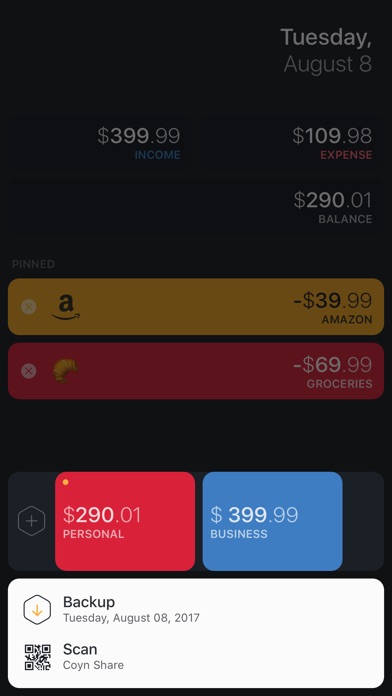
Normally $1.99.
Coyn — Simple, Secure, and Stylish way to manage your cash balance. Introducing the new feature: Coyn Share. • Manage your money like it’s no one else’s business. • A brand new experience to manage your daily expenses. • Be the only one who tracks your cash expenditures and earnings. • Traveling a lot? No problem! use Coyn to track all your cash expenditures and focus on your adventures! • Never lose track of where and how you spent your cash • Improve your financial wellness by defining budget and meeting the goals – Use “Coyn Pin” feature to pin categories that are important to you and have them on you main screen to help you stay on budget – Premium users to have Unlimited Accounts to manage their cash balance – 3D Touch feature allowing users to add expense/earning quickly and also see the balance instantly – Secure your Coyn using your fingerprint
Use Coyn Share to: – Manage expenses from your road trip with friends – Report your business expenditures to your boss – Pay your electricity/rent to your roommate – Split bills at the restaurant – or simply pay your friend for that cold beer!
-“Keep your cash and your Coyn in your pocket.”
Simplicity: Coyn is all about efficiency. We spent days and nights testing the usability of Coyn so that you can experience the unique user-interface and enjoy managing your cash. Simply swipe up to add expenses and swipe down to add income!
BURN – Simple HIIT Timer
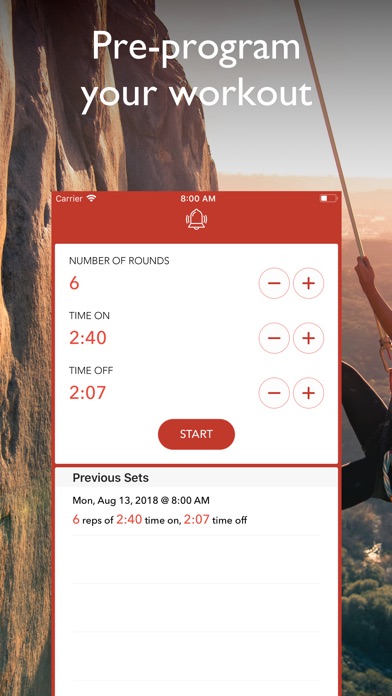
Normally $0.99.
BURN simplifies your HIIT workouts. Preprogram your workout with our easy to use interface. Set your on time, off time, and set count. BURN will ring a buzzer to change sets and tracks your entire workout! Start the timer and get to work!
– Easy to use interface – Workout history – Sound effects – Daily workout reminders








