Meta finally has a mobile app you can use to interact with the Meta AI chatbot like you do with ChatGPT. Instead of going into a Meta social network and tapping the Meta AI icon above to chat with the AI, there are now standalone iPhone and Android apps. Meta basically revamped the Meta View app for its Ray-Ban Meta smart glasses to incorporate the full functionality of Meta AI. You can still manage your AI smart glasses from the same app if you’ve got a pair.
Meta probably should have created a standalone Meta AI mobile app from the start to take on ChatGPT, Claude, Gemini, DeepSeek, and others. However, the company chose to force Meta AI on Facebook, Messenger, Instagram, and WhatsApp users first, and who can blame it? When you have billions of users on your social apps, you want to leverage them when launching new products. It’s very easier to say that Meta AI has hundreds of millions of users because every Meta social app is now a Meta AI app.
AI apps like ChatGPT and DeepSeek went viral in the App Store because people wanted to try those AIs. Meta never went that route, and I don’t expect Meta AI to become a sensation overnight.
Still, there are good things about Meta AI getting its own standalone app. This way, Meta AI will work more like an AI assistant. Using Meta AI as a menu item in social apps hardly compares to using ChatGPT on iPhone or Android. The standalone Meta AI will also get better features, including a two-way conversational mode similar to ChatGPT Advanced Voice Mode.
Meta AI will also come with social features, which aren’t surprising considering that Meta’s whole thing is social networks. What is a little disturbing is Meta’s desire to mine your other Meta apps for personal information that can be used inside the new Meta AI apps.
The good
The Meta AI app is built on Meta’s Llama 4 AI model, which Meta calls “a first step toward building a more personal AI.” Everyone else in the industry is building more personal AIs, whether it’s OpenAI, Google, or Apple.
Meta AI will let you chat directly with the chatbot. Like other chatbots, the app will support image generation and image editing. But Meta highlights a new” voice demo” that users can use. It’s built with “full-duplex technology” that will deliver “a more natural voice experience trained on conversational dialogue, so the AI is generating voice directly instead of reading written responses.”
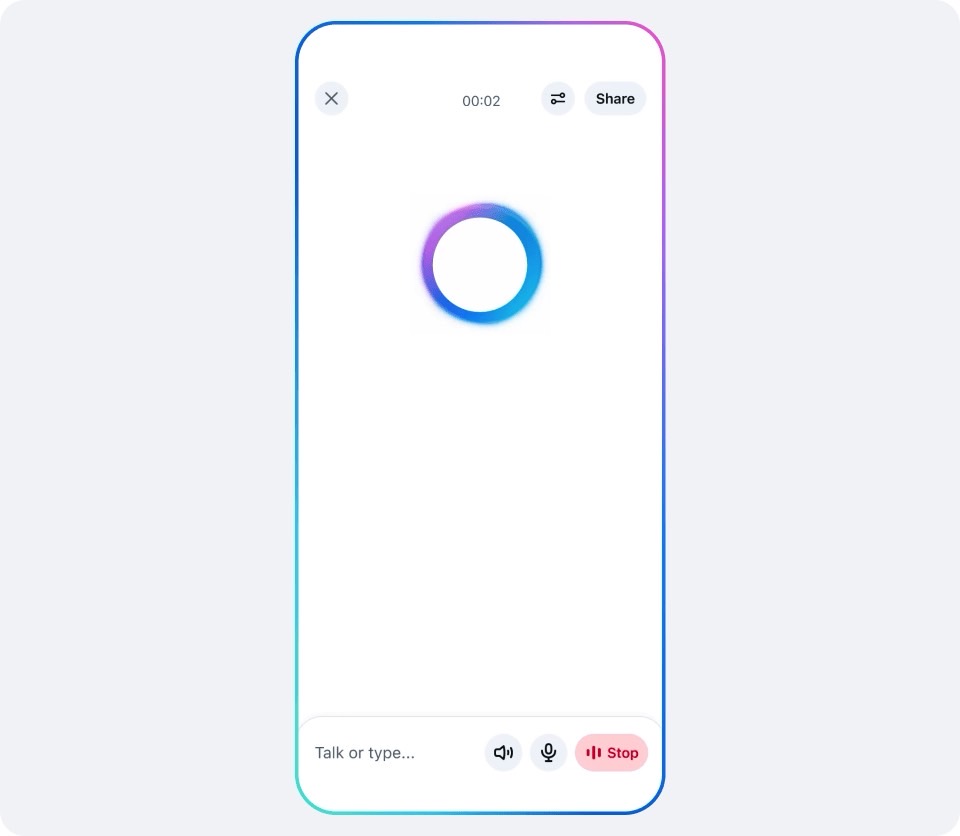
This sounds a lot like Advanced Voice Mode, with Meta being behind OpenAI at deploying the technology. The Meta AI voice mode won’t be able to browse the web for real-time information right now. Users can turn Meta AI voice on and off if they don’t like the experiment during this beta phase. Voice conversations will initially be available in the US, Canada, Australia, and New Zealand.
The bad
The Discover mode is a unique take on the chatbot app and an unsurprising one from Meta. The Discover feed is a place where users can share how they’re using the AI with others. You can share ChatGPT chats with friends and family if you want to, but Meta is taking such functionality to the next level by giving the chatbot a social feature.
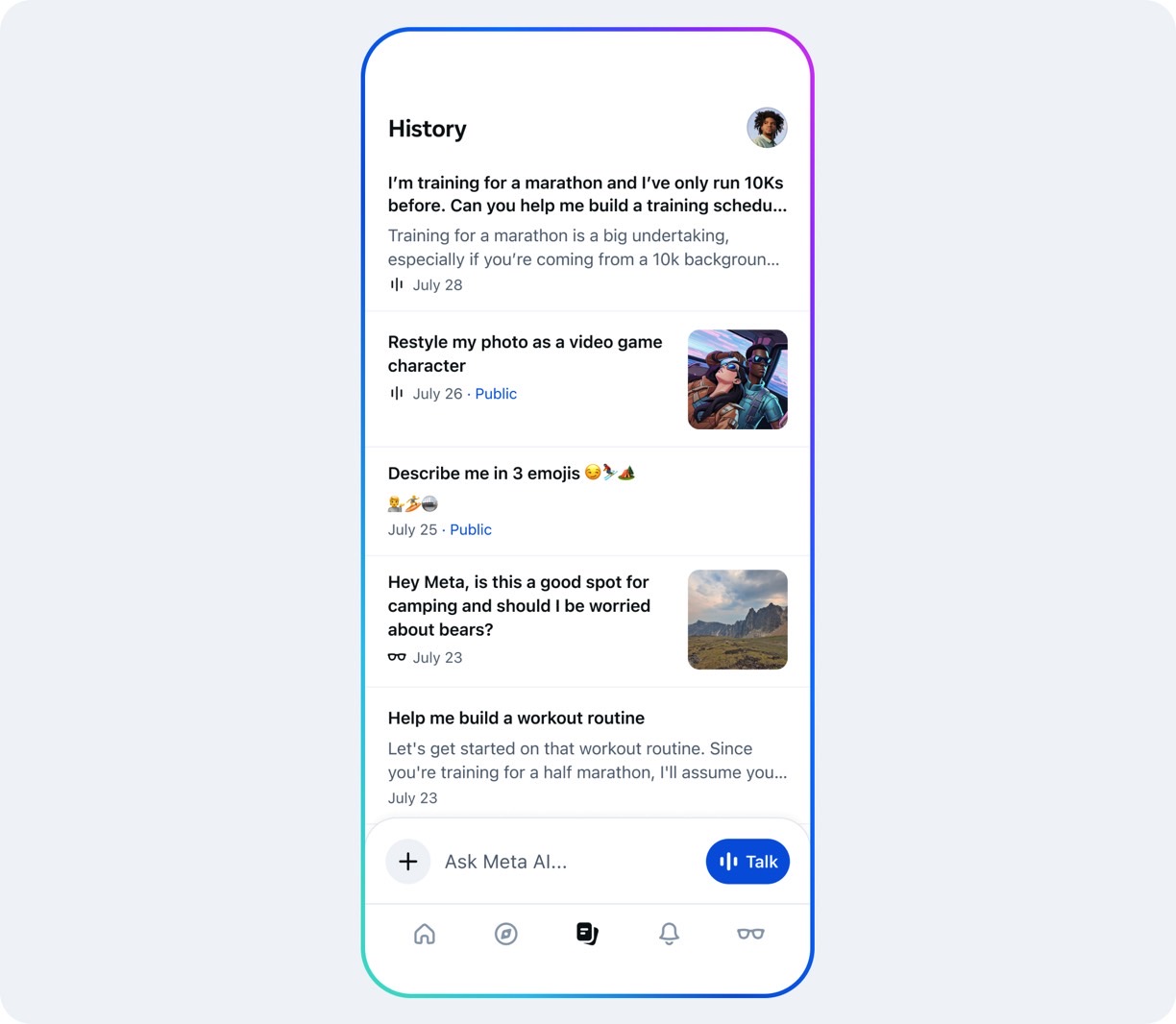
“You can see the best prompts people are sharing, or remix them to make them your own,” Meta says while reminding users they control the feed. It won’t be populated with prompts unless you choose to do it.
I’m not thrilled about turning AI assistants into social experiences. If anything, I want AI assistants to be as private as possible. That’s the only way I’ll trust them with personal data that would make them truly useful in the future.
The ugly
Speaking of social features, this is where Meta AI’s more disturbing features come in. Meta wants Meta AI to be more personal, and it wants to do it by having the AI extract information about you from your Facebook and Instagram feeds.
Products like ChatGPT and Gemini have memory features that let the AI remember details about users from past chats and custom instructions. These are must-have features for creating a personal AI assistant. The AI has to know everything about you. Meta AI will also get a memory feature, and the AI will “pick up important details based on context.”
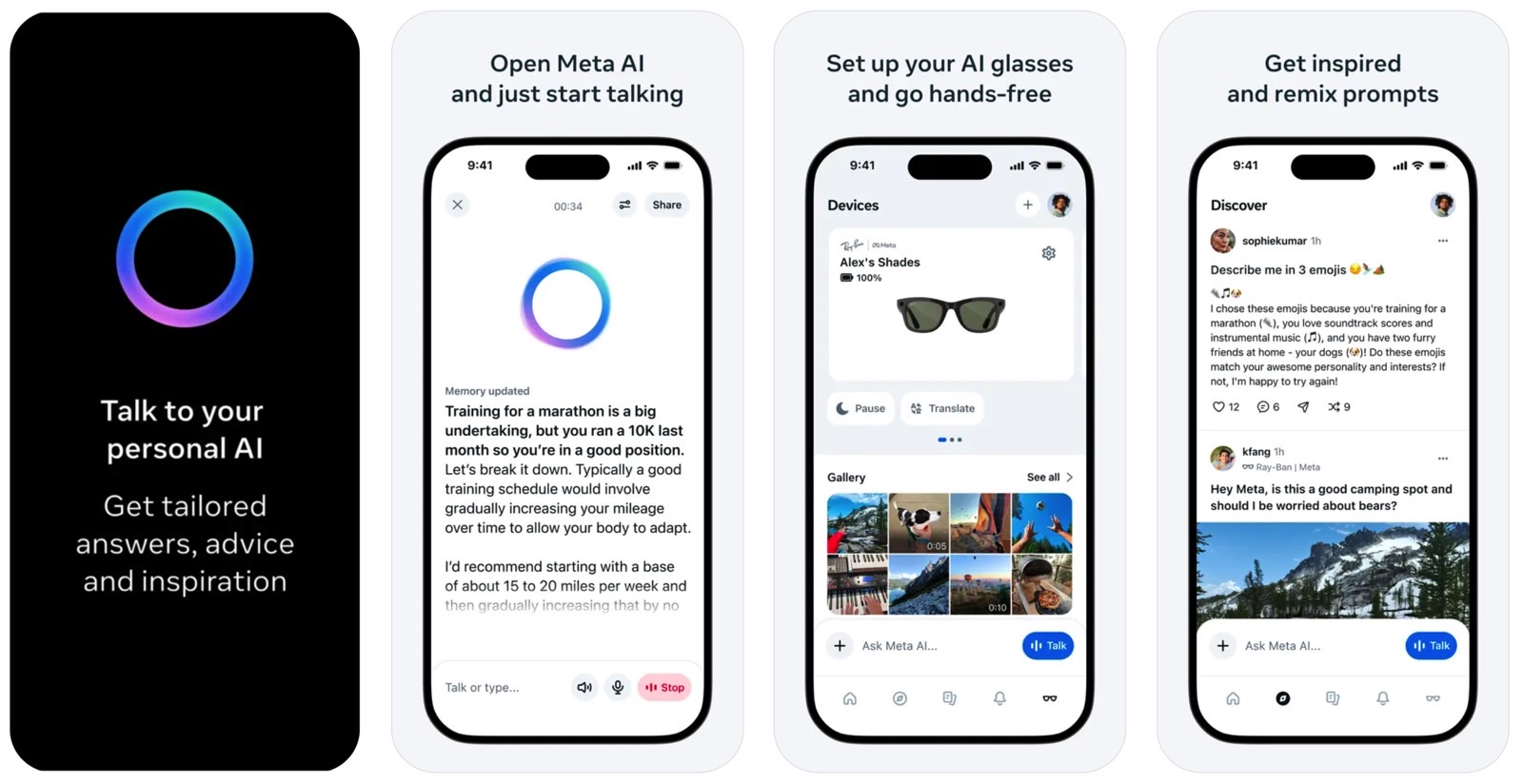
But Meta AI will draw information “you’ve already chosen to share on Meta products, like your profile, and content you like or engage with.” A help document dives deeper into the kind of information Meta AI might be able to access to personalize its responses:
Other information from your profile like your age and gender, and interests based on your activity across our products, such as the types of content, including ads, you view or interact with and how you interact with it, may be used to help personalize your interactions with AI. This information may also be used to produce and improve AI at Meta.
That doesn’t sound good if you ask me. I’ve been using ChatGPT for years and don’t want OpenAI to train on my data. Based on what this document describes, it’s unclear how you can stop Meta AI from using data from your other Meta apps and using that data for training.
The blog post says the personalized responses feature works if you use the same Facebook, Instagram, and Meta AI accounts in the same Accounts Center. That’s how you decouple your other Meta profiles from Meta AI; use a different account for Meta AI purposes.
Even without that type of personalization, you should know Meta AI tracks a lot of data about you, as seen in this App Privacy disclosure for the iPhone app:
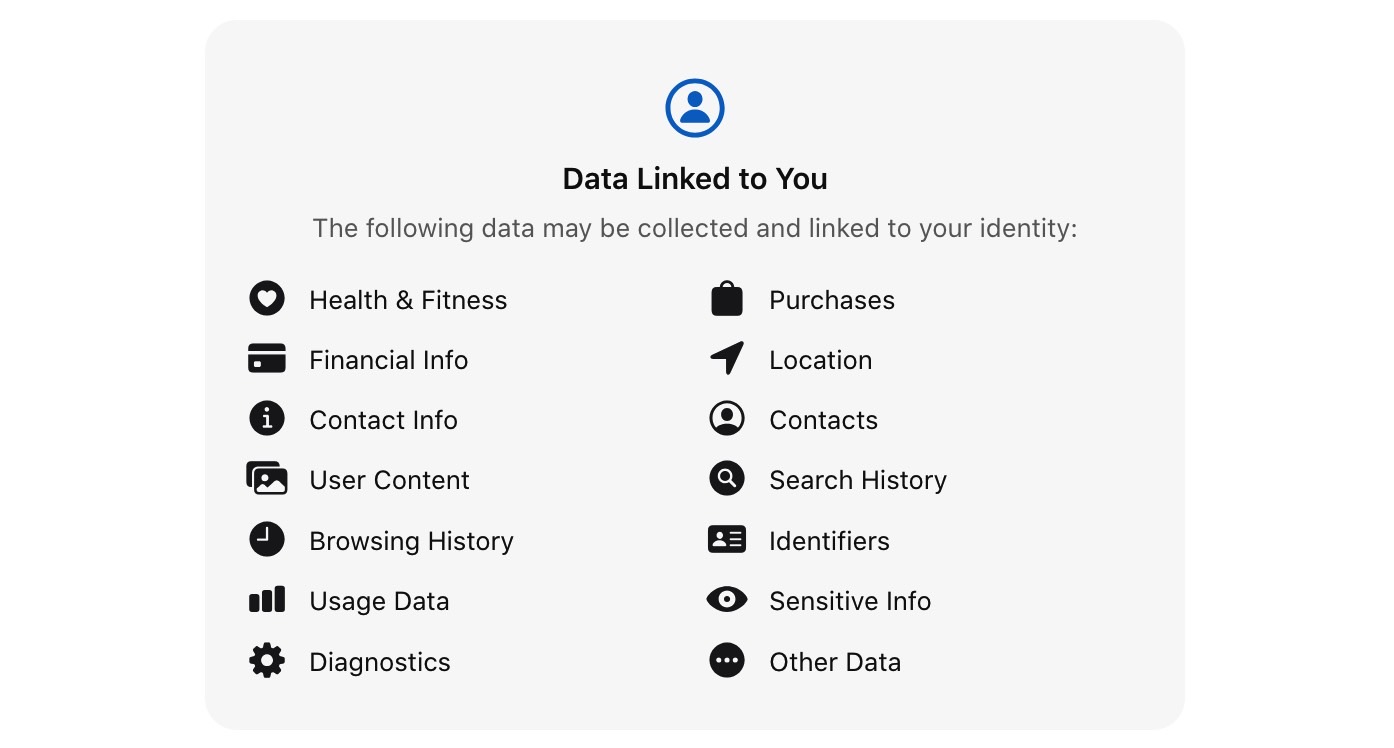
The Meta AI iPhone app page also says that Meta AI will use your location even when you’re not using the app:
This app may use your location even when it isn’t open, which can decrease battery life
There’s no mention of Meta AI’s need to use location data in the blog post. The Meta AI help document that mentions the data Meta AI uses from other Meta social apps explains why Meta needs the location information:
Sometimes, an AI may use your location information to give you more relevant responses. Your location information is based on things like the settings you’ve chosen on your device or your activity across our products.
Here’s the kind of iPhone data the ChatGPT app collects:
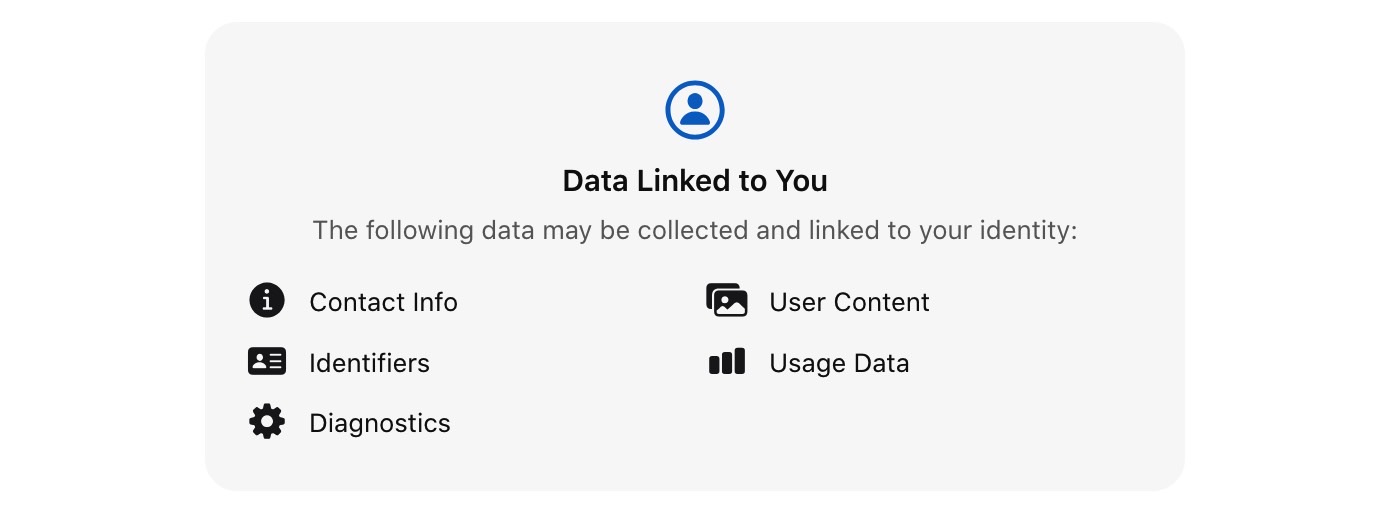
Here’s the Gemini App Privacy report. Even Google wants fewer data points from iPhone users:
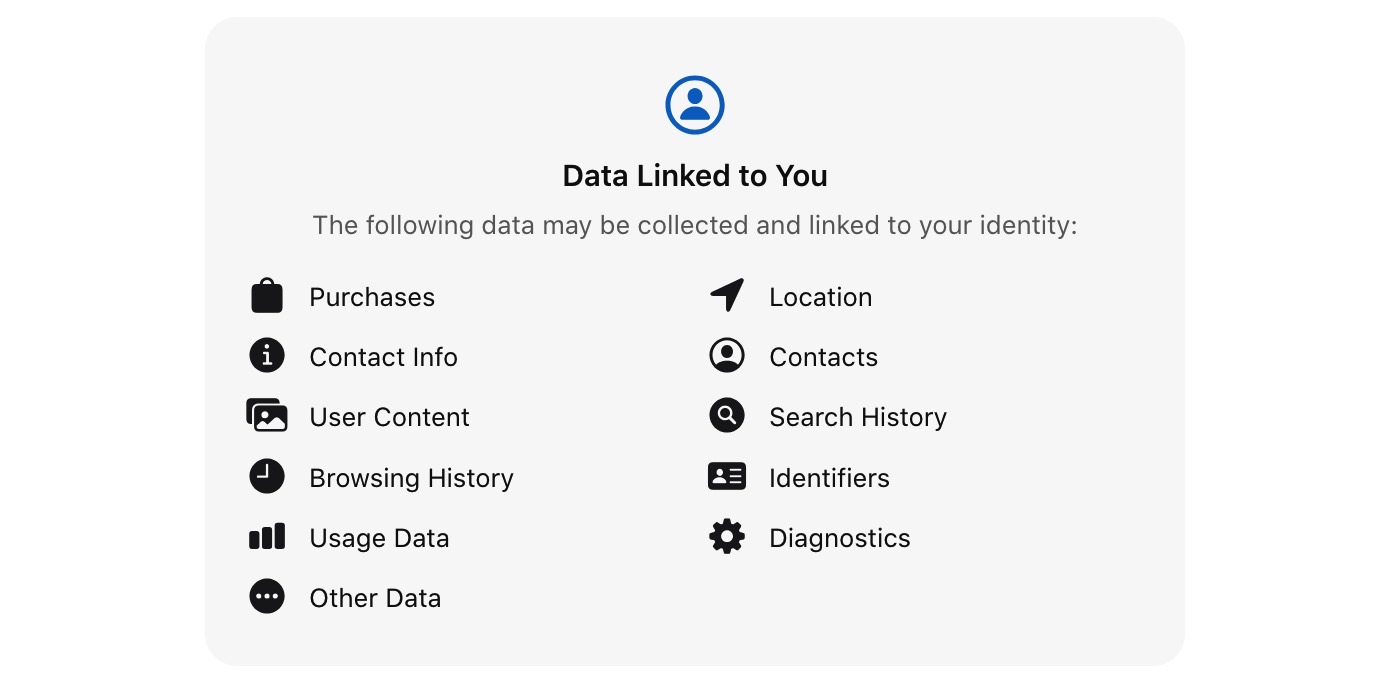
ChatGPT and Gemini don’t need the same location-tracking abilities as Meta AI.
Sadly, the blog post doesn’t offer any privacy information about the Meta AI app. That’s a red flag, especially in a world where we worry about where our AI data goes. DeepSeek is the best proof of those worries. All user data goes to China.
Meta should be more forthcoming with Meta AI privacy details, especially considering it’s mining all your public data to train the AI. That’s a legitimate interest, and a way to offer better AI in the future, sure. Many Meta users will probably accept it too.
But given all the personalization features Meta wants to give Meta AI users, we should also have clear privacy settings that explain how one can disable personalization, remove data from Meta servers, and object to having chats with the AI train future versions of Meta AI.
At the end of the day, it’s up to Meta product users to decide whether they want the Meta AI app in their lives. If you own Ray-Ban Meta smart glasses, you will need it, because that’s how you manage your Meta AI experience on the hardware. I’ll stick to ChatGPT for my AI needs for the foreseeable future and will continue to ignore Meta AI for some time to come.








