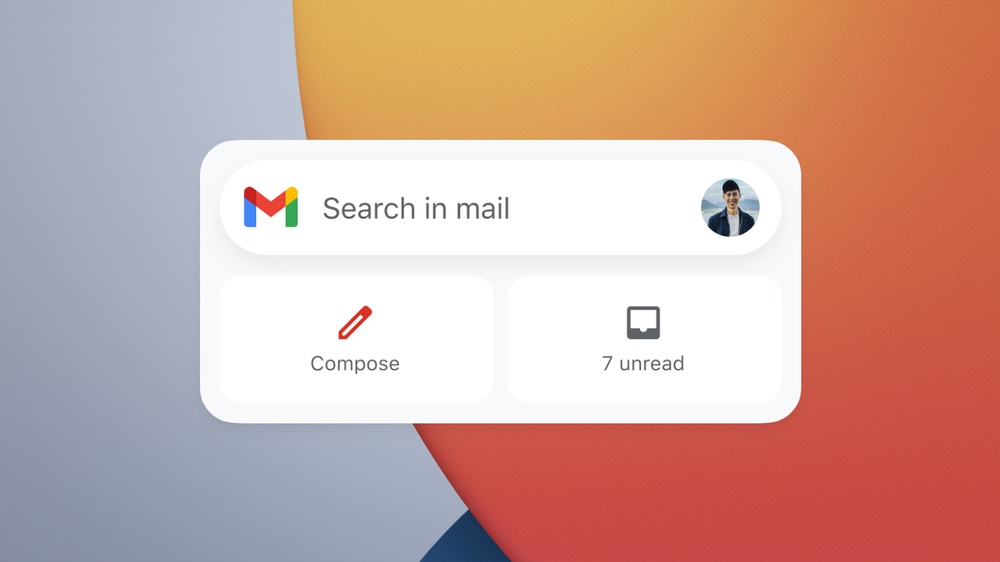Gmail is one of the most popular email clients in the world, but that doesn’t make it immune to bugs. As spotted by 9to5Google on Thursday, Gmail consumers are seeing odd notification banners at the top of emails. Thankfully, Google is aware of the bug and currently has the engineering team investigating the issue.
The Google Workspace Status Dashboard reveals that Gmail began experiencing the issue on Wednesday at around 8:30 p.m. PT. In their incident report, Google says that users are “receiving redundant banner notifications on delivered emails in their inbox asking them if they want to continue getting emails from some senders.”
Here’s what the banner looks like, as shared by engineer and author Brian Fitzpatrick:
Google also notes that users running into this bug have to interact with the banner to make it go away. It isn’t clear what’s causing the issue or how widespread it’s been. Google added that it isn’t affecting Enterprise customers who are paying for Workspace.
A fix is on the way
Google offered an update on the dashboard at around 2:30 p.m. PT. The company says that emails delivered between 2022-07-06 20:36 PDT – 2022-07-07 00:08 PDT generated the weird banner notification. New emails delivered after that stretch of time don’t show the banner. The engineering team is now working to remove the labels.
In the meantime, here’s the latest update from the team at the time of writing:
Impact is limited to Gmail consumers and not to Enterprise customers. Also, new emails delivered post the impacted time shall not have this incorrect banner. Users, however, will see redundant banner notifications on emails delivered in their inbox between the impacted time frame, asking them if they want to continue getting emails from those senders. Users may have to click ‘yes’ or ‘no’ on each of the banner displayed to clear them off. While our engineering team continues to work with utmost priority on removing the labels from the emails that has this incorrect banner, we also confirm that users have been receiving emails, and they are not marked as spam or phishing.
At this point, the best bet is probably to wait until Google issues a fix. If you have any of the bugged emails in your inbox, leave the banners alone for now. Hopefully, Google can find a way to reverse the Gmail bug before the end of the day.
More email coverage: See how to change your email signature in Outlook.