Wordle is a worldwide sensation; a free online word game then went viral in the final weeks of December 2021. Players flooded social media with puzzling sequences of differently colored emoji boxes, convincing many others to pick up the addictive game.
But then something happened in late January. The New York Times purchased Wordle in a deal valued at over $1 million. The development was excellent news for developer Josh Wardle, who created the game for his wife during the pandemic. But it also implied that The Times would want to recoup its investment via monetizing scheme for Wordle.
It’s unclear when that will happen, as the game will continue to remain free for the time being. The good news is that you can download Wordle to play it offline unlimited on your computer.
What makes Wordle so great is the premise. You only play the game once per day. You have six tries to figure out the word of the day, and that’s it. Once you’re done, you have to wait for the next day.
The game design is also a highlight of Wordle. You don’t have to install anything on your computer or smartphone. You don’t have to log in, and there are no ads to deal with. Instead, Wordle offers you a clean interface that lets you go about solving the day’s puzzle from the moment you load the page.
The only thing you need to play Wordle is a connection to the internet. There’s no way to play the game offline unless you download Wordle.
Wordle’s immense popularity led to many clones popping up left and right. Some showed up as smartphone apps, and others were browser-based games. These clones will continue to be available to users. But again, they’re not the real thing.
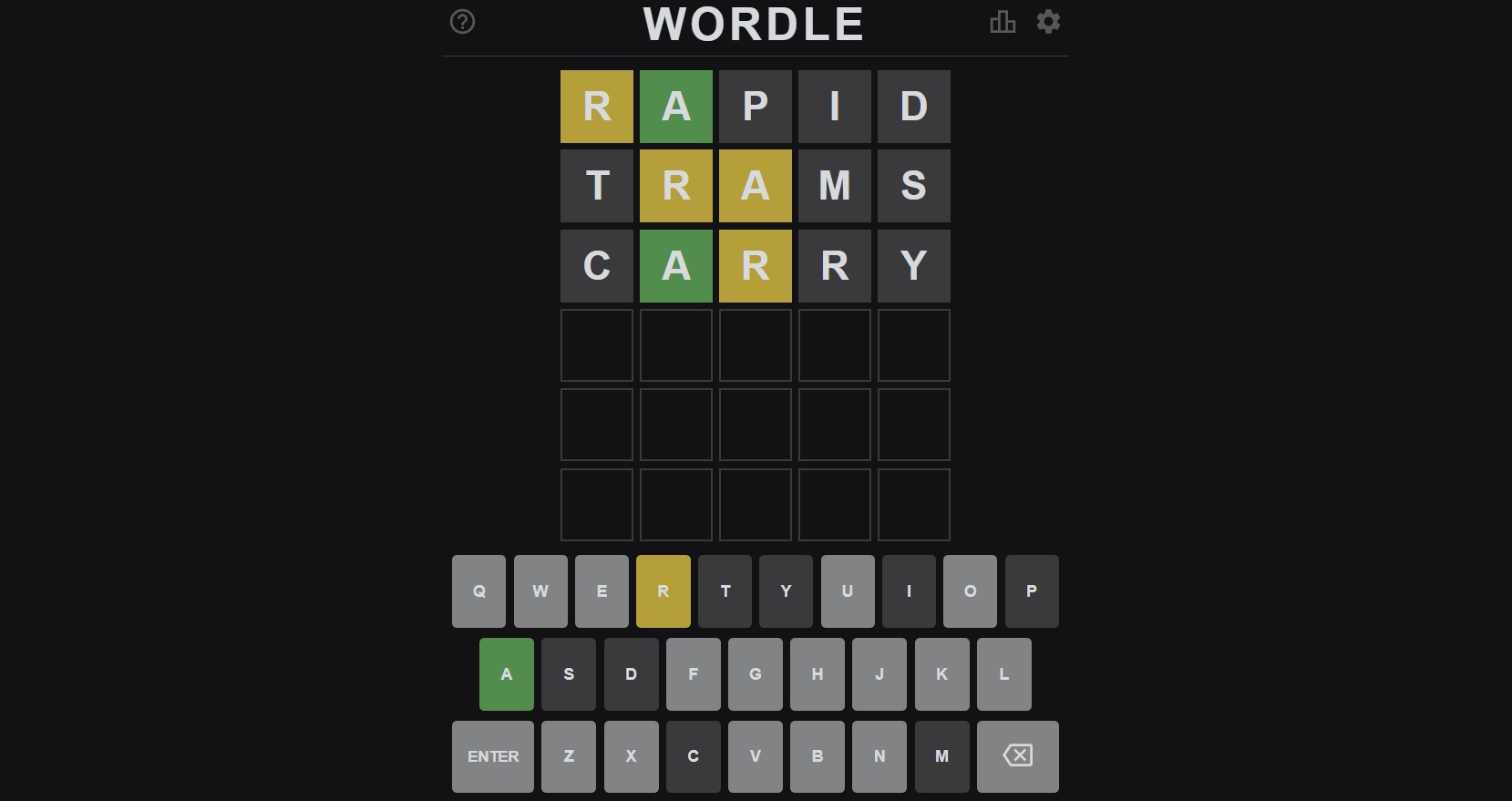
How to download Wordle and play it offline completely unlimited
As soon as The Times deal to purchase Wordle became official, fans worried that the game would change. The paper will want to recoup its investment, meaning it might figure out ways to monetize it. The game could either feature ads, or The Times could place the current version behind its subscription.
Josh Wardle, developer of the Wordle, did say the game will remain free to play for everyone after the purchase was announced. The Times offered a different nuance, saying it’ll be “initially” free.
The good news is that you can download Wordle to your computer and play it for free as it is now. The process is straightforward, Motherboard reports.
Here’s what you have to do to download Wordle and then play it offline:
How to download Wordle on PC
- Go to the official Wordle web page, as you would do to play the game.
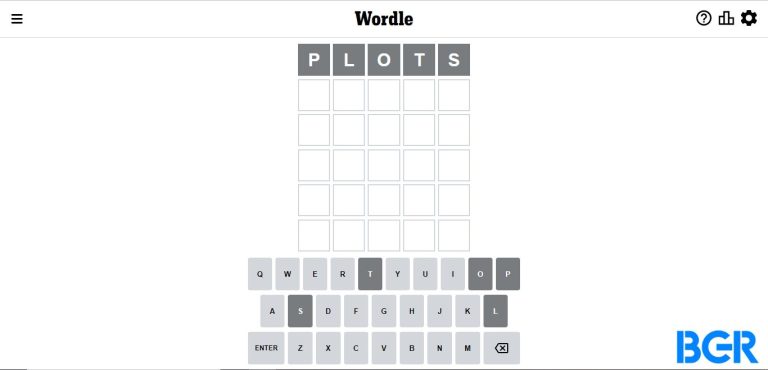
- Right-click on the page and select Save as to save it as a webpage on your computer.
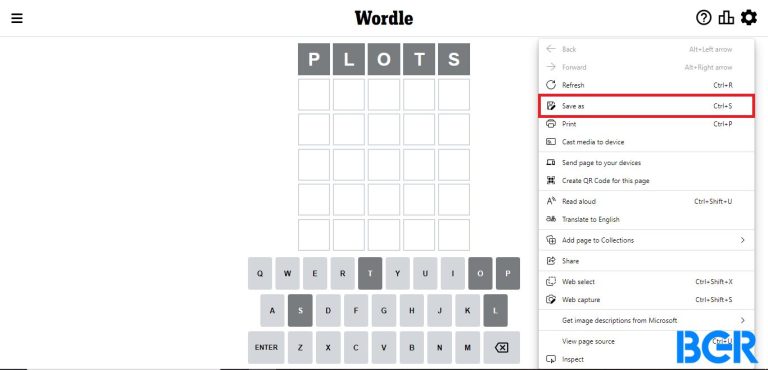
- Download the https://www.powerlanguage.co.uk/wordle/manifest.json and https://www.powerlanguage.co.uk/wordle/main.e65ce0a5.js
Place all these files into the same folder on your computer
Afterwards, Wordle becomes an offline game, as you’ve downloaded a copy of it on your PC. The website comes with more than 2,000 words, which means you get about seven years of free gameplay. That is pretty, pretty good.
How to download Wordle on Android
- Go to the official Wordle website in the Chrome app.

- Then, tap the three-dot menu in the top right corner.
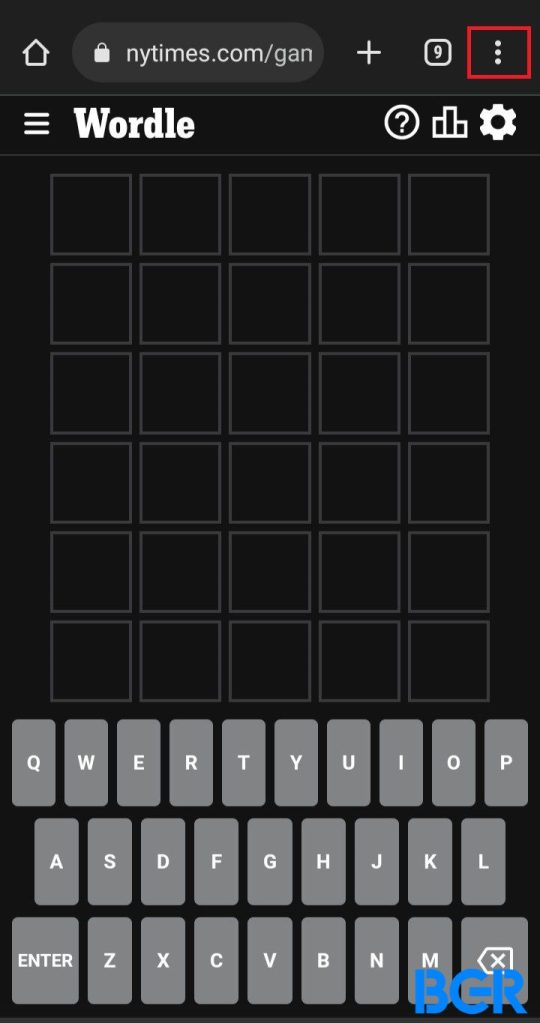
- Lastly, select the download icon to download the Wordle webpage.
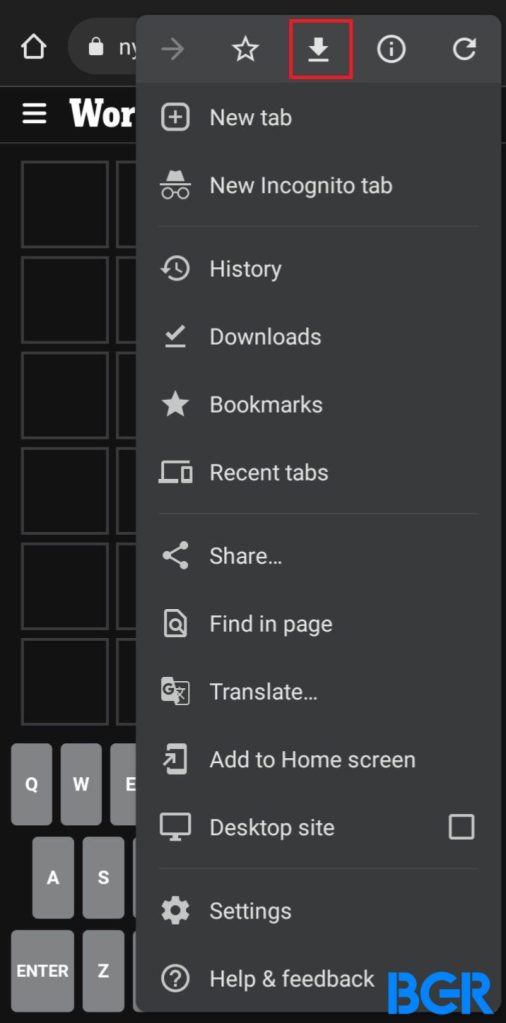
- A notification will appear below indicating the Wordle webpage has been downloaded to your Android. To access Wordle offline, tap the three-dot menu in Chrome and go to Downloads.
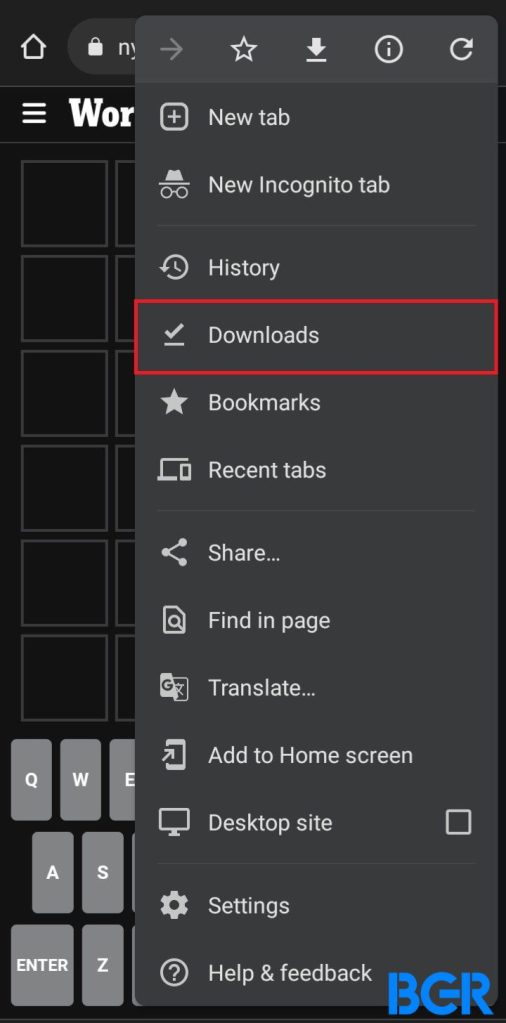
You’ll see the offline version of Wordle.
How to download Wordle on iOS
Before going into this step, you’ll need to have downloaded the Microsoft Edge browser on your iPhone.
- Open Wordle’s official website in Safari.

- Tap the Share button.
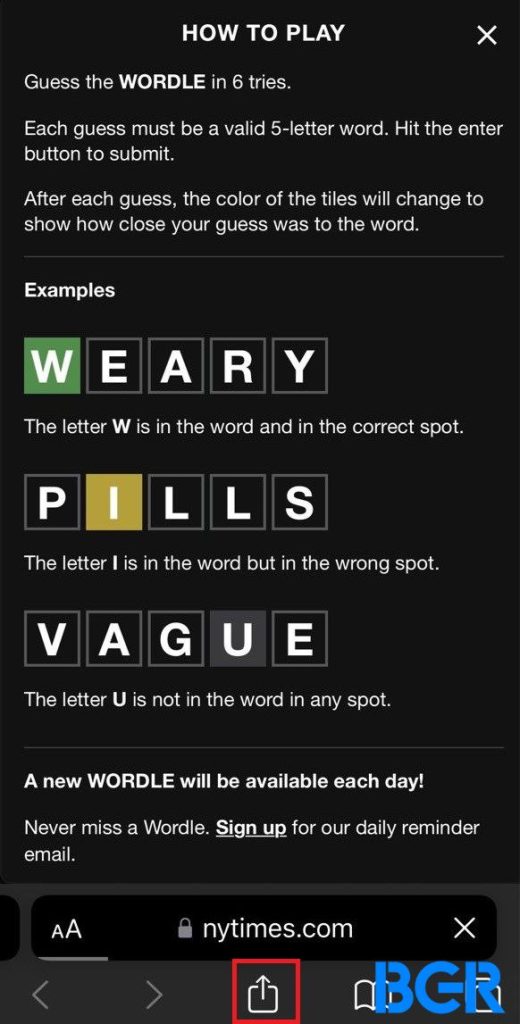
- Select Options next to the webpage URL.
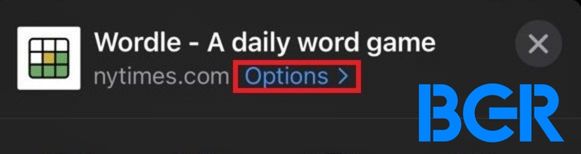
- Then, select Web Archive and tap Done.

- Save to Files in the share sheet. Then, select a folder and hit Save.
The Wordle webpage will be saved to your Files app. Upon completion, you must now find the file and open it in the Microsoft Edge web browser, as it doesn’t work in Safari or Chrome.
- Press and hold on to the Wordle webpage in Files to bring up the quick actions menu.
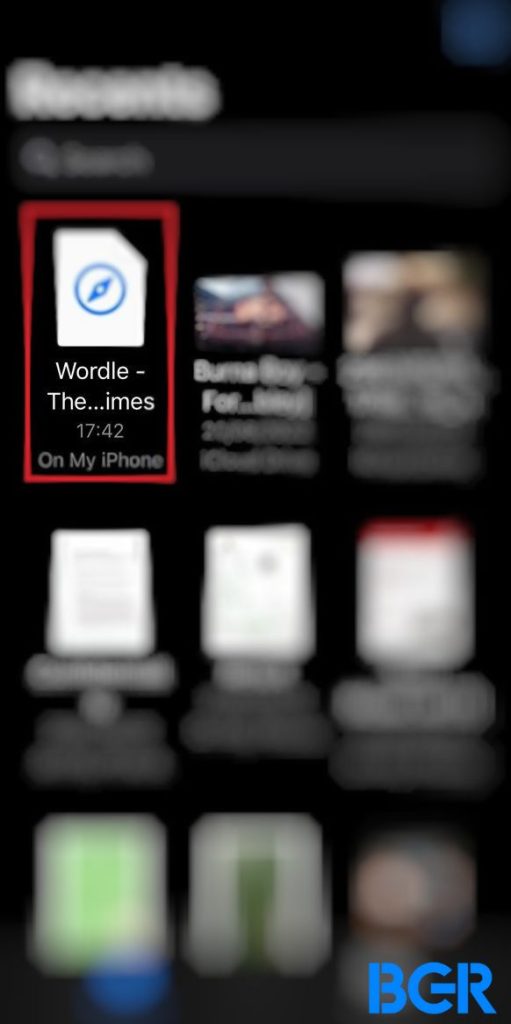
- From the options that appear, select Share.
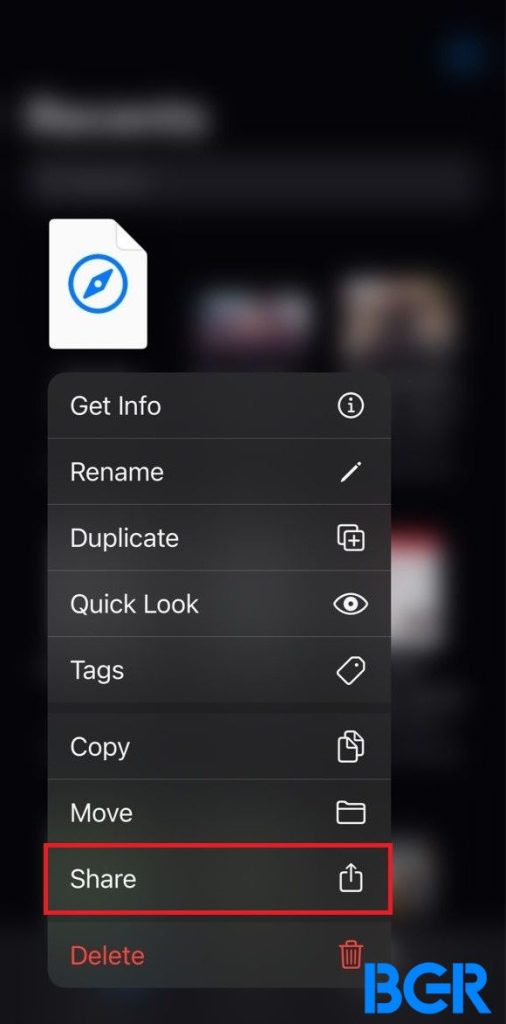
- Choose Edge and tap Open in Microsoft Edge to open Wordle as an offline webpage in the browser. You can now play without an internet connection, but it won’t transfer over your wins or streaks.
The caveats
As you can see, you can download Wordle for offline playback without any problems, but there are some caveats you should know.
First of all, you might encounter some functionality issues when playing the game offline. Once you download Wordle, it might not preserve your streaks. If that’s important to you then stick with the official version.
Also, sharing your solution doesn’t work if you’re offline. You might have to input the box emoji yourself when sharing your results. You can also just play Wordle offline and then input the same words in the online version to quickly generate the result you want to share with friends.
Finally, there might be a bigger issue with playing Wordle offline. You’ll probably have to play the game offline daily to ensure the download copy and the online version are in sync. Otherwise, the download might fall behind the online version, and the word of the day will differ. That’s just speculation at the moment, however.
The simplest way of dealing with Wordle being an NYT property is to just play it online.
FAQ
To download Wordle, first, go to the official Wordle website in the Chrome app. Then tap the three-dot menu in the top-right corner, and select the download icon. Note that the download icon is the arrow pointing down at a line.
Fortunately, a Ph.D. student of Duke University created a website (Wordle Archive) that archives previous Wordle puzzles, allowing players to engage in the dozens of word puzzles they missed. Therefore, your experience with Wordle doesn’t have to end with one daily puzzle if you’re new to it or can’t get enough. That said, the page is currently inactive. Keep checking here for future updates.
Since Wordle does not have an app, you can only play it on a web browser. All you have to do is open the New York Times Wordle site and start playing.
According to The New York Times Wordle Bot, the best Wordle opening guess is the word “crane.”
To play Wordle, guess the word puzzle in six trials. Every guess offered must be an accurate five-letter word. Press the enter key to submit. The color of the tiles will change after each guess to indicate how close your guess was to the word.








