Ever since Microsoft launched the first version of Windows 10, the company chased market share at the expense of user experience. Many PC owners found their systems upgraded to Windows 10 out of the blue, as Microsoft would force Windows 10 downloads and installs on users running older versions of Windows. This was easily the worst thing about the Windows 10 upgrade, at least until users discovered all the strange privacy-infringing features that were also buried in early versions of Windows 10. Things have improved since the early days of Windows 10, but it took a few years for Microsoft to finally realize that Windows users prefer to upgrade their computers at their own pace. Moving forward, future Windows 10 will finally let you choose when or even if you want to to install a new OS version.
Last year alone, Microsoft had to deal with at least two Windows 10 serious issues that emerged once final Windows 10 builds were released to regular users. First, Microsoft had to delay its April 2018 Update because of unexpected Blue Screen of Death issues. A few months later, the October 2018 Update was pulled days after users discovered the upgrade deleted files.
Thanks to Microsoft’s new Windows 10 policy, explained in a new blog post, users will not have to fear running into similar issues in the future.
That’s because Microsoft will give you plenty of time to upgrade your system starting with the Windows 10 May 2019 Update.
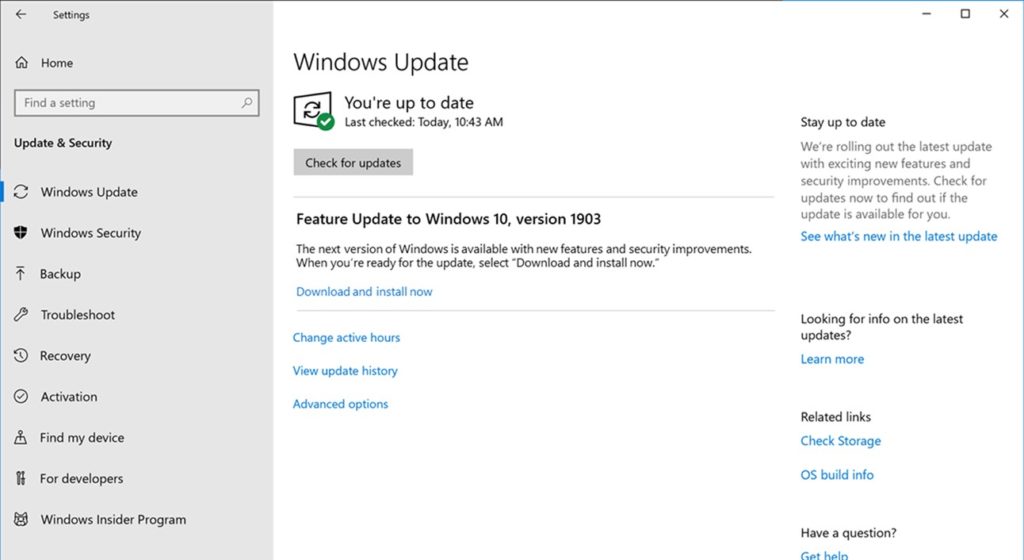
As Microsoft explains, in previous Windows 10 update rollouts, “the update installation was automatically initiated on a device once our data gave us confidence that device would have a great update experience.” That’s no longer the case. Users “will be more in control” of updating the computer:
We will provide notification that an update is available and recommended based on our data, but it will be largely up to the user to initiate when the update occurs. When Windows 10 devices are at, or will soon reach, end of service, Windows update will continue to automatically initiate a feature update; keeping machines supported and receiving monthly updates is critical to device security and ecosystem health. We are adding new features that will empower users with control and transparency around when updates are installed. In fact, all customers will now have the ability to explicitly choose if they want to update their device when they “check for updates” or to pause updates for up to 35 days.
Users will have various ways of upgrading Windows 10 in the future, including a “Download and install now” option” that lets them enjoy feature updates as soon as Microsoft makes them available. Microsoft is letting users pause updates for up to 35 days for both feature and monthly updates. Once that period expires, they’ll have to update the machines before pausing updates again. Finally, the “Intelligent active hours” feature should help you avoid “disruptive update restarts.” Finally, the “Improved update orchestration” feature will let Windows intelligently coordinate Windows and Microsoft Store updates so they occur when you’re away from the computer.
Furthermore, Microsoft also said it’s extending the Release Preview phase, to prevent any significant bugs from delaying the rollout. The company is investing in machine learning technology to detect “high-impact issues efficiently at scale,” but also improve its methods of intelligently identifying devices that will have smooth update experiences.
A public dashboard will also be available to users, as Microsoft wants to increase issue transparency. That way, users will get more information about the known issues of all Windows 10 versions.
If you’re part of the Windows Insider Program, you’ll be among the first users to try the May 19 Update, which starts rolling out next week. The final version of this software release is scheduled for late May — you can read everything about Microsoft’s new Windows 10 update policies at this link.








