If you were too busy partying to check out our Christmas Day roundup of the best paid iPhone and iPad apps on sale for free for a limited time, definitely go back to that post and take a look because there are some apps that are still free today. Of course we’ve also got a fresh roundup of the best app sales of the day on Wednesday, and you can find them all listed below.
This post covers paid iPhone and iPad apps that have been made available for free for a limited time by their developers. BGR is not affiliated with any app developers. There is no way to tell how long they will be free. These sales could end an hour from now or a week from now — obviously, the only thing we can guarantee is that they were free at the time this post was written. If you click on a link and see a price listed next to an app instead of the word “get,” it is no longer free. The sale has ended. If you download the app anyway, you will be charged by Apple. Some apps may have additional in-app purchases. Subscribe to our RSS feed to be notified as soon as these posts are published and you’ll avoid missing the sales we cover.
Phocus: Portrait mode editor

Normally $3.99.
Phocus is a perfect photo editing app for creating depth and portrait lighting effects on any iPhone.
Simple design paired with the advanced person recognition technology we use in the background
will give you what you are looking for. Phocus is not just a portrait mode editor, but it also has many unique photo editing tools, and applies these professionally just in seconds with minimum effort. Some of these perfect tools are portrait mode, portrait lighting, color splash and many other effects. All you have to do is to enjoy creating fast amazing portraits using Phocus. Then, you can save these photos to your iPhone or share them with friends and family!PORTRAIT MODE
All you need to do is to add your photo from the gallery of your phone or take it using the built-in camera of Phocus, and then, simply tap the magic wand for the automatic background blur process. It will detect the person on the photo, and separate it from the background. Then, you can adjust the blur amount on the photo, or edit any area.
Phocus works just perfectly for foreground detection. #phocusportraitmodePORTRAIT LIGHTING
Using the portrait lighting feature, you can take marvelous portrait photos, just like a studio work. Portrait lighting mode provides a very special light to the face while darkening the background. At the same time, there are also two options for this feature which you can try and use quickly. Stage lighting brings you to the foreground with your own colors of choice, and with mono lighting, you will get very cool black and white photos.
These tools offer you professional studio capabilities with no need to spend time and effort for choosing a place to take your photos.
#phocusportraitlightingCOLOR SPLASH
Do you want to add a more aesthetic feel to your photos? Then, color splash is for you. Get cool photos with grayscale background using color splash.
#phocuscolorsplashMANUAL EDIT MODE
When you need to edit the photo focusing on the details of your portrait, use the brush tools and the
zoom. You can also use the blur amount adjusting tool. Create more professional photos using the manual edit mode!
Download Phocus: Portrait mode editor
All Fonts : Install Any Fonts

Normally $0.99.
** Now Compatible with Microsoft Word, Excel, Powerpoint, Keynote, Pages for iPhone / iPad **
Transfer any fonts from PC or Mac over Wifi to your iPhone or iPad, install them and use them throughout your iOS system in other apps like Microsoft Word, Excel, Powerpoint, Apple Keynote, Apple Pages etc …
Compatible with apps like :
1. Microsoft Word, Excel, Powerpoint
2. Apple Number, Keynote and Pages
3. Office Suite Pro
4. Office²HD and advanced presentation creator or document editing apps …Create beautiful presentations or documents with the exact fonts you want from your iOS device itself.
Now you don’t need a laptop or a PC to create beautiful presentations with cool fonts …
Just install fonts with this app and fire up your presentation creator app like Microsoft Powerpoint …Extremely easy to use with small tutorial if needed … Transfer fonts from Wifi, Cloud Drive or from other apps …
Features :
1. Supports TrueTypeFont ( .ttf ) and OpenTypeFont ( .otf ) font files.
2. Transfer fonts via Wifi from your PC or Mac
3. Import fonts from your Cloud Drive like : iCloud, Dropbox, Box.net or Google Drive
( The cloud drive apps need to be installed on your iOS device to import fonts )
4. Import fonts from other apps with “Open In” feature.
5. Carry fonts on your iOS device and download it back to another PC or Mac whenever needed.
6. Preview your font before installing it …
7. View font names in the style of that font itself.Note :
It is not possible to change iOS system font with All fonts.
Some fonts using Asian or Cyrillic characters are not supported with All fonts app.
Font Collections like .ttc are not supported as of now, we are working hard to get it done for you.
Download All Fonts : Install Any Fonts
Ray Watermark
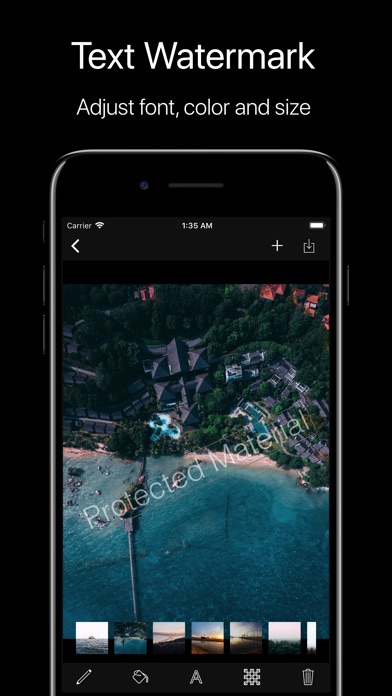
Normally $2.99.
Features:
– Single arrangement and hundreds of watermarked images and videos.
– Text watermark
– QR watermark
– Image watermark
– A large number of supported fonts
– Beautiful text colors.
– Text color transparency.
– Image and QR transparency.
– Dynamic font size.
– Rotation, scaling and translation with gestures.Usage Instructions:
– First, choose your photos and videos.
– Tap + to add a watermark.
– Tap on the watermark to edit and customize.
– See how your watermarked images look like.
– Tap save button to save all images to your library.
Stop the Fuzz

Normally $0.99.
Put your reflexes to the test in this fast paced arcade adventure!
Tap the buttons to activate the lasers, destroy the fuzz balls, but make sure to let all the gems pass through. Level up to unlock new gems, enemies, and power ups! Its simple all you have to do is Stop the Fuzz!
Post your highscores on the global leaderboards and see how you rank. Don’t be afraid to boast and brag about your highscore on Facebook, Twitter, YouTube, Tumblr, or anywhere you decide!
I hope you enjoyed playing, please consider leaving a review or checking out one of my other games! If you want to reach out to me my contact info is provided on the settings page in the game.
Funnel
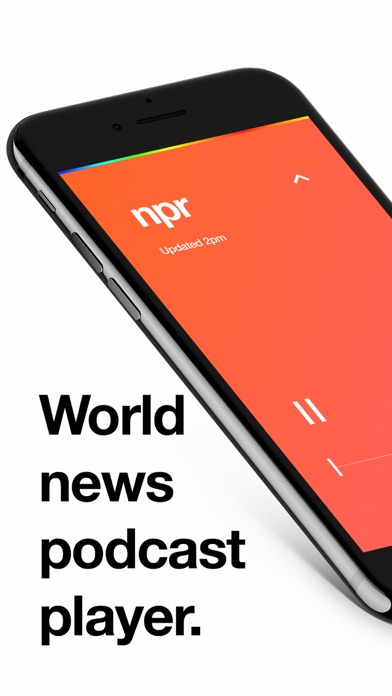
Normally $0.99.
“It’s like having a single radio station with a huge variety of content to keep you constantly in the know.” – Time
Featured by Apple, Time, Product Hunt, Beautiful Pixels, AppAdvice and more.
Hourly news podcasts from outlets like BBC, NPR, WSJ, CBC, VOA, Fox 5 and more.
Funnel gives you a clear account of what’s going on in the world from a multitude of sources. Just pick your favorite and listen from anywhere.
Control the sources in your feed and set up AutoPlay, Autostart and Reminders for a custom experience.
Vxcam – AR Video Text & Emoji

Normally $1.99.
• Best app to create video stories in augmented reality.
• Only app on app store with dynamic image tracking to create hologram and stick videos.
• #1 AR App when it comes to ease of creating innovative and cool AR videos———————————————————————
Add AR texts , emoji, videos in the environment around you. when done, you can take photos and videos while moving around them and narrating a story.Check out the amazing features:
– Share your video story and photos with your friends on Snapchat, Facebook, Whatsapp and private texts.
– Add AR text in a variety of fonts and colors
– Add your own Videos in the environment around you
– Walk into your videos to experience them in 3D
– Ability to create amazing hologram videos.
– Videos that stick to real word objects with image tracking.
– Increase or decrease the size of objects using intuitive Pan gestures.
– Walk around the objects as if they are in your world and experience the virtual reality
– Ability to draw freely in Augmented Reality.
– App now utilizes machine learning to identify the objects so that you can stick videos to real world objects and also create amazing holograms.
– Use it for event management and directions
– Use it for real estate and open houses
– Optimized for iPhone XFor creating holograms, choose the flat and high quality objects/images as base surface.
Consider how your image/object appears under different lighting conditions. If an image is printed on glossy paper or displayed on a device screen, reflections on those surfaces can interfere with detection.
You can add any video from your library to create hologram and stick videos.








