Another day, another terrific roundup covering the best paid iPhone and iPad apps of the day that have been made free for a limited time. We’ve got eight fresh choices for you to check out on Wednesday, and you’ll also find a few more remaining freebies in Tuesday’s post if you hurry.
This post covers paid iPhone and iPad apps that have been made available for free for a limited time by their developers. BGR is not affiliated with any developers. There is no way to tell how long they will be free. These sales could end an hour from now or a week from now — obviously, the only thing we can guarantee is that they were free at the time this post was written. If you click on a link and see a price listed next to an app instead of the word “get,” it is no longer free. The sale has ended. If you download the app anyway, you will be charged by Apple.
OmniFocus 2

Normally $39.99.
OmniFocus for iOS brings the in-depth task management features of a desktop app to your fingertips. With flexible viewing options, location awareness, and on-the-fly task entry from just about anywhere, OmniFocus is the trusted system you need for managing everything in your busy life. Keep track of tasks by project, place, person, or date—with OmniFocus you’ll always have your important information at hand. Whether it’s a shopping list, agenda items to discuss at work, or chores to do at home, whatever you need to do is right there on your iPhone or iPad.
OmniFocus’ interface was designed from scratch for iOS and organized around your data—your stuff—to make it easier and more natural for you to quickly get ideas into and out of the app, whether you’re using Getting Things Done™ (GTD™) or any other productivity system. It’s powerful enough to use on its own, and syncs through the cloud with your other devices running OmniFocus (also available for Mac). Syncs even happen when you’re not actively using OmniFocus, so that your information is ready when you are.
STANDARD FEATURES (VIA IN-APP PURCHASE)
• Reliable push sync using our free service or your own server. OmniFocus’ sync format is encrypted so even if your server is compromised, your data is protected • A flexible hierarchy: keep all your to-dos in one list or use as many levels of Folders, Projects, Groups, and Actions as you need to stay organized • Assign contexts based on location, people, energy level—whatever you’d like to use to organize your to-dos • Plan your day’s errands by listing nearby location-based contexts or viewing them on a map • Today Widget shows you OmniFocus items due today right in Notification Center • Reminders Capture and OmniFocus Mail Drop for entering OmniFocus actions via Siri or services like IFTTT & Zapier via email • Interactive notifications for nearby and due items let you mark complete (or snooze) without even opening the app • Search shows results from the current view or your entire OmniFocus database • Add Photo and Audio attachments right on your device and view file attachments synced from other devices • Forecast row shows you how much is due in the next few days on your Home screen or sidebar; open the Forecast perspective to see your due items alongside events from your iOS Calendar • A dedicated Review perspective makes sure nothing falls through the cracks • View your most important items with a flick of the wrist using OmniFocus on Apple Watch. • Choose between light and dark color palettes, or have OmniFocus automatically adjust as background lighting shifts. • NEW App Lock keeps OmniFocus’ interface hidden behind TouchID or a password. • NEW Support for TaskPaper Text and omnifocus:///add and /paste urls lets you automate complicated workflows using apps like Workflow.
Starting from a solid, simple user experience, we added Pro features for customizing OmniFocus and making it even more powerful:
PRO FEATURES (VIA IN-APP PURCHASE)
• Customize the OmniFocus sidebar and Home screen just like you customize your iOS Device’s Home screen. • Custom Perspectives: save and revisit custom views for specific tasks or situations: “Show me the chores I can do in five minutes” or “What do I need to follow up on with the people from the planning meeting?” • Display any perspective in Notification Center with the Today Extension
Download OmniFocus now and start your free trial! We included a getting started video to help you get up and running, but there’s plenty more info on our website.
InstaEmoji

Normally $0.99.
Looking for “cute emoji stickers”?
InstaEmoji lets you add emoji stickers to your photo. You can use this app to cover your friend’s face , a interesting and useful app. Create amazing pictures using various Emoji stickers, Add Tag Line With Emoji.
Live Currency Convertor
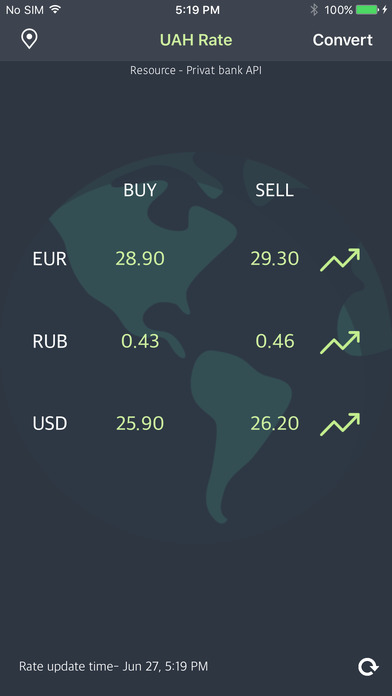
Normally $0.99.
This app with live currency UAH rate, convertor, and map with PrivatBank ATM’s and offices based on PrivatBank API.
• USD,EUR,RUB and UAH currency rates. • Convertor for each currency. • Comparison of currency rate with the previous one • ATM and bank’s branch finder via Google map with creating routes to them from your current or chosen position • Nice and minimalistic design • Support all IOS devices
Download Live Currency Convertor
Shift – Keyboard Extension
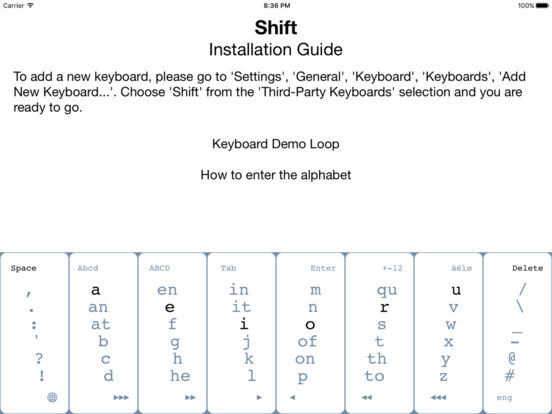
Normally $0.99.
Shift is an iOS keyboard extension with eight keys, only. When used in its intended main mode (in landscape on an iPad), each key is intended for one of your pointers, pinkies, ring and middle fingers.
To support all alphanumeric characters of a regular keyboard, Shift uses key combinations to enter a specific letter, number or trigger a keyboard function. Common letters and the space and delete function are delegated to tapping only one key. From left to right, these are as follows: ‘Space’, ‘a’, ‘e’, ‘i’, ‘o’ (or ‘n’, depending on the set language), ‘r’ (respectively ‘s’), ‘u’ and ‘Delete’.
Once you press on one of the eight, all remaining keys are set for specific characters or functions, themselves. So if you press and hold the first key from the left and then tap the first key from the right, you trigger the ‘Next keyboard’ function. If you do the reverse and press and hold the first key from the right and then tap the first key from the left, you change the language setting. Each key acts as a modifier for the other ones, which motivated the name.
In its standard mode (lower case letters), combining two keys allows for 64 (8 times 8) unique characters or functions. This left some slots to add frequent bigrams, so two letter sequences that are commonly used together. As these vary from language to language, we implemented different sets for English, German, Spanish and French.
Lower case mode is accompanied by upper case modes (for next character only or ‘caps lock’), a mode for diacritics and one for numbers & more.
Shift also supports single finger input: Just press on the initial key that provides the targeted character or function and before lifting the finger swipe to key the character/function is now shown on.
Download Shift – Keyboard Extension
Car Camera DVR PRO

Normally $0.99.
Personal Car Camera app without any additional hardware required. Turn your iPhone or iPod touch into a full featured Car DVR recorder and working like a GPS Blackbox for your car.
Record your driving data for evidence of any incident like accident or any special moment that you can record during your car journey. This app is working like a PRO and very useful tool to record your daily car journey and also smart tool to record your adventure journey.
VIDEO SETTINGS: – Turn Audio recording ON / OFF. – Multiple Resolution Options available for video recording: Low, Medium, High, 640×480, 1280×720, 1920×1080 – Video Segment Length options to save videos automatically with the specified duration. – Frame Rate (FPS) options available to select from 15, 20, 25, 30.
DISPLAY SETTINGS: – Show/Hide the Time on the video recording. – Show/Hide the Speed on the video recording during the journey. – Show/Hide the GPS Coordinates on the video recording to get to know the current location. – Change the speed units between KM/H and MPH.
STATISTICS: – Show memory usage by the device, by the Car Camera app and also provide available memory space in the device. – Provides option to RESET all recordings video data instantly.
VIDEO HISTORY: – List of videos provided with the history of recorded videos along with the length of the video. – Video Playback within the application easily in one touch playing. – Delete previously recorded videos easily. – Export Videos and share with your friends or anyone just one click away.
USAGES: – HD Car Camera – GPS Blackbox for your Car – Evidence Tool to record driving journey
NO ADVERTISEMENTS
PDF Converter

Normally $1.99.
Simple and easy to use! Convert your images to a single PDF file with this app.
Straight foward. – Support for iPhone, Ipad, optimization iPhone 6S and iPhone 6S Plus. – Press on the Camera icon on your Home screen and get access to Scan with Camera. – Press on the “+” icon on your Home screen and get photos to pdf. – Photo editor with features (filter, crop, focus, …) – Pdf viewer gridview – Export your scans to iMessages, Email, Google Driver, Dropbox, … (under Other Apps).- Support for iPhone, Ipad, optimization iPhone 6S and iPhone 6S Plus. – Press on the Camera icon on your Home screen and get access to Scan with Camera. – Press on the “+” icon on your Home screen and get photos to pdf. – Photo editor with features (filter, crop, focus, …) – Pdf viewer gridview – Export your scans to iMessages, Email, Google Driver, Dropbox, … (under Other Apps).
Tiny Month

Normally $1.99.
Tiny Month is designed to show you clear and readable month view and list view with intuitive interface.
Why Tiny? Instead of forcing you to learn some new way to read your events, Tiny Month gives you tiny size of grid month view, so you can see everything at a glance. You can switch between three sizes. Make it tiny if you’re going through busy days, or switch back to normal size if your schedule is not so busy for a while.
• NO MORE DOTS ON YOUR MONTH VIEW – Tiny Month gives you colorful agenda title on your month view. Each day expands when you touch. This simple and intuitive interface makes reading event a breeze.
• ADJUST YOUR MONTH VIEW – Is your month packed with busy schedule? Change the size of events on month view so you can see more. You can choose between Tiny/Small/Regular sizes (Default is small). Nothing can replace the same old grid month view you’ve always been using.
• FINDER – Two things are different from normal list view. First, it gives you Month Separator that makes it easy to read events in a same month. Second, it has Day Indicator that make it easy to see how far in the future it is as you scroll.
• ADDING TIME IS A SINGLE TOUCH – You can add an event in a single touch by simply sliding your finger to set a time for events.
• BE COLORFUL WITH CALENDARS – No matter what calendar service you use (iCloud/Google/Exchange,Etc), you can change color and name of your calendars. Have fun playing with our easy to use color picker!
• Other Features – Date Badge, Week Number, Default Alarm, Default Event Length
Spank Peaches- Quirky, Naughty, Funny

Normally $0.99.
Is bae falling asleep on ‘read’ one too many times? These hilariously naughty stickers will keep the convo on your favorite peach or eggplant while still being innocently ambiguous enough to avoid explaining yourself for your drunk texts to Gramgram. We made these stickers because you were all thinking it ya nasties. Cute, hand drawn, and UPDATED REGULARLY! Please leave a review with suggestions on stickers you’d like to see and we’ll make it happen! Animations coming soon! The most funny stickers on the app store! Perfect for planning dates, goofing off in the group chat, and messing up perfectly stable relationships, because who needs that in their life anyway.
NEW UPDATE!
New Banana stickers!!!








