Google Maps may be Google’s most popular navigation app out there, but the company has a similar app that’s even better for some people, especially frequent drivers. That’s Waze, an app that Google acquired a few years ago, and it does navigation a little differently than Google Maps and other rivals. Waze packs in crowd-sourced incident reports that’ll tell drivers about the state of the road ahead. Whether it’s accidents, heavy traffic, or police, the app will notify you while you’re driving to your destination, and it’ll even suggest better routes based on this information. We’ve heard a few times already, that Google is working on bringing incidents reports to Google Maps. And now it turns out that another one of Waze’s best features may be already available to some Google Maps users.
Not only does Google Maps display speed limits on the navigation screen, per Android Police, as is the case for Waze and other navigation apps, but it’ll also alert you to upcoming speed traps. Needless to say, that’s a huge deal.
The following screenshots show the new speed limit icon displayed in the lower left corner of the navigation screen:

Waze users are already familiar with speed trap reports, so they’ll know what to expect on Google Maps. The same Android Police reports that speed trap icons have already been spotted inside Google Maps, right alongside voice warnings.
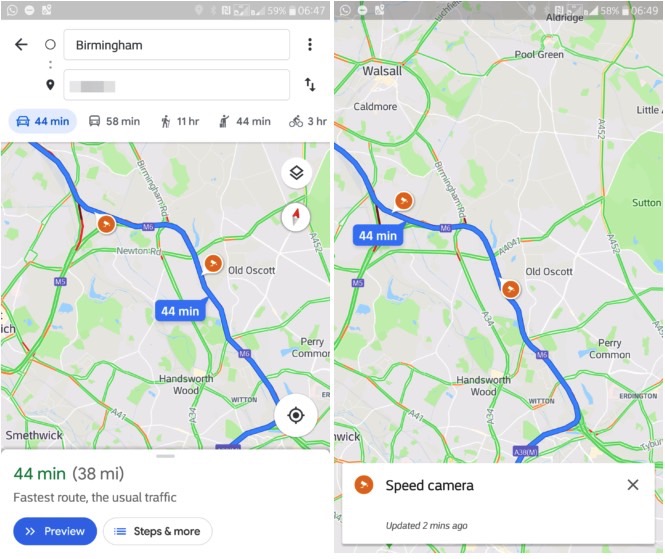
As you can see in the screenshot above, speed cameras are identified on the screen, and an audio notification will alert drivers to their presence while they’re on the road.
There’s no telling when the feature will roll out to all Google Maps users. For the time being, it’s only available in specific locations in the US. While you wait for it to arrive, you can always get the Waze app from App Store or Google Play to use in the meantime.








