We’re finishing up the week with one last roundup of the day’s best paid iPhone and iPad apps that are on sale for free. We’ve got six different apps for you to check out on Friday, and they’re all on sale for free for a limited time. You’ll also find a couple of freebies left in yesterday’s post if you missed it, but those sales will probably end even sooner.
This post covers paid iPhone and iPad apps that have been made available for free for a limited time by their developers. BGR is not affiliated with any app developers. There is no way to tell how long they will be free. These sales could end an hour from now or a week from now — obviously, the only thing we can guarantee is that they were free at the time this post was written. If you click on a link and see a price listed next to an app instead of the word “get,” it is no longer free. The sale has ended. If you download the app anyway, you will be charged by Apple. Some apps may have additional in-app purchases. Subscribe to our RSS feed to be notified as soon as these posts are published and you’ll avoid missing the sales we cover.
Unlox
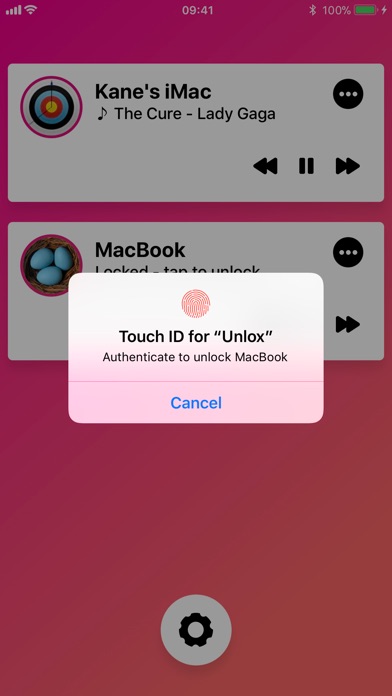
Normally $3.99.
––––––––––––––––––––––––––
Requires a Mac with Handoff running macOS High Sierra, and an iOS device with Bluetooth LE running iOS 11.2 or newer.
Please make sure your devices fully support Handoff before purchasing Unlox.
––––––––––––––––––––––––––
FEATURES
• Works with multiple Macs and Apple Watches at once.
• Unlock your Mac using Touch ID, your face, passcode, or Apple Watch..
• Interactive notifications – you don’t even have to unlock your iOS device.
• Control your Mac’s audio – works with iTunes & Spotify!
• Manually lock your Mac.
• Auto-lock when your iOS device moves away from your Mac.
• Proximity Wake & automatic unlocking when returning to your Mac.
• 3D Touch shortcuts.
• Notification Center widget – unlock your Mac from anywhere on your iOS device.
• See your MacBook’s battery level in the widget.
• Share clipboard text to and from your Mac.
• Choose from beautiful colour schemes and change the app icon.
• Use to authorise tasks that require your macOS admin password. (Admin accounts only)
• Never connects to the Internet without your consent.
• Your macOS password is never broadcast and never leaves your Mac.
• Incredibly simple to use but packed full of features and options.INTERACTIVE NOTIFICATIONS
You don’t need to open the app to unlock your Mac. Intelligently notifications when one of your connected Macs is woken up, which you can action directly from your iOS lock screen using either your fingerprint, face or passcode.AUTHORISE
Action notifications when tasks require your macOS admin password, like moving protected files to Trash or changing a setting in System Preferences. (Admin accounts only)AUDIO CONTROLS
You can also play, pause and skip iTunes & Spotify on your Mac remotely. Audio controls work anywhere the physical keys would on your Mac.3D TOUCH
Press hard on the app icon to quickly access settings or to lock and unlock your Macs.URL SCHEMES:
Create URL schemes to lock and unlock your Mac from other apps.CLIPBOARD SHARING
Clipboard sharing is built right in – share any piece of text quickly and reliably.AUTO-LOCK
Enable auto-lock and your Mac will automatically lock when your iOS device moves away from it. You will even get notified when your Mac locks itself.PROXIMITY WAKE
Enable Proximity Wake and your Mac will wake its display when your iOS device gets near, with the option to automatically unlock it.WIDGET
Includes a handy Notification Center widget, which will show all your currently connected Macs and give you quick access to lock and unlock them from anywhere on your iOS device.iPad HARDWARE KEYBOARD SUPPORT
Great support for hardware keyboards so you can zip about the UI really quickly and intuitively.The iOS app needs to be paired with the free Unlox for macOS companion app, which you must download from unlox.it/get
Pairing Unlox for iOS with Unlox for macOS will enable Tap to Unlock, an exclusive way to unlock your Mac by tapping a custom tap pattern into your Magic Trackpad or Magic Mouse. Exclusive to Unlox.
Unlox is not compatible with MacID.
Mini for Facebook

Normally $0.99.
Featured on BGR, iosnoops.com, AppShopper ,Yahoo, 148Apps.com and many other websites and Blogs !
#9 Ranked in US, #22 Ranked in Ghana and top 50 in many other countries in the social network PAID APP on App store
Rated 4+ star (Avg) by our Users for all the version .—————————————————————————————————–
Our Some User Reviews –
“It’s a great start on a very good idea. I gave it 5 stars over my previous four stars because of the developers quick response on fixing a couple of complaints. Don’t see that every day! “
by2K6GTO – Mar 30, 2016—————————————————————————————————–
# Very light App for Facebook with Lock Feature
# Use Facebook in private mode .
# Keep your Facebook data private
# Small size App 11 MB , very less compare to official app 144 MB .—————————————————————————————————–
** It is just not only Facebook lock , it is also a very light version of FacebookNote – Please write in review about your need , we will definitely add those feature in next version as we added many feature in version 2.0 , requested by our users .
—————————————————————————————————–
Key Feature –
____________________________________________________________________
1. FACEBOOK
____________________________________________________________________* Very Light version of Facebook
* Very small in size
* Bar Button to Use Facebook in very easy way
* Chat with Facebook friend
* Play video
* Share post with friends
* Basically All the feature of Facebook____________________________________________________________________
2. PRIVACY AND SECURITY
____________________________________________________________________
* Lock App When App enter in Background .
* You can lock also Lock it by Lock button .
* App will be Lock automatically when you launch any another application.
* App will be Lock Automatically when you press Home button or Power Button.
* So no-one can Access your Facebook even when he got access your phone .
* You can change password Anytime in easy step .—————————————————————————————————–
# Don’t drain your battery so fast and don’t full up your device with junks !
# It is useful if you are running out of memory .
# Useful for the user who want to keep their Facebook data private
# Once Install Log in and have Fun !# Lock your Facebook in case any other family member want to use your phone .
# Lock facebook in case many people access your phone .
# It also fast and take less running memory .—————————————————————————————————–
Thank You !
Cranky Weather – FML Reports
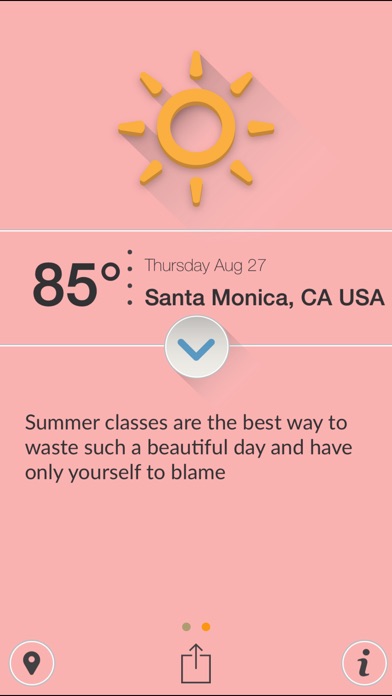
Normally $1.99.
There’s always something to complain about, specially when it comes to weather.
Cranky Weather gives you hilariously twisted weather reports for every situation!
Download Cranky Weather – FML Reports
Night Web Browser by Alex
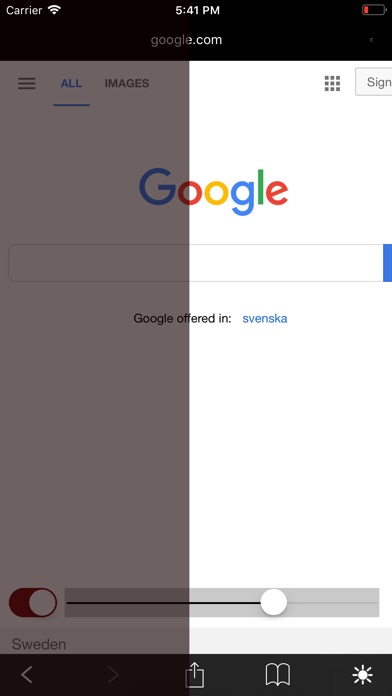
Normally $0.99.
**Appointed to Top 5 Best Web Browsers for iPhone by iMore**
Night Web Browser by Alex is THE ONLY web browser that lets you DIM 100% of your screen, including the keyboard, status bar, web videos like YOUTUBE and INSTAGRAM, Facebook etc.
Do you think that your iPhone’s/iPad’s screen is too bright when you look at it in the dark?
Night Web Browser allows you to surf the web in the dark without disturbing the one next to you and without straining your eyes.
Perfect for you who love doing some browsing before sleep without the risk of waking the one next to you because of the bright iPhone screen.
Night Web Browser lets you dim the screen including the keyboard to even less brightness than the minimum standard iPhone/iPad setting. You can simply access the brightness control whenever you want with just one tap in the browser.
NOTE THAT ONLY CONTENTS IN THE WEB BROWSER CAN BE DIMMED, NOT THE ENTIRE iOS!
Features:
– Brightness control/Darkness boost
– Night mode with warmer color temperature
– Search instantly in the address field and choose from search results that instantly appear as you type
– Swipe for back/forward navigation like in Safari
– Tabs
– Bookmarks
– Modern minimal design
– 64-bit support
Download Night Web Browser by Alex
Easy Spending

Normally $1.99.
The Easy Spending expense tracker, is the most powerful and convenient daily money management, and budget planning App, for iPhone and iPad, that neatly tracks all your cash flow between different accounts that you can budget.
Easy Spending is now, all the more secure, with the addition of Automatic Backup Service in addition to the free email backup. With this feature you never have to worry about losing valuable financial data, either through accidental deletion or change of device. You can restore it on any iOS device with this App installed.
Comes with easy gestures with well spaced layouts and large fonts, for easy viewing and readability.
Great for maintaining monthly recurring bills with reminders, it has the convenience of an Finance Tracker and BILL reminders at one place.
HIGHLIGHTS
@ Never loose your valuable financial data either with the free email backup or the All new Automatic Backup Service, (available as an In-App purchase)
@ Excellent and seamless cloud sync of all your transaction data. (available as an In-App purchase)
@ BILL Reminders.
@ Recurring income/expense tracking
@ MULTIPLE ACCOUNT(S) Summary in a single screen, and nice reports.
$ Passcode LOCK.
$ NOTIFICATIONS added to Default calendar for recurring transactions as an option. Using this option, NEVER forget to pay your BILL on time.
$ See future bills/payments and income using, “UPCOMING TRANSACTIONS” view.
$ Fast Search based on category and notes
$ Allows transactions to be emailed as CSV, and also uploaded to your Google Drive account
$ Store data for MANY MANY years
$ Preview comments in History while drilling down the transactions.
$ Use MULTIPLE accounts like Checking, Savings, Credit card, Cash flow, Mortgage accounts etc.
*** REPORTS ***
$ Powerful reports, timeline reports
$ Doughnut chart reports gives a clean break up of where your money is going.
$ Email csv file of all your data for single or all of your accounts, saves a lot time during tax season.
$ Upload csv file also to your Google Drive account
— Automatic Backup Service —-
Automatic Backup Service is an auto-renewable In-App purchase that lets you take automatic backup without you having to do anything manually. Just keep using the App, and an automatic backup of all you data is safely stored either weekly or monthly. When you App is deleted by mistake or phone is replaced there is no hassle in getting your data back.This feature is offered as a free trial for one month, and the cost of subscription is $0.99 per month, after the trial period. It auto-renews every month until it is cancelled.
This feature is also offered as an annual subscription with a cost of $7.99 per year, with a initial trial period of 1 month. It auto-renews every year until it is cancelled.
Payment will be charged to iTunes Account at confirmation of purchase, and account will be charged for renewal within 24-hours prior to the end of the current period.
Subscriptions may be managed by the user and auto-renewal may be turned off by going to the user’s Account Settings after purchase.
Any unused portion of a free trial period, if offered, will be forfeited when the user purchases a subscription to that publication, where applicable.
Privacy policy and terms of use
https://tektontek.com/termsofuse.php
*** What our users say ***
@ As a financial planner for 42 years this App is all you need. Its simple clean and to the point. If you think you need more than this, then you don’t get it.
– LouCFP@ Excellent
I am using this app to track our club income/expenses. So easy to use and to create reports then email to whoever needs a copy ! I love it !.
– i apple@ User Friendly Plus!
“I use this app every single day and is by far the most valuable app on my iPhone.” – John Fredrick NY
Slow Shutter Camera
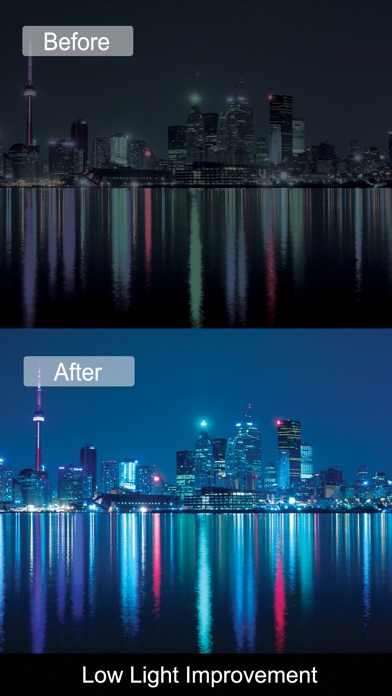
Normally $2.99.
Slow Shutter Camera features:
1. Create blur effect for moving object
2. Create light trail photos
3. Improve photo quality under low light.See Screenshots for samples!
Having trouble capturing night photo because it is too dark? Slow Shutter Camera is perfectly suitable for night scene and night portrait. Try now and you will love it.
Seeing your friend capturing slow shutter traffic light trail on a busy road?
You could also do it now without a DSLR.One of the slow shutter camera app that you must have as a complement to existing camera app.








